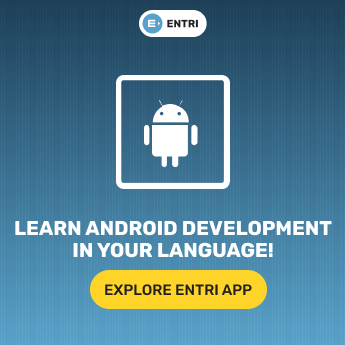Table of Contents
Android app development spreads up a huge world of opportunities for businesses. If you are looking to create Android app development, this article is for you. These leading notes will be giving you everything you need to know about Android application development services and ease your job.
As Android design and development trends persist to rule, you must have been thinking of designing an app for your business. You know what features it ought to have for your users and what interface you would want. Now it’s time to roll up your sleeves and create some mobile magic happen.
Going with something that’s the most prevailing, and there’s likely nothing more prevailing out there than Android nowadays. The evolution of Google’s Android OS has made a great imprint on the mobile app industry. Android has a lot to offer nowadays. By selecting the best Android app development services and investing in Android application development, you can have more wonderful possibilities to make a mark for yourself and on your users in this digitally-competitive world.
Download the ENTRI Learning App For More Notes on Android App Development!
What Is Android App Development?
To simply put, Android app development is creating mobile apps for devices that run on the Android operating system. Originally, Android was written in Java language, but now they are written with the service of languages such as Kotlin, C++ languages, and Java, with Android Software Development Kit (SDK) on Android Studio. Android is a very flexible and friendly operating system with less than one hour sufficiently for initial understanding.
Why We Should Select Android Application Development?
1: Which of the following data structures allows elements to be added and removed in a Last-In, First-Out (LIFO) order?
Google’s Android is the world’s most prevalent operating system with a market share of almost 72% worldwide. As of the third quarter of 2022, there were 2.87 million and more apps in the Google Play Store, creating the biggest number of available apps in app stores now.
There are advantages to working with Android. An Android app can be created for far more devices than iOS so that you can expect a high ROI with a lower investment cost. Many apps developer companies use Android programming languages around the globe, so the time to market for an Android app can sometimes be faster than iOS apps.
Android App Development Services
Android app development services include the design, development, and improvement of mobile software that runs on all supported Android OS versions. Targeting Android with native, hybrid, and cross-platform development, ScienceSoft always assures a sustainable and seamless mobile experience. A Service is an application component that can execute long-running operations in the background. It does not deliver a user interface. Once initiated, a service might continue running for some time, even after the user switches to another application. Further, a component can attach to a service to interact with it and even perform interprocess communication (IPC). For example, a service can manage network transactions, play music, perform file I/O, or interact with a content provider, all from the background.
Types of Android App Development Services
These are the three various types of services:
Foreground
A foreground service executes some operation that is noticeable to the user. For instance, an audio app would use a foreground service to play an audio track. Foreground services must show a Notification. Foreground services restart running even when the user isn’t interacting with the app.
When you use a foreground service, you must show a notification so that users are actively aware that the service is running. This notification cannot be ignored unless the service is either stopped or withdrawn from the foreground.
Learn More Information about Android Development Here!
Background
A background service operates that isn’t instantly noticed by the user. For example, if an app used a service to consolidate its storage, that would usually be a background service.
Bound
A service is bound when an application segment attaches to it by calling bindService(). A Bound service offers a client-server interface that permits constituents to interact with the service, send requests, receive results, and even do so across processes with interprocess communication (IPC). A Bound service runs only as long as another application segment is bound to it. Multiple segments can bind to the service at once, but when all of them unbind, the service is eliminated.
Although this documentation typically discusses formed and bound services separately, your service can work both ways—it can be started (to run indefinitely) and also permit binding. It’s simply a matter of whether you execute a couple of callback methods: onStartCommand() to permit segments to create it and onBind() to permit binding.
Click Here to Join the Android Development Courses!
Regardless of whether your service is started, bound, or both, any application segment can use the service (even from a separate application) in the same way that any component can use an activity—by beginning it with an Intent. However, you can display the service as private in the manifest file and block entrance from other applications.
This is all about Android App Development Services you need to know. Through the ENTRI Learning App, you can get access to many other notes, the latest trends, and all.