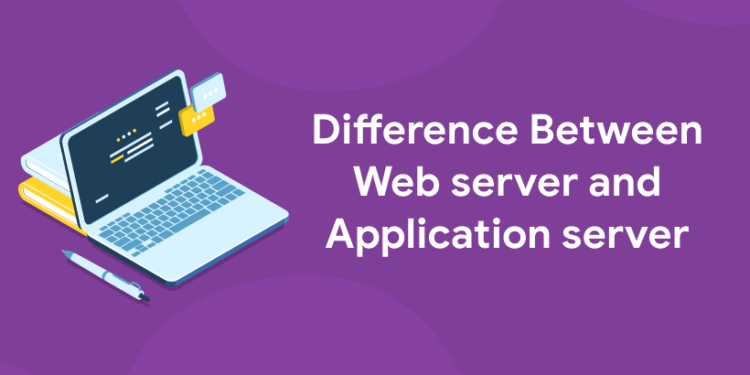Table of Contents
A server is a network-connected central repository where data and software are stored and accessed by programmers. Web servers and application servers are two different types of servers used to deliver websites, and the latter handles application operations carried out between users and the organization’s back-end business applications. The computer program known as a web server accepts data requests and sends the requested documents. A computer that stores online content could be a web server. In essence, internet servers are used to host websites, but there are other types of web servers as well, including recreation, storage, FTP, email, etc.
The Web server
1: Which of the following data structures allows elements to be added and removed in a Last-In, First-Out (LIFO) order?
HTTP is handled by a web server. The Web server responds to an HTTP request by sending back an HTTP response, which may include an HTML page. A Web server can process a request by returning a static HTML page or image, sending a redirect, or giving another program, such as CGI scripts, JSPs (JavaServer Pages), servlets, ASPs (Active Server Pages), server-side JavaScripts, or some other server-side technology, the responsibility of generating a dynamic response. Such server-side programs produce a response, typically in HTML, for viewing in a Web browser, whatever their purpose.
Recognize that the delegation model of a Web server is fairly straightforward. When a request is received, the Web server simply forwards it to the program that can handle it the best. Beyond simply providing an environment in which the server-side program can run and pass back the generated responses, the Web server offers no additional functionality. Typically, the server-side program handles its own transaction processing, database connectivity, and messaging needs. Although a Web server might not be able to support transactions or database connection pooling on its own, it can still use a variety of fault tolerance and scaling techniques like load balancing, caching, and clustering—features that are frequently mistakenly thought to be exclusive to application servers.
Learn to code from industry experts! Enroll here!
The application server
Our definition of an application server states that it exposes business logic to client applications via a variety of protocols, possibly including HTTP. An application server gives client application programs access to business logic, whereas a web server primarily deals with sending HTML for display in a web browser. Similar to calling a method on an object, the application program can make use of this logic (or a function in the procedural world).
GUIs (graphical user interfaces) running on a PC, a Web server, or even other application servers are examples of such application server clients. Simple display markup is only one type of information that can be sent back and forth between an application server and its client. The data actually program logic. The client can use the exposed business logic in any way because it is exposed as data and method calls rather than static HTML.
A component API, such as the EJB (Enterprise JavaBean) component model found on J2EE (Java 2 Platform, Enterprise Edition) application servers, is typically used by the server to expose this business logic. Additionally, the application server is in charge of resource management. Security, transaction processing, resource pooling, and messaging are a few of these gate-keeping responsibilities. An application server may use different scalability and fault-tolerance techniques, just like a web server.
Learn Coding in your Language! Enroll Here!
Example
As an illustration, think about an online store that displays pricing and availability data in real-time. Most likely, the website will offer a form for you to use to select a product. When you submit a search request, the website runs a search and returns the results as an HTML page. The site may use a variety of methods to implement this feature. I’ll demonstrate a scenario without an application server and one with one. You can understand the role of the application server by observing how these scenarios vary from one another.
1.Web server without an application server
In the first case, the functionality of the online store is provided solely by a Web server. Your request is received by the web server, which then sends it to a server-side program that can process it. The server-side program searches a database or flat file for the pricing data. The information is retrieved, used by the server-side program to create the HTML response, and then sent back to your web browser by the web server. In conclusion, a Web server simply responds with HTML pages to HTTP requests.
2.Web server with an application server
In Scenario 2, just like in Scenario 1, a script is still used to generate the response. The pricing lookup business logic, however, can now be placed on an application server. With that modification, the script no longer needs to be aware of how to look up the data and create a response; instead, it can call the application server’s lookup service. When the script creates its HTML response, it can then use the service’s output. In this case, the business logic for locating pricing information for a product is handled by the application server. Nothing in that functionality specifies how the information must be displayed or used by the client. Instead, data is exchanged between the client and the application server. The application server’s lookup service just performs a simple information search and returns the results to the client.
The pricing logic becomes much more transferable between applications by being separated from the HTML response-generating code. While a clerk checks out a customer, a second client, such as a cash register, could make a call to the same service. As opposed to Scenario 1, where the data is embedded within the HTML page, the pricing lookup service is not reusable. In Scenario 2’s model, the Web server responds to HTTP requests with an HTML page, and the application server handles pricing and availability requests to serve application logic.
Conclusion
The distinction between application servers and web servers has lately become hazier thanks to XML Web services. A Web server can now process data and respond in a manner similar to how application servers have in the past by receiving an XML payload. You can also think of a Web server as a subset of an application server because most application servers also include a Web server. Although application servers can function as Web servers, this is not how they are typically used by developers. Instead, they frequently deploy independent Web servers alongside application servers as needed. Such a division of labor helps with deployment configuration (dedicated Web servers, clustering, etc.), performance (simple Web requests won’t affect application server performance), and best-of-breed product selection.
If you are interested to learn new coding skills, the Entri app will help you to acquire them very easily. Entri app is following a structural study plan so that the students can learn very easily. If you don’t have a coding background, it won’t be a problem. You can download the Entri app from the google play store and enroll in your favorite course.