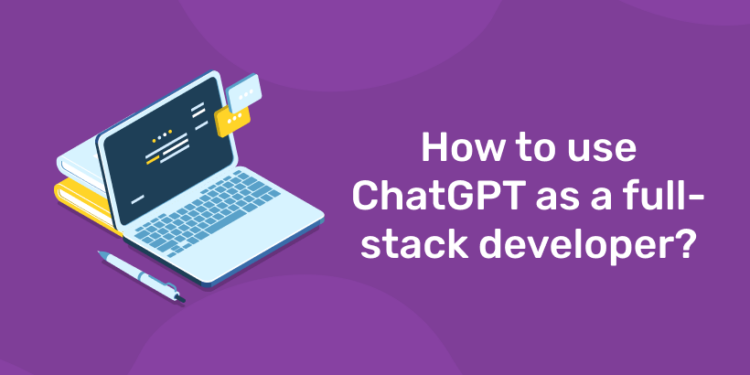Table of Contents
In this article, I will cover the fundamentals around building a complex web application from scratch using ChatGPT, or any other LLM that is good at code generation. Now ChatGPT is noticeably superior to all other competitors in this context, but that may well alter in the coming years. As such I will refer to ChatGPT exclusively, but the workflows below should be interchangeable across similarly tuned instruction based LLM’s.
7 Places Where ChatGPT Can Be Used As A Full Stack Developer
ChatGPT can prove to be an excellent tool for learning full-stack development as it can assist you save more on time and effort, increase productivity, and upskill yourself through personalized guidance and support.
This can also assist expand the onboarding process and lessen the learning curve for new full-stack engineers. Right from front-end development to database management, it is going to assist you level up your full-stack development game:
1. Front-End Development
When it comes to front-end development, ChatGPT can help you when you are stuck with coding problems by examining your code and giving suggestions on how to fix it. It can also exhibit accurate documentation or stack overflow threads that may have a solution to your problem. It can also develop code snippets based on specifications like providing the HTML and CSS code for a button with a specific color and size.
For example, you may use prompts like:
- Create a div element with a class of ‘container’ and two child div elements with classes of ‘left’ and ‘right’.
- Style the container div element with a width of 50%, a height of 500px, and a green background color.
- Add an event listener to the button element that logs ‘Hello World’ to the console when clicked.
Above all, ChatGPT can also assist you with design ideas; which can be included to your proficiencies.
2. Backend Development With ChatGPT
In regard with back-end development, you can use ChatGPT for creating the code needed for creating APIs and merging third-party services. You can also create code snippets based on a given input, which helps in saving a good amount of time and effort, especially when it comes to writing boilerplate code. Full-stack developers can use it to develop algorithms that can be merged into back-end systems, making it specifically useful for tasks such as data processing and analysis.
You may also use it for generating NLP models that can be merged into back-end systems as ChatGPT helps in tasks such as data processing and analysis. Hence, with ChatGPT, developers can easily generate complex backend systems without the need for extensive coding experience.
3. ChatGPT For Debugging And Troubleshooting
It can be an amazing tool for debugging and troubleshooting code as you can feed your code to ChatGPT to identify any mistakes. This consists of syntax errors like a mistake in the structure of the code, may be a missing semicolon. Logic errors are more tough to find out than syntax errors, as they happen when the code does not give the desired result but ChatGPT can be very helpful in finding those mistakes. ChatGPT can also be useful in identifying runtime errors by examining the code and suggesting ways to handle or avoid the issue.
ChatGPT can also be useful in troubleshoot software application issues by examining the application logs and recommending possible causes and solutions. It can also examine network logs and recommend possible causes and solutions for issues like connectivity problems or security breaches. It can also be useful with hardware issues that would otherwise need extensive effort.
Power up your career with Entri Elevate – Full Stack Development Course!
4. ChatGPT For Software Documentation
Engineers can use ChatGPT to find solutions to questions about a specific process or tool and use the responses to generate or update documentation. This can assist to assure that documentation is correct and up-to-date.
Anyhow, the best part of using these responses will be human-friendly and will be directly used to create and update documentation. Hence, full-stack developers can concentrate more on productive activities rather than spending long hours on proper documentation.
5. ChatGPT For Test Automation
ChatGPT can be used to control the creation and maintenance of automated tests. It lets developers to explain the tests they want to operate in natural language to generate automated test scripts. ChatGPT can be useful to developers to manage their tests by giving information on test results, finding defects, and creating reports.
Anyhow, it may not understand the context of the software application, which can lead to incorrect or incomplete automated tests. Also, language limitations may cause ChatGPT not to understand technical terms correctly while it doesn’t replace human expertise fully.
6. ChatGPT For Software Security
ChatGPT can upgrade software security by identifying vulnerabilities in the system with the aid of user queries and inputs as well as give solutions to avoid them. As a full stack developer, it can aid you enhance software security in accordance with the latest best practices that would have otherwise needed much attention from cyber security professionals.
For example, if a user asks a question that contains sensitive information, ChatGPT can flag the query and give suitable suggestions on how to protect the concerned data. ChatGPT can also be helpful to provide safe solutions for basic software-related doubts like safely transferring files between two computers using designated methods/tools.
7. ChatGPT For Database Management
ChatGPT can be a versatile tool for database management as it serves a large number of purposes. To start with, you can operate data entry tasks, saving time and reducing the risk of errors.
With the help of natural language processing, it recognizes and corrects mistakes and inconsistencies in databases thereby helping in data cleaning. ChatGPT can be used to do data analysis tasks, like identifying trends, patterns, and correlations in a database. It can also be helpful in creating data visualizations, such as charts, graphs, and dashboards.
Apart from these seven places, it can be helpful in optimizing user experience and predictive analytics, making it a swiss knife-like tool for full-stack developers.
Miscellaneous Notes & Tips
1: Which of the following is a JavaScript framework/library?
ChatGPT has conversation length limits. You will see that after about 100 or so attempts, the quality of responses that ChatGPT gives and its memory retention, seem to come down notably. If you keep working despite this, you will finally run into the hard limit and be forced to open a new conversation. I would suggest to begin a new conversation thread before you reach this limit and labeling it correctly (example. Pt 2 — App build) to keep route of your conversations. Always begin these new threads by resubmitting your notes and folder/file structure to get the new conversation instance back up to speed.
There is an art to encouraging ChatGPT. As time goes you will get better at it. I would suggest to stop paying for the silly fluff ‘1000 perfect attempts’ packages that people are trying to hustle online, and rather than that opt for free, hands on training to deepen your prompting proficiencies.
Don’t be scared to ask for help. If you are interested in building an app, its likely that you have someone in your network who is a developer, or at least has some development experience. Ask them for help at regular intervals and also ask them to double check your work as you go. If you have to wait too long to do this, you risk of having to go back and re-factor (change/update) your code can be discouraging as you will have already put in a lot of time and effort.
Ensure that informational comments are added to all of your code, and are completely descriptive. If you have one code file with 5 different functions, each function should have its own comment. Consider also adding comments to the top of the file that overview stating its purpose. This is a best practice in development and makes it easy for simple humans to easily identify what a section of code does. ChatGPT will sometimes add comments automatically, sometimes not, so be sure you’re staying on top of this as your codebase grows.
Consider moving to cloud hosting when your application is ready for testing by friends and family. Hosting in the cloud is a best option, not only for the freedom that it gives, but also the tooling. For instance , rather than incorporating some of your backend logic directly in your code, you can use certain clouds to perform certain operations, thus further optimizing your resource utilization to on and as-needed basis. Also cloud providers provides tons of peripheral tooling and services that you can blend with your application to stop having to build this functionality yourself.
Power up your career with Entri Elevate – Full Stack Development Course!
When working with several code files that interoperate, you may not have enough space to input the full files into ChatGPT. This is when your comments become crucial, as you can selectively copy and paste in only the suitable functions from each file that you are working with. Also for code review of very large code files, until we have 8k or 32K as default, you will likely need to break these up into several prompts.