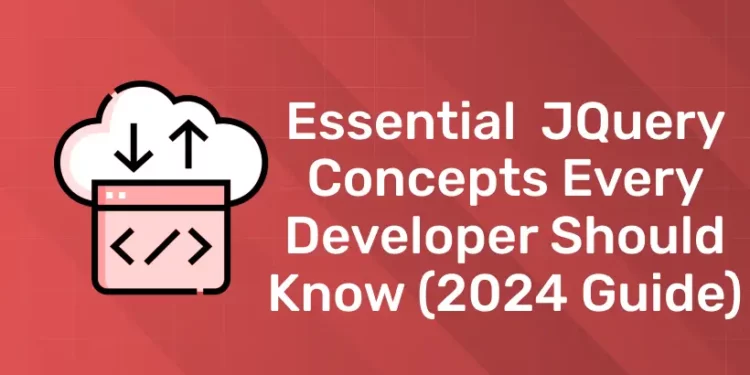Table of Contents
Possessing a toolbox full of helpful resources will help web developers work more efficiently and give their projects more potent functionality. The well-known JavaScript library jQuery has a large number of plugins that make routine jobs easier and give ready-made solutions for a variety of web development requirements. In this article we are including the topics like what is jQuery and the top jQuery concepts every developer should know.
Learn to code from industry experts! Get a free Demo here!
What Is jQuery?
jQuery is a feature-rich, compact, and speedy JavaScript library. For quick web development, it makes many jobs easier, including as navigating and manipulating HTML documents, event management, animation, and AJAX interactions. The syntax of jQuery is made to facilitate the creation of Ajax applications, animations, event handling, page navigation, and DOM element selection.
For many years, jQuery has been a key component in making web development easier, particularly when it comes to DOM manipulation and AJAX interactions. However, the use of jQuery has decreased recently due to improvements in contemporary JavaScript and the emergence of frontend frameworks like React, Angular, and Vue.js. Nevertheless, developers who value its simplicity and convenience of use as well as those who maintain legacy codebases continue to find it useful.
Top jQuery Concept That Every Developer Should Know
1: Which of the following is a JavaScript framework/library?
jQuery is a popular JavaScript library, still widely used for DOM manipulation and streamlining AJAX queries, . Though jQuery has been replaced by a number of contemporary frameworks and tools, JavaScript has nevertheless undergone tremendous evolution over time. It is still helpful, though, to grasp jQuery, particularly if you are working on projects that use it or are responsible for maintaining legacy codebases. By 2024, every developer should be familiar with these fundamental jQuery concepts:
DOM Manipulation
The main advantage of jQuery is its effectiveness in manipulating the Document Object Model (DOM). The selectors and techniques for navigating and modifying DOM components provided by jQuery should be known to developers.
Example:
// Selecting elements $(‘#myElement’)
// Manipulating CSS $(‘#myElement’).css(‘color’, ‘red’);
// Handling events $(‘#myButton’).click(function()
{ alert(‘Button clicked!’);
});
AJAX
Developers may now fetch data from a server without requiring a page reload, thanks to jQuery’s AJAX capabilities for asynchronous HTTP queries. Even though there are more and more popular alternatives like Fetch API and Axios, understanding jQuery AJAX is still necessary for maintaining current codebases.
Example:
$.ajax({
url: ‘example.com/data’,
method: ‘GET’,
success: function(response)
{ console.log(response);
},
error: function(xhr, status, error)
{
console.error(error); }
});
Download Full Stack Development Course Syllabus!
Event Handling
By offering shorthand methods like click(), hover(), and on() as well as methods like on(), jQuery makes event handling easier. Effective event handling also requires an understanding of event delegation.
Example:
// Event delegation $(‘#parentElement’).on(‘click’, ‘.childElement’, function() {
// Do something
});
Utility Functions
Utility functions like $.each(), $.extend(), and working with arrays ($.grep(), $.map(), etc.) are just a few of the commonly performed jobs that may be made easier with jQuery.
Example:
$.each(myArray, function(index, value) {
console.log(index + ‘: ‘ + value);
});
Plugin Development
The plugin design of jQuery lets programmers add more features to the tool. Applications can be enhanced and customized by knowing how to make and use plugins.
Example:
$.fn.myPlugin = function()
{
// Plugin code here
};
$(‘#myElement’).myPlugin();
Effects and Animations
jQuery offers techniques for enhancing web pages with graphics and animations. Understanding jQuery animations can still be helpful, even though performance-wise, CSS animations and contemporary JavaScript approaches are recommended.
Example:
$(‘#myElement’).fadeIn();
$(‘#myElement’).animate({ left: ‘250px’ });
Promises (Deferred)
jQuery uses the Deferred object to implement promises in a simple way. Even though async/await syntax and native promises are features of current JavaScript, working with older codebases can benefit from a grasp of Deferred.
Example:
var deferred = $.Deferred();
deferred.resolve(‘Data fetched successfully’);
deferred.done(function(data)
{ console.log(data);
});
Conclusion
However, jquery still remains relevant even after the evolution of modern javascript and browser API’s in the web development technology. The extensive libraries of methods and functions are still continues to be used and chosen by most of the web developers. By understanding the basic concepts of jquery and making use of it in the projects will ensure an effective progress in the web development process.
Learn to code from industry experts! Get a free Demo here!
Related Articles
Frequently Asked Questions
Is jQuery still relevant in modern web development?
While jQuery was once ubiquitous in web development, modern JavaScript and browser APIs have evolved to provide many features that jQuery originally addressed.
Is jQuery being actively maintained?
Yes, jQuery is still being actively maintained, although its development pace has slowed down compared to its earlier years. Updates and bug fixes are still released periodically, and the jQuery team continues to support the library.
How do I include jQuery in my project?
You can include jQuery in your project by either downloading the library from the jQuery website and linking to it in your HTML file or by using a content delivery network (CDN) link directly in your HTML file.