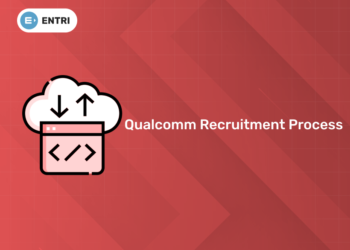Table of Contents
In the programming world, handling user input is a key task that the developers often face. Whether you’re developing a simple script or other than a complex application, the ability to efficiently collect large amounts of feedback from the users is crucial. As Python, being a versatile language and an user-friendly language, that will provide a collection of methods for handling the large amounts of input with the ease.
This guide will cover a variety of ways to handle multiple types of input in Python itself and meet the needs of their different applications. From the basic input gathering using the loops to more advanced techniques like list understanding and the standard input control for all the competitive processes,. Also you’ll find the method that suits best for your projects needs. Whether you’re a beginner or if an experienced developer mastering these techniques and will improve your Python programming skills and then make your code more robust with ease of use.
Experience the power of our python programming course with a free demo – enroll now!
Introduction
In addition to covering the fundamental techniques for taking the multiple inputs in Python, this blog will also introduce an creative and lesser-known methods to boost up your input handling skills. We will search into using Python’s ast.literal_eval for safely evaluating complex input types and explore how to summarize input logic into reusable functions and they can make your code cleaner and more maintainable.
We will cover a range of techniques, from the basic approaches like using loops and the split() function to the more advanced methods such as the list comprehensions, the map() function, and handling large input sets with the sys.stdin. Each method will be explained with clear examples, by highlighting its best use cases and their benefits. Whether you are a beginner looking to understand the fundamentals or an experienced developer for seeking to filter your input handling strategies, then this guide will provide you with practical overview and tips to efficiently capture and process the multiple inputs in Python.
How to take Multiple inputs in Python
Handling multiple user inputs is a common requirement in the Python programming. Whether you’re developing a small script or a complex application, then knowing how to efficiently collect and process the multiple inputs is very important.
Method 1: Using input() in a Loop
Using the input() in a loop is a versatile and user-friendly method for collecting the multiple inputs in the Python, particularly when the total number of inputs is not known beforehand. This approach will involves repeatedly prompting the user for input within a while loop and then appending each input to a list. The loop continues until the user enters a predefined value (such as ‘stop’), which signals the end of the input process. This method will provides the flexibility, allowing the users to enter as many inputs as they need, and it is especially useful in the scenarios where the input count is variable or user-determined. The simplicity and adaptability of this technique make it an excellent choice for the tasks like building the dynamic lists, collecting the survey responses, or any situation where the input quantity may vary.
# Collecting multiple inputs until a sentinel value is entered
inputs = []
while True: user_input = input("Enter a value (or 'stop' to finish): ")
if user_input.lower() == 'stop': break
inputs.append(user_input)print("Collected inputs:", inputs)Method 2: Using split() to Take Multiple Inputs at Once
Using the split() method to take the multiple inputs at once is a quick and easiest way to handle the user input in the Python, especially when the inputs are space-separated. This method involves reminding the user to enter all the desired values in a single line, separated by spaces. The split() function then processes the input string, then breaking it into individual components based on the spaces and then storing them in a list.
This procedure is particularly useful for all the scenarios where the number of inputs is known in advance or can be entered in a single prompt. By manipulating split(), the developers can streamline the input process, and then reducing the need for repeated prompts and also making the code more compact.
Efficient when you want to collect all the inputs at once and the inputs are to be space-separated.
# Collecting multiple space-separated inputs
inputs = input("Enter multiple values separated by spaces: ").split()
print("Collected inputs:", inputs)
Method 3: Using the List Comprehension
Using the list comprehension to take the multiple inputs in Python is a unique and efficient technique, particularly when you need to process the inputs as they are collected. This method will involves combining the input() function with the list comprehension to record, split, and then convert the inputs all in one line of code. By reminding the user to entered values separated by spaces, and the split() method breaks the input string into a list of substrings.
Also the list comprehension then iterates over these substrings, then optionally applying a function (such as the int() to convert the strings to an integer) to the each element. This procedure is ideal for all the structures where you need to perform the immediate data transformation or the validation on the collected inputs. It not only makes the code more readable and unique but also they will enhances the performance by reducing the need for exact loops.
Below code is the compact way to collect and process the multiple inputs in a single line of code.
# Collecting multiple inputs as integers
inputs = [int(x) for x ininput("Enter multiple integers separated by spaces: ").split()]
print("Collected inputs:", inputs)
Method 4: Using a Loop with a Predefined Number of Inputs
This will ensures that the program collects the exact number of inputs that is required without the need for a protected value to terminate the input process. This procedure is beneficial for all the tasks where a fixed number of inputs are to be expected, such as entering the scores for a set number of students or collecting the data points for a specific experiment.
Then, a for loop will iterates exactly that many times, each time reminding the user for a new input and then attach it to a list. This method is suitable when you know the exact number of inputs that you need.
# Collecting a predefined number of inputs
n = int(input("How many values do you want to enter? "))
inputs = []
for _ in range(n):
user_input = input(f"Enter value {_+1}: ")
inputs.append(user_input)Method 5: Using the map() to Apply a Function to Multiple Inputs
Using the map() function to apply a transformation to multiple inputs in the Python is an efficient and effective procedure, especially when you need to convert or process the inputs in a uniform manner. This method will involves collecting the user inputs as a space-separated string and then using the split() method to divide the string into a list of substrings.
The map() function is then applied to this list, transforming each element according to a specified function, such as the int(), float(), or any other custom function. This procedure is particularly useful for the structures where all the inputs need to be converted to a different data type, like converting a series of numeric inputs from the strings to integers. By applying the function across all the inputs in a single step, map() enhances code readability and efficiency, and eliminating the need for explicit loops.
This method is useful for applying a function to each input, such as converting them to integers.
# Collecting multiple integer inputs using map
inputs = list(map(int, input("Enter multiple integers separated by spaces: ").split()))
print("Collected inputs:", inputs) Start Coding Today! Enroll Now with Easy EMI Options.
Start Coding Today! Enroll Now with Easy EMI Options. 

Gain expertise in Django and open doors to lucrative opportunities in web development.
Start Learning With EMI Payment OptionsFrequently Asked Questions
How can I use Python to accept input more than once?
Using split() method
This feature facilitates the collection of numerous user inputs. It uses the designated separator to break the input. In the absence of one, any white space serves as a divider. Splitting a Python string is often accomplished with the split() function, although it can also be used to accept multiple inputs.
In Python, how can you accept several inputs at once?
When a user provides numerous input, Python’s split() function assists in dividing those inputs into distinct values for each variable. The separator and the maxsplit are the two arguments that the technique need in order to function.
How can I accept many inputs in Python in the simplest way possible?
Using the split() technique with the input() function is the most straightforward approach to accept multiple inputs in Python. This lets you compile values separated by spaces into a single line.
Can I use many formats for input collection within a single program?
In order to handle different input formats inside the same software, you can indeed combine different approaches. For instance, split() can be used to divide inputs based on spaces, and a loop can be used to gather a preset number of inputs.