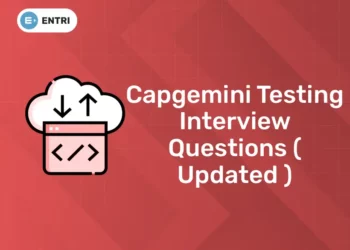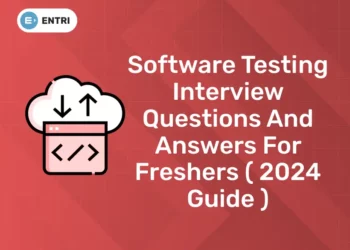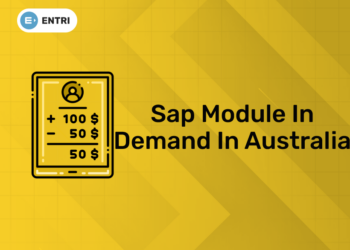Table of Contents
In this article, we will learn how to print the Fibonacci sequence in python using two different techniques, iteration and recursion.
Before we begin, let’s first understand some basic terminology.
What is the Fibonacci Sequence?
The Fibonacci Sequence is a sequence of numbers in which a given number is the result of adding the 2 numbers that come before it. And adding the previous 2 numbers some number of times forms a series that we call the Fibonacci Series.
The Fibonacci sequence starts with two numbers, that is 0 and 1. Then every following number is made up of adding the previous two numbers together.
For example, take 0 and 1. They’re the first two numbers in the sequence. If you add them together, you get 1. So the sequence starts 0, 1, 1,…
Then, to find the next number, you add the last number you have and the number before it. So 1+1 = 2. So the sequence so far is 0, 1, 1, 2, … Make sense?
We can represent this more mathematically like 0, 1, (1) – [0 + 1]. Similarly, the next Fibonacci number is – 0, 1, 1, (2) – [1 + 1]. And so on. Here’s a diagram showing the first 10 Fibonacci numbers:
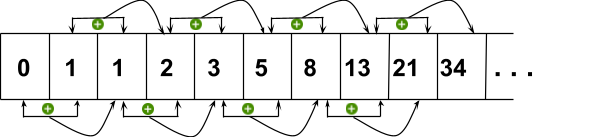
This is an example of a Fibonacci series – 0, 1, 1, 2, 3, 5, 8, 13, 21, 34. Within this continuous sequence, every individual number is a Fibonacci number.
Mathematically, the Fibonacci Sequence is represented by this formula:
F(n) = F(n-1) + F(n-2), where n > 1.
We can use this sequence to find any nth Fibonacci number.
“Ready to take your python skills to the next level? Sign up for a free demo today!”
How to Print the Fibonacci Sequence in Python
You can write a computer program for printing the Fibonacci sequence in 2 different ways:
- Iteratively, and
- Recursively.
Iteration means repeating the work until the specified condition is met. Recursion, on the other hand, means performing a single task and proceeding to the next for performing the remaining task.
Here’s an iterative algorithm for printing the Fibonacci sequence:
- Create 2 variables and initialize them with 0 and 1 (first = 0, second = 1)
- Create another variable to keep track of the length of the Fibonacci sequence to be printed (length)
- Loop (length is less than series length)
- Print first + second
- Update first and second variable (first will point to the second, and the second will point to first + second)
- Decrement the length variable and repeat from step 3
- Once the loop terminates, terminate the program
Iterative Python Code for printing Fibonacci Sequence:
def PrintFibonacci(length):
#Initial variable for the base case.
first = 0
second = 1
#Printing the initial Fibonacci number.
print(first, second, end=" ")
#decreasing the length by two because the first 2 Fibonacci numbers
#already printed.
length -= 2
#Loop until the length becomes 0.
while length > 0:
#Printing the next Fibonacci number.
print(first + second, end=" ")
#Updating the first and second variables for finding the next number.
temp = second
second = first + second
first = temp
#Decreasing the length that states the Fibonacci numbers to be
#printed more.
length -= 1
if __name__ == "__main__":
print("Fibonacci Series - ")
PrintFibonacci(7)
passOutput for length 7:
Fibonacci Series -
1 1 2 3 5 8Explanation of the Code:
In the above code, first we have defined a function that will print the Fibonacci series. It accepts a parameter for the length, and the function needs to print the Fibonacci series.
Next, we have created 2 variables that contain the initial 2 Fibonacci values, that is 0 and 1.
Then we printed the first 2 values [0, 1] and decremented the length by 2, because 2 values have already been printed.
We will run a loop for the remaining length time, and each time print the next Fibonacci value by adding the previous 2 terms that are stored in the first and second variables (that we created initially to keep track of the previous 2 values).
Update the first and second values that will point to the previous 2 values [first = second, and second = previous first + second].
The loop will run until the length becomes 0, which states that the required length of the Fibonacci sequence is printed.
Then we call the function defined for printing Fibonacci from the main function by passing the argument of the required length to be printed. And there you have it!
There is another approach for printing the Fibonacci sequence using the help of recursion. So, let’s have a look at that approach, too.
“Get hands-on with our python course – sign up for a free demo!”
Recursive Algorithm for printing the Fibonacci Sequence:
- Accept the value of the previous first and second Fibonacci number as the length to be printed.
- Check if the length is 0 then terminate the function call.
- Print the Fibonacci value by adding the previous 2 values received in the parameter of the function (first and second).
- Recursively call the function for the updated value of the first and second, as well as the decreased value of length.
For this recursive function call, we need to pass the initial value of Fibonacci, that is (0 and 1), in the first and second variables.
To help you understand this algorithm better, let’s see the Python implementation of the algorithms. Then we will look at an example so you can see how this recursive algorithm works.
Recursive Python Code for Printing the Fibonacci Sequence:
def PrintFibonacci(first, second, length):
#Stop the printing and recursive calling if length reaches
#the end.
if(length == 0):
return
#Printng the next Fibonacci number.
print(first + second, end=" ")
#Recursively calling the function by updating the value and
#decrementing the length.
PrintFibonacci(second, first+second, length-1)
if __name__ == "__main__":
#Print initial 2 values.
print(0,1,end=" ")
#Calling the Function to print the remaining length
#fibonacci series
PrintFibonacci(0,1,7-2)Output:
For Length 7
1 1 2 3 5 8
For Length 10
1 1 2 3 5 8 13 21 34Explanation of the code:
First, we created a function and perform recursion on it. In that function, we accepted the value of the previous 2 Fibonacci numbers to calculate the current Fibonacci number. And we have a length that keeps track of the base case.
For the base case of recursion, we are checking if the length reaches 0. If it does, then we will terminate the recursive call.
In other cases, we are printing the Fibonacci number by adding the previous 2 Fibonacci numbers.
And then we recursively call the function to print the next Fibonacci value by updating the previous 2 values and decrementing the length.
Now let’s visualize the recursive calls of this function with the help of a recursion tree. The length we want printed is 7.
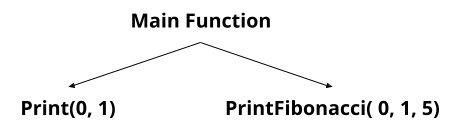
Before the recursive call is made, the main function prints the initial 2 values, 0 and 1. And then it passes these values to the recursive function.
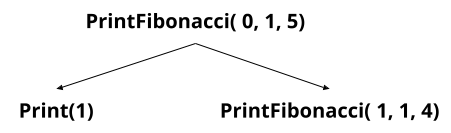
The Recursive function is printing the value (0 + 1) and recursively calls with the next updated value.
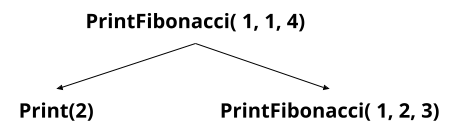
Then the recursive function is printing the value (1 + 1) and recursively calls with the next updated value.
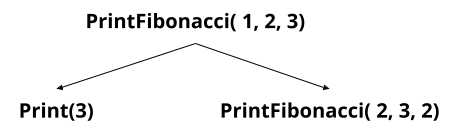
Now the recursive function is printing the value (1 + 2) and recursively calls with the next updated value.
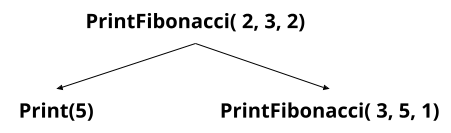
And then the recursive function is printing the value (2 + 3) and recursively calls with the next updated value.
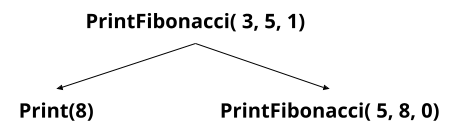
Now the recursive function is printing the value (3 + 5) and recursively calls with the next updated value.
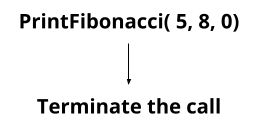
Finally, the last call is made. And the length is 0, so it will terminate the recursive call again and the series is printed on the console.