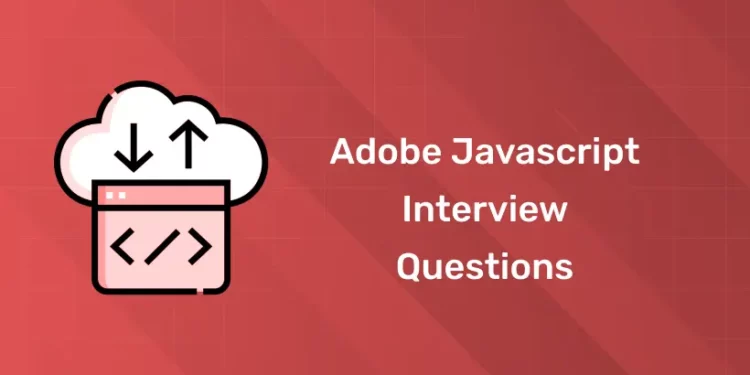Table of Contents
IT firms, especially in India, have expanded rapidly in the past few years, but very few of them are able to provide their employees with long-term career options. Consequently, individuals choose to work for respectable companies. Being connected to a brand not only gives you confidence that your career is going in the correct path, but it also suggests employment stability to some extent. For this reason, regardless of your experience level or degree of inexperience, you can prepare for your next interview by studying Adobe Python interview questions.
Learn Full Stack Development with expert mentors! Get Free Demo Here!
Introduction
The American computer software company Adobe Inc., formerly known as Adobe Systems Incorporated, was established in December 1982 by John Warnock and Charles Geschke. It is a multinational company. The American computer software company Adobe Inc., formerly known as Adobe Systems Incorporated, was established in December 1982 by John Warnock and Charles Geschke. It is a multinational company.
Throughout 26 countries and 70 offices, the company employs about 22,000 individuals. A software developer with an average salary of $143,664 is hired by Adobe at nine different levels, including level I. Every year, Adobe hires around 1,000 interns and recent graduates. It also offers a university program for enrolled students.
Why Join in Adobe?
You will contribute to the development of software at Adobe that showcases the possibilities of digital experiences, ranging from e-signatures to blockbuster movies to e-commerce sites and beyond. Even better, you’ll be a part of a community that upholds fundamental principles that encourage equality, spark creativity, and make you feel completely at home.
1. A Cooperative and Welcoming Atmosphere
At Adobe, teamwork is fundamental to everything we do. You will operate in a collaborative setting whether you are an Account Executive, Solution Consultant, Presales team member, or member of any other department. Being a part of the Adobe Presales team allows me to collaborate closely with them on pre-sales technical discovery, planning, and solutioning for Adobe Experience Cloud, especially Adobe Commerce on Cloud.
By working together, we are able to take advantage of one another’s advantages and provide our clients with outstanding outcomes. In order to assist our partner in providing the finest solutions for our clients on the Adobe Commerce Platform, I also collaborate with the Postsales team.
2. Challenging and Significant Work
The significant and demanding work we do at Adobe is one of the most satisfying aspects of my job. Every day offers fresh chances to change the world, from creating original solutions to resolving challenging issues. Employees at Adobe have the opportunity to participate in projects that affect numerous industries globally. Our work at Adobe enables organizations and people to reach their objectives and be successful in their ventures.
3. Unparalleled Benefits
Many outstanding advantages come with working at Adobe. Adobe is dedicated to its workers’ personal and professional development. The organization offers lots of chances for ongoing education and skill development. You will be eligible for up to $10,000 in funding annually as a permanent employee, which will help you stay current and learn new skills in the quickly changing IT sector. By making this investment in your development, you can be confident that you have the skills and knowledge necessary to succeed in your position and develop professionally.
4. Flexibility and Work-Life Balance
Overall wellbeing depends on having a healthy work-life balance, and Adobe understands how important this balance is. The organization provides flexibility in terms of work schedules, enabling staff members to successfully integrate their personal and professional life. People are empowered to be their best selves at work and outside of it, which boosts output and increases job satisfaction.
5. Focus on Innovation
Leading the way in innovative e-commerce is Adobe. Modern technology is used by the company. You will participate in innovative technology projects. If you love technology, Adobe is a terrific place to work. That’s where innovative concepts and fixes are developed.
6. Social Responsibility
Adobe is dedicated to improving society as well. The business is in favor of healthcare, education, and the environment. Workers can participate in these worthwhile projects. You may give back to the community by working here. It’s a location where you can have a constructive influence.
Adobe Interview Preparation Tips
1. Before the interview:
- Make updates to your LinkedIn page and resume, especially. If at all possible, include deliverables and metrics as concrete evidence of your achievements.
- Be careful what you write on your resume; whatever you put there could be used against you.
- Take at least two minutes to discuss each item on your resume and, as a best practice. Also relate your successes and prior experiences to their core principles: sincere, remarkable, inventive, and involved.
2. For the Interview:
- We believe that it’s best not to try to memorize answers to specific inquiries. This universe does not include any silver bullets.
- The questions that businesses of this scale ask are always evolving since they are always trying to stay ahead of the curve and attempt new things. The recruiting manager and your team will determine the kinds of questions you will be asked.
- Rather, go through the fundamentals to ensure that you understand the guiding concepts and are prepared to answer even unfamiliar interview questions.
Top Adobe Javascript Interview Questions and Answers
To help you ace your interview and get hired as a Javascript developer, the Entri App team has put together a comprehensive list of the best Javascript Interview Questions and Answers.
JavaScript Interview Questions for Freshers
Q. Expalin the use of the word “debugger” in javascript?
Q. Differetiate between the operators “ == “ and “ === “?
var a = 4;
var b = "4";
(a == b) // Returns true since the value of both a and b are same
(a === b) // Returns false since the typeof a is "number" and typeof b is "string"Q. Mention the differences between the keyword let and var in javascript?
Answer:
- The JavaScript programming language has utilized the ‘var’ keyword since its inception. While the ‘let’ keyword was introduced in 2015.
- “Var” is a keyword with a function scope. The variable declared with the var keyword can be accessed anywhere in the function. But a variable declared with the ‘let’ keyword can only be used in the block in which it is declared.
- Let and const are hoisted but not initialized in ECMAScript 2015.
- The variable is in a “temporal dead zone” from the beginning of the block until the declaration is processed. Therefore referencing it in the block before the variable declaration causes a ReferenceError.
Q. Is javascript a statically typed or a dynamically typed language?
var x = 2;
var x = "Entri App!";Q. What do you mean by strict mode in the javascript and mention the characteristics of javascript strict-mode?
- Developers do not allow duplicate parameters.
- You cannot use the JavaScript keyword as a function name or parameter when using strict mode.
- At the beginning of the script, strict mode is defined using the ‘use strict’ keyword. All browsers support the Strict mode.
- Global variables cannot be created by engineers in “Strict Mode.”
Q. What do you mean by the Self Invoking Functions?
Q. Explain the call(), apply() and, bind() methods.
Answer:
1. call():
- It’s one of the predefined method in the javascript.
- This method uses the owner object to describe how to invoke a method (function).
Example 1:
function sayWelcome(){
return " Welcome " + this.name;
}
var obj = {name: "Home"};
sayWelcome.call(obj);
// Returns "Welcome Home" - The call() method will allows an object to use the method or function of the another object.
Example 2:
var Country = {
state: Kerala,
getState: function(){
return this.state;
}
}
var Country2 = {state: Karnataka};
country.getstate.call(country2);
// Returns Karnataka - The call() function will also accepts the arguments.
Example3:
function sayName(tag){
return this.name + " is " + tag;
}
var personname = {name: "Alice"};
sayName.call(personname, "a Robot");
// Returns "Alice is a Robot" 2. apply()
- Apply and call() methods are comparable. The call() method and apply() methods differ only in that the former takes arguments as an array, while the latter takes arguments individually.
function sayName(tag){
return this.name + " is " + tag;
}
var personname = {name: "Alice"};
sayName.apply(personname, ["a robot"]);3. bind():
- This method returns a new function, where the value of “this” keyword will be bound to the owner object, which is provided as a parameter.
Example1:
var MobilephoneDetails = {
displayDetails: function(ModelNumber,ModelName){
return this.name+ " , "+ "mobilephone details: "+ modelNumber + " , " + modelName;
}
}
var person = {name: "Ewans iphone"};
var detailsOfPerson = Details.displayDetails.bind(person, "MN562LL/A", "iphone 7 Plus");
// here the function bind() will binds the displayDetails function to the person object.
detailsOfPerson();
//Returns Ewan, Mobilephonr details: MN562LL/A, iphone 7 PlusQ. List out the differences between exec () and test () methods in the javascript?
Answer:
- JavaScript uses the RegExp expression methods test() and exec ().
- To search a string for a specific pattern, we’ll use exec (). If the pattern is found, the function will return it straight; if not, it will return ’empty’.
- A test () will be used to locate a string for a particular pattern. When it locates the provided text, it will return the Boolean value “true”; otherwise, it will return “false.”
Q. Define currying in JavaScript?
function add (x) {
return function(y){
return x + y;
}
}
add(1)(2) - For instance, if we have a function f(x,y), currying will change it to f(x)(y) after that.
- The currying technique modifies the method of invoking a function without altering its functionality.
function multiply(x,y){
return x*y;
}
function currying(fn){
return function(x){
return function(y){
return fn(x,y);
}
}
}
var curriedMultiply = currying(multiply);
multiply(2, 8); // then Returns 16
curriedMultiply(8)(2); // will also returns 16The code above illustrates how we changed the method multiply(a,b) into a function called curriedMultiply, which only accepts one parameter at a time.
Q. Write down some advantages of using External JavaScript?
- It makes it possible for web developers and designers to work together on HTML and JavaScript files.
- The code can be utilized again.
- Readability of code in external Javascript is straightforward very easy.
Q. Explain in detail the Scope and the Scope Chain in javascript.
- Global Scope
- Local or Function Scope
- Block Scope
1. Global Scope:
Functions and variables declared in the global namespace are said to have global scope, meaning that they may all be accessible from anywhere in the code.
var globalVariable = "Welcome Home";
function sendMsg(){
return globalVariable; // here can access the globalVariable since it's written in the global space
}
function sendMsg1(){
return sendMsg(); // here can access the sendMsg function since it's written in the global space
}
sendMsg1(); // Returns “Welcome Home”2. Function Scope:
A function’s local/ function scope refers to the fact that all variables and functions specified inside the function can only be accessible from within the function and not from outside it.
function EntriFunction(){
var x = 5;
var multiplyBy5 = function(){
console.log(x*5); // Can access variable "x" since x and multiplyBy5 both are written inside the same function
}
}
console.log(x); // This will reference the error since a is written in the local scope and cannot be accessed outside
multiplyBy5(); // This will reference the error since multiplyBy5 is written in the local scope3. Block Scope:
The variables specified with let and const are connected to the block scope. The block scope of variables specified using var is absent. According to block scope, a variable declared inside a block {} can only be accessed within that block and not outside of it.
{
let a = 20;
}
console.log(a); // throws the reference error since a cannot be accessed outside of the block
for(let j=0; j<2; j++){
// do something
}
console.log(j); // throws the reference error since j cannot be accessed outside of the for loop blockQ. What are the different types of errors in the javascript?
- Syntax errors: These are some misspellings in the code that prevent the program from starting at all or from stopping in the middle of its execution. Typically, error messages are included as well.
- Logical errors: Errors in reasoning arise when the grammar is right, but the logic or program is flawed. In this instance, the program runs smoothly. The output findings are erroneous, though. Since logic errors are not indicated by error signals in these applications, they can occasionally be harder to fix than syntactic errors.
Q. Define what is memoization?
Q. What is the process for getting a character out of an index?
Answer: The JavaScript string’s charAt() function locates a char element at the given index. The string length, n, is represented by the index number, which starts at 0 and goes up to n-1. The string length and the index value must be the same, greater than, or positive.
Q. Define the word BOM?
Q. Differences between the client-side and server-side JavaScript?
Learn Full Stack Development with expert mentors! Get Free Demo Here!
JavaScript Interview Questions for Experienced
Q. Define the prototype design pattern?
Answer:
- The Prototype Pattern generates distinct objects with values copied from a template, or sample, object rather than returning uninitialized objects. Prototypes are made using the Prototype pattern, which is often referred to as the Properties pattern.
- The Prototype pattern is useful when business objects are introduced with parameters that correspond to the database’s default configurations. The prototype object contains the default configurations for a newly created business entity.
- Though it is rarely used in traditional languages, JavaScript, a prototypal language, uses the prototype pattern when creating new objects and templates.
Q. Explain the rest parameter and spread operator?
- It offers a better method for managing a function’s parameters.
- We can write functions that can accept a variable number of arguments by using the rest parameter syntax.
- The remainder parameter will turn any number of inputs into an array.
- Additionally, it aids in extracting certain or all of the arguments.
- To utilize the remaining parameters, place three dots (…) in front of the parameters. ):
function extractingArgs(...args){
return args[0];
}
// extractingArgs(6,7,1); // Returns 7
function addAllArgs(...args){
let sumOfArgs = 0;
let a = 0;
while(a < args.length){
sumOfArgs += args[a];
a++;
}
return sumOfArgs;
}
addAllArgs(2, 3, 6, 89); // Returns 100
addAllArgs(2, 0, 5); // Returns 72. Spread operator (…):
The spread operator is used to spread an array and object literals, even though its syntax is precisely the same as that of the remainder parameter. When one or more parameters are anticipated in a function call, we also employ spread operators.
Q. What is the purpose of callbacks?
Answer:
- A callback function is a method that is executed inside of another function (let’s call it “thisFunction”) after the function has finished running.
- It is supplied as an input to this other function.
- The programming language JavaScript is event-based. JavaScript won’t pause to wait for a response; instead, it will keep running and watch for more events.
- Callbacks are a way to make sure that a code doesn’t start until after another code has finished running.
Q. Differentiate the prototypal and classical inheritance?
Answer:
Q. What is JavaScript Design Patterns?
Answer:
- Creational Design Pattern
- Structural Design Pattern
- Behavioral Design Pattern.
1. JavaScript Creational Design Pattern: This pattern addresses the object generation mechanism. Their goal is to create objects that fit into a specific situation.
2. JavaScript Structural Design Pattern: This pattern describes how to build larger frameworks by combining the classes and objects we have produced thus far. This pattern defines a simple method for establishing relationships between things, which facilitates the process.
3. Behavioral Design Pattern: This design pattern illustrates common JavaScript communication patterns between objects. The communication can proceed with more flexibility as a result.
Q. Is JavaScript a language that uses references or values?
Answer: Because the data in the variable is always a reference to objects, it is always pass by value. Consequently, if you supply an object and modify any of its members within the method, the modifications persist outside of it. In this instance, it seems to be pass by reference. It is clear that it is supplied by value since if you change the values of the object variable, the change will not be retained.
Q. What does it mean to use Async/ Await and Generators to accomplish the same task?
Answer:
- Async-await functions are executed sequentially, one after the other, whereas generator functions are run by their generator yield by yield, or one output at a time.
- A specific use case for Generators is made easier to implement by async/await.
- The Generator function consistently yields the value X and the done result is Boolean; nevertheless, the Async function consistently returns an error or an assurance.
Q. What JavaScript primitive data types are there?
Answer: A data type that doesn’t consist of other data types is called a primitive. One value can only be shown at a time by it. Every primitive is a built-in data type by definition (the compiler needs to be aware of them). However, not every pre-installed dataset is rudimentary. There are five different types of fundamental data in JavaScript. The values listed below are accessible:
- Boolean
- Undefined
- Null
- Number
- String
Q. How do deferred scripts function in JavaScript?
Answer: HTML code processing is naturally disabled while a page loads unless the script hasn’t stopped. If your network is a little slow or if the script is heavy, it will influence your page. Using Deferred causes the script to run after the HTML parser has finished. Online pages load faster as a result, loading faster and appearing faster.
Conclusion
Ideally, you should maintain separate ‘javascript’ files for HTML, CSS, and JavaScript. The HTML and code sections will be simpler to read and work with if they are divided. It is also easier for multiple programmers to adopt this method simultaneously. Updating JavaScript code is easy. A set of JavaScript codes can be used by several pages. We just need to change the code once if we use External JavaScript scripts and need to make changes. in order to make better use of and easier maintenance of a number. Keep in mind that professional experience and knowledge are just one component of hiring.
Learn Full Stack Development with expert mentors! Get Free Demo Here!
Frequently Asked Questions
1: Which of the following is a JavaScript framework/library?