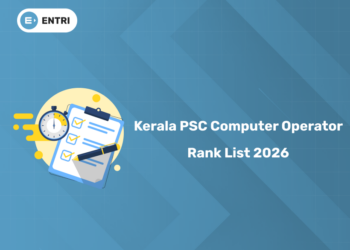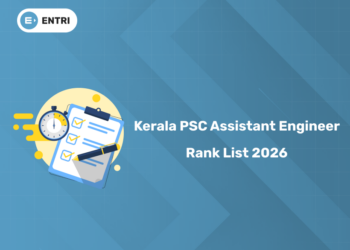Table of Contents
It’s that time of the year when Android users wait to get their hands on the latest version. This year Android has released their newest version, Android 15! Read on to learn more about latest features and beta versions.
Introduction
Android has its complexities. Numerous versions exist, and many of them are still operable on contemporary hardware. Although it wasn’t always this way, major updates to Android are typically published once a year, with monthly security updates given in between. Google also offers point upgrades (.1,.2, etc.) from time to time, but these normally happen infrequently.
For more significant updates that aren’t quite as crucial as whole version releases, like the upgrading from Android 8.0 to Android 8.1, a point update is frequently required. Many people prefer the code name of each Android version over the version number. Each one is given a sweet or other confection-related monikers more for amusement than anything else.
The only Android version designed specifically for tablets was Honeycomb, which coexisted with the Gingerbread build for phones. Then, beginning with Ice Cream Sandwich, the distinct operating systems for phones and tablets were merged. Possibly the most significant update to Android to date was Ice Cream Sandwich. It significantly revamped the system’s look and feel in addition to combining the OSs for phones and tablets.
To showcase the capabilities of each Android version, Google initially produced Nexus devices that were developer-focused. The result was finally the consumer-oriented Pixel device series we have today. The launch of Android KitKat was the first time Google collaborated with a for-profit manufacturer. For Android Oreo, they did it once more. The latest version of Android is Android 15. Internally, it is codenamed as “Vanilla Ice Cream” and officially this version of Android has no names other than the version number.
Thinking about developing an app? Create one with Entri’s Flutter training course!
Android 15 Release Date
A general schedule for the Developer Previews, Beta, and Stable releases of Android 15 had already been provided by Google. Google’s Android 15 officially debuted on September 3, 2024. On the other hand, it became accessible for installation on Pixel phones on October 15.

Source: Wikipedia
The first Android 15 Beta release occurred on April 11, 2024 for selected Google Pixel devices and a wider range of devices through the Android Beta program. Initially, it was made available to Pixel devices via the Android Beta for Pixel program. Later, it expanded to include partners like Honor, iQOO, Lenovo, and others, allowing for testing on various devices including handsets, tablets, and foldable models. The second beta was released on May 15, the third on June 18, and the fourth and final beta on July 18.
Become an Android App Developer with Entri’s Flutter training course! Join Now!
Android 15 New features
Here are the features of the Android 15 as stated by the developers and Google:
Privacy Sandbox
You know that time when you were just googling through some stuff and suddenly you see it as an ad after a while? Pretty creepy, right? You might have googled it for some other reason and not with the intention of purchasing it, but yet it comes up as an ad. Through privacy sandbox, Google restricts apps use your personal interests and information to showcase ads.
Basically, the goal is to not let third-party apps collect your personal information as it violates the privacy of an individual. Instead, Google, restricts the phone from giving out personal information and just lets the third-party app know that this person may be interested in this product. This way the personal information like name or address is not shared. Think of it in this way: Your phone tells the third-party apps that, “This person may be interested in trousers”, instead of “Jane Doe searched for trousers on 14th of December….”
With this intervention, you get more privacy and you get to control what your phone thinks of your preferences and change it accordingly. Also, no more creepy ads!
Health Connect
Health Connect is a built-in feature in Android 15 which you can control from Settings. It is a middleman for all your health and fitness apps. It collects data from each app and stores it safely on the device itself, instead of the cloud. Then, it shares that data with other apps but, here’s the catch – it will only do so if you allow it too.
For instance, one a fitness app tracks your daily steps. Now, another fitness app needs it to calculate the amount of calories you’ve burnt. Health Connect shares this data seamlessly once you enable it. This means that you don’t need to manually copy data from one app to another, apps can see the full picture of your activity and health, and better privacy, as you decide which apps to be enabled for data sharing.
File Integrity
Android 15 brings this feature to a whole lot of devices; not only the premium and new ones. File integrity is a sort of alarm and detection system that keeps your files and data checked every now and then, even without you knowing. The feature can sense any sort of tampering and quickly shuts down the file with a “digital seal”. This feature is deeply integrated with Android 15 and doesn’t consume power or affect speed.
Partial Screen Sharing
One of the biggest frustrations during a zoom meeting through the phone is to share a screen. You had to go through your home screen, find the file, while your friend sends a chat, all visible to everyone on the call. But, with Android 15, you can now select, what you want to only share, thereby saving yourself from embarrassment. This feature is built-in with Android 15 meaning, you can comfortably share your screen without any worries.
In-app camera controls
Now, the camera of your various apps can have the same features and controls as your stock or primary camera. As a result, you can zoom in and out, click sharper photos, control focus, and switch between wide and telephoto lens. Android 15 gives access to camera tools to the apps, only if you allow it to. This also, means that apps can only have access to your camera if you grant them permission.
Notification Cooldown
This built-in feature of Android 15 is automatic with customisation options. Instead, sounding each notification from a WhatsApp group in a span of 2 seconds, this feature, makes sure that the second notification onwards there will be a gradual decline in the intensity of the sound. This helps to avoid the constant “ding, ding, ding” that can make you lose focus and may even stress you out.
This feature can also be customised to turn it on for notifications from banks and other important apps, and off for social media. This doesn’t mean that you’ll miss out on the messages. The first notification alerts you, while the others are toned down.
Master Android app development with Entri. Enrol now to elevate your career!
Conclusion
Google’s mobile strategy has undergone a significant change with the release of Android 15. Android 15 has several new user-facing modifications and functionality, similar to Android 14 before it. Now, comes the long wait for updates and security patches until the next version- Android 16 – is released. Till, then, you can check out different skins and customisations developers have rolled out using Android 15.
If you want to learn the back-end programming of Android 15, check out Entri’s Flutter training course. With experts as mentors and practical applications, you are bound to master the development of Android versions. Enrol now and quench your thirst for knowledge.
|
Related articles |
|
| What Is An SDK in Android? (With Definition,Types And Benefits) | |
Frequently Asked Questions
What is Android 15?
Android 15, codenamed “Vanilla Ice Cream,” is the latest major update to Google’s mobile operating system. Released in October 2024, it introduces significant enhancements in privacy, security, multitasking, and user experience, particularly for large-screen devices.
How can I update to Android 15?
To update, navigate to Settings > System > Software Update on your device. If the update is available for your device model, you can download and install it directly from there. The rollout began in October 2024, starting with Pixel devices.
Will Android 15 affect my device's performance?
Android 15 introduces optimizations aimed at improving performance and battery efficiency. However, the impact can vary depending on your device’s hardware and the specific apps you use.
Is my data safe with Android 15?
Yes, Android 15 includes enhanced privacy features like the Privacy Dashboard, which gives you more control over app permissions. Additionally, the new mic and camera indicators help you stay informed about app activities.
Can I customize my device's appearance with Android 15?
Absolutely! With the Material You design, Android 15 allows you to personalize your device’s theme, colors, and widgets to match your style.