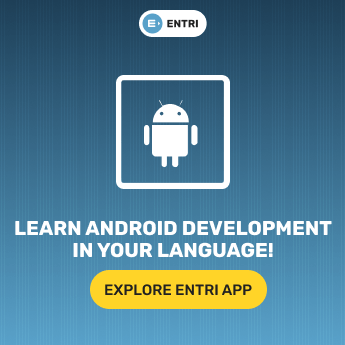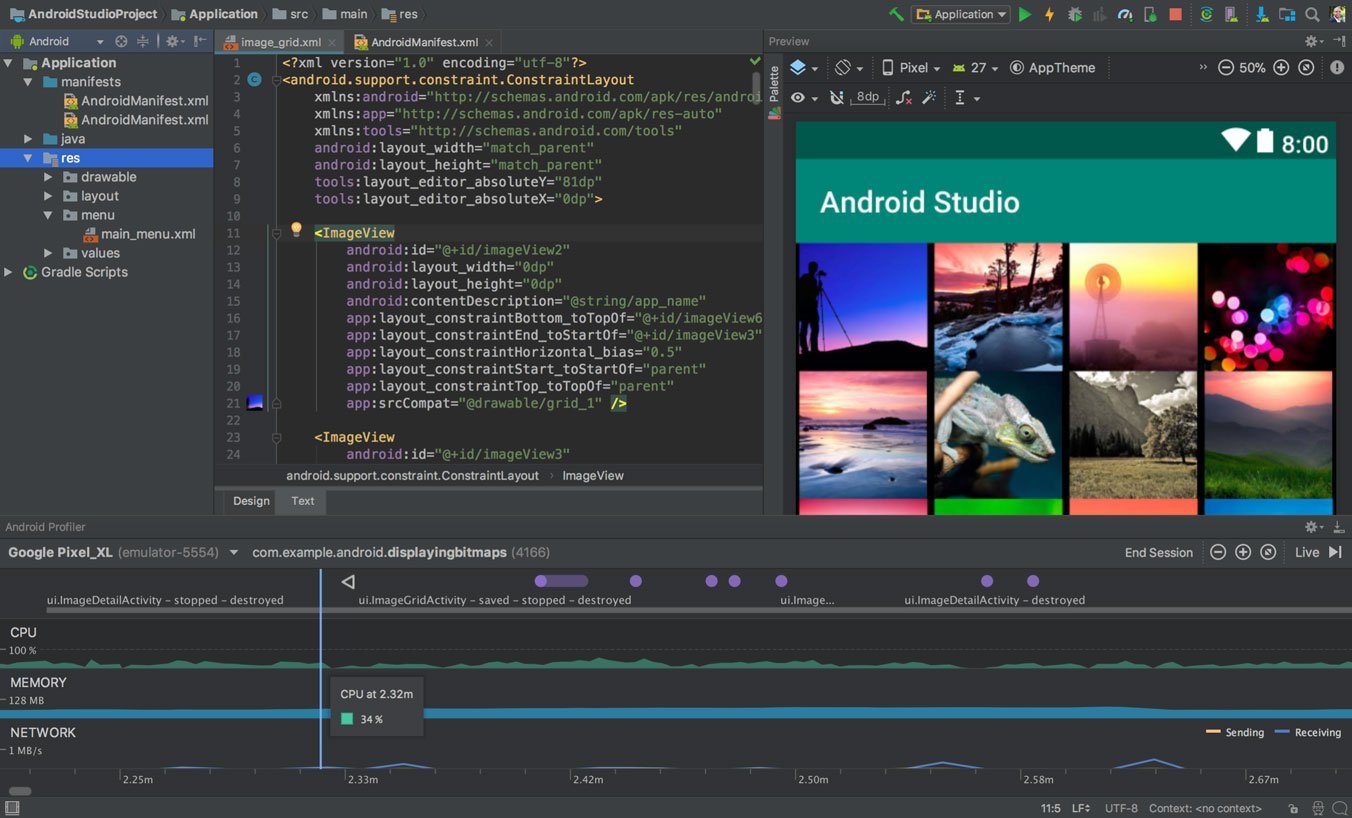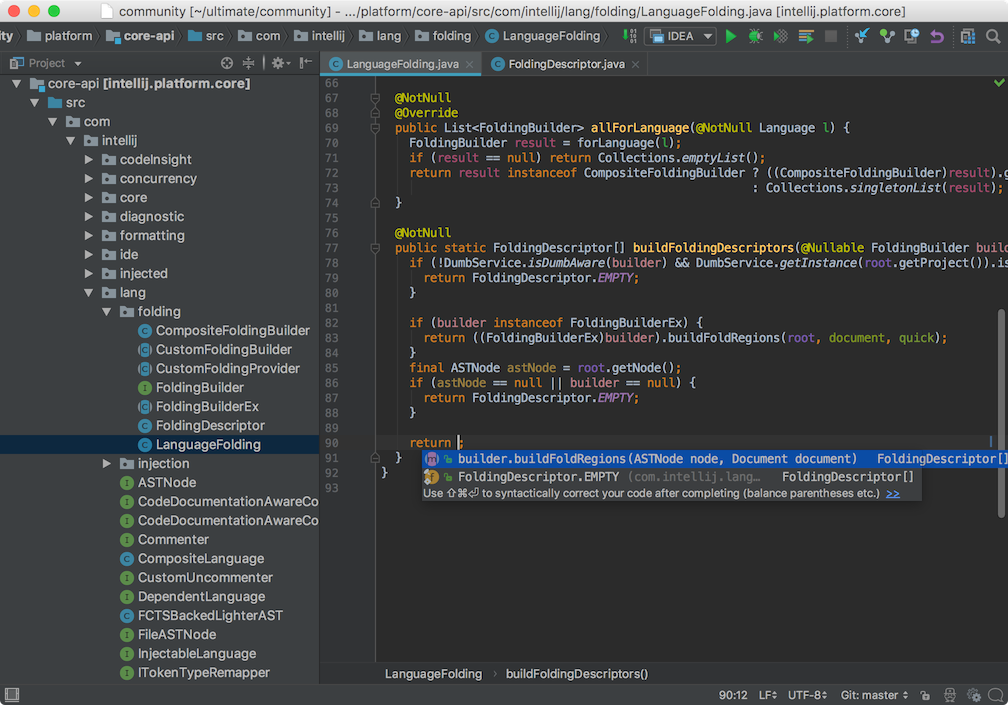Table of Contents
According to Research, the Google Play store had over 2.8 million Android apps available for download as of March 2017. That’s higher than the Apple App Store’s 2.2 million and Microsoft Windows’ 669,000 available apps.
Given that there are way more Android mobile devices on the market today than any other operating system, the demand for apps and experienced Android application developers is only going to continue to increase in the future.
Android developers are able to churn out all these apps much faster and more efficiently thanks to a profusion of sophisticated, integrated development environments (IDEs) as well as other time-saving tools and applications. There are a few Android development solutions that tend to show up over and over again on Android developers’ “favorites” lists.
Entri gives you the best Coding experience
Here are the top 20 android development tools currently being used for Android application development.
1. Android Studio
As the official integrated development environment for all Android applications, Android Studio always seems to top the list of preferred tools for developers.
Google created Android Studio back in 2013. It replaced – or should we say it eclipsed? – Eclipse Android Development Tools (ADT) as the primary IDE for native Android app development.
Android Studio provides code editing, debugging, and testing tools all within an easy-to-use drag-and-drop interface. It is free to download and is supported not only by Google, but also by a large and actively engaged community of Android developers.
grab the opportunity to learn android development with Entri
2. ADB (Android Debug Bridge)
Android Studio includes the Android Debug Bridge, which is a command-line tool or “bridge” of communication between Android devices and other computers that can be used during development and the overall debugging and QA process.
By connecting an Android device to the development PC and entering a series of terminal commands, a developer is able to make modifications as needed to both devices.
Entri gives you the best Coding experience
3. AVD Manager
Another useful feature of Android Studio is the AVD Manager, the short form for Android Virtual Device. The AVD Manager is an emulator used to run Android apps on a computer. This allows developers the ability to work with all types of Android devices to test responsiveness and performance on different versions, screen sizes, and resolutions.
grab the opportunity to learn android development with Entri
4. Eclipse
As we mentioned above, there was Eclipse before there was Android Studio. For a long time, Eclipse was the officially preferred IDE for all Android application development.
Even though Google no longer offers support for Eclipse, many developers still use it to create Android and other cross-platform apps, as it works very well with many different programming languages.
Entri gives you the best Coding experience
5. Fabric
Fabric is the development platform behind Twitter’s mobile application. It gives developers the ability to build better mobile apps by providing them with a suite of “kits” that they can pick and choose from. These kits include everything from beta-testing to marketing and advertising tools.
Google purchased Fabric from Twitter in January of 2017. Uber, Spotify, Square, Groupon, Yelp, and more big-name companies have utilized Fabric in developing their mobile applications.
grab the opportunity to learn android development with Entri
6. FlowUp
FlowUp allows you to monitor the performance of all your production apps. Handy dashboards let you keep track of your stats and metrics, including CPU and disk usage, memory usage, frames per second, bandwidth, and more.
FlowUp is a monthly subscription-based SaaS solution with pricing determined by the total number of users in the company.
Entri gives you the best Coding experience
7. GameMaker: Studio
For Android game app developers, one of the most popular development tools is GameMaker: Studio. GameMaker provides everything you need to create 2D games using very little code. It is an extremely user-friendly application with a simple drag-and-drop interface.
GameMaker: Studio is targeted to beginner and novice gaming developers.
grab the opportunity to learn android development with Entri
8. Genymotion
Another Android emulator, Genymotion helps developers test and preview an application on over 3,000 device scenarios. Genymotion is popular among gaming developers because it comes with pre-installed standard Android images and graphics that are quite useful in the testing process. It also provides greater speed than testing an app on an actual Android device.
Genymotion is a cross-platform development tool and supports many different programming languages and environments.
Entri gives you the best Coding experience
9. Gradle
Google endorsed Gradle as a build system for Android apps.
Based on Apache Maven and Apache Ant, Gradle is one of the most popular development tools for creating large-scale applications involving Java.
Developers like using Gradle in conjunction with Android Studio because it’s very easy to add external libraries using a single line of code.
grab the opportunity to learn android development with Entri
10. IntelliJ IDEA
IntelliJ IDEA is designed for ultimate programmer productivity. It’s extremely fast and features a full suite of development tools right out of the box.
Entri gives you the best Coding experience
11. Instabug
Instabug is used by some of the most recognizable names in the tech world, including Yahoo, PayPal, Lyft, BuzzFeed, and Mashable for beta testing and bug reporting. Instabug allows beta testers and user groups to share screenshots and detailed error logs with developers during the QA and debugging process.
grab the opportunity to learn android development with Entri
12. LeakCanary
LeakCanary is an open-source Java library that makes it easier to detect and correct memory leaks in your application. Whenever a leak happens, LeakCanary immediately notifies you. Then you can utilize the built-in stack trace to fix the problem or issues.
LeakCanary is available on GitHub.
Entri gives you the best Coding experience
13. NimbleDroid
NimbleDroid is a testing platform that allows you to check your finished Android app for memory leaks, bugs, and other issues prior to publishing on Google Play. Using NimbleDroid helps to free up app developers’ time and speed up the overall QA process, helping to get the app to market faster.
Companies such as Mozilla, Yahoo, and Pinterest have all used NimbleDroid to test their applications. Personalized pricing is available based on customers’ specific needs and number of users.
grab the opportunity to learn android development with Entri
14. RAD Studio
RAD Studio is an integrated development environment that allows you to write, compile, package, and deploy cross-platform applications. It provides support for the full development lifecycle resulting in a single source codebase that can be recompiled and redeployed.
Entri gives you the best Coding experience
15. Stetho
Stetho is an Android debugging tool created by Facebook. It is a free open-source platform that allows access to a Chrome Developer Tools feature native to the desktop browser.
Stetho features a network inspection function for image preview, JSON response helpers, and exporting traces to the HAR format.
grab the opportunity to learn android development with Entri
16. Source Tree
SourceTree is a free, open-source tool that allows you to manage Git repositories through its simple Git GUI. See all of your changes and branches clearly without having to write a single command line. SourceTree also allows you to stage and discard changes by the file, hunk, or line.
SourceTree is compatible with both Windows and Mac.
Entri gives you the best Coding experience
17. Unity 3D
Unity 3D is a cross-platform game development environment used for creating complicated, graphics-intensive mobile games such as those containing virtual or augmented reality.
You can still use Unity 3D to create simpler 2D-based gaming experiences, but it is more typically used for advanced gaming development.
grab the opportunity to learn android development with Entri
18. Unreal Engine
Another advanced gaming development platform, Unreal Engine is a free, open-source, cross-platform solution for creating high-level interactive games.
Unreal Engine is popular among game designers because it features the Blueprint system that limits the need for a lot of coding. Designers with minimal development or coding experience can utilize Unreal Engine to create their own advanced gaming experiences.
Entri gives you the best Coding experience
19. Visual Studio with Xamarin
Visual Studio is Microsoft’s official integrated development environment and is a free tool for developers to use. It supports several different programming languages and when combined with Xamarin, it can be utilized to create native Windows, Android, and iOS applications.
Backed by Microsoft’s legendary support, Visual Studio is the go-to choice for developers looking to create cross-platform applications and games.
grab the opportunity to learn android development with Entri
20. Vysor
Vysor is an emulator solution that lets you “mirror” an Android device to a computer so that you can control it from your keyboard. It also allows you to screencast from your device during meetings and demos.
Vysor is compatible with all operating systems. It’s not free but it is very affordable at $2.50 per month, $10 per year, or $40 for a lifetime license.
Entri gives you the best Coding experience
Conclusion
There are literally hundreds of other useful android development tools such as these available for Android development. Each developer has their own personal preference for what tools and environments they work with based on the particular application they are developing.
As the demand for Android applications continues to grow, the pool of platforms and solutions that help save developers time while helping to produce higher quality apps will continue to increase as well.