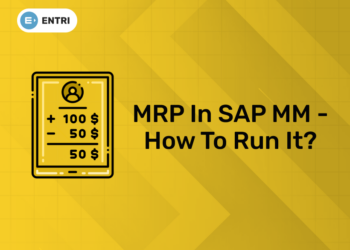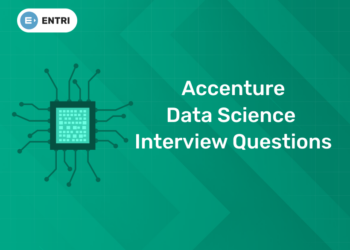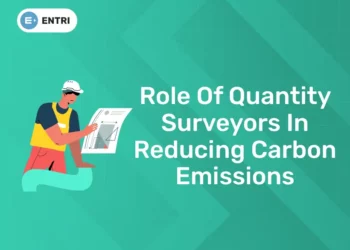Android has its complexities. Numerous versions exist, and many of them are still operable on contemporary hardware. Although it wasn’t always this way, major updates to Android are typically published once a year, with monthly security updates given in between. Google also offers point upgrades (.1,.2, etc.) from time to time, but these normally happen infrequently. For more significant updates that aren’t quite as crucial as whole version releases, like the upgrading from Android 8.0 to Android 8.1, a point update is frequently required. Many people prefer the code name of each Android version over the version number. Each one is given a sweet or other confection-related monikers more for amusement than anything else.
The only Android version designed specifically for tablets was Honeycomb, which coexisted with the Gingerbread build for phones. Then, beginning with Ice Cream Sandwich, the distinct operating systems for phones and tablets were merged. Possibly the most significant update to Android to date was Ice Cream Sandwich. It significantly revamped the system’s look and feel in addition to combining the OSs for phones and tablets. To showcase the capabilities of each Android version, Google initially produced Nexus devices that were developer-focused. The result was finally the consumer-oriented Pixel device series we have today. The launch of Android KitKat was the first time Google collaborated with a for-profit manufacturer. For Android Oreo, they did it once more. The latest version of Android is Android 12. Unlike prior incarnations of the operating system, this version of Android has no names other than the version number.
Be up to date with Android development. Join Entri now
Android 12 Release Date
A general schedule for the Developer Previews, Beta, and Stable releases of Android 12 had already been provided by Google. Google’s Android 12 officially debuted on October 4, 2021. On the other hand, it became accessible for installation on Pixel phones on October 19, the same day the Pixel 6 was unveiled. A Pixel device is presently the best method to use Android 12. If you’re in the market for a new one, check out our review of the Pixel 6 Pro to see what features Google has planned for its 2021 flagship model.
The first Android 12 Beta release occurred on May 18th of this year as part of the Google I/O 2021 announcements, following a few Developer Preview releases. These Beta releases were a little bit more polished and offered us a good picture of how the final OS release will seem. Between Betas, there were also a few smaller releases, primarily to address any serious bugs. The first beta was released on May 9, the second on June 9, the third on July 14, and the fourth on August 11. Android 12 Beta 1 was made available as a GSI that can be flashed on a considerably larger variety of devices in addition to supported Google Pixel devices.
Android 12 New features
With a snappy motion that reacts to your touch and dynamic color capabilities that can change based on your wallpaper, Android 12 is our most personalized operating system ever. Your favorite friends are always accessible on your home screen thanks to an update to even the widgets. And Android 12 is made to be accessible for even more users with a more roomy redesign, improvements to color contrast, and new functions to aid those with low vision. Additionally, Android 12 comes with a few additional functions. The majority of the new features offered some quality of life improvements, which we appreciate even though there are no knockout blows. Here is a summary of the Android 12 new features.
- Screenshots that scroll
Although scrolling screenshots have been around since Android 11, formal support is highly appreciated. This functionality was implemented and maintained in the third beta build. It’s a rather easy task. To acquire a scrolling complete screenshot, take a snapshot as usual and then click the Capture More option. If you wish to crop, you can do it from there. Additionally, additional capabilities were added to the screenshot editing section, such as the ability to add text and other items.
- App Search
A useful new feature is AppSearch. It enables app-based searching. It has long been available on other operating systems like Windows. In essence, the search can access your apps’ internal workings and produce search results from them. A search for something you typed in a note, for instance, can lead you directly to that note without requiring you to open the app. There are countless applications for the feature, which operates offline. You may even search for music, and the results will come from your preferred streaming service. According to Google, AppSearch should use fewer resources and produce results more quickly than in-device searches.
- An enhanced auto-rotate
The accelerometer on your phone has been used to control auto-rotate for years. When your phone is turned on its side, it notices, and the screen follows suit. In Android 12, face detection for auto-rotate is introduced. In essence, your phone scans your face and spins itself only when it detects a change in orientation. Since the phone won’t rotate, you can do things like sleep on your side in bed.
- One-handed mode
One-handed mode is a native feature of Android 12. You can find it in the Settings by selecting System, then Gestures. The setting reduces everything to half its original size. Similar to multi-window mode, but with the top half of the screen empty. On taller phones, the one-handed mode makes it simpler to access virtually anything with one hand.
- Incorporating rich content
Android 12 introduces this small yet entertaining function. Developers can transport media between their apps using this API. You will be able to copy and paste images between apps, for example. It ought to work with films, audio files, marked-up text (bold, italic, etc.), and more. By eliminating the middleman, image sharing between apps would be facilitated.
- General recommendations
The recent apps area hasn’t received any love from Google in a while. Google included overview suggestions this year. You can now get suggestions for activities in the recent apps area. For instance, your recent apps might advise you to copy the link to the website you currently have open for easy sharing if you have a browser open.
- Sharing WiFi more easily
This is a relatively unimportant new feature. The QR code mechanism is still accessible, just like in earlier Android releases. To share your Wi-Fi login information to someone else’s phone, however, there is now a tiny button below that you may utilize with Nearby Share. When sharing with numerous people, it is quicker and eliminates the need to hold up your phone for everyone to scan.
- Choosing music in the media player
You can change your audio source quickly using the media player built within Quick Settings. Simply click the button, and a list of all the linked devices will appear. By way of illustration, you can instantly switch from your Bluetooth speaker to your phone speaker.
- Additional little additions
Several little changes were made, such as the addition of a large number of new emoji, a screen dimming mode in the Accessibility settings, improved gesture controls, and a rapid tap feature for some Pixel devices that enables you to operate your phone by tapping the back of the device.
Learn Android development from experts. Join Entri now
Conclusion
Google’s mobile strategy has undergone a significant change with the release of Android 12. Android 12 has several new user-facing modifications and functionality, similar to Android 11 before it. The Privacy dashboard, updated widgets, and a brand-new design language called Material You are the most prominent features. The most notable features include a Privacy dashboard, revamped widgets, and a new design language dubbed Material You. Everything on your phone is simple to use with Android 12.
Build your dream career in Android development. Entri will help you. Join now