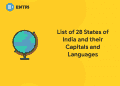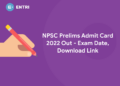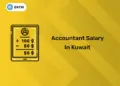Table of Contents
When it comes to infrastructure development and building construction, budgeting is essential. Money essentially provides the projects with fuel, enabling the realization of visions. As a result, the principles of cash flow, money management, and software for estimation are essential to civil engineering.
The traditional approaches for estimating the cost of civil engineering involve manual computations and a heavy reliance on basic computational tools like Microsoft Excel. Because these old methods of software for estimation require a lot of human input and can be erroneous due to their high time consumption, they limit the efficiency of professionals. As a result, modern construction estimating software that offers accurate budgeting and resource management features has to be investigated by civil engineers.
Start a rewarding career in Quantity Surveying! Book for Free Demo Classes Here!
Introduction
AEC (Architecture, Engineering, and Construction) professionals may develop precise and comprehensive project cost estimates with the aid of construction estimating software. These programs assist in calculating the prices and quantities of labor, supplies, and machinery required for a building project. By employing construction estimating software, civil engineers may produce accurate estimates, bid on projects more competitively, and manage budgets more skillfully throughout the project lifetime.
Upskilling in several civil engineering programs is the greatest way to acquire construction estimating software because it facilitates comprehension and easy integration. This enables professionals to make well-informed judgments and feel more confidence in their work positions. It broadens their skill set and enhances their value as a member of their teams. The Entri’s BIM Professional Course for Civil Engineers is a great resource to learn civil engineering software that is compatible with construction estimation tools.
Best 10 Software used in Construction for Estimating and Costing
Cutting-edge building estimating software is made possible by technologies like artificial intelligence (AI) and machine learning (ML). Professionals can investigate the most popular cost estimation tools for civil engineering, which are mentioned below.
1. Procore
Users of Procore can manage budgets, generate comprehensive cost projections, and keep real-time track of project spending. Professionals in the construction industry love it for its strong reporting tools and user-friendly layout. With only one platform, users can oversee projects from inception to completion. Large-scale construction projects that require thorough oversight and real-time project data for efficient execution are best suited for this construction estimating software.
Key Features:
1. Project Management
Description: Procore’s project management tools help teams manage tasks, schedules, and documentation efficiently. Features include RFI (Request for Information) tracking, submittals, meeting minutes, and daily logs, ensuring all project information is centralized and accessible.
Features: Task management, document control, project scheduling, and team collaboration.
2. Cost Management
Description: Procore’s cost management module provides powerful tools for budgeting, contract management, change order management, and invoicing. It helps project teams maintain financial control, track expenditures, and manage project costs effectively.
Features: Budget tracking, change order management, contract management, and real-time financial reporting.
3. Quality and Safety
Description: Procore’s quality and safety module ensures that projects meet regulatory standards and maintain high safety standards on-site. It includes tools for inspections, punch lists, and safety checklists, helping teams identify and resolve issues promptly.
Features: Safety inspections, quality control checklists, incident reporting, and compliance tracking.
4. Field Productivity
Description: Procore’s field productivity tools enable site teams to track labor productivity, manage timesheets, and monitor project progress in real-time. This helps improve communication between the office and field, ensuring accurate and up-to-date project information.
Features: Daily logs, timesheet management, labor tracking, and progress tracking.
2. Contractor Foreman
Strong estimating tools are available in Contractor Foreman, an all-in-one construction management program. Contractor Foreman is a construction software designed specifically for small to mid-sized businesses. It offers capabilities for precise estimate creation, cost tracking, and bid management. The software is a flexible tool for managing every facet of a construction project because it also has tools for scheduling, project management, and document management.
Key Features:
1. Project Management
Description: Contractor Foreman provides a suite of project management tools that help users plan, execute, and monitor construction projects. Features include project scheduling, task management, and real-time project tracking.
Features: Gantt charts, project timelines, task assignments, and progress tracking.
2. Cost Estimating and Bidding
Description: The software offers tools for creating detailed cost estimates and bids, helping contractors win more projects by providing accurate and competitive proposals.
Features: Estimate templates, bid management, cost databases, and integration with accounting software.
3. Document Management
Description: Contractor Foreman allows users to store, organize, and share project documents securely. It supports various file types and ensures that all team members have access to the latest documents.
Features: Document storage, version control, secure file sharing, and document approval workflows.
4. Financial Management
Description: The financial management module helps contractors manage budgets, track expenses, and handle invoicing and payments. It integrates with popular accounting software for seamless financial oversight.
Features: Budget tracking, expense management, invoicing, payment processing, and QuickBooks integration.
5. Time Tracking and Scheduling
Description: Contractor Foreman provides tools to track labor hours, manage timesheets, and schedule work shifts. This helps ensure accurate payroll processing and optimal workforce utilization.
Features: Timesheet management, labor tracking, employee scheduling, and overtime calculation.
3. AutoCAD Construction Cloud
Autodesk’s AutoCAD Construction Cloud combines the well-known design capabilities of AutoCAD with potent estimating tools. With the use of this program, civil engineers may produce comprehensive 3D models and accurate estimates based on them. Team collaboration is facilitated by the cloud-based platform, which guarantees that everyone has access to the most recent project data. With the aid of its sophisticated capabilities, which include collision detection and model coordination, errors may be minimized and rework can be decreased, thereby saving time and money.
Key Features:
1. Design and Drafting
Description: AutoCAD Construction Cloud leverages the robust design and drafting tools of AutoCAD, allowing users to create precise 2D and 3D drawings. These tools are essential for developing detailed construction plans and visualizing project designs.
Features: Advanced drafting tools, 2D and 3D modeling, annotation tools, and customizable templates.
2. Cloud Collaboration
Description: The platform offers cloud-based collaboration features that enable teams to work together in real-time, regardless of location. This ensures that all stakeholders have access to the latest project information and can collaborate effectively.
Features: Real-time collaboration, cloud storage, version control, and access control.
3. Document Management
Description: AutoCAD Construction Cloud provides a centralized document management system, allowing users to store, organize, and share project documents securely. This feature ensures that all team members have access to the most up-to-date documents.
Features: Document storage, version tracking, secure file sharing, and document approval workflows.
4. Project Management
Description: The platform includes robust project management tools that help users plan, execute, and monitor construction projects. Features include task management, scheduling, and project tracking.
Features: Gantt charts, project timelines, task assignments, and milestone tracking.
5. Cost Estimating and Budgeting
Description: AutoCAD Construction Cloud offers tools for creating detailed cost estimates and managing project budgets. These features help contractors ensure that projects stay within budget and avoid cost overruns.
Features: Cost estimation templates, budget tracking, expense management, and financial reporting.
4. Buildxact
Small to medium-sized builders and remodelers can benefit from the user-friendly estimating and project management software called uildxact. It has tools for handling bids, producing precise estimates, and keeping tabs on project expenses. With the use of Buildxact’s takeoff tools, customers may create precise estimations and measure quantities from designs. Because the program integrates with accounting systems, financial management is streamlined, making it simpler to monitor spending and guarantee that projects stay under budget.
Key Features:
1. Estimating and Quoting
Description: Buildxact provides powerful tools for creating accurate and detailed estimates and quotes. Users can generate cost estimates quickly using templates and pre-built cost libraries, and then convert these estimates into professional quotes.
Features: Cost libraries, customizable templates, automated calculations, and quick quote generation.
2. Job Management
Description: The job management module allows users to track the progress of their projects in real-time, manage tasks, and ensure that projects stay on schedule. It includes features for scheduling, assigning tasks, and tracking completion.
Features: Project scheduling, task assignments, progress tracking, and calendar integration.
3. Purchasing and Supplier Management
Description: Buildxact simplifies the purchasing process by allowing users to create and manage purchase orders directly from the platform. It also helps manage relationships with suppliers and track material costs.
Features: Purchase order creation, supplier management, cost tracking, and integration with supplier catalogs.
4. Cost Tracking and Budgeting
Description: The software provides tools to track project costs and manage budgets effectively. Users can monitor expenses in real-time and ensure that projects stay within budget.
Features: Real-time cost tracking, budget management, expense reports, and financial dashboards.
5. Invoicing and Payments
Description: Buildxact offers invoicing tools that help users create and send invoices, track payments, and manage accounts receivable. This feature ensures that contractors get paid on time and can manage their cash flow efficiently.
Features: Invoice generation, payment tracking, accounts receivable management, and integration with accounting software.
5. PlanSwift
PlanSwift is renowned for its strong takeoff and estimation skills as well as its user-friendly interface. It enables users to get precise estimates based on these measurements and to make digital takeoffs straight from designs. Because of PlanSwift’s drag-and-drop feature, even individuals with little technical knowledge can easily complete the estimation process.
Compatibility with a wide range of design tools is ensured by the software’s support for many file formats. Users may make informed decisions by utilizing its comprehensive reporting features, which offer insights into project expenses.
Key Features:
1. Digital Takeoffs
Description: PlanSwift enables users to perform digital takeoffs from PDF, TIFF, DWG, DXF, and other file formats. The software allows users to measure areas, lengths, counts, and volumes directly from the digital plans, eliminating the need for manual measurements.
Features: Point-and-click measurements, drag-and-drop functionality, automatic scaling, and customizable takeoff templates.
2. Cost Estimating
Description: The software provides comprehensive tools for creating detailed and accurate cost estimates. Users can generate estimates based on the takeoff data and apply material and labor costs to produce precise project budgets.
Features: Integrated cost databases, customizable pricing templates, automatic calculations, and detailed cost reports.
3. Bid Management
Description: PlanSwift assists users in managing the bidding process by generating professional bid proposals. Users can compile takeoff and estimate data into a formal bid document to present to clients.
Features: Bid proposal templates, automatic bid generation, and customizable bid reports.
4. Integration
Description: PlanSwift integrates with popular accounting and project management software, allowing seamless data transfer and improved workflow. This ensures that takeoff and estimating data can be used throughout the project lifecycle.
Features: Integration with QuickBooks, Microsoft Excel, and other industry-standard software.
5. Reporting and Analytics
Description: The software offers robust reporting and analytics tools that help users generate detailed reports on project costs, material usage, and labor requirements. These insights enable better decision-making and project planning.
Features: Customizable reports, financial analytics, project performance metrics, and data export options.
6. RedTeam Flex
RedTeam Flex is a construction management software that runs on the cloud and has strong estimate features. It enables users to handle bids, produce thorough cost estimates, and keep tabs on project expenditures in real time. The integrated project management capabilities of RedTeam Flex, which include scheduling, document management, and collaboration tools, offer a complete solution for managing building projects from the outset to the end.
Key Features:
1. Project Management
Description: RedTeam Flex offers a suite of project management tools that help construction teams plan, execute, and monitor their projects efficiently. Users can manage tasks, schedules, and resources to ensure projects stay on track and within budget.
Features: Task management, project scheduling, resource allocation, and milestone tracking.
2. Financial Management
Description: The financial management module provides tools for budgeting, forecasting, and managing project costs. Users can track expenses, manage contracts, and generate financial reports to maintain financial control over their projects.
Features: Budget tracking, expense management, contract management, change order management, and financial reporting.
3. Document Control
Description: RedTeam Flex offers a centralized document management system that allows users to store, organize, and share project documents securely. It ensures that all team members have access to the latest project information and can collaborate effectively.
Features: Document storage, version control, secure file sharing, document approval workflows, and integration with cloud storage services.
4. Field Management
Description: The field management tools enable site teams to track project progress, manage daily logs, and ensure quality and safety compliance. These features help bridge the gap between the office and the field, ensuring accurate reporting and communication.
Features: Daily logs, progress tracking, quality inspections, safety checklists, and punch lists.
5. Subcontractor Management
Description: RedTeam Flex simplifies subcontractor management by providing tools to manage contracts, track performance, and handle communications. This ensures efficient collaboration and accountability among all project stakeholders.
Features: Subcontractor contracts, performance tracking, communication logs, and compliance management.
7. STACK
A cloud-based takeoff and estimating application called STACK offers strong tools for producing precise estimates fast. It is a favorite among contractors and civil engineers because to its strong features and easy-to-use interface.
With STACK, users may create precise cost estimates by performing digital takeoffs straight from drawings and using these data as a basis. Team members can collaborate more easily because the program is cloud-based and gives them access to project data from any device. Its interaction with additional construction management systems facilitates more efficient operations.
Key Features:
1. Digital Takeoffs
Description: STACK enables users to perform accurate digital takeoffs from PDF, TIFF, DWG, and other file formats. The software allows users to measure areas, lengths, counts, and volumes directly from digital blueprints, ensuring precision and saving time compared to manual methods.
Features: Point-and-click measurements, drag-and-drop functionality, automatic scaling, and customizable takeoff templates.
2. Cost Estimating
Description: The platform provides comprehensive tools for creating detailed and accurate cost estimates. Users can apply material and labor costs to their takeoff data, generating precise project budgets and competitive bids.
Features: Integrated cost databases, customizable pricing templates, automatic calculations, and detailed cost reports.
3. Bid Management
Description: STACK assists users in managing the entire bidding process by generating professional bid proposals. Users can compile their takeoff and estimate data into formal bid documents to present to clients, increasing the chances of winning projects.
Features: Bid proposal templates, automatic bid generation, customizable bid reports, and bid tracking.
4. Document Management
Description: The software offers a centralized document management system that allows users to store, organize, and share project documents securely. This ensures all team members have access to the latest information and can collaborate effectively.
Features: Document storage, version control, secure file sharing, and integration with cloud storage services.
5. Collaboration Tools
Description: STACK enhances team collaboration with tools that enable real-time communication and information sharing among project stakeholders. Users can collaborate on takeoffs, estimates, and project documents to ensure accuracy and efficiency.
Features: Real-time collaboration, commenting and markup tools, team sharing, and access control.
8. CoConstruct
For custom builders and remodelers, CoConstruct is an all-in-one construction management solution. It has strong estimating capabilities that let users manage project budgets and produce precise cost predictions. The integration of CoConstruct with accounting software, like QuickBooks, facilitates accurate cost tracking and streamlines financial administration. The program offers a complete solution for managing every facet of a construction project by incorporating project management functions like scheduling, client contact, and document management.
Key Features:
1. Project Management
Description: CoConstruct provides robust project management tools that help users plan, execute, and monitor construction projects from start to finish. It includes features for scheduling, task management, and progress tracking, ensuring projects stay on track and within scope.
Features: Project scheduling, task assignments, progress tracking, and calendar integration.
2. Client Communication
Description: The platform enhances communication with clients through a client portal, where clients can view project updates, approve selections, and communicate with the project team. This transparency improves client satisfaction and reduces misunderstandings.
Features: Client portal, real-time updates, selection approvals, and communication logs.
3. Financial Management
Description: CoConstruct offers comprehensive financial management tools that enable users to create detailed cost estimates, manage budgets, and track expenses. Users can also generate invoices and manage payments to ensure financial control.
Features: Cost estimating, budget tracking, expense management, invoicing, and payment tracking.
9. Bluebeam Revu
Strong quantification and estimation tools are included in Bluebeam Revu, a collaborative and markup tool for PDFs. It enables users to create precise cost estimates based on these measures by doing computational takeoffs straight from PDF blueprints.
The sophisticated markup tools in Bluebeam Revu enable teamwork and guarantee that all team members have access to the most recent project data. The program is an invaluable resource for project managers and civil engineers because of its ability to integrate with other construction management solutions, which helps to optimize processes and increase productivity.
Key Features:
1. PDF Creation and Editing
Description: Bluebeam Revu allows users to create and edit high-quality PDF documents from CAD, Microsoft Office, and other file formats. Users can modify PDFs with text, images, and annotations to suit their project needs.
Features: PDF creation from multiple formats, editing tools, text and image insertion, and customizable templates.
2. Markups and Annotations
Description: The software provides an extensive range of markup and annotation tools that enable users to add comments, measurements, symbols, and other notations to PDFs. This functionality enhances document review and communication among project stakeholders.
Features: Text boxes, callouts, shapes, stamps, measurement tools, and customizable toolsets.
3. Collaboration and Studio Sessions
Description: Bluebeam Revu includes collaboration features such as Studio Sessions and Studio Projects, allowing multiple users to work on the same document simultaneously in real-time. This fosters better communication and coordination among team members.
Features: Real-time collaboration, session tracking, version control, and secure document sharing.
4. Measurement and Takeoff Tools
Description: The software offers advanced measurement and takeoff tools that help users perform accurate quantity takeoffs and cost estimates directly from PDF drawings. These tools support various measurement types and unit conversions.
Features: Area, length, volume, and count measurements, dynamic fill, and quantity link to Excel.
5. Document Management
Description: Bluebeam Revu provides robust document management features that allow users to organize, store, and retrieve project documents efficiently. Users can create hyperlinked documents, manage document sets, and ensure document integrity.
Features: Hyperlinking, document sets, batch processing, and secure file storage.
6. OCR (Optical Character Recognition)
Description: The OCR feature in Bluebeam Revu enables users to convert scanned documents and images into searchable and editable PDFs. This enhances document accessibility and usability.
Features: Text recognition, searchable PDFs, and editable text conversion.
10. Houzz Pro
Houzz Pro is a feature-rich business management tool made specifically for professionals in residential remodeling and construction. It has strong estimating capabilities that let users manage project budgets and produce precise cost predictions.
The Houzz Pro’s extensive product and material collection, together with its connection with design tools, facilitate accurate cost tracking and expedite the estimation process. The client management components of the software, which include project tracking and communication tools, offer a complete solution for managing every facet of a construction project.
Key Features:
1. Lead Management
Description: Houzz Pro provides tools for capturing and managing leads from the Houzz platform and other sources. Users can track and follow up with potential clients, ensuring that no opportunities are missed.
Features: Lead capture forms, CRM integration, lead tracking, and automated follow-ups.
2. Project Management
Description: The software includes project management tools that help users plan, execute, and monitor their projects. Features include task assignments, scheduling, and progress tracking, allowing users to manage projects efficiently from start to finish.
Features: Task management, project scheduling, progress tracking, and milestone management.
3. Client Communication
Description: Houzz Pro offers communication tools that facilitate seamless interaction between professionals and clients. Users can share project updates, manage client requests, and maintain clear and organized communication throughout the project lifecycle.
Features: Messaging, file sharing, client portals, and project updates.
4. Marketing and Branding
Description: The platform helps users enhance their online presence and attract new clients through marketing and branding tools. Users can create professional profiles, showcase their work, and leverage Houzz’s extensive network to reach potential clients.
Features: Profile creation, project galleries, client reviews, and promotional tools.
5. Estimate and Proposal Generation
Description: Houzz Pro allows users to create detailed and professional estimates and proposals. Users can generate customized estimates, add line items, and present clear and accurate proposals to clients.
Features: Estimate templates, proposal generation, customizable line items, and client approval.
6. Document Management
Description: The software provides a centralized document management system where users can store and organize project documents, contracts, and other important files. This ensures that all project information is easily accessible and up-to-date.
Features: Document storage, file organization, version control, and secure sharing.
Start a rewarding career in Quantity Surveying! Book for Free Demo Classes Here!
Why is it Beneficial to use One
The civil engineering practice is efficiently and made more efficient with the use of construction estimate and costing software. Here are some important benefits of using the estimating software for the construction field:
1. Enhanced Accuracy
Enhanced Accuracy means the conventional techniques for the project cost estimation, such as the spreadsheets and the manual calculations, are given to mistakes and irregularities. By automating the calculating process, estimating software will lowers the possibility of human error and then guarantees that every aspect of the project is taken into account. This degree of accuracy guarantees the competitive and the reasonable offer and helps avoid the expensive errors.
2. Time Efficiency
In the construction industry, time is of the essence, and any delays can result in substantial financial losses. The cost estimates can be generated quickly and effectively thanks to the smoothly estimate process provided by construction estimating software. The project managers can concentrate on other important aspects of project planning and then execution as a result of the accelerated demandig process.
3. Enhanced Cooperation
The enhanced cooperation is many parties, including the architects, engineers, contractors, and clients, are frequently involved in cthe onstruction projects. The success of the project depends upon these parties working together and then communicating effectively. With the use of collaboration facilities offered by estimation software, all the parties involved can view and modify estimates instantly. This will minimizes miscommunication and enhances the overall project coordination by guaranteeing that all the project participants have access to the most recent information.
4. Comprehensive Data Management
The construction business will frequently faces the difficulty of managing large volumes of data. All the project-related data is centralized using the construction estimating software, which will makes it simple to access and handle. Throughout the project lifetime, thorough the data management improves estimate accuracy and then promotes the improved decision-making.
5. Managing the Budget
With the use of the construction estimating software, all thr project managers may better monitor spending and control their budgets by gaining important insights intothe project costs. Early the identification of possible difficulties is make possible by these software, which will provide the real-time data on budget thrash and the cost changes. This will allows for a rapid corrective steps.
6. Flexibility and Scalability
The software for construction estimation and costing is made to manage a range of sizes and complexity of projects. The program can be expand to accommodate your demands, regardless of the size of the project whether it’s a residential project or commercial construction. Because of its adaptability, customers can adapt and estimates to a particular project requirements, making that all particulars are taken into account.
7. Competitive Advantage
Gaining a competitive advantage is important in forcefully competitive construction sector. This benefit is made possible by the construction estimating software, which will enables the businesses to produce and thorough estimates fast. When competing for the projects, this speed and accuracy in the aim process can make a big difference. Additionally, a firm’s reputation is improved and its chances of obtaining business are increased when it can provide clients with thorough and expert estimates.
Start a rewarding career in Quantity Surveying! Book for Free Demo Classes Here!
Conclusion
For civil engineers, knowing how to use construction estimating software has become essential. They are able to get greater earning and career growth prospects as well as perform better at work. In actuality, upskilling in technology is a prerequisite for civil engineers to succeed as construction professionals.
Entri App also provides learners with the opportunity to work as Estimator and recognised by Nation Skill Development Corperation. This will helps the candidates apply their learnings to the real-world projects. Entri assists the students with the best placement support, enabling them to the secure rewarding.
You should thus look into the Entri App Quantity Surveying Course for Civil Engineers if you’re keen to advance your education and advance your profession. The course is designed to help civil engineers become well-rounded professionals, even though costing and estimation are not its only focal points. The curriculum of the course offers hands-on knowledge of industry workflows for the most pertinent design, documentation, and construction estimating software.
Master Quantity Surveying – Build a Rewarding Career Today!
Gain in-demand skills in cost estimation, project budgeting, and contract management with our Quantity Surveying Course. Learn from industry experts and boost your career in construction and infrastructure. Enroll now and take the first step toward success!
Know MoreFrequently Asked Questions
Which four types of estimations are there in construction?
Preliminary estimates, which are used as rough, approximate estimates, detailed estimates, which are more thorough, informed, and accurate estimates, quantity estimates, which are only used to calculate the amount of materials required for a project, and bid estimates, which are comprehensive estimates used to win a contract for a potential project, are the four main types of estimates.
What is estimating in construction?
Calculating a building project’s total cost, including labor, materials, and overhead, is known as construction estimating. Construction estimating software facilitates the automation of this procedure, reducing computation time and streamlining project workflow.
Which approach to cost estimating works best?
When data is available, the real cost approach is most often the most accurate way of cost estimation. This approach is preferred by the Office of Cost Assessment and Program Evaluation (CAPE) because it makes use of real or nearly real data for the system of interest.
Which program is most frequently used for costing and estimating?
Stack. Software for managing building projects in the cloud is called Stack. The program offers all the construction solutions you need to expedite the estimating process, from estimations to closeout. Additionally, Stack’s user-friendly measurement, estimation, and proposal tools make it easier to estimate costs for complicated projects.
Is it a waste of time to estimate software?
Although the nature of software development is unpredictable, people nonetheless squander hours each week estimating how long activities will take. Estimation can provide assurance about upcoming modifications, however software development is exempt from this since: If labor can be predicted, it is better to automate it rather than repeat it.