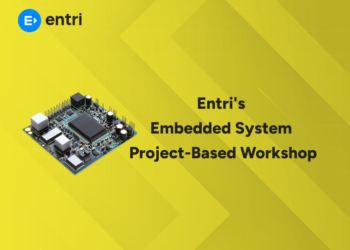In general notion, any computer system can be broadly divided into two categories: Hardware and Software. Hardware represents the physical and visible components of the system such as a monitor, CPU, keyboard, and mouse. Hardware is physical in nature and hence one can touch and see hardware. Software, on the other hand, represents a set of instructions that enable the hardware to perform a specific set of tasks. The software cannot be physically touched but still can be used and seen. The software must be present in the hardware to function efficiently and similarly, the hardware must be present for the tasks to be executed. Both are interdependent, yet they are also different from each other.
Learn to code from industry experts! Get a free Demo here!
Difference between Hardware and Software
Hardware represents the physical and visible components of the system such as a monitor, CPU, keyboard, and mouse. Hardware is further divided into four main categories: Input Devices, Output Devices, Secondary Storage Devices Internal Components. Software, on the other hand, represents a set of instructions that enable the hardware to perform a specific set of tasks. Software is further divided into two main categories:
Application Software, System Software. The software must be present in the hardware to function efficiently and similarly, the hardware must be present for the tasks to be executed. Both are interdependent, yet they are also different from each other.
| SI No | Hardware | Software |
| 1 | Hardware is further divided into four main categories: Input Devices Output Devices Secondary Storage Devices Internal Components |
Software is further divided into two main categories:
Application Software System Software |
| 2 | Developed using electronic and other materials |
Developed writing using instructions using a programming language
|
| 3 | When damaged, it can be replaced with a new component |
When damaged it can be installed once more using a backup copy
|
| 4 | Hardware is physical in nature and hence one can touch and see hardware |
The software cannot be physically touched but still can be used and seen
|
| 5 | Hardware cannot be infected by Viruses |
The software can be infected by Viruses
|
| 6 | Hardware will physically wear out over time |
Software does not wear out but it can be affected by bugs and glitches
|
| 7 | An example of Hardware is hard drives, monitors, CPU, scanners, printers etc. |
An example of software is Windows 10, Adobe Photoshop, Google Chrome etc.
|
Sample Questions on Hardware and Software
Hardware represents the physical and visible components of the system such as a monitor, CPU, keyboard, and mouse. Hardware is physical in nature and hence one can touch and see hardware. Software, on the other hand, represents a set of instructions that enable the hardware to perform a specific set of tasks. The software cannot be physically touched but still can be used and seen. The software must be present in the hardware to function efficiently and similarly, the hardware must be present for the tasks to be executed. Both are interdependent, yet they are also different from each other.
listed below are few important Computer Hardware and Software Questions that have been asked frequently in competitive exams and have high chances to be asked again. Aspirants can go through these questions to prepare and practice.
Unlock Your Coding Potential with Our Programming Courses – Enroll Today
Q1. Which of the below mentioned is not an input device?
- VDU
- Keyboard
- Monitor
- Light Pen
Q.2. A light-sensitive device that transforms the printed text, drawing, or other images into digital form is called ____.
- Plotter
- Printer
- Scanner
- OMR
Q.3. The mouse pointer at times moves erratically. This is because of ___.
- IRQ setting is not proper
- The virus in the system
- Mouse ball is dirty
- The driver is not installed properly
Q 4. A specialized program that allows the operator to utilize in a specific application is classified as
- Application programs
- Relative programs
- Relative programs
- Replicate programs
Q.5. ____ is known as the translator for low-level programming language.
- Compiler
- Linker
- Loader
- Assembler
Q.6. Information travels between components to Motherboard via?
- CMOS
- Busses
- Bays
- Flash memory
Q.7. The resolution of Laser Printers are specified as __?
- CPM
- PPM
- DPI
- LPM
Q.8.When pointing to instruction words, a mnemonic is:
- a short abbreviation for the data word stored at the operand address
- a short abbreviation for the operand address
- shorthand for machine language
- a short abbreviation for the operation to be performed
Q 9. The data bus is ___ directional.
- Single directional
- Multi-directional
- Bidirectional
- None of the above
| Are you aspiring for a booming career in IT? If YES, then dive in | ||
| Full Stack Developer Course | Python Programming Course | Data Science and Machine Learning Course |
Q.10. _____ is the translator which executes macro expansion tasks.
- Macro preprocessor
- Macro processor
- Macro pro-processor
- Assembler
Q.11. DASD is the short form of _____
- Data Access Storage Device
- Device Access to Stored Data
- Data Assembling Storage Disk
- Data Assemble in Stored Device
Q.12. Which is the secondary memory of the Data processing system?
- CPU
- Hard Disk
- Floppy Disk
- ALU
Q.13. As Humans are called Homo Sapiens, _____ is called the Silico Sapiens.
- Computers
- Robots
- Hardware
- Monitors
Q.14. Set of programs which contains a full set of documentation is termed as
- Bus packages
- File packages
- Database packages
- Software packages
Q.15. A program in execution is called a ____.
- Programming
- Process
- High-level Language reading
- Data releasing
Q.16. A device that is used to transmit data over telecommunications lines is called ____.
- Drive bays
- Data Busses
- Drive platforms
- Modems
Q.17. For comparison and calculations, the computer uses ____.
- CPU
- ALU
- Control Units
- Processors
Q.18. In a typical computer operation, which of the below mentioned memories is put in use?
- ROM
- HDD
- CND
- RAM
Q.19. The basic aim of computer processors is to convert the given data into ____
- Programs
- Information
- Contents of Main memory
- Texts, Tables and Graphs
Q 20. Which among the below mentioned is not a peripheral hardware device in a computer system?
- Keyboard
- Optical Drive
- Printer
- HDD
Power up your career with Entri Elevate – Full Stack Development Course!
I hope this article was helpful. The key point to clear an exam lies in methodical and planned preparation. If you are a candidate who wants to pursue your dream career and looking for a good start, our Entri app has got it covered for you. Our team will help you with content and insights related to the topics of your concern. Subscribe to our app today and enrol yourself into various programmes our app offers. Tune in to the app to stay updated regarding various aspects of the subject you are interested in. Feel free to post any queries and doubts in the comment section. We will try our best to reach out. Push away all those self-doubts and negative thoughts. Try to have a clear vision. Ask yourself why you want this. Focus on the good and work hard. There is a saying that goes like this, Get up and set your shoulders to the wheel-how long is life for you? as you have come to this world leave some mark behind or where is the difference between your trees and stones they too come into existence decay and die. Each day is a precious gift bestowed upon us so make it count. Work on yourself. Stop procrastinating. Today is the day, hope for the best. Good luck.
| Our Other Courses | ||
| MEP Course | Quantity Surveying Course | Montessori Teachers Training Course |
| Performance Marketing Course | Practical Accounting Course | Yoga Teachers Training Course |