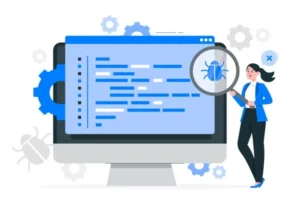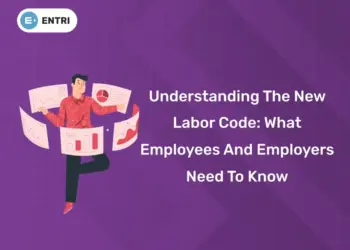Table of Contents
Key Takeaways:
- Appium is the industry standard for cross-platform mobile test automation in 2026.
- It supports multiple languages and integrates seamlessly with CI/CD tools.
- Appium 3 brings modernized dependencies, improved performance, and a built-in Inspector.
- AI integration is making Appium smarter, with self-healing scripts and predictive analytics.
- Best practices include modular test design, stable locators, and robust CI/CD integration.
Introduction
The pressure to deliver flawless mobile apps is higher than ever. With new apps flooding the market every day, manual testing just doesn’t cut it anymore. Appium, the open-source automation framework, is revolutionizing how QA teams test native, hybrid, and mobile web apps across Android, iOS, and even Windows. In 2026, Appium isn’t just a tool—it’s a necessity for anyone serious about software quality. Whether you’re a seasoned tester or just starting out, mastering Appium means faster releases, fewer bugs, and more confidence in your product. Let’s dive into how you can harness its full potential and make your mobile testing smarter, faster, and future-proof.
What Is Appium and Why Is It Essential?
1: What is software testing?
Appium is an open-source automation framework that allows testers to write and run tests for mobile apps without modifying the app’s code. Its cross-platform support and language flexibility make it the go-to choice for mobile test automation. In 2026, Appium is used by major tech companies and startups alike, thanks to its ability to automate tests on Android, iOS, and even Windows devices. The framework leverages the WebDriver protocol, so if you’ve worked with Selenium, you’ll feel right at home. Appium’s latest version, Appium 3, brings improved security, performance, and compatibility with modern web standards, making it even more robust and reliable for enterprise use.
You might also like: Can You Build A Career in Software Testing without Coding?
Master Testing Skills with Industry Experts
Become a Test Engineer: Learn Core Skills from Industry-Leading Mentors and Land High-Paying Testing Jobs!
Explore ProgramAppium Architecture: How It Works
Appium operates on a client-server architecture. Your test script (the client) sends commands to the Appium server, which translates them into platform-specific automation actions on your device or emulator. The Appium server uses platform-specific drivers—XCUITest for iOS and UiAutomator2 for Android—to execute your commands. Appium 3 is designed to be leaner and more modular, with built-in plugins for better extensibility and easier integration with new platforms. The architecture is simple yet powerful: the client sends HTTP requests, the server interprets them, and the device performs the actions, returning results to the client.
| Component | Role in Appium Automation |
|---|---|
| Appium Client | Sends test commands (scripts in Java, Python, etc.) |
| Appium Server | Translates commands to platform-specific actions |
| Device/Emulator | Executes actions and returns results |
This architecture allows for seamless cross-platform automation, making Appium a versatile choice for mobile testing teams.
Prerequisites for Using Appium
Before diving into Appium, you’ll need to set up your environment.
- For Android, install Java, Android SDK, and enable USB debugging on your device.
- For iOS, you’ll need Xcode and a simulator or real device.
Appium server can be installed globally via npm or downloaded as a desktop app. Make sure to set environment variables like ANDROID_HOME and JAVA_HOME for smooth execution. Appium 3 requires Node.js v20+ for optimal performance and security.
Step-by-Step Setup Guide
Setting up Appium for mobile test automation is a straightforward process, but attention to detail is key for a smooth experience. Here’s a detailed walkthrough to help you get started, whether you’re targeting Android, iOS, or both.
1. Install Node.js and npm
Appium is built on Node.js, so the first step is to install Node.js and its package manager, npm. Visit the official Node.js website and download the latest LTS version. After installation, open your terminal or command prompt and run:
node -v npm -v These commands should return the installed versions, confirming that Node.js and npm are set up correctly.
2. Install Appium Server
With Node.js installed, you can now install Appium globally using npm. In your terminal, run:
npm install -g appium Once installed, verify the setup by checking the version:
appium -v This will display the installed Appium version. To start the Appium server, simply run:
appium The server will start on the default port 4723 and be ready to accept client connections.
3. Set Up Platform SDKs
For Android testing, install Android Studio and the Android SDK. During installation, ensure you select the SDK Tools and SDK Platforms you’ll need. For iOS, install Xcode and its command-line tools. Both platforms require you to set up environment variables:
- For Android: Set ANDROID_HOME to your SDK path.
- For iOS: Xcode usually sets the required paths automatically, but you may need to configure additional tools for advanced features.
4. Install Appium Drivers
Appium uses platform-specific drivers to automate tests. Install the drivers for your target platforms:
- For Android: Run
appium driver install uiautomator2 - For iOS: Run
appium driver install xcuitestAfter installation, verify the drivers with:
appium driver list --installed This command lists all installed drivers, confirming your setup.
5. Configure Devices or Emulators
Set up your device or emulator for testing. For Android, use Android Studio’s Device Manager to create and start an emulator. For iOS, use Xcode’s simulator. Make sure your device or emulator is running and connected to your machine.
6. Install Appium Client Libraries
Install the Appium client library for your preferred programming language. For Python, use:
pip install Appium-Python-Client For Java, add the Appium Java client dependency to your project. This library allows your scripts to communicate with the Appium server.
7. Start Testing
With everything set up, you’re ready to write and run your first Appium test. Initialize your driver with the desired capabilities, connect to your device or emulator, and start automating your test scenarios. Use the Appium Inspector (built into Appium 3) to visually inspect and interact with your app’s UI elements.
By following these steps, you’ll have a robust Appium setup ready for mobile test automation, whether you’re working on Android, iOS, or both. This foundation will help you write reliable, maintainable tests and streamline your mobile app development workflow.

Master Testing Skills with Industry Experts
Become a Test Engineer: Learn Core Skills from Industry-Leading Mentors and Land High-Paying Testing Jobs!
Explore ProgramWriting Your First Appium Test
Writing your first Appium test is an exciting step toward automating mobile app quality assurance. The process involves setting up your test environment, configuring desired capabilities, and writing a script that interacts with your app. Here’s how to do it step by step:
- Choose a programming language (Java, Python, JavaScript, etc.) and set up your preferred IDE (Eclipse, IntelliJ IDEA, or VS Code).
- Add the Appium client library to your project (for Java, use Maven or Gradle; for Python, use pip).
- Set up your test automation framework (TestNG for Java, Pytest for Python).
- Create a new test class and initialize the Appium driver with your desired capabilities, including device name, platform, and app path.
- Locate UI elements using stable locators like accessibility ID, resource ID, or XPath.
- Write code to interact with the app—tap buttons, enter text, scroll, swipe, and validate results.
- Use explicit waits to handle timing issues and avoid flaky tests.
- Run your test script and review the execution logs for results.
- Quit the driver after the test completes to free up resources.
Best Practices for Effective Appium Testing
Following best practices ensures your Appium tests are reliable, maintainable, and scalable. Here are key recommendations:
- Use Stable Locators: Prefer accessibility IDs and resource IDs over XPath for better reliability and easier maintenance.
- Modularize Test Code: Use the Page Object Model to separate page locators and actions from test logic, making your code easier to update and debug.
- Externalize Configuration: Keep desired capabilities and other configuration values in external files for easy management across different environments.
- Implement Explicit Waits: Use explicit waits instead of hardcoded sleep statements to handle dynamic elements and avoid timing issues.
- Centralize Common Actions: Create reusable methods for common actions (e.g., tap, swipe, validate) to reduce code duplication and improve maintainability.
- Tag and Categorize Tests: Use tags or annotations to group tests by type (smoke, regression, critical paths) for efficient execution and reporting.
- Regularly Refactor and Update: Keep your test scripts up-to-date with app changes and periodically refactor for better performance and readability.
- Leverage CI/CD Integration: Automate test runs in your CI/CD pipeline for continuous feedback and faster delivery.
- Capture Artifacts: Collect screenshots, logs, and other artifacts for each test run to aid debugging and reporting.
By following these practices, you’ll build robust, scalable Appium test suites that keep pace with your app’s evolution and deliver consistent results.
Boost Your Career with Entri’s AI-Powered Software Testing Course
Ready to master Appium and become a sought-after automation tester? Entri’s AI-powered Software Testing course is designed for professionals who want to stay ahead in the fast-evolving world of software testing. The course covers Appium, Selenium, and other industry-leading tools, with hands-on projects and real-world scenarios. You’ll also get AI-driven test automation modules, placement assistance, and expert mentorship to ensure you’re job-ready. With Appium as a core module, you’ll learn everything from setup to advanced test frameworks, and get certified to boost your career prospects. Visit Entri’s Software Testing Course to enroll today!
Conclusion
Appium is more than just a tool—it’s your gateway to faster, smarter, and more reliable mobile test automation. By mastering Appium in 2026, you’re not just automating tests; you’re future-proofing your career in software testing. With AI integration, cross-platform support, and a vibrant community, Appium is the smart choice for anyone looking to deliver high-quality mobile apps with confidence.
Frequently Asked Questions
Is Appium free to use?
Yes, Appium is open-source and free for all users.
Can Appium test both Android and iOS apps?
Yes, Appium supports native, hybrid, and mobile web apps on both platforms.
Do I need to modify my app to use Appium?
No, Appium doesn’t require any changes to your app’s code.
What programming languages does Appium support?
Java, Python, JavaScript, Ruby, C#, and more.
Can Appium be used in CI/CD pipelines?
Yes, Appium integrates easily with Jenkins, GitHub Actions, and other CI/CD tools.