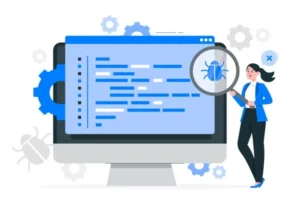Table of Contents
Key Takeaways:
- Playwright offers cross-browser, cross-platform automation with industry-leading resilience and debugging.
- Setup is fast; running your first parallel, robust test suite takes minutes.
- Advanced features like AI-powered test generation and cloud integrations future-proof your QA.
- Rich built-in reporting and trace analysis slash time spent on flaky test debugging.
- Modern best practices in project structure, selectors, and parallelization keep Playwright suites clean and reliable.
Introduction
Have you ever had the frustration of running end-to-end (E2E) tests, only for your builds to stall or fail due to flaky browser automation? If you’re a QA engineer, developer, or tech lead, chances are you’ve experienced test instability, slow feedback loops, and challenges adapting to new frameworks as web applications get more complex. The need for fast, reliable, and modern solutions in browser automation has never been more urgent.
Let’s face it: testing web apps today is not the same as it was even a few years ago. With real-time UI updates, SPAs, advanced JavaScript frameworks, and always-on CI/CD, the pressure on automated testing tools is massive. That’s why Playwright has quickly risen to the top—offering the speed, stability, and flexibility every QA team has been craving. This guide shows you exactly how to use Playwright to modernize your testing workflows, deliver faster releases, and eliminate the headaches of flaky automation.
What is Playwright and Why Is It the Future of Automated Testing?
1: What is software testing?
Playwright, by Microsoft, is a modern, open-source automation framework designed to test web applications across multiple browsers reliably and quickly, using a single API. Its rise in 2025 coincides with the need for smarter, more resilient automation, supporting Chromium, Firefox, and WebKit (Safari) – and major languages like JavaScript, Python, Java, and .NET.
- Playwright was created in response to growing frustration with flakier, slower Selenium/WebDriver-based tools.
- It’s built for today’s dynamic, ever-changing UIs—auto-waiting for elements, robust selectors, real-world browser support, and zero server management required.
- Key features: auto-waiting for elements, tracing/debugging tools, headless browser runs, powerful device emulation, parallel testing out-of-the-box, and support for accessibility and network interception.
- Many organizations in 2025 are choosing Playwright as their primary E2E automation tool for its speed, reliability, and thriving ecosystem.
You might also like: Can You Build a Career in Software Testing without Coding?
Master Testing Skills with Industry Experts
Become a Test Engineer: Learn Core Skills from Industry-Leading Mentors and Land High-Paying Testing Jobs!
Explore ProgramWhy Choose Playwright Over Selenium or Cypress?
Playwright leads browser automation in reliability and speed, supports all modern browsers, and comes with zero flakiness by default. It also has top-notch debugging tools and supports multiple programming languages and platforms out-of-the-box—giving it broad adoption in the QA space.
- Selenium has the largest legacy base but is prone to flaky tests and requires careful waits or sleep statements.
- Cypress is robust in the JavaScript ecosystem and great for frontend testing, but lacks true cross-browser support (especially for Safari) and is limited to JavaScript/TypeScript.
- Playwright combines the best of both, supporting both headless/headed modes, parallelization, robust recording tools, and advanced debugging.
| Feature/Aspect | Playwright | Selenium | Cypress |
|---|---|---|---|
| Browser Support | Chrome, Firefox, Safari (WebKit), Edge | Chrome, Firefox, Safari, Edge, IE | Chrome, Firefox, Edge |
| Language Support | JS/TS, Python, Java, .NET | JS, Java, C#, Python, Ruby, PHP | JS, TS |
| True Cross-Browser (incl. Safari) | Yes | Yes | Partial (Safari via WebKit experimental) |
| Auto-Wait/Flaky Test Prevention | Yes (auto-wait for elements & assertions) | No (needs manual waits or explicit waits) | Partial (auto-wait, but less robust) |
| Parallel Test Execution | Native, built-in | Via external tools/grid | Native, built-in |
| Test Runner Built-In | Yes | No (must use with JUnit/TestNG/Mocha etc.) | Yes |
| Debugging & Tracing | Advanced: Trace viewer, codegen, video, snapshot, inspector | Limited: manual debugging, screenshots | Time travel, snapshots |
| API Testing/Network Mocking | Yes (built-in API, network mocking/interception) | Yes, more setups needed | Partial (network stubbing) |
| Headless/Headed Mode | Both, easy flag switch | Both, more config | Both |
| Cloud Execution/CI Integration | Easy, built-in/adopted by major platforms | Mature ecosystem, needs plugins | Easy, mostly own/cloud, some plugins |
| Major Limitations | Newer ecosystem (fast-growing), small learning curve for POM | Slower, flakier, less easy debugging, legacy baggage | Only JS/TS, limited multi-browser |
| License | Apache 2.0 | Apache 2.0 | MIT |
| AI/LLM Test Generation (2025) | Yes (MCP, LLM-powered test writing) | No | No |
Also read: How to Use Selenium in Software Testing?
Also read: How to Use Cypress in Software Testing?
How Do You Set Up Playwright for Automation Testing?
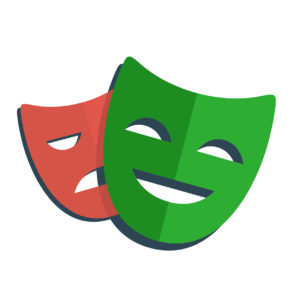
Setting up Playwright takes just a few steps, and you’re ready for cross-browser E2E testing within minutes. Here’s a complete walkthrough for JavaScript/TypeScript, with notes for Python and other languages.
Step 1: Prerequisites
- Install Node.js (v14+ recommended) if using JS/TS.
- For Python/Java/.NET, ensure your language’s package manager is installed.
Step 2: Install Playwright
- Open a terminal in your project folder:
npm init playwright@latest - Alternatively, for a specific language:
- Python:
pip install playwright - Java: Add Maven/Gradle dependency
- .NET:
dotnet add package Microsoft.Playwright
- Python:
Step 3: Initialize Project
- The above command scaffolds your project, installs major browsers, and provides an example test.
Step 4: Optional—Install Playwright Test Runner (for JS/TS)
npminstall -D @playwright/test Step 5: Open Example Test File
- Navigate to
/tests/folder, findexample.spec.tsor similar. - Review the sample code generated.
Step 6: Install Browsers (if not already prompted)
npx playwright installStep 7: Run Your First Test
npx playwright test- You’ll see output in the terminal and a summary report.
Step 8: Using Codegen for Quick Scripting
- Record actions:
npx playwright codegen https://example.com - Interact with your app; Playwright records and gives you test code.
How Do You Write and Run a Basic Playwright Test?
You can write Playwright tests in several languages. Below is a TypeScript/JavaScript example for clarity.
Sample Test Code:
import{ test, expect }from'@playwright/test';test('homepage navigation and element check',async({ page })=>{await page.goto('https://yourapp.example');await page.click('text=Login');awaitexpect(page.locator('#dashboard')).toBeVisible();});How it Works:
- The test navigates to a web page, clicks the Login link, and checks if the dashboard loads correctly.
- Playwright’s auto-wait makes sure all actions wait for elements to be ready, so tests don’t fail due to timing issues.
Run the Test:
npx playwright test- Results appear in terminal and open interactive HTML reports.
HTML & Trace Reports:
- Reports are viewed with:
npx playwright show-report - For failed tests, use the trace viewer for playback and debugging.
Read in detail: Playwright vs Selenium
Master Testing Skills with Industry Experts
Become a Test Engineer: Learn Core Skills from Industry-Leading Mentors and Land High-Paying Testing Jobs!
Explore ProgramHow Should You Organize Playwright Test Projects for Reliability?
-
Project Structure:
tests/: Store all test scriptspages/: Page Object Model abstractions for reusabilityfixtures/andutils/: Setup/teardown, shared helpers
-
Best Practices:
- Use fixtures for consistent setup and teardown.
- Adopt Page Object Model (POM): One class per page for clean selectors and reusable methods.
- Keep tests atomic and independent—no cross-test data dependencies.
- Run tests in parallel, tag or group them by feature or environment for scalable test suites.
Example Folder Layout:
/tests login.spec.ts orders.spec.ts /pages login.page.ts dashboard.page.ts /fixtures setup.ts 
What Advanced Features Make Playwright Stand Out in 2025?
Playwright’s advanced features set it apart—especially the AI-powered “Model Context Protocol” (MCP) for intelligent test scenario generation, a robust trace viewer, full test video playback, cross-platform scaling, and API/component test coverage.
Advanced Capabilities:
- Record user journeys with codegen and convert them into reusable scripts.
- Use LLM-powered MCP to generate test scenarios and boost coverage (English-to-code!).
- Run parallel tests in the cloud (LambdaTest, BrowserStack).
- Use built-in API mocking for advanced network condition and error path testing.
- Access test video replays and downloadable traces for every executed run, especially for failures.
- Integrate with reporting tools (Allure, HTML) for customized analysis.
- Get accessibility validation and performance insights in one pass.
How Do You Integrate Playwright with CI/CD and Scale Cloud Automation?
- Add test scripts to your CI pipeline (Jenkins, GitHub/GitLab Actions).
- Use the Playwright test runner’s CLI within your pipeline’s test phase.
- For cloud scale, run your suite with a SaaS provider (LambdaTest, BrowserStack) that supports Playwright grid.
- Use pipeline artifacts: save and review HTML reports, traces, videos directly inside your PRs or dashboards.
- Example GitHub Actions snippet:
- name: Run Playwright tests run: npx playwright test - Massive scalability: test thousands of combinations parallelly, reducing release cycles.
How Do You Analyze Results and Debug Playwright Tests?
- Use HTML/JSON reporters for clear test result summaries.
- Failed tests generate trace files—analyze them for DOM snapshots, step-by-step execution, network, and console logs.
npx playwright show-reportopens a visual report with clickable steps and even video/screenshot attachments.- For tough cases, launch Playwright Inspector for live, step-through debugging.
What Are the Best Practices and Tips for Flawless Playwright Automation?
- Use role-based or testid selectors over CSS/xpath for resilience.
- Minimize use of
waitForTimeout; leverage auto-wait and robust assertions. - Reset state between tests, use isolated fixtures, and keep environments clean.
- Review and prune old tests often—deleting flaky or redundant ones.
- Document all custom logic, keep code DRY with helpers and page objects.
Supercharge Your Career: Entri’s AI-Powered Software Testing Course
If you’re looking to master Playwright (and other modern automation tools) and stand out with in-demand, AI-driven testing skills, consider Entri’s AI-Powered Software Testing course.
- Hands-on modules cover Playwright, Selenium, JMeter, Postman, with deep dives into automation scripting and debugging.
- AI-enhanced learning: Interact with AI-powered automation, learn next-gen test case generation, and leverage smart reporting/diagnostics.
- Job-focused: Practical projects, industry case studies, live classes, and 1:1 mentorship; plus, structured interview/placement support.
- No degree barrier: Ideal for upskillers, beginners, and aspiring QA leads.
- Lifetime access to course materials and frequent updates to stay ahead in the fast-changing QA landscape.
Ready to level up? Check out Entri’s AI-powered course and fast-track your journey to QA excellence!
Conclusion
If you want your QA process to be blazing-fast, ultra-reliable, and confidently ready for 2025’s web, Playwright shows the way. Its modern architecture, AI enhancements, ease of use, and strong ecosystem make it the smart choice for teams tired of brittle, outdated automation. Begin your Playwright journey today, boost your confidence with rich tooling and community support, and turn your testing process from a bottleneck into your superpower.
Frequently Asked Questions
Is Playwright free and supported long-term?
Yes, it’s open-source, backed by Microsoft, and rapidly evolving.
Can Playwright test APIs and non-UI flows?
Yes, it natively supports API test and network mocking, covering full stack flows.
Is Playwright suitable for large-scale projects?
Absolutely—with advanced parallelism and cloud/grid support, it scales from startups to enterprise.
Does it work with React/Angular/Vue?
Yes, Playwright is built for testing SPAs and all popular JS frameworks.
Where can I get certified or learn more?
Major learning portals (Microsoft Learn, LambdaTest, BrowserStack, Entri) and the official docs offer guides, challenges, and community forums for advanced learning.