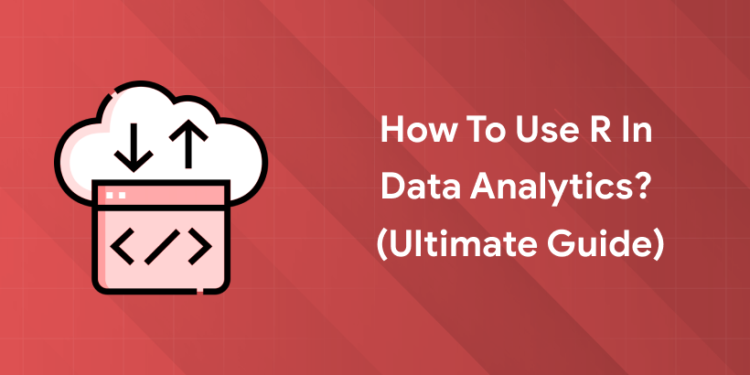Table of Contents
Key Takeaways:
- R is a powerful, open-source language for data analytics, especially for statistical modeling and machine learning.
- RStudio provides a user-friendly interface for beginners and experts alike.
- Packages like dplyr, ggplot2, and caret make data manipulation, visualization, and modeling easy.
- R integrates well with Power BI for advanced analytics and reporting.
- Learning R can significantly boost your career in data analytics and data science.
Introduction
Are you tired of drowning in spreadsheets and struggling to make sense of your data? What if you could turn raw numbers into actionable insights, create stunning visualizations, and even predict future trends—all with a single tool? Enter R, the programming language that’s transforming how professionals across industries analyze data. Whether you’re a student, a working professional, or an aspiring data scientist, R is your secret weapon for mastering data analytics in today’s fast-paced world.
But let’s be honest—learning a new programming language can feel overwhelming. That’s why this guide breaks down everything you need to know about using R for data analytics, from the basics to advanced techniques. By the end, you’ll not only understand how R works but also how it stacks up against popular tools like Power BI, and how you can leverage it to boost your career. Ready to dive in?
Why R is the Go-To Language for Data Analytics
R is a free, open-source programming language specifically designed for statistical computing and graphics. It’s widely used by data scientists, analysts, and researchers for data manipulation, visualization, and advanced analytics. R’s strength lies in its extensive library of packages, which make complex statistical operations, machine learning, and automation accessible to both beginners and experts.
One of the biggest advantages of R is its vibrant community and the thousands of packages available for every conceivable data analytics task. Whether you need to clean messy data, build predictive models, or create publication-quality visualizations, there’s likely an R package for it. This makes R a versatile tool for anyone looking to extract meaningful insights from data.
People also read: Python or R: Which Should You Learn As A Beginner?
Getting Started with R and RStudio
To begin your journey with R, you’ll need to download and install both R and RStudio. RStudio is the most popular integrated development environment (IDE) for R, providing a user-friendly interface for writing and running code. Once installed, you can start exploring R’s capabilities right away.
RStudio’s interface is intuitive, with panes for your code, console, environment, and plots. This makes it easy to manage your projects, view your data, and visualize your results. For beginners, RStudio’s built-in tutorials and help documentation are invaluable resources for learning the basics.
Core Data Structures and Functions in R
R supports several data structures, including vectors, matrices, data frames, and lists. Data frames are the most commonly used structure for storing tabular data, similar to Excel sheets. Understanding these structures is essential for effective data manipulation and analysis.
R’s built-in functions and packages make it easy to perform common data analytics tasks. For example, the dplyr package simplifies data manipulation while ggplot2 enabling the creation of detailed and customizable visualizations. These tools allow you to clean, transform, and analyze your data efficiently.
Data Import, Cleaning, and Preparation
One of the first steps in any data analytics project is importing and cleaning your data. R provides functions like read.csv() and readxl::read_excel() for importing data from various sources. Once your data is imported, you can use packages like dplyr and tidyr to filter, transform, and handle missing values.
Data cleaning is crucial for ensuring the accuracy and reliability of your analysis. R’s functions for handling missing data, removing duplicates, and transforming variables make this process straightforward. By preparing your data properly, you can avoid common pitfalls and ensure your results are trustworthy.
Exploratory Data Analysis and Visualization
Exploratory data analysis (EDA) is the process of exploring your data to uncover patterns, distributions, and relationships. R’s summary functions and visualization tools make EDA easy and effective. For example, the summary() function provides a quick overview of your data, while ggplot2 allowing you to create detailed and customizable charts and graphs.
Visualization is a key part of data analytics, as it helps you communicate your findings to others. R’s visualization capabilities are among the best in the industry, with packages like ggplot2 and lattice enabling the creation of publication-quality plots.
Statistical Analysis and Machine Learning
R excels at statistical analysis and machine learning, with packages like stats, caret, and randomForest providing tools for a wide range of tasks. Whether you need to perform t-tests, ANOVA, regression, or build machine learning models, R has you covered.
Machine learning in R is made accessible through packages likecaret, which simplifies the process of building and evaluating models. With these tools, you can tackle complex problems and make data-driven decisions with confidence.
Reporting and Dashboard Creation
R’s reporting and dashboard capabilities are another major strength. R Markdown allows you to create dynamic reports that combine code, text, and visualizations, making it easy to share your findings with stakeholders. Shiny, on the other hand, enables the creation of interactive dashboards that can be shared online.
These tools make it easy to present your results professionally and engagingly, whether you’re writing a report or presenting to a team. By leveraging R’s reporting and dashboard capabilities, you can ensure your insights are communicated effectively.
Why R and Coding Are Essential in Data Analysis
- Coding automates repetitive tasks, making data analysis faster and more efficient.
- R is designed for statistical computing, so it excels at handling complex data and advanced analytics.
- With thousands of packages, R can be customized for almost any data analysis need—from cleaning and transformation to machine learning.
- Scripts in R make analysis reproducible, allowing others to review, verify, and build on your work.
- R’s visualization tools (like ggplot2) help create clear, impactful charts and dashboards for sharing insights.
- Learning R opens up career opportunities in data analytics, data science, and business intelligence.
- R integrates well with other tools, making it easy to combine coding with platforms like Power BI for reporting and visualization.
You might also like this: How to Build a Career in Data Analytics with No Coding
R vs Power BI: Choosing the Right Tool
While R excels in advanced analytics and statistical modeling, Power BI is a leading business intelligence tool for creating interactive dashboards and visual reports. Power BI is user-friendly, making it ideal for quick visual analyses and sharing insights with non-technical audiences.
However, R offers deeper analytical capabilities, especially for complex statistical operations, machine learning, and automation. Many organizations use both tools together—R for heavy lifting and Power BI for visualization and reporting. For example, you can use R scripts within Power BI to perform advanced analytics and then visualize the results in Power BI dashboards.
| Feature | R Programming | Power BI |
|---|---|---|
| Statistical Analysis | Advanced, extensive packages | Limited, basic analytics |
| Visualization | Highly customizable, publication-quality | User-friendly, interactive dashboards |
| Machine Learning | Extensive support, many packages | Limited, basic models |
| Reporting | Dynamic reports, R Markdown | Interactive dashboards |
| Ease of Use | Steeper learning curve | Beginner-friendly |
| Integration | Integrates with many tools | Integrates with Microsoft ecosystem |
Also read: How to Use Power BI in Data Analytics?
Boost Your Career with Entri’s AI-Powered Data Analytics Course
Ready to take your data analytics skills to the next level? Entri’s AI-powered Data Analytics course is designed for professionals who want to master R, Python, Power BI, and more. The course features hands-on projects, expert mentorship, and AI integration to help you stay ahead in the rapidly evolving field of data analytics.
Course Highlights:
- Learn R, Python, Power BI, and advanced analytics tools
- Work on real-world projects and capstone assignments
- Get personalized mentorship and placement assistance
- Access AI-powered learning modules and career support
Enroll today and unlock new career opportunities in data analytics, data science, and business intelligence.
Conclusion
R is more than just a programming language—it’s a gateway to deeper insights, smarter decisions, and a thriving career in data analytics. Whether you’re analyzing sales trends, predicting customer behavior, or building interactive dashboards, R gives you the tools to succeed. And with the right training and resources, you can master R and stand out in today’s competitive job market. So why wait? Start your journey with R today and unlock the full potential of your data.
Frequently Asked Questions
Is R difficult to learn for beginners?
R has a learning curve, but with resources and practice, beginners can quickly become proficient.
Can I use R for machine learning?
Yes, R has extensive libraries for machine learning, including caret, randomForest, and xgboost.
How does R compare to Python for data analytics?
Both are powerful, but R is preferred for statistical analysis and visualization, while Python is more versatile for general programming.
Can I use R for real-time data analysis?
Yes, R can handle real-time data with the right packages and infrastructure.
Is R free to use?
Yes, R is open-source and free to download and use.