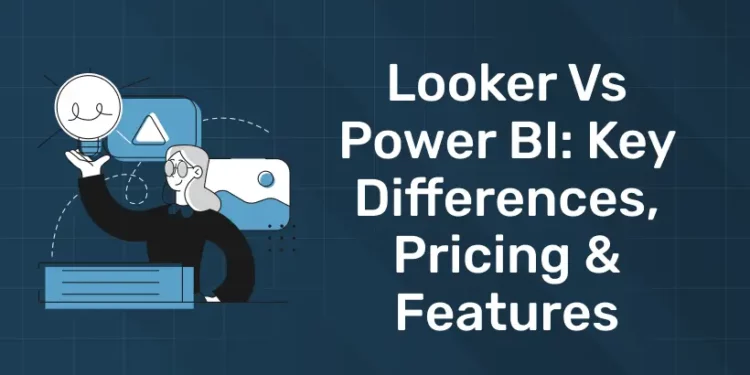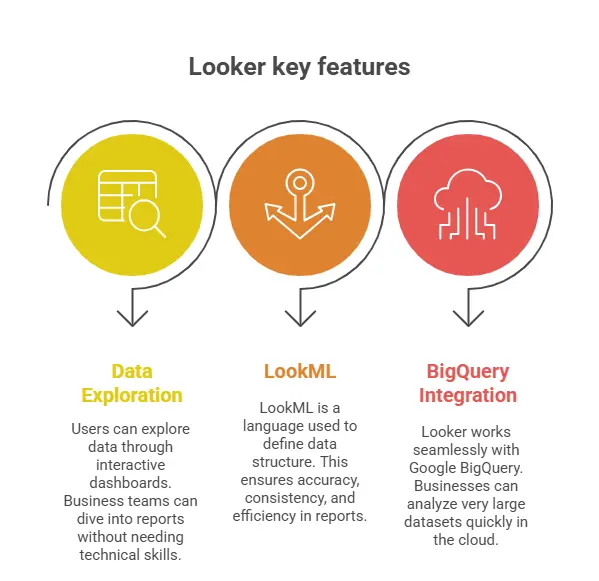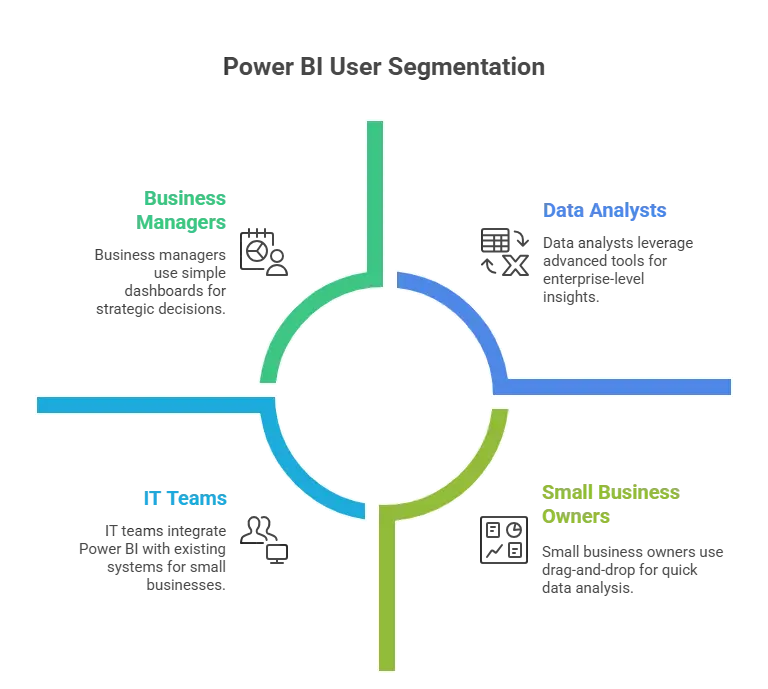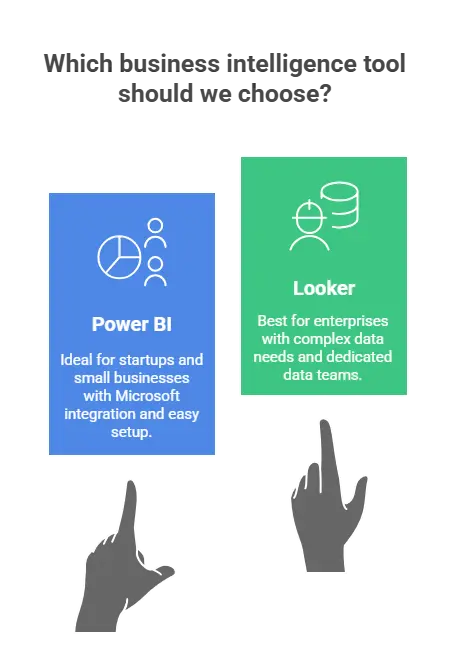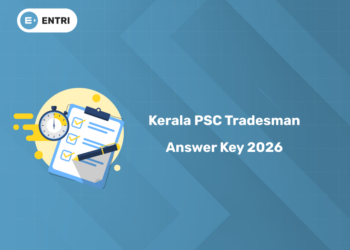Table of Contents
Choosing the right business intelligence (BI) tool can be confusing, especially when it comes to popular options such as Looker and Power BI. Both are powerful platforms that help companies transform raw data into useful insights, but they work in different ways and fit different needs. Looker is known for its data modeling and cloud-first approach, while Power BI is known for its ease of use, rich visualizations and strong integration with Microsoft products.
Join Our Online Digital Marketing Course & Learn the Fundamentals!
Introduction
In today’s data-driven world, businesses rely on insights to make informed decisions and stay ahead of competition. This is where Business Intelligence (BI) tools are useful. They help organizations transform raw data into clear, action -rich insight, making it easier to analyze performance, track growth and identify new opportunities. Of the many available BI tools, Looker and Power are two of the most popular and powerful solutions.
Looker, a Google Cloud product, is known for its present day facts modeling approach and seamless cloud integration, even as Microsoft’s Power BI is identified for its user-pleasant interface, price and strong integration with other Microsoft gear. Both structures provide brilliant functions, but they meet distinctive wishes depending on the employer’s length, dimensions and laptop approach.
With such a lot of similarities and variations, it is vital to make the proper assessment earlier than choosing the right device in your commercial enterprise. In this blog we will divide down the main differences, prices and features of Look vs. Power BI to help you decide which one is best for your organization.
What is Looker?
1: What is the primary goal of SEO (Search Engine Optimization)?
Looker is a modern business intelligence (BI) and data analysis platform that helps organizations to understand and use their data in a simple way. Instead of just making diagrams and dashboards, Looker team lets deeply explore data and make informed business decisions. It is cloud-based, which means that it runs online without requiring bulky local installation, making it flexible and accessible to companies of all sizes.
Looker was founded in 2012 to provide a modern approach to data analysis. In 2019, Google bought looker for $2.6 billion and made it a part of Google Cloud. The circulate strengthened Google’s facts analysis ecosystem, mainly through connecting to looker with BigQuery, Google’s scalable statistics warehouse. Since then, Looker has end up an crucial tool for businesses that want dependable and bendy cloud-primarily based evaluation answers.
Key Features
- Data exploration: Looker makes it easy for users to explore records via interactive dashboards and easy tools. Business groups can dive into reviews without the need for technical talents, making facts extra on hand to anyone.
- LookML (Looker Modeling Language): LookML is a unique language used inside the appearance that allows developers to outline how statistics is established and related. This ensures accuracy, texture and efficiency in reports and dashboards throughout the enterprise.
- Integration with BigQuery: Looker works seamlessly with Google BigQuery, so corporations can straight away analyze very huge datasets within the cloud. This integration makes it strong for agencies that handle large amounts of facts.
Target Audience
Looker is designed for data-driven businesses that want to make selections based totally on perception, no longer guesses. Business users experience the clean dashboards, at the same time as developers and information teams price LookML flexibility and integration alternatives.
Become an AI-powered Digital Marketing Expert
Master AI-Driven Digital Marketing: Learn Core Skills and Tools to Lead the Industry!
Explore CourseWhat is Power BI?
Power BI is Microsoft’s Business Intelligence (BI) device that allows human beings understand and visualize their records. It lets in users to transform raw records into charts, reports and dashboards which are easy to read and percentage. Since it is a cloud-based platform, it can be used anywhere and works well for both small businesses and large organizations.
The important advantage of Power BI is that it’s far cloud-primarily based. This means that users can access reports and dashboards anywhere, whether within the workplace, at domestic or journeying. It also supports actual-time data updates, so choice makers can usually depend on the state-of-the-art statistics.
Power BI is designed to be consumer-friendly. Even individuals who do not have technical know-how can still create expert reviews with their drag-and-drop functions. In addition, superior users, such as records analysts or IT groups, can use their greater effective gear, together with DAX formulas and information modeling, to perform deeper analysis.
Key Features
1. Drag-and-Drop Dashboards
Power BI makes it easy to make reviews the usage of a drag-and-drop interface. Users do no longer need superior technical competencies to create dashboards. They can easily pick out facts, prepare visuals and create interactive reports with only a few clicks.
2. AI-Powered Insights
This platform comes with built-in artificial intelligence features. These help users discover hidden patterns, trends and predictions in their data without demanding deep computer science knowledge. It makes decisions smarter and faster.
3. Excel Integration
Since Power BI is a part of the Microsoft surroundings, it’s far easily incorporated with Excel. Users can import spreadsheets, examine them after which improve the facts with Power BI’s superior visuals and reporting tools. This makes it acquainted and snug for people who already use Excel.
Target Audience
Power BI is designed for a wide range of users. Small and medium-sized businesses can use it to quickly analyze their data without major IT budgets. Companies benefit from its scalability and integration with other Microsoft services. It is friendly even for non-technical users because of the simple interface and drag-and-drop design. In addition, advanced users and data cages can benefit from their more powerful functions.
Looker vs Power BI: Head-to-Head Comparison
| Feature | Looker | Power BI |
|---|---|---|
| Ease of Use | Intuitive dashboards, but requires knowledge of LookML for advanced use | Very user-friendly with drag-and-drop; accessible for non-technical users |
| Data Modeling | Strong with LookML, ensures consistency but needs developer skills | Moderate; DAX and Power Query offer flexibility but can get complex |
| Integrations | Deep integration with BigQuery and other SQL databases | Wide integrations with Excel, Microsoft ecosystem, and 100+ connectors |
| Pricing | Custom pricing, generally higher for enterprises | Flexible licensing; affordable options for SMBs and enterprises |
| Performance | Optimized for cloud-scale analytics, especially with BigQuery | Excellent for moderate to large data, but may need tuning for huge sets |
| Deployment | Fully cloud-based (Google Cloud) | Cloud and on-premises options available |
| Community/Support | Strong enterprise support, smaller community than Power BI | Large global community with extensive Microsoft support resources |
Ease of Use & Learning Curve
Power BI is recognized to use ease of use. The drag-and-drop interface makes it available even for non-technical users. Business human beings can quickly create dashboards, create visualizations and explore facts without the need for coding abilties. It looks familiar to users of Excel or other Microsoft products, which reduces the learning curve. Advanced features such as DAX (data analysis expressions) add complexity, but are optional for deeper analysis.
Looker, on the other hand, is a little more technical. While the dashboard and person-dealing with functions are intuitive, Looker’s important electricity lies in LookMl (Looker Modeling Language). Structuring the dataset requires proper developer or data analyst knowledge. The advantage of this is texture – when the data model is defined in LookMl, all reports and dashboards come from the same reliable definitions. This avoids data silos, but means that the learning curve is steep, especially for non-technical users.
Data Connectivity & Integrations
Looker and Power BI both offer wide connection, but they are distinguished in different areas.
Looker is seamlessly integrated with Google BigQuery and other Cloud SQL databases. It is designed to question the data directly where they are located, rather than relying on extracts. This makes it ideal for companies that are already investing in a cloud-based data warehouse. In addition to BigQuery, Looker connect to Amazon Redshift, Snowflake, Postgresql and other relationship databases. It also supports APIs for building analyzes in applications. However, Looker’s integration is strongest in the data warehouse ecosystem instead of business apps.
On the other hand, Power BI in its breadth of integration shines. As part of the Microsoft ecosystem, it is seamlessly connected to Excel, Azure Services, Dynamics 365 and Teams. It also offers over one hundred contacts to third-celebration offerings including Salesforce, Google Analytics and Social Media Platforms. Power BI allows both a live connection to the database and the capability to import facts for evaluation. For corporations using Microsoft tools, Power BI gives a continuing workflow.
Data Modeling & Customization
Data modeling is one of the most important differences between Looker and Power BI.
Looker uses LookML, a proprietary modeling language that permits developers to define conditions, calculations and rules for information. This technique ensures that business logic is centralized and steady during the business enterprise. When a calculation is defined in LookML, the meaning will always be the same in each report. This reduces the risk of inconsistent definitions and “more versions of the truth”. However, LookML requires developer expertise, which makes Looker less flexible for business users who want to build customized reports themselves.
On the other hand, Power BI offers modeling through Power Query and Dax. Power Query is a user-friendly tool for cleaning and preparation of data, while DAX is a formula language to create calculations and measurements. Although powerful, Dax can be difficult to master. Business users may find it challenging to create complex models without training. Unlike the Looker, Power BI enforces centralized governance by default, which can lead to discrepancies if several teams create their own definitions of calculations.
Pricing & Licensing
Pricing is another large area where lookers and Power BI differ significantly.
Lookers works on a customized pricing model. The cost depends on the size of the distribution, the number of users and the data environment. This often makes Lookers more expensive, especially for small businesses. Companies with large data requirements can find the investment worth because of Looker’s scalability and control ability. However, the lack of transparent prices may be a barrier to some organizations.
On the other hand, Power BI is known for its affordable and transparent prices. The input level version, Power BI Desktop, is free and allows users to create reports locally. Power BI Pro, to around $10- $15 per user per month, adds collaboration and sharing skills. For companies, Power BI Premium offers dedicated shooting capacity and advanced features at a higher price, but is still competitive compared to other BI platforms. This flexible architecture makes Power BI attractive to small businesses and large companies.
Performance & Scalability
Performance and scalability depends strongly on the architecture of each platform.
Looker is optimized for cloud scale analysis. Because it asks about data directly from stock such as BigQuery, Redshift or Snowflake, it benefits from the performance of these systems. This approach avoids the need to move or duplicate data, which is ideal for companies that manage large data sets. However, the performance is very dependent on the underlying database – if the warehouse is slow, the looker will reflect it.
Power BI provides strong performance for medium to large datasets. With import mode, it stores the data in its engine (VertiPaq), making reports extremely quickly. For very large datasets, Power BI DirectQuery supports, which asks about the database in real time. However, direct results can sometimes be slower than Looker’s optimized questions. Power BI Premium improves scalability by offering dedicated resources, but it costs more.
Security & Compliance
Safety is important for any BI platform, and both tools offer robust features, but they match their core ecosystem.
As part of Google Cloud, Looker has strong security and match standards including SOC 2, GDPR, HIPAA and more. It offers role-based access control, SSO (single login) and granular permits to ensure the safety of sensitive data. Because Looker asks about data directly in the warehouse, it also reduces the need to recreate sensitive information. This makes it particularly attractive for organizations with strict compliance requirements.
Power BI benefits from Microsoft’s extensive corporate security framework. It supports Azure Active Directory for authentication, data encryption (in transit and quiet) and radiation at a row level. Microsoft is also compliant with a huge range of world standards which include ISO 27001, GDPR and HIPAA. A first rate advantage is the tight integration with Microsoft Security Tools, making it clean for agencies which are already on Azure to manage BI protection along with other offerings. Overall, each tools are sturdy according and protection, however the preference often relies upon on whether an enterprise has invested greater in Google Cloud or Microsoft Azure.
Community & Ecosystem
The network and environment play a prime position in the person’s adoption and guide.
Power BI is one among the biggest BI consumer communities within the international. Microsoft presents large documentation, schooling applications and boards, and lots of lively contributors percentage templates, scripts and custom designed images. Regular updates and function releases keep the platform in development, often shaped by feedback from society. For companies, Microsoft’s global support infrastructure reliable help when you need it.
Looker, as they grow, has a smaller society than Power BI. However, it is well supported in the Google Cloud ecosystem. Looker offers strong customer support at corporate level, training resources and certification programs. The Looker Marketplace also offers pre-built blocks and applications to speed up developments. Although he is not as socially driven as Power BI, Looker’s ecosystem is expanded rapidly, especially among organizations that are already committed to Google Cloud.
Join Our Online Digital Marketing Course & Learn the Fundamentals!
Pros and Cons of Looker vs Power BI
✅ Looker Pros
- Strong statistics governance with LookML, making sure regular enterprise metrics.
- Seamless integration with Google BigQuery and different present day cloud facts warehouses.
- Cloud-local layout, optimized for massive-scale analytics without moving information.
- Flexible APIs and embedding options for custom packages.
- Strong agency security and compliance capabilities as a part of Google Cloud.
❌ Looker Cons
- LookML resulted in faster learning process (requires technical expertise).
- Higher prices than competitors, often not transparent.
- Less beginner friendly for non-technology business users.
- Less social ecosystem than Power BI.
- The performance depends on the speed of the connected data warehouse.
✅ Power BI Pros
- Very user-friendly with drag-and-drop dashboards and visualizations.
- Affordable and obvious pricing with loose and coffee-cost plans.
- Deep integration with the Microsoft surroundings (Excel, Azure, Teams, and so forth.).
- Large network and assets, along with tutorials, boards, and custom visuals.
- Flexible deployment alternatives, cloud and on-premises.
- AI-powered insights and predictive analytics built in.
❌ Power BI Cons
- Data modeling with DAX and Power Query can be complex for new users.
- Performance may struggle with extremely large datasets unless using Premium.
- Less strict data governance compared to Looker; risk of inconsistent metrics.
- Heavy reliance on Microsoft ecosystem for best experience.
- DirectQuery mode can sometimes lead to slower performance compared to in-memory analysis.
Become an AI-powered Digital Marketing Expert
Master AI-Driven Digital Marketing: Learn Core Skills and Tools to Lead the Industry!
Explore CoursePricing Breakdown: Looker Vs Power BI
Looker (by Google Cloud) and Power BI (through Microsoft) are two of the most popular business intelligence (BI) tools. Both assist groups visualize information, create reviews, and make data-driven choices. However, they fluctuate in pricing, setup, and flexibility.
Looker pricing model:
1. Pricing Model: Quote-based (custom pricing for each organization).
You need to contact Google Cloud’s sales team for an exact price. It’s typically designed for mid-to-large enterprises. Typically starts around $3,000–$5,000/month (₹2.5–4.1 lakh/month) depending on users, data size, and features.
2. Main Features:
- Strong integration with Google Cloud and BigQuery.
- Centralized data modeling using LookML (Looker’s own modeling language).
- Highly customizable dashboards.
- Real-time analytics and modern data governance.
3. Best For: Large companies that need a powerful, cloud-based data platform with centralized control and scalability.
Power BI pricing tiers:
1. Pricing Tiers:
- Free: ₹0 – For individual users.
- Pro: $10/user/month ≈ ₹830/user/month – Includes collaboration, sharing, and real-time dashboards.
- Premium (Per User): $20/user/month ≈ ₹1,660/user/month – Enhanced performance, AI analytics, and large data capacity.
- Premium (Per Capacity): $4,995/month ≈ ₹4.15 lakh/month – For large organizations needing enterprise-level capacity.
2. Main Features:
- Seamless integration with Microsoft merchandise (Excel, Azure, Office 365).
- Easy-to-use drag-and-drop dashboard builder.
- AI insights and natural language queries.
- On-premises and cloud deployment options.
3. Best For: Small to medium companies or groups already the usage of Microsoft tools. Startups and SMBs that depend upon Microsoft merchandise and want less costly analytics.
Comparison Chart:
| Feature / Aspect | Looker (Google Cloud) | Power BI (Microsoft) |
|---|---|---|
| Pricing Model | Quote-based (≈ ₹2.5–4.1 lakh/month) | Free, Pro (₹830), Premium (₹1,660–₹4.15 lakh) |
| Deployment | Cloud-based (Google Cloud Platform) | Cloud or On-premises |
| Ease of Use | Advanced (requires LookML skills) | Very user-friendly |
| Best For | Enterprises | Individuals & SMBs |
| Integrations | Google Cloud, SQL databases | Microsoft 365, Azure, 3rd-party apps |
| Customization | Highly customizable dashboards | Easy pre-built visuals |
| AI & Automation | Data modeling with LookML | Built-in AI insights |
Which Tool Should You Choose?
Choosing among Looker and Power BI depends on your corporation length, records setup, and group competencies. Here’s a clear selection flow to help you choose the right tool:
👉 Choose Power BI if…
-
You’re a startup or small business : Power BI is affordable, quick to set up, and perfect for teams starting their analytics journey. The Free and Pro versions already offer powerful dashboards, making it ideal for growing companies with smaller budgets.
-
You already use Microsoft tools : If your team works with Excel, Azure, or Office 365, Power BI connects effortlessly. You can pull statistics from spreadsheets, automate reviews, and collaborate the use of Microsoft Teams.
-
You need easy, no-code reports : Power BI’s drag-and-drop interface allows anybody — even non-technical users — to construct reports and visualizations. No need for deep coding or complex setup.
-
You want flexibility in deployment : Power BI helps each cloud and on-premises options, making it less complicated for corporations with precise facts security wishes.
👉 Choose Looker if…
-
You’re an enterprise with complex, cloud-based data : Looker shines when dealing with large datasets stored on Google Cloud or similar platforms. It’s built for organizations managing data at scale.
-
You want deep data modeling and control : Looker uses LookML, a modeling language that lets data teams define metrics consistently across the business. This ensures every report uses accurate, unified definitions.
-
You need real-time insights and scalability : With Looker, dashboards replace in real time, and performance stays easy in spite of large facts volumes. It’s a splendid healthy for immediate-growing or information-heavy groups.
-
You have a dedicated data team : Looker is powerful but requires some technical expertise. If your business enterprise has information engineers or analysts acquainted with SQL, they’ll respect its flexibility and precision.
Quick Summary
| Scenario | Best Tool |
|---|---|
| Startups & SMBs | Power BI |
| Enterprises with cloud data | Looker |
| Microsoft-based teams | Power BI |
| Advanced data-driven teams | Looker |
Expert Opinions & Market Trends
The business intelligence (BI) market has evolved rapidly as companies increasingly rely on data-driven decision-making. Both Looker and Power BI are recognized leaders in this space, but they serve slightly different audiences — and expert research confirms it.
What Experts Say
According to Gartner Magic Quadrant for Analytics and Business Intelligence Platforms (2024), Microsoft Power remains BI in the leading position thanks to its strong product approach, affordability and deep integration with the Microsoft system. Gartner highlights Power BIS “Ease of use, rich visualization options and availability for all business users”, making it one of the most adopted BI tools globally.
On the other hand, Looker (Google Cloud Looker) is noted as a Visionary in Gartner’s report. It stands out for its powerful data modeling layer (LookML) and tight integration with Google Cloud Platform (GCP). Gartner praises Looker for “enabling governed data exploration and consistent metric definitions across organizations,” which is highly valuable for enterprises with complex analytics needs.
Similarly, the Forrester Wave: Augmented BI Platforms (Q3 2024) ranks Power BI among the top solutions for “advanced analytics democratization,” while Looker earns recognition for “strong developer-focused data modeling and embedded analytics capabilities.”
Market Trends & Adoption Statistics
Industry reports show that Power BI dominates global BI adoption, used by over 60% of organizations implementing business intelligence tools, according to TrustRadius and Datanyze (2024). Its low entry cost and user-friendly interface make it the go-to option for startups and mid-sized companies.
Meanwhile, the Looker adoption has grown 20% from year to year, especially among organizations at corporate level migrating to cloud platforms. As Google Cloud’s data ecosystem expands, Looker’s role continues in real -time analysis and centralized governance to grow. The global BI market is expected to reach $ 50 billion by 2030, as businesses go against data democracy – giving more employees access to reliable analysis tools.
Join Our Online Digital Marketing Course & Learn the Fundamentals!
Conclusion
Looker and Power BI are both powerful tools, but they serve different needs. The Looker shines for companies that rely on cloud data and need advanced data modeling with a strong management team. This is a great option if your team has the technical expertise and wishes the ability to construct customized analyzes. On the other hand, Power BI is popular for ease of use, a huge variety of visualizations and seamless integration with Microsoft products which include Excel and Team. It is frequently the preferred desire for agencies looking for quickly setup, interactive dashboards and price range-friendly costs.
At the end of the day, the best BI tool depends on the size, goals and technical skills of the company. If possible, do not rely exclusively on comparisons – try both platforms yourself. Most companies offer a free trial, which is the best way to see which tool you think is easier, faster and more useful for the team’s needs.
Frequently Asked Questions
What is the main difference between Looker and Power BI?
The biggest difference lies in how they handle data. Looker is a cloud-first platform that uses a modeling language called LookML to create a central data model for the entire company. This ensures consistent metrics and governance across all reports. Power BI, on the other hand, is designed to be easy to use with drag-and-drop features, ready-made dashboards, and smooth integration with Microsoft products like Excel, Azure, and Teams.
Which tool is easier to use for beginners?
If your team has little to no technical experience, Power BI is usually the easier choice. It offers a user-friendly interface, prebuilt visuals, and strong community support. Looker is more powerful for advanced analytics, but it requires some technical skills to set up and maintain, especially knowledge of LookML.
How do Looker and Power BI compare in pricing?
Power BI is generally more affordable. Its Pro plan starts at a low monthly cost per user, and it also has a free version with limited features. Looker’s pricing is custom—it depends on factors like company size, data needs, and number of users, so it can often be higher. Businesses with complex requirements may find the investment in Looker worthwhile, while smaller businesses often prefer the budget-friendly nature of Power BI.
Can both tools connect to the same data sources?
Yes. Both Looker and Power BI support a wide range of data sources such as SQL databases, cloud storage platforms, and APIs. Looker is better suited for cloud-based environments like Google BigQuery, Snowflake, and AWS. Power BI works well with both cloud and on-premises sources, especially if your company already uses the Microsoft ecosystem.
Which tool is better for large enterprises vs. small businesses?
-
Large Enterprises: Looker is often preferred because it can handle complex data modeling, maintain strict governance, and scale easily across departments.
-
Small to Mid-Sized Businesses: Power BI is a better fit thanks to its lower cost, fast setup, and ease of use. It allows teams to start analyzing data quickly without needing heavy technical expertise.
Do Looker and Power BI offer free trials?
Yes, both platforms offer free trials. This is the best way to test the tools hands-on and see which one feels more natural for your team. Power BI also offers a free desktop version with limited features, while Looker provides demo access to help businesses explore its capabilities before committing.