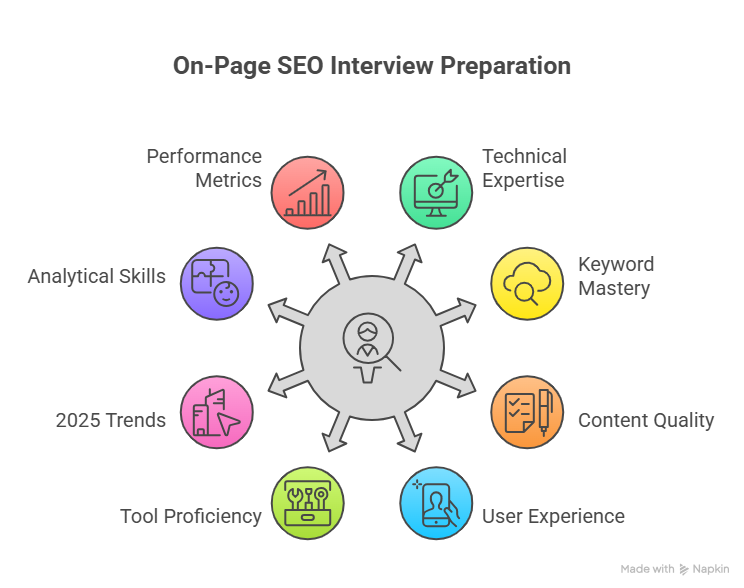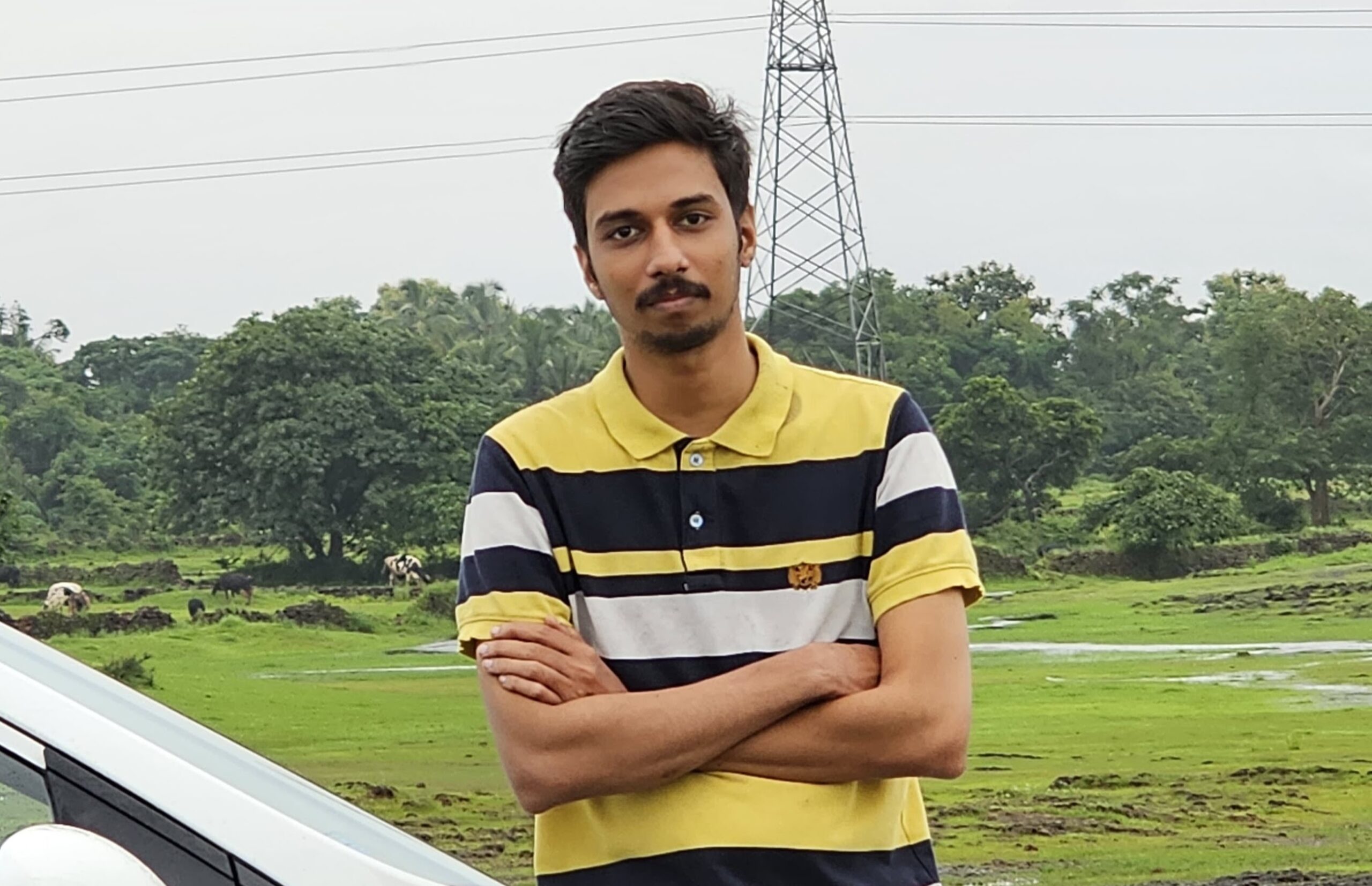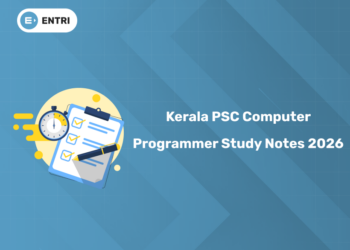Table of Contents
Imagine sitting in a bustling Kochi startup office, your laptop open, ready to nail a digital marketing interview. The recruiter asks, “How do you optimize a webpage for on-page SEO in 2025?” You smile, confident, because you’ve prepped the top questions dominating India’s job market. With India’s digital marketing industry soaring by 30% in 2025, on-page SEO experts are in demand, especially in Kerala’s tech hubs, where startups and agencies thrive. This blog uncovers the essential on-page SEO interview questions for 2025, blending technical insights, trends, and prep strategies to land your dream role. Ready to shine? Let’s dive in!
On-page SEO is more than code, it’s a creative blend of strategy and user focus. Whether you’re in Kerala’s digital ecosystem or targeting Bangalore’s ad agencies, this guide covers key questions, skills, benefits, and tips to secure your 2025 SEO career.
What to Look For in On-page SEO Interview Questions?
When prepping for on-page SEO interviews, focus on questions that probe these key areas in 2025:
- Techy bits: Questions on meta tags, schema markup, and page speed.
- Keyword wizardry: Research, intent, and long-tail keywords.
- Content quality: Readability, keyword density, and content relevance.
- User experience: Mobile-friendliness, navigation, and dwell time.
- Tool proficiency: Google Search Console, Ahrefs, or SEMrush.
- 2025 trends: AI-driven SEO, voice search, and E-E-A-T.
- Analytical skills: Scenario-based questions (e.g., fixing ranking drops) to test problem-solving.
- Performance metrics: Explain KPIs like organic traffic, CTR, and bounce rate.
These sections will prepare you for SEO roles that require technical knowledge and strategic thinking.
Learn Digital Marketing Fundamentals! Get Free Demo Here!
On-page SEO Questions and Sample Answers
1: What is the primary goal of SEO (Search Engine Optimization)?
1. What is on-page SEO?
Answer: On-page SEO is all the things you can do on the website to improve its search rankings. This includes optimising content, meta tags, header tags, and URL structure.
2. How do you do keyword research?
Answer: I would prefer using the available tools for this. Keyword research is done using tools like Google Keyword Planner, SEMrush or Ahrefs to find and analyse the search terms people are typing into search engines. It helps you identify the keywords to target for more visibility.
3. What are meta tags and why?
Answer: Meta tags are metadata about the HTML document and are used by search engines to understand the page content. Title tag, meta description and meta keywords are the important meta tags. They are crucial for SEO as they impact how search engines index and rank a website.
4. Why are header tags important for SEO?
Answer: Header tags (H1, H2, H3, etc) are used to structure content on a page. They help search engines understand the main topics of a page and make content easier to read for users. H1 is particularly important as it usually contains the main keyword and topic of the page.
5. How do you SEO a URL?
Answer: I use keywords and align the slug or URL with the title. A good SEO URL is short, descriptive, and contains keywords. It should be readable for users and search engines. No special characters, numbers, and unnecessary words.
6. What is internal linking in on-page SEO?
Answer: Internal linking is linking one page of a website to another page on the same site. It helps in distributing page authority and ranking power across the site, navigation and to keep visitors longer on the website.
7. How do you optimize for mobile-first indexing?
Answer: I make sure responsive design, fast loading (under 2 seconds via Core Web Vitals), and touch-friendly navigation, use Google’s Mobile-Friendly Test to confirm mobile-first indexing.
8. Why is page speed important for SEO?
Answer: Page speed is a ranking factor for search engines. Faster pages give better user experience, lower bounce rates and overall website performance. Use Google PageSpeed Insights to test and optimize page speed.
9. How do you use SEO images?
Answer: I first convert the image into webp format to optimize the image. Optimizing images means using descriptive file names, adding alt text with keywords, compressing images to reduce file size and using the right image format. This helps in improving page load speed and search engine understanding of image content.
10.How do you improve page load speed for SEO?
Answer: I optimize images (compress, use WebP), minify CSS/JS, leverage browser caching, and use CDNs. Google PageSpeed Insights guides me to improve to meet Core Web Vitals.
11. How do you handle duplicate content on a website?
Answer: Duplicate content can harm SEO by confusing search engines. To handle it use canonical tags to indicate the preferred version of a page, 301 redirects for duplicate pages and unique content wherever possible. Also I use plagiarism tools to check for any copied and pasted content.
12. What is a sitemap in SEO?
Answer: A sitemap is a file that provides information about the pages, videos, and other files on a website and the relationships between them. It helps search engines to crawl the site more intelligently. Submit sitemap to Google Search Console.
13. Why is UX important for on-page SEO?
Answer: A good UX keeps visitors, reduces bounce rates, and increases engagement. Site navigation, mobile-friendliness, page speed, and content readability all contribute to a good UX and can impact SEO indirectly.
14. What are breadcrumbs, and how do they help SEO?
Answer: Breadcrumbs are navigation tools that show users where they are on the website. They help UX by making site navigation easier and help search engines understand the site structure.
15. How do you match content to user intent?
Answer: I look at search queries to match content to intent (e.g., “how-to” guides for informational searches), use clear headings, and incorporate related keywords to satisfy user needs and rank higher.
16 . Where is quality content significant in regards to on-page SEO?
A: Because it attracts, retains visitors, decreases bounce rates, gets back links. It must be relevant, informative, structured, and keyworded.
17. What is local SEO optimization?
Answer: I improve and claim Google My Business listing, local keywords, reviews from local customers and NAP (Name, Address, Phone number) consistency across the web.
18. What is SEO anchor text?
Answer: Anchor text is the text that is hyperlinked. This not only provides better context to search engines for what kind of page is being linked to, but will also positively influence the SEO of both the linking and the linked pages.
19. How do you track results of on-page SEO?
The answer: You can find this information in Google Analytics and Google Search Console. Important examples are organic traffic, bounce rate, average session duration, CTR, and keyword rankings. Organic Traffic refers to the total viewers from browser traffic. Bounce rates mean leaving the page without staying to read the page.
20. What should your response be to a sudden drop in ranking?
Answer: I will look into crawl errors within Google Search Console, stay updated with algorithm changes, audit backlinks or on-page issues such as keyword stuffing, etc. Next I improve and track.
21. How important are meta descriptions for SEO?
Answer: Meta descriptions are summaries of the content of a page and are displayed underneath the page title in search results. They are able to influence CTR.
22. What are best practices for SEO content?
Answer: Keywords, natural use of keywords, quality informative content, header tags and meta tags, and images.
23. How do you handle broken links on a website?
Answer: I audit the website regularly to find broken links. Broken links are bad for user experience and SEO. Audit the website regularly to find and fix broken links using Google Search Console, Ahrefs or Screaming Frog. Redirect broken links to relevant pages or update with working URLs.
24. How do you optimize content for voice search in 2025?
Answer: I use conversational, long-tail keywords like “best yoga classes in Kochi” and structure content with FAQ sections to match natural language queries, boosting visibility for voice search on devices like Alexa.
25. How do you optimize a website’s internal search?
Answer: Internal search means the search function is easy to use, provides relevant results, analyzes search data to understand user intent, and uses it to improve content and navigation.
Launch your career in digital marketing with our comprehensive course. Enroll now!
Become an AI-powered Digital Marketing Expert
Master AI-Driven Digital Marketing: Learn Core Skills and Tools to Lead the Industry!
Explore CourseConclusion
On-page SEO in 2025 goes far beyond keyword stuffing and basic optimisation. With advancements in AI, semantic search, Core Web Vitals, and E-E-A-T, recruiters are looking for SEO professionals who can think holistically about content, user experience, and technical precision.
By preparing with these On-page SEO interview questions, you’ll not only ace your interview but also sharpen your expertise to stay ahead in the fast-changing SEO industry. Check out the Entri AI-Powered Digital Market course to be a pro in the digital market and ace any interview with flying colors.
Frequently Asked Questions
What is the difference between on-page and off-page SEO?
On-page SEO involves optimizing elements within your website, while off-page SEO involves external factors like backlinks and social signals.
How often should I update my on-page SEO strategy?
Regularly review and update your on-page SEO strategy to align with the latest search engine algorithms and industry best practices.
Why is page speed important for SEO?
Page speed is a significant ranking factor. Faster pages provide a better user experience, reduce bounce rates, and can lead to higher rankings in search results. Use tools like Google PageSpeed Insights to optimize your page speed.
What is the purpose of a sitemap in SEO?
A sitemap helps search engines crawl and index a website more efficiently. It provides a roadmap of all the pages on a site, ensuring that search engines can discover and index all important content.
How do internal links benefit SEO?
Internal linking helps distribute page authority and ranking power throughout the site, improves navigation, and keeps visitors engaged by directing them to related content, which can reduce bounce rates.
What is schema markup and how does it help SEO?
Schema markup is microdata that helps search engines understand the content of your pages better. It can enhance your search results with rich snippets, potentially increasing click-through rates.
How do you handle duplicate content issues?
Use canonical tags to indicate the preferred version of a page, implement 301 redirects for duplicates, and ensure each page has unique and original content to avoid confusion for search engines and users.