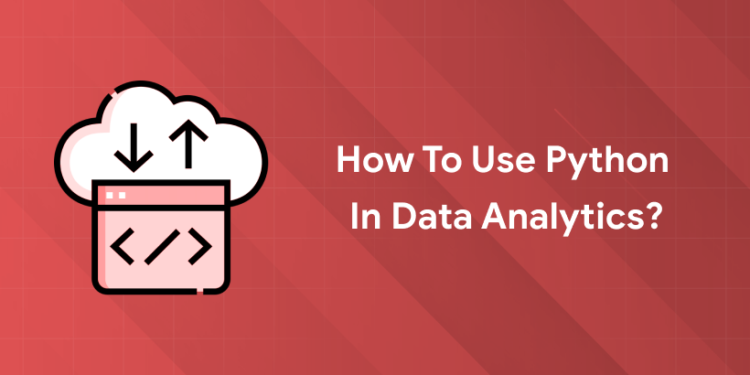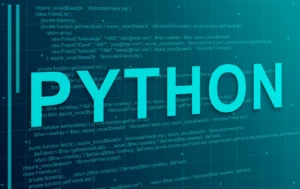Table of Contents
Key Takeaways:
- Python’s power and simplicity make it ideal for data analytics.
- Core libraries like Pandas and NumPy streamline data handling and computation.
- Visualizations with Matplotlib and Seaborn bring data stories to life.
- A structured workflow ensures clean, reliable data analysis.
- Avoid common mistakes by emphasizing data quality and thorough validation.
Introduction
There’s no doubt in saying that data is currency in our current world, and the ability to analyze vast amounts of information can be a game-changer. Businesses grow smarter, researchers find breakthroughs, and governments make informed policies all because of efficient data analytics. But, as anyone who’s tried can tell you, managing data isn’t always straightforward—especially when it’s huge in volume and complex in form. That’s where Python steps in as a powerful ally.
Python isn’t just any programming language; it is one of the easiest to learn and one of the most powerful when it comes to data analytics. Whether you’re a beginner or someone looking to enhance your analytics toolkit, understanding how to harness Python’s capabilities can open doors to deep insights and smarter decisions. This guide will walk you through everything you need to effectively use Python to turn data into knowledge.
What is Python’s Role in Data Analytics?
Python has become the backbone of modern data analytics because it simplifies complex data tasks and accelerates the process of extracting insights. It provides a rich ecosystem of libraries that handle everything from data cleaning to visualization and machine learning, allowing analysts to focus more on interpretation and less on tedious coding.
Why is Coding in Python Crucial for Handling Large Datasets?
Handling large datasets presents unique challenges—processing speed, memory management, and automation. Python tackles these through:
- Optimized Libraries: Tools like Pandas and NumPy are designed for fast manipulation of large arrays and tables.
- Automation: Python scripts automate repetitive tasks like data cleaning and report generation.
- Big Data Integration: Python smoothly integrates with big data tools such as Hadoop and Apache Spark, enabling scalability.
- Customizability: You can build tailored analysis workflows and algorithms to fit specific large datasets.
How Does Python Help in Data Analytics?
- Data Cleaning and Preparation: Automate handling of missing values, duplicates, and formatting errors.
- Analysis: Perform statistical summaries, correlations, and trend spotting.
- Visualization: Create clear, insightful graphs with Matplotlib and Seaborn.
- Modeling: Develop predictive models using machine learning libraries like Scikit-learn.
- Integration: Connect with databases, spreadsheets, and APIs to fetch and send data.
You might also like this: How to Build a Career in Data Analytics with No Coding
Understanding Python Basics for Data Analytics
Python’s straightforward syntax and powerful libraries make it a favorite among data analysts and scientists. Before diving into complex analysis or machine learning, it’s crucial to build a solid foundation — understanding the core concepts and syntax of Python that support effective data analysis.
Why are Python Fundamentals Crucial for Data Analysis?
Think of Python basics as the building blocks. They help you write clean, efficient, and scalable code, which is essential when working with large datasets and complex analysis workflows. Mastering fundamentals enables you to automate tasks, avoid errors, and interpret results accurately.
Core Python Programming Concepts for Data Analytics
Below are key Python concepts that serve as the foundation for data analysis:
| Concept | Description | Practical Tip |
|---|---|---|
| Variables & Data Types | Store data effectively; include numbers, strings, booleans | Use descriptive variable names for clarity |
| Operators | Perform mathematical, logical, and comparison operations | Use vectorized operations with NumPy for efficiency |
| Control Statements | Control program flow via if, for, while loops |
Automate repetitive tasks, e.g., data filtering |
| Functions | Modularize code for reuse and clarity | Write functions for common analysis steps |
| Data Structures | Organize data with lists, dictionaries, sets, and tuples | Use Pandas DataFrames for tabular data |
Data Structures That Power Data Analysis
Data analysis often involves organizing data systematically. Here’s a brief overview of crucial data structures:
| Data Structure | Use Case | Features |
|---|---|---|
| List | Ordered collection, manipulate sequences | Dynamic, mutable, can hold different types |
| Tuple | Immutable sequences, multiple return values | Fixed size, faster than lists |
| Dictionary | Key-value pairs, fast lookups | Label data with keys; ideal for feature labels |
| Set | Unique collection, eliminate duplicates | Efficient membership tests |
| Pandas DataFrame | Tabular data, similar to a spreadsheet or SQL table | Powerful for data manipulation, filtering, and grouping |
Working with Data in Python: Example
Let’s see how these fundamentals come together in a typical data analysis task:
import pandas as pd import numpy as np # Creating a DataFrame with sample data data ={'Product':['A','B','C','D'],'Sales':[250,300, np.nan,400],'Profit':[50,80,70, np.nan]} df = pd.DataFrame(data)# Handling missing values df_cleaned = df.fillna(0)# Basic statistical summary summary = df_cleaned.describe()print("Data Summary:\n", summary)This snippet demonstrates core actions—importing libraries, creating data structures, cleaning data, and summarizing—highlighting how fundamental Python syntax supports most data analysis tasks.
Why Learning Python Basics is a Stepping Stone
- Efficiency: Enables automation of repetitive analysis tasks.
- Scalability: Handles increasing data volume with optimized libraries.
- Readability: Code that is easier to maintain and collaborate on.
- Integration: Seamless connection to databases, web data, and big data tools.
Key Python Libraries Powering Data Analytics
Python’s extensive libraries simplify every step of data analytics:
| Library | Purpose | Key Features |
|---|---|---|
| Pandas | Data manipulation and analysis | DataFrames, handling missing data, filtering |
| NumPy | Numerical operations on arrays | Fast computations, mathematical functions |
| Matplotlib | Basic data visualization | Customizable plots and charts |
| Seaborn | Advanced statistical visualization | Beautiful classes like heatmaps, violin plots |
| Scikit-learn | Machine learning and predictive modeling | Classification, regression, clustering |
| Jupyter | Interactive coding environment | Notebook style, visualization with code |
These libraries form a powerful toolkit, making Python an all-in-one language for data professionals.
A Typical Data Analytics Workflow with Python
Here’s a step-by-step workflow that analysts follow using Python:
- Data Acquisition: Load data from CSVs, Excel, databases, or APIs using Pandas.
- Data Cleaning: Detect and fix missing or corrupt data, remove duplicates.
- Exploratory Data Analysis (EDA): Summarize data with statistics and visualizations to understand distribution and detect patterns.
- Data Modeling: Build predictive models with machine learning algorithms.
- Evaluation: Assess model performance and refine as needed.
- Reporting and Visualization: Create clear and interpretable visual data presentations.
Practical Python Examples in Data Analytics
Imagine analyzing monthly retail sales data:
- Load the data
import pandas as pd data = pd.read_csv('monthly_sales.csv')- Clean the data
data = data.dropna()# Remove missing values- Summary statistics
print(data.describe())- Visualize sales over time
import matplotlib.pyplot as plt plt.plot(data['Month'], data['Sales']) plt.title('Monthly Sales Trend') plt.xlabel('Month') plt.ylabel('Sales') plt.show()- Sales prediction using linear regression
from sklearn.linear_model import LinearRegression model = LinearRegression() X = data[['Month_Number']] y = data['Sales'] model.fit(X, y)print("Next month sales prediction:", model.predict([[data['Month_Number'].max()+1]]))These easy steps show how Python transforms raw data into usable insights.
Why Choose Python for Data Analytics?
- User-Friendly Syntax: Easier to learn and write compared to many languages.
- Free and Open-Source: No licensing costs and a supportive community.
- Versatility: Useful for everything from quick analysis to building complex models.
- Strong Ecosystem: Access to thousands of libraries and tools.
- Scalable: Handles big data with smooth integration to tools like Spark and Hadoop.
Common Pitfalls to Avoid
- Ignoring Data Quality: Always check and clean your data before analysis.
- Biased Conclusions: Avoid overfitting models or jumping to results without exploring data properly.
- Poor Documentation: Write clean, commented code to make your work reproducible.
- Neglecting Validation: Test and validate models carefully before relying on predictions.
Getting Started: Tools and Resources
- Jupyter Notebook and Google Colab for code development and sharing.
- Datasets from Kaggle, UCI Machine Learning Repository to practice real-world problems.
- Beginner courses and tutorials that include projects to build confidence.
Take Your Skills Further with Entri’s AI-Powered Python Courses
If you’re ready to master Python and data analytics, Entri offers specialized courses crafted to elevate your learning experience with AI-powered assistance:
- Python Programming Course: Dive into Python basics and advance to writing complex code with personalized feedback and interactive coding practice under expert guidance.
- Online Data Analytics Course: Practical focus on real-world data analytics problems, including machine learning, data visualization, and project portfolios. AI tools enhance personalized learning, and placement assistance supports your career goals.
Conclusion
In conclusion, Python stands out as an indispensable tool in the world of data analytics thanks to its simplicity, versatility, and robust ecosystem of libraries tailored for handling every stage of the data analysis process. Whether you are working with large datasets, performing complex statistical analyses, visualizing trends, or building predictive models, Python provides an accessible yet powerful platform that streamlines these tasks and enhances productivity. Its ability to integrate seamlessly with big data tools and automation capabilities further elevates Python as the preferred choice for both beginners and seasoned data professionals.
By adopting Python, analysts and decision-makers gain the ability to transform raw data into actionable insights efficiently, enabling smarter business strategies and innovative solutions. As data continues to grow in volume and complexity, mastering Python for data analytics is an invaluable investment for anyone aiming to thrive in the digital age. With the right resources and practice, the journey into Python-powered data analytics opens exciting career and business opportunities, making it a skill worth cultivating.
Frequently Asked Questions
Is Python better than Excel for data analysis?
Excel is great for small datasets and quick calculations, but Python excels with large datasets and automation.
Can I learn Python for data analytics without prior coding experience?
Yes, Python’s readability makes it accessible, and many beginner-friendly resources are available.
What industries use Python analytics?
Finance, healthcare, marketing, retail, manufacturing, technology, and more.
How soon can I become proficient?
With consistent practice, basic proficiency can be reached in 2–3 months.
Does Python handle streaming real-time data?
Yes, with libraries like Kafka-python, Python supports streaming analytics.