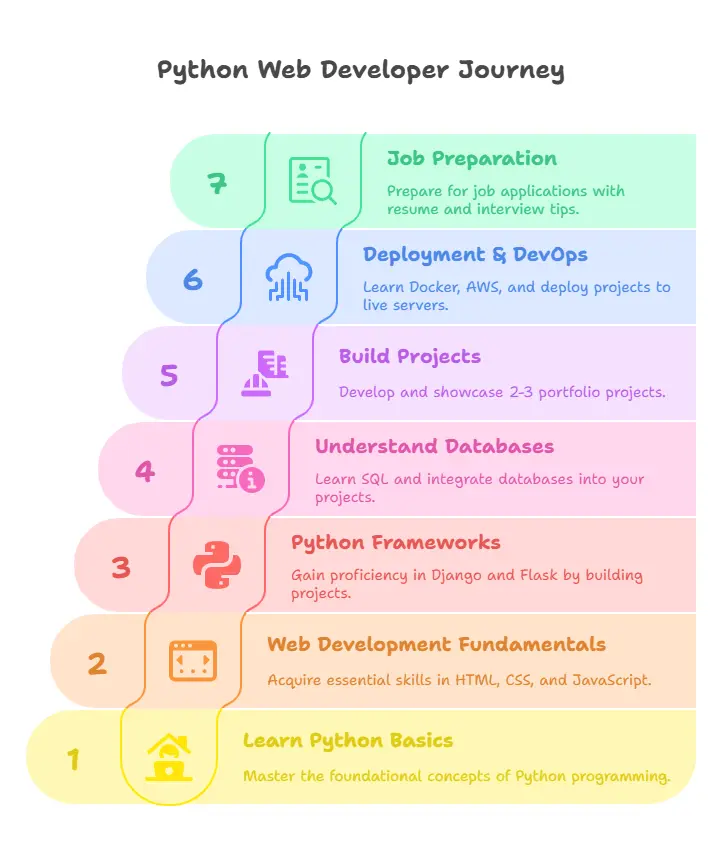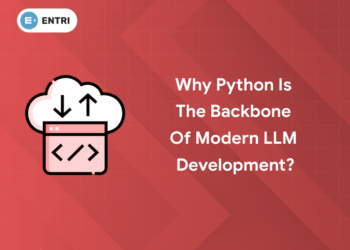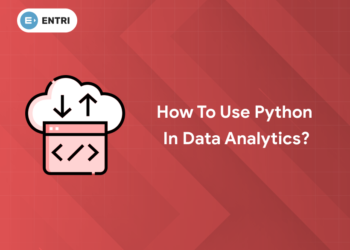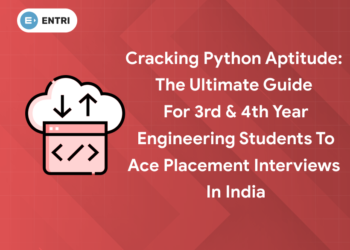Table of Contents
A python is responsible for creating server side for the web application using web developer Python, and ensures that back-end logic, database, API and server administration are run smoothly. They work with dynamic sites, web services and APIs that can interact effectively with front-end systems and users. Being one of the most versatile and widely used programming languages in Python Web Development is an excellent alternative for developers who need to create scalable and safe web applications.
This road map is useful as it provides a structured step-by-step guide for the aspiring of the Python web developers. It underlines the most important skills, tools and contours required to become effective in net development with python. Whether you are a beginner or want to improve your skills, this guide will help you focus and cover all the necessary things to start your career as a python network developer.
Unlock Your Coding Potential with Our Python Programming Course – Enroll Today
Step-by-Step Guide
Step 1: Learn Python Basics
The first step to turn out to be a Python web developer is to research the primary ideas of Python programming language. Before diving in grid improvement, it is important to have a stable understanding of the main standards and syntax of Python. Python is known for its simplicity and readability, making it an excellent language for beginners.
Key topics to focus on include:
- Variable: Variables allow you to save data that can be used and manipulated the entire code. Python supports different data types, such as integers, strings, floats and booles, which are necessary to calculate, save text and handle logical conditions.
- LOOP: LOOPS helps you automate repetitive features by repeating a block with several times code. It is important to understand for loops and work with sequences of loop data, such as a list or dictionary, and actions such as filtering or replacing data.
- Function: The features allow you to break your code into reusable, modular blocks. By learning to define and call tasks, you can write cleaner and more organized code, which is especially useful when working on large projects. The features allow you to pass data (parameters) and return results, making your code more efficient and scalable.
- Data structures: The underlying data structures of python, such as list, dictionaries, touches and sets, are the necessary tools for organizing and storing data. These structures help you manage information collection, enabling operations such as sorting, filtering and groups.
Resources to Learn Python Basics
To help you start Python, here are three excellent resources that complete different teaching styles, whether you prefer training programs, interactive exercises or extensive documents.
FreeCodeCamp
Freecodecamp is a fantastic platform for beginners, offering free, early oriented training programs and exercises on Python programming. It provides a structured, step-by-step learning path that covers the python founding in a clear and acceptable way. If you want to learn with many examples and practice, Freecodecamp is perfect.
Codecademy
Codecademy provides an interactive, practical learning experience for those who prefer to learn from doing. Python course about Codecademy lets you write code directly in your browser and see immediate results.
Python.org
Python.org is the official Python website and hosts the resources of resources including official Piythan documentation and training programs. This is a great resource if you like to learn directly from the source and want a more comprehensive and detailed description of the functionality of Python.
Step 2: Master Web Development Fundamentals
Once you have gained a concrete understanding of basic python, the next step in your journey to become a Python network developer is to master the network development basically. To effectively create websites or web applications, it is necessary to understand the main techniques that create the basis for web development: HTML, CSS and JavaScript.
Key Technologies to Learn:
-
HTML (HyperText Markup Language): HTML is the spine of any website. It is used to define the composition of your web pages by organizing materials with elements such as heading, section, links, images and forms. Learning HTML will allow you to create a skeleton of your web application and make sense to the data displayed on the site.
-
CSS (Cascading Style Sheets): CSS is one that finds the website visually attractive. This controls setups, colors, fonts and general style on your site. By learning CSS, you will be able to design responsible, aesthetically pleasing sites that provide a better user experience.
-
JavaScript: JavaScript is a programming language that adds interaction and dynamic behavior to your site. With JavaScript you can create interactive features such as form verification, animation and dynamic content updates without downloading the page again. It is important to understand JavaScript Basics because modern network development often involves a combination of JavaScript with python (at back-end) to create full data applications.
Resources to Learn Web Development Fundamentals:
-
MDN Web Docs: MDN (Mozilla Developer Network) Web Docs is a broad, free resource that provides detailed documentation on HTML, CSS and JavaScript. It contains training programs, examples and references that complete the early and experienced developers equally.
-
W3Schools: W3schools is an initial -oriented platform that offers interactive training programs and examples of HTML, CSS and JavaScript. It is a great resource for those who prefer to practice hand with code snip and real -time response.
Step 3: Learn Python Web Frameworks
After mastering the basic and online development’s basics of Python, the next important step is how to use the Python Web framework to streamline the development process. Web framework allows you to create more efficient dynamic, scalable and secure webapp by providing you with equipment for equipment that handles general functions such as routing, database administration and user approval.
Focus on Django and Flask:
1. Django:
Django is a high-level python frame that promotes rapid growth and clean, practical design. It comes with many underlying features such as an administrator panel, authentication, mold handling and more, making it a great option for creating strong, massive web applications. Django follows the philosophy “Battery-Shaail”, which means it comes with almost everything you need to start on a project without installing more third-party packages.
2. Flask:
Flask is a python micro frame, which means it is easy and gives you more flexibility. Unlike Django, the flask does not come with the underlying features as an administrator panel or authentication system, but it makes it more adaptation and modular. Flask is ideal for small projects or developers who want more control over components they use.
Building a Simple Project:
To strengthen your knowledge of those frameworks, it’s critical to build a actual assignment. Start with something simple, like a blog or a to-do app. Here’s how you can method it:
-
With Django: Use Django’s admin interface to create and manage your content, installation URL routing, and construct fashions to manipulate the database. You can create perspectives to address displaying posts (for a weblog) or responsibilities (for a to-do app), and templates for rendering HTML pages.
-
With Flask: In Flask, you’ll need to set up your routing manually, define fashions the use of a database (e.G., SQLite or SQLAlchemy), and create HTML templates using Jinja2 (Flask’s templating engine). This will help you discover ways to deal with special routes and connect your Python lower back-quit on your the front-end.
Unlock Your Coding Potential with Our Python Programming Course – Enroll Today
Step 4: Understand Databases
An important part of the network development is to manage data effectively, and this is where the database enters the game. Whether you create a simple blog or a complex e-commerce platform, you need to store and restore data, such as user information, blog posts or product details. To do this, you need a concrete understanding of the database and how to integrate them into your web application.
Learn SQL and Database Management:
1. SQL (Structured Query Language):
SQL is the same old language for interacting with relational databases. It allows you to carry out numerous operations like inserting, updating, deleting, and retrieving information. By learning SQL, you will be capable of write queries to manage the statistics saved to your database tables. Common SQL commands consist of SELECT, INSERT, UPDATE, DELETE, and JOIN. SQL is important for operating with relational databases like PostgreSQL, MySQL, and SQLite.
2. Relational Databases:
SQL is the same old language for interacting with relational databases. It allows you to carry out numerous operations like inserting, updating, deleting, and retrieving information. By learning SQL, you will be capable of write queries to manage the statistics saved to your database tables. Common SQL commands consist of SELECT, INSERT, UPDATE, DELETE, and JOIN. SQL is important for operating with relational databases like PostgreSQL, MySQL, and SQLite.
3. Database Management Systems (DBMS):
PostgreSQL is a powerful, open-source relational database control device that’s broadly utilized in web development. It’s recognized for its stability, scalability, and robust support for advanced facts types. Learning PostgreSQL or a comparable DBMS will allow you to manipulate your databases, define relationships among distinctive tables, and make certain records integrity.
Integrating Databases into Your Projects:
In the web application, Back-end (created with a back-end (django or bottle) framework to store and restore the data with the database. Once you have learned SQL and a database management system, you must integrate it into your project. In this way:
In Django: Django uses an object regial mapping system, which means you do not need to write RAW SQL Querry for basic operations. Instead, define the model (Python classes) that Django is automatically translated into a database table. You can use Djangos to make records, read, update and remove registration. Django also makes it easier to connect to the database as a postgresql by configuring database settings in the Configuration File for the project.
In Flask: Flask does not come with a ORM, but you can use libraries like SQLAlchemy to integrate the bottle app with the database. SQLAlchemy is a popular above that acts as a Djangos ORM, so you can interact with the database using Python objects instead of raw SQL. You need to configure your Flask app to connect to the database and write a Python code to manage data operations.
Step 5: Build Projects and Portfolio
At this stage you have learned the basic principles of Pythan, web development, frameworks and database. Now is the time to test your skills by creating real -world projects that will help you gain practical experience and demonstrate your abilities for potential employers or customers.
Steps for Building a Portfolio:
1. Choose 2-3 Portfolio Projects:
Create projects that are not only technically influential, but also relevant to the type of work you want to do. Here are some ideas for portfolio projects:
-
E-commerce Site: Create a completely functional e-commerce platform that includes user registration, product page, purchase of shopping cart functionality and a payment integration. The project shows your ability to work with the database, manage user approval and integrate APIs.
-
API Integration Project: Create an application that uses external APIs. For example, you can produce a weather app that draws data from the Weather API or Movie Database app that is integrated with APIs such as Movie Database (TMDB). This project shows that you can work with third-party services and handle API requests.
-
Blog or Content Management System (CMS): Create a blog or a simple CMS where users can log in, create, edit and post. You can add features such as search functionality, tag or user comments. This will show your ability to handle both back-end and front-end development aspects, as well as work on a database.
2. Host Projects on GitHub:
When your projects are completed, it is important to show them easily. The GITHUB code is the most widely used platform to host and collaborate on projects. Upload the Github project code so that potential employers can see your code, test your project and see how you work.
- Create a GitHub Account: If you do not have one, you will create a Github account at https://github.com.
- Create a Repository for Each Project: Create a new depot for each project, and commit you regularly as soon as the project develops. Add a wide readme file to each depot, explain the purpose of the project, how to specify it and any feature nearby.
- Use Version Control: By reducing the code and using GIT as a version control, you show employers that you understand the industry standard workflow. Be sure to use best practice, such as writing meaningful engaged messages and structuring your depot in an organized way.
Step 6: Learn Deployment and DevOps
Following the construction of projects and created a portfolio, learn the next step in your journey to become a skilled python network developer to distribute your web application and manage them in the production environment. Perspectives include achieving your application and running on a live server, available to users online. In addition to significance, learning of Devop’s practice will help you manage the infrastructure and workflow required for continuous development and scaling of your applications.
Key Concepts to Learn:
1. Docker:
Docker is a powerful device that allows you to pack your application and its addiction in containers, and ensure that your application runs the same way in different environments (eg your local machine, staging server and production server). By containing your application, you eliminate problems such as addiction conflict and configuration match.
2. AWS (Amazon Web Services):
The AWS is one of the most widely used cloud platforms, and provides coughing, storage, databases and more. AWS Learning AWS will allow you to take advantage of various services to distribute your projects on scalable, cloud -based infrastructure and customize the performance of your application.
3. CI/CD Pipelines (Continuous Integration/Continuous Deployment):
Continuous integration and continuous distribution (CI/CD) is a DevOps exercise that automatically automatically tests and distributes your application. With CI/CD pipelines, every time you push your new code in your GITHUB deposit, automated tests are performed, and if everything goes, the code will be automatically distributed to your production server.
Deploying a Project to a Live Server:
Now that you’ve learned the tools of the trade, it’s time to deploy one of your projects to a live server. Here’s a general process for deploying a Python web application (Django/Flask) to a live server:
- Choose a Cloud Provider: You can use cloud services on platforms such as AWS, Heroku, DigitalOcean or even Pythonanywhere. AWS provides more control and scalability, while Haroku is early friendly and takes care of many layouts for you.
- Set Up Your Server: For AWS, you need to start an EC2 incidence and SSH on your server. Install important software such as Python, Guit, Naginx (for web servers) and Guncorn (to run your Python app).
- Configure Your Application: Contains your app using a doctor or entering the virtual environment and addiction manually. You must also configure the environmental variable for sensitive data such as API keys or database information.
- Connect Your Domain: If you have a custom domain, you need to point it to the server’s IP address (DNS configuration). Use HTTPS to secure your site with SSL/TLS certificate. You can use services such as Latus encrypt for free SSL certificate.
- Automate Deployment: Use CI/CD pipelines to automate the distribution. For example, every time you push the code in your GitHub depot, GITHUB actions can automatically distribute it on your server.
Step 7: Prepare for Jobs
Now that you have created a solid base in the Python Web Development, a portfolio of projects has been created and learned how to distribute your applications, the final phase is to prepare for job opportunities. This involves starting a strong re -start, building a professional network and respecting your interview skills to launch your first Python network developer role.
Tips for Resume Building, Networking, and Interview Preparation
1. Resume Building:
- Highlight Your Skills: Your CV will clearly demonstrate the technical skills you get, such as Python, Django, Bottle, HTML, CSS, JavaScript, SQL, Docker, AWS and CI/CD tools. Use a dedicated “skill” part to list your skill with different programming languages, frames and tools.
- Feature Your Projects: Create a “project” part where you highlight 2-3 of your best portfolio projects. Give a brief description of each project, mention the techniques used, and include your live projects or links to Github.
- Showcase Real-World Experience: If you have contributed to Open Source projects, you have worked with Freelan’s Giggs, or participated in coding competitions, remember to include them in the CV. This shows your ability to apply your skills in practical landscapes.
- Use Action-Oriented Language: When describing your responsibility or performance, “developed” designed “, implemented”, and use action actions as “distributed”. For example: “Developed a fully functional e-commerce platform using Django and Postgresql.”
2. Networking:
- LinkedIn Profile: Team or update your LinkedIn profile to reflect your current skills and projects. Add a professional profile picture and write a short, attractive summary that explains your expertise and career goals. Join other developers, join group -layered groups and participate in the discussion.
- GitHub Presence: Keep an active Github profile to expand your code regularly, contribute to Open Source projects and participate in collaborative coding challenges. A strong Github profile acts as a live portfolio and shows the recruiters that you are emotional when it comes to coding.
- Join Developer Communities: Online Developer Communities such as Reddit (R/Learn Programming, R/Webdev), Dev.TO, Stack Overflow and Github discussions. Networking in these communities can open job opportunities, help you get feedback on your projects and expand your professional circle.
3. Interview Preparation:
- Technical Interviews: Python Web Developer Interviews often focus on both the programming skills and understanding of web development concepts. You may want to encounter coding of challenges or will be asked to solve problems related to data structures, algorithms or troubleshooting code. Practice solving problems on platforms such as Latcode, hack or codes to prepare you for coding interview.
- Behavioral Interviews: Employers want to assess your problems, communication skills and teamwork to solve your problem. Be prepared to answer general behavioral questions like “Tell me about a time that you have crossed a challenge” or “how do you manage the time limit.” Use the Star method (status, function, action, result) for the composition of your reactions.
- System Design and Project Discussions: For senior or full-stack roles, you can be asked about system architecture and how to approach a scalable web application. Be prepared to explain the structure of your portfolio projects, including decisions on databases, frameworks, APIs and peripine strategies.
Unlock Your Coding Potential with Our Python Programming Course – Enroll Today
List of free/ paid courses, books, and tutorials
1. Entri App
The Entri app offers a number of courses to help individuals gain skills in different fields, including the development of Pythan. A Python development course on the Entri app usually provides a structured learning way aimed at the purpose of early and intermediate students, who want to dive into Python programming, with special attention to practical applications in network development, computer science and automation.
2. Udemy’s “Python and Django Full Stack Web Developer Bootcamp” (Udemy):
A comprehensive course on full-stack web development with Python covers Django, HTML, CSS and JavaScript.
3. Zero to Mastery’s Complete Python Developer in 2023 (ZTM Academy):
This course provides intensive coverage of python web development, databases and devops.
Books:
1. “Cracking the Coding Interview” by Gayle Laakmann McDowell: Advice on how a classic book with coding problems, solutions and advice.
2. “Fluent Python” by Luciano Ramalho: A broad book that teaches advanced python programming technology.
Interview Coaching:
Pramp (pramp.com): A platform that offers spotting technical interviews where you can practice a coding interview with peers or interviewers in a realistic environment.
| Related Links | |
| Data science career roadmap | Data Analyst Roadmap for Beginners: Step-by-Step Guide |
| Full Stack Developer career path | Red Bull Marketing strategy |
🚀 Start Coding Today! Enroll Now with Easy EMI Options. 💳✨
Gain expertise in Django and open doors to lucrative opportunities in web development.
Start Learning With EMI Payment OptionsFrequently Asked Questions
What is Python web development and why should I learn it?
Python web development means using Python to build websites and web apps. Python is easy to learn, popular, and used by many companies. Frameworks like Django and Flask make it simple to create websites quickly. Learning Python for web development is a good idea because there are lots of jobs for it, and you can also use Python for other things like data science or automation.
What’s the difference between Django and Flask?
Django is like a complete package for building websites—it comes with a lot of features already built-in, so you don’t have to start from scratch. It’s great for big projects.
Flask is much smaller and gives you more freedom to add only what you need. It’s great for small projects or when you want more control over your website. Django does more for you, while Flask lets you customize more things yourself.
Do I need to learn front-end stuff (HTML, CSS, JavaScript) to build websites with Python?
Yes, it helps! Python is used for the behind-the-scenes part of a website (the back-end), but you’ll also need HTML (to structure your web pages), CSS (to make them look nice), and JavaScript (to add interactive features). Even though Python handles the back-end, these front-end languages are needed to complete the website.
Can I build both the front-end and back-end of a website with Python?
Yes! You can use Python for the back-end (with frameworks like Django or Flask) to handle things like the server and databases. For the front-end (the part users see), you’ll use HTML, CSS, and JavaScript. This is called full-stack development—where Python handles the back-end and front-end tools take care of the user interface.