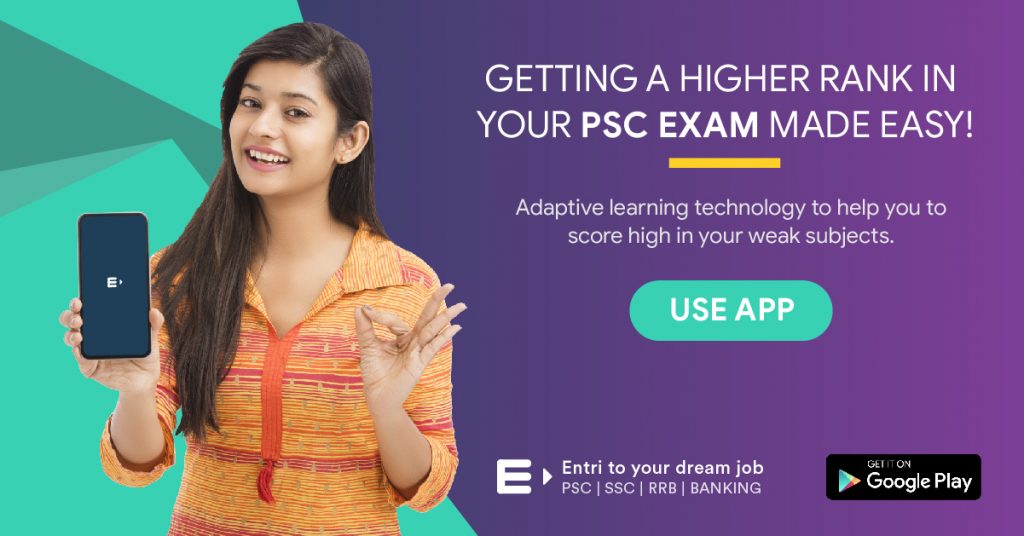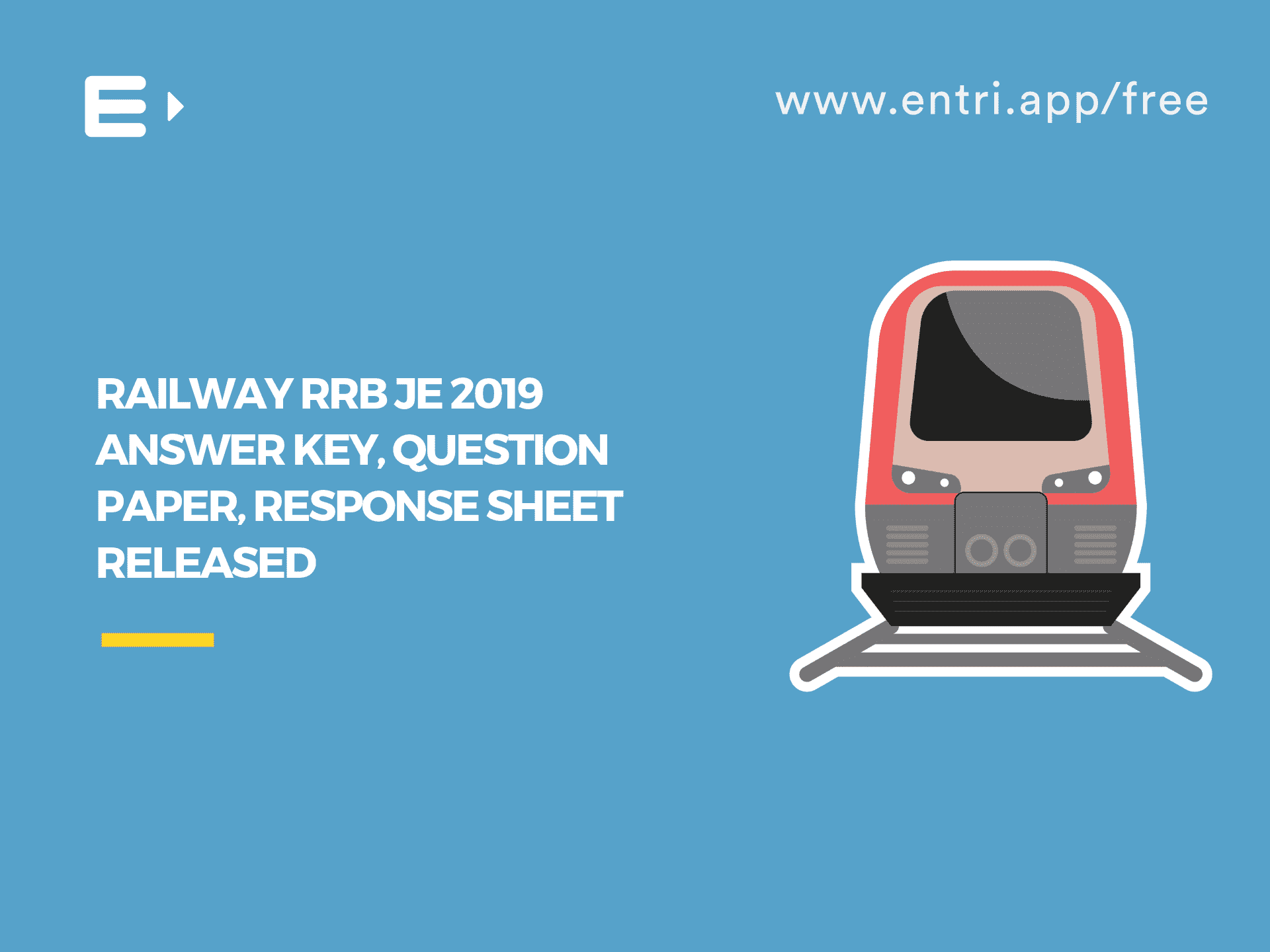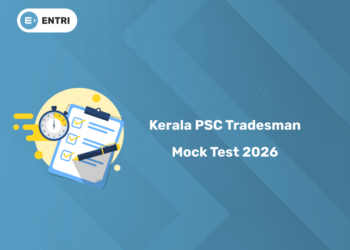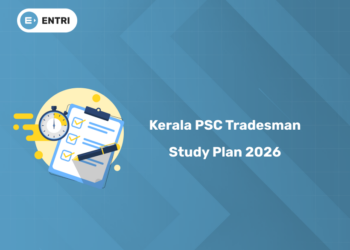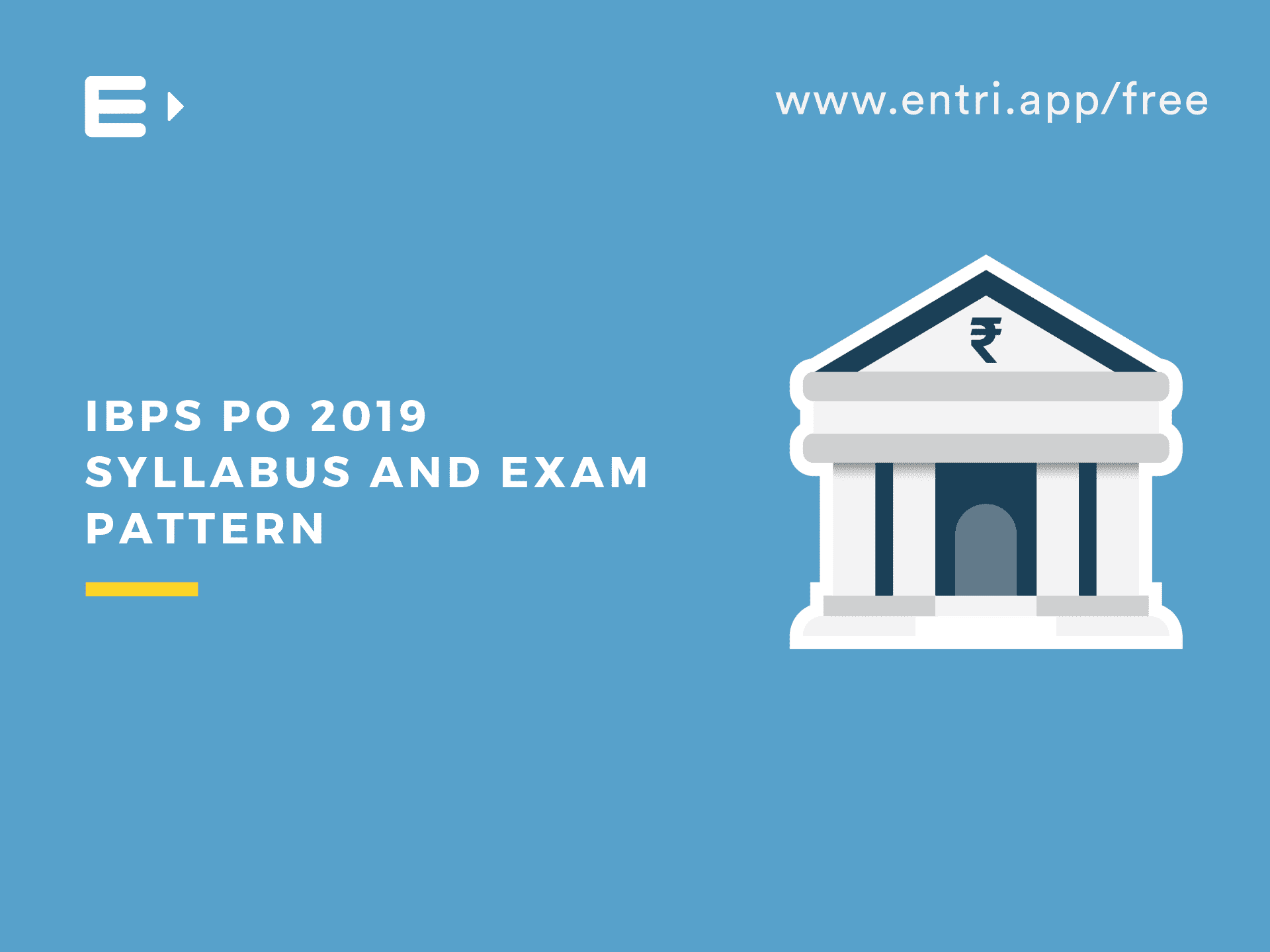Table of Contents
Railway Recruitment Board (RRB) has conducted 1st stage Computer Based Test (CBT) for JE, DMS & CMA Posts against CEN 03/2018 on 22.05.2019 to 02.06.2019 and 26.06.2019 to 28.06.2019. RRB has released RRB JE 2019 Answer key, Question Paper, and Response sheet in order to enable candidates who appeared in this CBT exam to view their question paper, answer key and responses. The candidates can check the link provided by RRB on their official website https://rrbonlinereg.in/ which will be active from 12:00 hrs on 11-07-2019 to 23:59 hrs of 14-07-2019.
Get a Free Mock for RRB JE 2019
RRB JE Answer Key 2019
The answer key for RRB JE Stage 1 CBT Examination 2019 has been released by the Railway Recruitment Board (RRB). The candidates who appeared in the exam for the posts of JE, JE(IT), DMS, CMA can check the RRB Stage 1 Answer Key on the official website of RRB.
The answer key of RRB JE 2019 is unique for each candidate since JE questions are provided in a random manner to the candidates. The answer key of RRB JE 2019 contains the following details:
- Question
- Question ID
- Correct answer to the question
- Correct answer ID.
- Answer marked by the candidate
- ID of answer marked by the candidate.
Candidates can check the answer key from the official link given below.
RRB JE 2019 Answer key – Direct Official link
Official Notification for RRB JE 2019 Question Paper, Answer Key and Response Sheet Release
1: The electron was discovered by________.
You can check the official notification from the link given below
Official Notification for RRB JE CBT 1 Answer Key
RRB JE Objection Tracker 2019
After viewing the question paper and the answer key, objections if any regarding the questions, options and keys published can be raised by the candidates.Candidates should log in using their Login Credentials to raise an Objection to the answer to the question they find wrong. The time schedule, Fee and detailed procedure for raising an objection is given below.
RRB JE Objection Tracker – Time Schedule
[ninja_tables id=”6543″]Fee for Raising Objection
Procedure for Raising Objection
Following are the steps for raising an objection:
- Visit the Official Website of any Regional RRB.
- Login to the website using your Login Credentials
- After login into the objection link, the candidate can view the Question paper and response by clicking on the ‘Question Paper and Response‘ button.
- While reviewing, if you want to raise objection for any question, click on ‘Raise Objection‘ button near the question.
- An objection page will be opened, choose the type of objection from the drop down list.
-
Fill in the supporting details or upload supporting documents (Reference/Explanation)
Get Higher Rank in Railway Exams-Download Entri App Now!
About Entri
Entri is an award-winning online platform which helps students to prepare for various competitive examinations and keeps them updated on various exam schedules. Practice question papers and mock tests for Kerala PSC, SSC CHSL, SSC CGL, IIT JEE Mains, NEET, KEAM, and Comedk are available for students to know where they stand and prepare accordingly. Doubt forums are also made available to students to provide a platform for them to interact with experts and clear all their doubts and queries. A suitable app to help you stand out in various competitions.
Entri wishes all the candidates the very best for the upcoming examination.