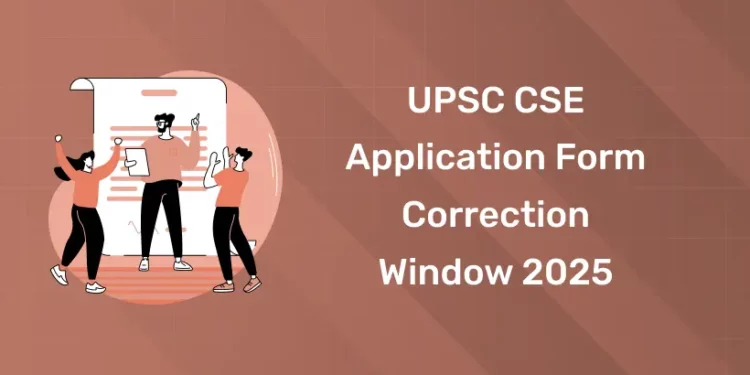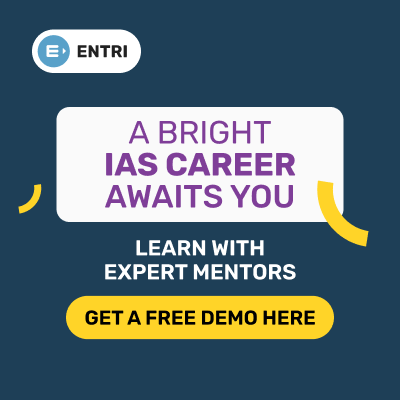Table of Contents
The Union Public Service Commission (UPSC) offers a chance to correct mistakes in the Civil Services Exam (CSE) application form through a correction window. This feature allows candidates to fix errors they may have made during the initial form submission. To address such concerns, UPSC provides a correction window for candidates to rectify errors in their application form after submission.
For the UPSC CSE 2025, the correction window has been open for a while, but today, 28th February 2025, is the last day to make any changes. After today, no more edits will be possible, and the submitted form will be considered final. This correction window helps ensure that your application is accurate before the exam process continues.
What is the UPSC CSE Application Form Correction Window?
The UPSC CSE Application Form Correction Window is a specific time period provided by UPSC where candidates who have already submitted their application forms can make necessary corrections. This feature is extremely helpful for candidates who may have made mistakes in their application forms, whether it’s an error in personal details, educational qualifications, or the choice of exam center.
However, not all fields are open for correction. Some details like the candidate’s name, date of birth, and gender may not be editable once the form has been submitted.
UPSC ONLINE COACHING – GET A FREE DEMO
Correction Window for UPSC CSE 2025: Important Dates
1: Which one of the following is not a Harappan site?
The UPSC provides a dedicated correction window for applicants to rectify any errors or make changes in their submitted application forms. This facility is crucial as it ensures that candidates can amend incorrect details that might otherwise lead to complications during the selection process.
Below are the important dates for the UPSC CSE 2025 Application Form Correction Window:
- Opening Date of Correction Window: 22 February 2025
- Closing Date of Correction Window: 28 February 2025
During this period, candidates can make necessary corrections, such as updating personal details, changing preferences, or modifying other critical information in their UPSC CSE 2025 application. It is advised to review the form thoroughly before submitting corrections, as this may be the final opportunity to rectify mistakes.
What Can Be Edited in UPSC Application Form 2025?
In the UPSC CSE 2025 application, you can edit certain details during the correction window, which is usually provided after the application process closes. However, not all fields can be edited. Here’s a general outline of what you can typically edit:
Editable Details:
- Photograph and Signature: If there’s an issue with the uploaded photograph or signature, you may get a chance to re-upload them.
- Exam Center Preferences: You can usually update or modify your choice of examination center.
- Personal Details: Certain personal details like address, phone number, and email may be editable.
- Educational Qualification Details: If there is any correction required in your educational details, it might be allowed.
- Optional Subject/ Preferences: In some cases, you may be able to edit your choice of optional subjects for the mains exam.
- Category Information: You might be allowed to correct errors in category information (e.g., General, OBC, SC, ST) within limits.
- Medium of examination for the optional subject (if an Indian language is chosen)
- Compulsory Indian Language for the Civil Services (Main) Examination
How to Edit UPSC CSE Application Form 2025?
To edit the UPSC CSE 2025 application form, follow these steps once the correction window is available:
Steps to Edit UPSC CSE Application Form 2025:
1. Visit the Official Website:
- Go to the official UPSC website: https://www.upsc.gov.in.
2. Login:
- Click on the “UPSC CSE 2025 Application Form Correction” link (usually available under the “What’s New” or “Examinations” section).
- Login using your Registration ID (RID) and Password generated at the time of registration.
3. Access the Application Form:
- Once logged in, select the “Correction/Modification” option for your application.
4. Edit the Required Fields:
- Navigate through the form and make necessary changes in the fields that are editable, such as personal details, exam center preferences, educational qualifications, etc.
5. Check and Confirm:
- After editing, review all the details carefully. Cross-check that all the changes are correct.
6. Upload Corrected Documents (if required):
- If you need to upload a corrected photograph or signature, ensure they meet the specified guidelines.
7. Submit the Form:
- After making changes, submit the corrected application.
- You may receive a confirmation message or email indicating the successful submission of the corrected form.
8. Download the Updated Application:
- After submission, download the updated application form for your records.
Important Points to Remember While Editing:
- Correction Window Availability: This facility is usually available for a limited time after the initial submission period ends, so keep an eye on the dates announced by UPSC.
- Non-editable Fields: As mentioned earlier, not all fields can be edited (e.g., name, date of birth, etc.).
- Multiple Corrections: You may only be allowed to correct the form once, so ensure all changes are accurate before submitting.
UPSC ONLINE COACHING – GET A FREE DEMO
Frequently Asked Questions
When will the UPSC CSE Application Form Correction Window 2025 open?
The UPSC CSE Application Form Correction Window 2025 is expected to open a few days after the application submission closes. The exact dates will be notified by UPSC.
What changes can I make during the UPSC CSE correction window?
You can make corrections to details like exam center, personal details, and preferences. However, certain fields such as name, date of birth, and category may not be editable.
How can I access the UPSC CSE 2025 form correction window?
You can access the correction window by logging into the official UPSC website (www.upsc.gov.in) using your registration ID and password.
Is there any fee for making corrections in the UPSC CSE 2025 application form?
No, there is no additional fee for making corrections during the UPSC CSE form correction window.
Can I change my optional subject or exam center during the correction window?
Yes, you can change your optional subject and exam center during the UPSC CSE Application Form Correction Window 2025.