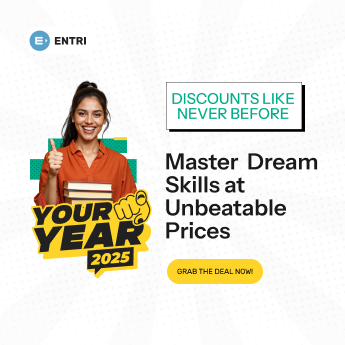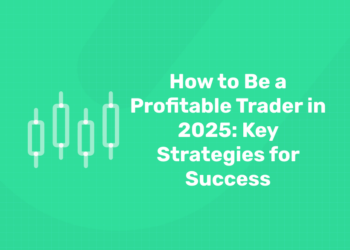Table of Contents
Have you ever heard about sets in Python programming? If not, then you need to read this article right now. Sets are a simple but powerful data structure that comes with Python, and we’ll cover some of the basics of using python set union in this article, including how to initialize them, get information about them, and much more. Whether you’re an experienced programmer or just getting started with Python, this article will provide valuable insights into what sets are and how they can be useful to you! So let’s get started! Sets are very useful data structures in Python, and you can use them to great effect to speed up your code. Read on to learn more about what sets are, how to use them, and examples of when you might want to use them over other data structures in Python. Sets are a useful data structure in Python, but they can be difficult to grasp and understand. This guide will explain what sets are and how you can use them in your code to solve problems.
Get the latest updates on python programming in the Entri App!
If you’re ready to learn all about sets, let’s get started! Sets are an interesting data structure in Python that isn’t supported by many programming languages natively. What makes them so interesting is that they can save you lots of time and effort during development, and, when used properly, can make your code significantly cleaner and easier to read. If you want to learn what sets are, how to use them in Python, and when to use them in your Python projects, this article will get you started on the right path. Sets are an unordered collection of unique items, where each item appears only once in the collection. They are different from lists in the way that duplicates are not allowed and elements can be freely added and removed from them. There are different ways to define python set intersection, but they all have something in common: they allow the programmer to save a group of objects without worrying about whether or not they’ve been created before, whether they already exist, or if they already belong to another set.
An Introduction
1: Which of the following data types is immutable in Python?
Unlike most other data types, a set is a collection of objects that we can’t order, count or compare. We simply group things together because they share some common properties. For example, if we want to create a list of all our friends with blue eyes, we first have to check if they actually have blue eyes. However, when we create a set containing these same people, checking their eye color isn’t necessary. All we care about is whether they’re members of our set or not. Sets are a powerful data structure that every programmer should know about. A set is a collection of unordered, unique items (such as numbers, letters, or words) that we can access using common mathematical operators like a union (+), intersection (∩), the difference (-), and relative complement (~). With sets at our disposal, we can use them for a variety of tasks such as finding the smallest subset of data without duplicates or getting rid of duplicate entries altogether. There are even ways to do all these things without creating duplicate data. Sets have one huge advantage over other tools — they don’t store duplicates! Duplicate values aren’t useful; at worst they’re misleading and at best they just waste space.
Enroll in our latest python programming in the Entri app
The Importance of Sets
Sets are a powerful data structure used for grouping values of any type. When you want to perform operations on subsets of a collection, using sets is your best bet. In fact, we use them so often that many Pythonistas will go so far as to claim that lists should be avoided altogether in favor of sets, but that’s a debate for another time! For now, let’s focus on how they work. You create a set using sets.Set() . Sets are mutable, so you can add items to them and delete items from them. This example creates a set of fruit names in quotes. Notice that it’s just a list of strings with each item separated by a comma (,). The Set method converts that list into a set by putting each item between curly braces ({}). A set is unordered. It doesn’t matter what order you put numbers into a set, it will always return them in a different order. That also means that if you try to look up something that isn’t there, you won’t get an error. You can also subtract two sets from each other, yielding another set. It’s similar to using lists (and operations like arithmetic with lists) except that operations with sets only make sense for two sets of things.
Difference between list and set
List is an ordered collection of objects where element at index 0 will be first and element at index -1 will be last. Set is unordered collection of unique items. We can’t have duplicate elements in set, But duplicates are allowed in list. To convert list into set, use function set(). To get unique elements from list use function unique() or method .unique() on list object. This methods return new copy of original list with all duplicates removed. In python 2 we can also do it using built-in function sorted(), which returns a sorted version of input list without duplicates. In python 3 sorted() has been removed, so we need to use sets instead. To create a set you need to import sets module firstly. Example: >>> s = {‘red’, ‘green’, ‘blue’} >>> s {‘blue’, ‘green’, ‘red’} >>> s = {x for x in range(3) if x % 2 == 0} >>> s {0, 2}
Get the latest updates on python programming in the Entri App!
Adding elements
If you’re looking for a way to quickly check if an element exists within a set, there are two different ways you can do so. If you only want to check if that element exists without modifying your set, you can use a double-dash followed by in. Here’s an example of what that looks like:set1 = {‘red’, ‘green’, ‘blue’}print(Red is + in + set1)print(Green is + in + set1)print(Blue is + in + set1)If, however, you want to add an element (or elements) into your set and see them listed out by your console, there are three different ways that work. The first method uses a single dash with an append() function. The second uses a double dash with an update() function. And lastly, we have a third option using two dashes with an extend() function. We’ll go over each one below:set1 = {‘red’, ‘green’, ‘blue’}print(‘Adding Red using append():’)append(set1, ‘red’)print(‘Adding Green using append():’)append(set1, ‘green’)print(‘Adding Blue using append():’)append(set1, ‘blue’)
Enroll in our latest python programming in the Entri App!
Deleting elements
Lists and sets both have a remove() method, which removes an element from a collection. To remove one or more elements from a set, you can use del. If you want to empty out an entire set of its contents, assign it to itself using set = set() . You may also be interested in finding how many elements are contained within a set. For that purpose, it provides a len() method. When working with lists, checking for membership is easy; however, when working with sets, they don’t support indexing—so what’s a developer to do? Luckily, there’s another way! Using in (for example: my_set[3] ), developers can quickly check if an item is present in a set. This trick works because all sets implement __contains__() , which returns True if an item is found in a set and False otherwise. As such, your code could look something like my_set[3] in some_other_set . Keep in mind that since sets only accept unique values, any duplicates will not appear during iteration.
Immutable lists
In mathematics, a set is an unordered collection of distinct objects. Maintain a collection of similar items by using immutable lists. Immutable data structures have several uses, including making it easy to compare sets that are stored on disk because they are based on calculation instead of comparison. This makes them faster and prevents your code from breaking when you add new elements or change existing ones. A list is an ordered sequence of values. Lists can be mutable (changeable) or immutable (unchangeable). A mutable list changes after it has been created; for example, if you append something to a list, its contents will change. An immutable list cannot be changed once it has been created; for example, if you append something to a tuple , its contents will not change. An array is like a list but with fixed size limits. Arrays are mostly used as fixed-size collections of data where accessing any element via indexing is efficient and quick. Tuples are sequences, just like lists. Tuples may contain heterogeneous data types and can be used wherever a list is appropriate. Unlike lists, tuples are immutable—you cannot change their size or content after they’ve been created. Dictionaries contain key/value pairs. They’re useful for storing name/value pairs of related information in one place so that you can retrieve them later without having to remember exactly where they were stored originally. Sets store unique values only; duplicate entries aren’t allowed in a python set intersection. Sets come built into Python 2 and 3 out of the box—no need to import anything!
Set Theory Operations
Sets are great for implementing operations such as union and intersection. To apply a set operation to two sets, use set1 set2 for union and set1 & set2 for the intersection. Of course, you’ll need a new variable called result with both sets applied to it. For example, if you wanted to create all products within a particular price range at an electronics store, you could write something like Set priceRange = Set(range(200, 600))
Set products = Set(GetProducts()) products = priceRange. Create all products that fall into that range or intersect with that range (i.e., contain those items) If you only want to get intersections of sets without having to assign them to a variable first, use & instead of =.
Get the latest updates on python programming in the Entri App!
Testing Membership of Elements
To test whether an element is a member of a set, use in. If you want to check whether a set contains another value, you can use either issubset or issuperset, depending on which side of equality you’re checking. If you want to know whether something is true for every single element in a set, use for all. Finally, if you want your loop to iterate over only unique elements of a set, add a hash before it. These are some of the most common operations for sets in Python; but there are plenty more available. See What’s New In Python 3.6 for details. The list above covers everything that’s been added in recent versions of Python. If you need to support older versions of Python, just copy what they do and adapt it to work with sets. For example, here’s how you’d get a list of unique values using Python 2.7: >>> my_set = {1, 2, 2} >>> new_list = [] >>> for item in my_set: … if item not in new_list: … new_list.append(item) … >>> print(new_list) [1] This may look different from what you expect—we’ll discuss why below—but it works just fine as long as you stick with one version of Python.
Counting Set Members
The set data type does not have a count function like collections. set does. If you need to know how many elements are in a set, you can use len() . For example, if your test score is an empty set, len(score) returns 0. However, for testing whether an element is in a set, use the in the keyword. The following code tests whether 2 is a member of the set of numbers between 1 and 3: if 2 in numbers_list: print(The number 2 is part of our list.) Note that there are other ways to do something similar but with more complex statements such as checking if all elements of a list pass some criteria by using filter() and then checking if they’re members of another list. But those are more advanced concepts that we won’t cover here. Here’s a quick summary of what we’ve learned so far: We’ve learned about sets in Python and how to create them We’ve learned about common operations on sets (e.g., union, intersection, difference) We’ve learned about set notation, And now we’ll learn about sets from different perspectives (i.e., programming vs math). So let’s get started!
Converting a List into a Set
Sets are a powerful data structure that, among other things, can be used for detecting duplicates or eliminating subsets of a larger collection. They work similarly to lists—you can iterate over them and add/remove items—but with two key differences. The first is that you can’t change a set once it’s created; it will always preserve its order. Second, they don’t contain any value twice. To convert a list into a set in Python, simply use set(). Here’s an example – my_list = [1, 2, 3] – my_set = set(my_list) + my_set = set(my_list) Removing Duplicates from a List: You can remove duplicate values from a list using sorted() on either side of del (short for delete). For example: – my_list = [1, 2, 3] – del my_list[0] # remove 1 – del my_list[2] # remove 3 + sorted(my_list) # make sure all values are unique + del (sorted(my_list)) # get rid of extra copies Subsets in Lists Using Slices: It’s possible to extract specific items from a list using slices.
Enroll in our latest python programming in the Entri App!
Sorting set members alphabetically
Imagine you have a list of strings—for example, these are movie titles. And you want to sort them alphabetically by title. Here’s how that might look in code. For example, our list looks like [Wolverine, X-Men, Avatar] and we want it to end up looking like [Avatar, X-Men, Wolverine]. The sorted function sorts a list but doesn’t preserve key order as it sorts. So we need to use another list method called keys on top of sorted. This will return a list containing all the keys from your original set (in alphabetical order). Then you can use those values sorted again to get your final result: set_of_movie_titles = [‘Wolverine’, ‘X-Men’, ‘Avatar’] # Create an empty set where each item is a string value representing # one movie title. my_set = set() # Add items to my_set using their string representations. for movie in set_of_movie_titles: my_set.add(str(movie)) print(‘Alphabetical order:’) print(my_set) print(‘Sorted alphabetically’) print(sorted(my_set)) print(‘Using unique values only’) unique = set(my_set) for item in unique: print({}.format(item)).
Finding the difference between two sets
Finding which items are in a set but not another is easy, especially if they’re lists. If your sets are tuples, however, you’ll need a little more work; it might seem counterintuitive that you can’t just use (the set difference operator) but must instead rely on remove() and frozenset(). You can learn how to find differences between two sets at IBM developerWorks. In order to create a set of data, you’ll need some sort of collection of unique values. Sets have some built-in functionality for working with data types like strings or numbers, but if you want to be able to store multiple different types of data together, you’ll need something like JSON or XML. In order to be useful for information like customer profiles or transaction records, these files will probably also contain things like links or tags—so don’t expect your final product to fit into any one standard file format! For large amounts of complex data, an external database is probably better suited than simple flat files—but sometimes flat files are easier for initial development and prototyping. For example, SQLite is free and requires no setup to get started. Or if you want to try something new, there are several NoSQL databases available that offer great scalability along with advanced features like clustering and replication. Once you’ve got your data structured properly, it’s time to figure out what kind of interface will make sense for your users. Some programs handle both input and output as streams—if each line has a timestamp attached so that processing can happen in real-time as lines come in over time rather than all at once. If you are interested to learn new coding skills, the Entri app will help you to acquire them very easily. Entri app is following a structural study plan so that the students can learn very easily. If you don’t have a coding background, it won’t be any problem. You can download the Entri app from the google play store and enroll in your favorite course.