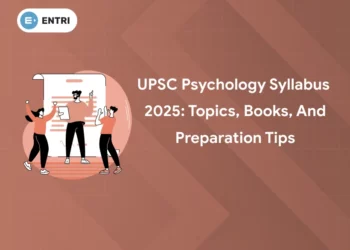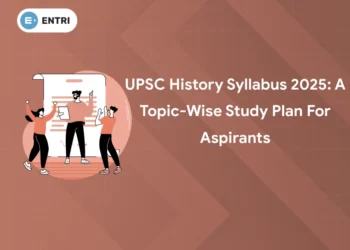Table of Contents
CSS (Cascading Style Sheets) is a computer language that helps define web page styles and describes the look and presentation of a webpage in a markup language such as XML or HTML. CSS consists of “cascading style sheets” called CSS files (. css) and features coding elements . It is generally used in conjunction with HTML to change the styles of web pages and user interfaces. CSS tools include coding elements operating with HTML to change the structure of web pages and user interfaces. These tools have several benefits as it helps the developer to increase their productivity.
Benefits of CSS
Before learning about CSS tools, lets get to know about the benefits of using CSS. CSS, along with HTML and JavaScript, is considered an Internet cornerstone technology. It offers web developers many valuable benefits:
- It creates faster loading websites
- It helps developers create consistent design and style elements across several web pages
- It requires less maintenance time and is easier to maintain
- It saves developers a lot of time due to the ease of maintenance and faster loading speeds
- It makes it easier to position design elements on any part of the webpage
- It helps build websites that are compatible with many diverse devices (e.g., smartphones, laptops, tablets)
Elevate Your Career with Entri Elevate! Enroll Here!!
Top CSS Tools
1: Which of the following is a JavaScript framework/library?
Some of the top CSS tools are:
Sierra Library
- Sierra Library, the smallest and lightest SCSS library, is one of Sass’s best User Interface libraries. It is an open source CSS tool and is free to download. You can download all the desired source code on GitHub.
- Sierra library is like a smaller Bootstrap library, but with a greater focus on Sass/ SCSS.
- Sierra library can be fully customized as per your wish. It offers you options for changing colors, grids, typography, and everything else with a single variable file, thus helping you create your design for your web page.
- It has a huge mixture of SCCS partials and similar libraries composed altogether in a single accessible user interface.
- It allows you to work seamlessly within one space for efficiency.
Purge CSS
- Purge CSS stands out thanks to its modularity, ease of use, and wide range of customization options. It provides a very reliable default extractor that can work with a wide range of file types.
- Purge CSS helps you remove unused code that may accumulate in your final output, causing a performance issue.This feature is extremely important if you’re using a CSS framework because most CSS frameworks come with large amounts of code that are never used.
- It is available in the form of a Command Line Interface.
- Purge CSS analyses your website content and CSS files and matches their corresponding content and all the selectors in your files for better output.
- It provides plenty of options and features to customize the tool’s behaviour thus helping in increasing the efficiency of the Purge CSS tool.
- PurgeCSS is very easy to get started with and includes thorough documentation.
Animista
- Animations help grab eyeballs and contribute to making a webpage more attractive. Animista helps achieve this without putting much effort.
- Animista is a CSS animation library with a collection of ready-made CSS animations and you can download whatever you want.
- It is one of the best CSS developer tools. It is eye catchy and keeps the visitors engaged.
- You can select your CSS animation and get its corresponding code online.
Koala
- Koala is a full Graphic User Interface application that handles CoffeeScript, Compass, Less, and Sass compilations from a single platform to help web developers to use them more efficiently.
- This is one of the best free CSS tools that is supported on Linux, Windows, and MacOS operating systems.
- It has a variety of compilation options, project settings, and error notifications that help you gear your productivity and makes you a more efficient developer.
- It also has a visual editor that helps you track your projects.
PostCSS
- PostCSS is a tool for transforming CSS with JavaScript, which is the most popular programming language in the world. PostCSS gives you the ability to add and control CSS through JavaScript with a complete set of packages and features for a better workflow.
- This tool enables you to spread JavaScript-based syntax over CSS.
- PostCSS lets you detect which CSS features can be used in your current browser and automatically adds vendor prefixes depending on which property you’re using.
- It also adds vendor prefixes automatically.
- It has a very responsive grid with a high degree of flexibility.
- PostCSS isn’t just one CSS tool but a powerful amalgam of features and packages that gives you a better workflow when working with CSS.
- CSS testing tools help to detect CSS features that are used in your browser.
- PostCSS is a JavaScript-driven tool, so it may not be a good fit for newbies. However, if you are familiar with modules, bundlers, and NPM (Node Package Manager), you can manage it.
Tailwind
- It is a utility-first CSS framework packed with classes like flex , pt-4 , text-center and rotate-90 that can be composed to build any design
- Tailwind bridges the gap between the system designs and products.
- It is one of the best CSS tools as it can adapt to any design with an easy-to-use interface.
Learn Full Stack Develpoment with Experts! Explore Here!
Top CSS Tools for Web Developer in 2023 – FAQs
What is CSS?
CSS is the language we use to style a Web page. It controls the layout of multiple web pages all at once.
Why is CSS useful?
CSS makes the front-end of a website pleasing and it creates a great user experience.
What are CSS tools?
CSS tools are designer tools that define the style and format in XML or HTML web pages.