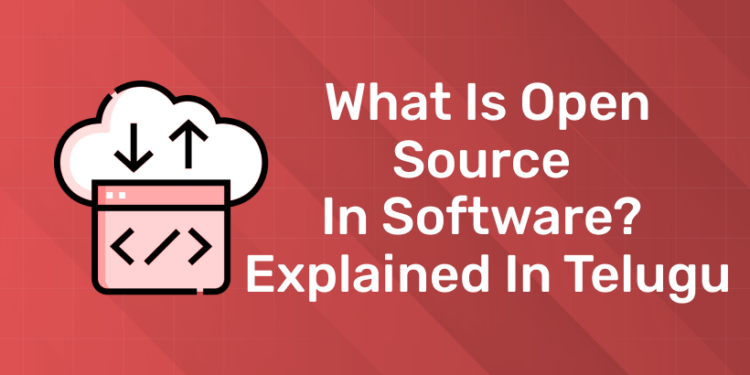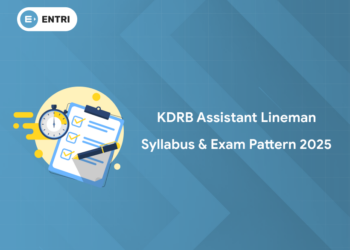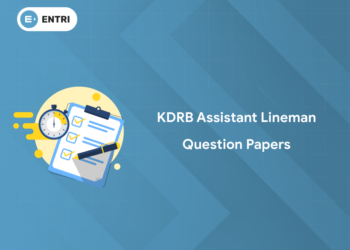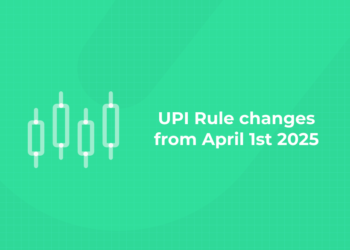Table of Contents
Any computer application needs a software platform to run on. These software platforms include Operating Systems (eg: Windows, Linux), Development Platforms (eg: NET,Node.js), Cloud platforms (AWS, Google Cloud), application platforms (WordPress, Shopify), etc. depending on the applications it can support. Generally software platforms are released with a license. The user must purchase it along with its license to use it. Here the source code is not available for the user. This makes it difficult for the programmers to understand it or modify it if it needs changes. Open Source on the other hand is a software that is provided to the user along with its copyright licence. In this case, the user can not only understand its source code but also can modify and distribute it. In this article we will understand “what is open source in software” in detail. A video tutorial “What is Open Source in Software?” Explained in Telugu will also be shared in this article. So stay tuned!
Learn to code from industry experts! Get a free Demo here!
What is Open Source in Software?
What is an Open Source?
In a open source the software is released by the copyright holder along with its source code and licence to not only use it but also to modify and distribute it. Examples of open source software are: Linux (OS), Apache( software that powers several websites), Firefox(a web browser) etc. Users can work together on its source codes and make it better for everyone to use. It is like a big public project that everyone can work on and use it.
How does Open Source Work?
Open source is available for anyone to use, modify and distribute. This how it typically works:
Code Availability:
- Software’s blueprint is freely accessible on platforms like GitHub.
- Anyone can view and use the code without restrictions.
Community Collaboration:
- Developers worldwide can work together on the software.
- They share ideas, review code, and solve problems through online platforms.
Version Control:
- Systems like Git track changes to the code over time.
- Developers propose changes through pull requests, which are reviewed before merging.
Licensing:
- Software is released under licenses like MIT or GPL.
- These licenses outline rules for using, modifying, and sharing the code.
Transparency and Feedback:
- Everyone can see how the software works, promoting trust.
- Users provide feedback and report issues openly.
Community Governance:
- Projects have structures for making decisions and resolving conflicts.
- Governance ensures fairness and aligns with community goals.
Advantages of Open Software
The advantages of open source software are:
Cost-Effectiveness:
- No Fees: Free to use, saving money.
- Lower Overall Costs: Reduced expenses lead to savings.
Quality and Reliability:
- Community Collaboration: Many developers work on the software.
- Continuous Testing: ensures reliability.
Customization and Flexibility:
- Freedom to Modify: Users can adapt the software.
- Integration Abilities: Seamless integration with other tools.
Security:
- Transparency: Open code allows quick fixes.
- Swift Response: Large community swiftly addresses threats.
Community Support:
- Active Community: Offers assistance and documentation.
- User-Driven Development: User input shapes software.
Innovation and Rapid Evolution:
- Promotes Innovation: Collaboration leads to advancements.
- Agile Development: Quick adaptation to changing needs.
Differences between Open Source and Closed Source Software
| Open Source Software | Closed Source Software | |
| Licensing | Freely available under open licenses (e.g., MIT, GPL). | Distributed under proprietary licenses, limiting usage. |
| Source Code | Source code is accessible and can be modified by anyone. | Source code is not accessible or available to users. |
| Community | Collaboration among a diverse community of developers. | Driven by a single company or team. |
| Transparency | Transparent, allowing users to understand and verify code. | Closed, users cannot view or modify the underlying code. |
| Examples | Linux, Apache HTTP Server, Mozilla Firefox. | Microsoft Windows, Adobe Photoshop, Apple macOS. |
Examples of Open Source Software
Lets have a brief overview of some of the latest open source software:
Tensor Flow:
- TensorFlow: Open-source ML framework by Google.
- Provides tools for ML model building and deployment.
- Widely used for deep learning, NLP, and computer vision.
- Offers flexibility and scalability across platforms.
- Accessible with extensive documentation and active community.
Open CV:
- OpenCV: Open-source computer vision library.
- Provides tools for image and video analysis.
- Widely used for tasks like object detection and recognition.
- Offers flexibility and scalability for various applications.
- Accessible with extensive documentation and active community support.
React Native
- React Native: Open-source framework for building mobile applications.
- Provides tools for developing cross-platform apps using JavaScript and React.
- Widely used for creating native mobile apps for iOS and Android.
- Offers flexibility and scalability, allowing developers to write code once and deploy across multiple platforms.
- Accessible with extensive documentation and active community support.
GitHub:
- GitHub: Open-source platform for teamwork and code storage.
- Used for managing projects, tracking issues, and storing code.
- Helps developers work together and share their work.
- Flexible and scalable for all kinds of projects.
- Easy to use with lots of help available from the community.
DALL-E
- DALL-E: AI model by OpenAI for generating images from text.
- Developed by OpenAI, a research lab.
- Open-source; code and architecture available publicly.
- Initially accessed through OpenAI’s API for researchers and developers.
- Currently available for all.
- Capable of creating diverse and imaginative images based on textual descriptions.
Kubernetes
- Kubernetes: Free software for managing containers. (A container is a lightweight, self-contained package for running software)
- Originally made by Google, now managed by CNCF.
- Helps automate deploying and scaling apps in containers.
- Makes managing lots of containers easier.
- Handles tasks like scaling and load balancing automatically.
Flutter
- Flutter: Free toolkit by Google for making apps.
- Works for mobile, web, and desktop.
- Uses Dart language.
- Comes with lots of ready-to-use widgets for building interfaces.
- Helps developers make apps quickly with features like hot reload.
LightGBM
- LightGBM: Free software by Microsoft for boosting framework development.
- Solves classification, regression, and ranking problems.
- Fast and efficient, especially for large datasets.
- Uses histograms for quicker training.
- Popular choice for many industries and competitions.
What is Open Source in Software? Explained in Telugu: Video
1: Which of the following is a JavaScript framework/library?
Everything about open source software along with examples is discussed in Telugu in the below video. Click on the link to access.
 Start Coding Today! Enroll Now with Easy EMI Options.
Start Coding Today! Enroll Now with Easy EMI Options. 

Get Hired as a Full-Stack Developer: Master the Skills Employers Are Looking For!
Start Learning With EMI Payment OptionsConclusion:
Open source refers to the software whose source code is made public available for users to understand, improvise and further distribute. In this article we have discussed in detail the open source software along with its examples. A video explaining the entire matter in Telugu is also made available for Telugu speakers .Also, if you are interested in pursuing coding, web development , check out full stack development course in Telugu. If you wish to learn web development then this course is perfect for you.
| Trending Courses in Telugu | |
| Full stack Development Course in Telugu | Data Science and Machine Learning Course in Telugu |
 Start Coding Today! Enroll Now with Easy EMI Options.
Start Coding Today! Enroll Now with Easy EMI Options. 

Get Hired as a Full-Stack Developer: Master the Skills Employers Are Looking For!
Start Learning With EMI Payment OptionsFrequently Asked Questions
What is open source in software?
Open source in software is a code that is freely accessible, allowing anyone to view, modify, and distribute it without any costs or restrictions.
What are the advantages of open source software?
The advantages are:
- Cost-saving:
- No licensing fees.
- Lower expenses.
- Transparency:
- Visible source code.
- Builds trust.
- Collaboration:
- Diverse contributions.
- Rapid innovation.
- Flexibility:
- Customizable
- Adaptable
- Security:
-
- Swift response.
- Rapid fixe
-
Give some examples of open source code Software.
Some of the open source code Softwares are: Github, Open CV, React Native, Firefox, Linux etc.