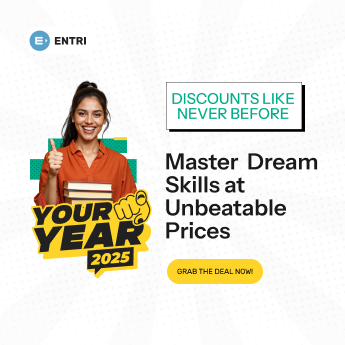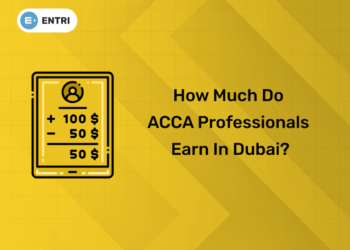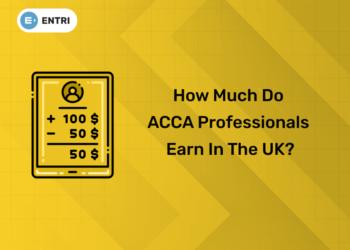Table of Contents
Are you preparing for an HTML interview at Accenture? HTML is a crucial skill for web development, and knowing the right questions can make a big difference in your preparation. In this blog, we’ll cover some of the most frequently asked Accenture HTML interview questions at Accenture, helping you build confidence and sharpen your skills. Whether you’re a beginner or have some experience, these questions will guide you to success in your interview journey.
Learn Full Stack Development with expert mentors! Get Free Demo Here!
Introduction
Accenture is a global professional services company that provides a wide range of solutions, including consulting, technology services, and outsourcing. Known for its expertise in digital, cloud, and security, Accenture helps businesses across various industries improve their performance and navigate complex challenges. With a workforce of over 500,000 employees, Accenture operates in more than 120 countries, offering innovative solutions and driving transformation for clients worldwide. The company is recognized for its focus on delivering value and helping clients stay ahead in the rapidly evolving digital landscape.
Why Join in Accenture?
Joining Accenture offers several advantages, both professionally and personally. Here are some key reasons to consider:
1. Global Presence and Impact:
Accenture is a global leader in consulting, technology, and outsourcing, providing opportunities to work on high-profile projects across various industries and regions.
2. Diverse Career Paths:
Whether you’re interested in technology, management consulting, or digital transformation, Accenture offers a variety of roles that can cater to your career goals and aspirations.
3. Continuous Learning and Development:
Accenture invests heavily in employee development. The company offers access to cutting-edge training, certifications, and resources that can help you stay ahead in your field.
4. Innovative Environment:
Accenture is at the forefront of technology and innovation. Working here allows you to explore emerging technologies like AI, cloud computing, and blockchain in real-world applications.
5. Inclusive Culture:
Accenture emphasizes diversity, inclusion, and work-life balance. With various employee resource groups and initiatives, it strives to create a supportive and inclusive work environment.
6. Global Networking Opportunities:
As part of a global team, you’ll have the chance to collaborate with experts across multiple industries, which can help you expand your professional network.
7. Competitive Compensation and Benefits:
Accenture offers a competitive salary and benefits package, including health insurance, retirement plans, and performance-based bonuses.
8. Strong Focus on Sustainability and Social Responsibility:
Accenture has a strong commitment to corporate social responsibility and sustainability, with initiatives to support social causes, promote environmental sustainability, and contribute to community development.
9. Opportunity for Career Advancement:
Accenture’s meritocratic culture encourages growth based on performance, providing numerous opportunities for promotions and leadership roles.
Learn Full Stack Development with expert mentors! Get Free Demo Here!
Accenture Interview Preparation Tips for HTML
Preparing for an Accenture HTML interview involves focusing on key concepts and practical knowledge related to HTML, web development, and your problem-solving skills. Below are tips to help you succeed:
1. Understand the Basics of HTML
- HTML Structure: Know the basic structure of an HTML document (e.g.,
<!DOCTYPE html>,<html>,<head>,<body>). - Tags and Elements: Be familiar with commonly used tags like
<div>,<span>,<a>,<h1> - <h6>,<p>,<ul>,<ol>,<li>,<img>,<table>,<form>, etc. - Attributes: Understand the use of attributes such as
id,class,src,alt,href,target, andstyle.
2. Learn Semantic HTML
- Accenture values clean and semantic HTML code. Ensure you understand the importance of using tags like
<header>,<footer>,<main>,<section>,<article>, and<aside>for better structure and accessibility.
3. Responsive Web Design
- Know how to create responsive layouts using HTML5 and CSS3 (like media queries). Demonstrate your understanding of mobile-first design and creating websites that adjust to various screen sizes.
4. Forms and Input Elements
- Be familiar with different form elements such as
<input>,<textarea>,<select>,<button>,<label>, and validation attributes (required,pattern, etc.). - Understand the importance of form accessibility and best practices in labeling form controls.
5. HTML5 Features
- New HTML5 Elements: Understand new elements introduced in HTML5 like
<nav>,<section>,<header>,<footer>, and<article>. - Multimedia: Be able to use the
<audio>and<video>elements properly. - APIs: Know about local storage, session storage, geolocation, canvas, and other HTML5 APIs.
6. HTML Accessibility
- Accenture places importance on accessible web design. Learn how to create accessible forms and pages, use ARIA (Accessible Rich Internet Applications) roles, and ensure compatibility with screen readers.
7. Debugging HTML Code
- Be ready to identify and fix issues in HTML code. Practice debugging using browser developer tools and common methods for fixing broken links, missing images, or form submission errors.
8. Cross-Browser Compatibility
- Know how to ensure that your HTML works across different browsers and platforms, and learn how to address any compatibility issues using tools like Can I Use or feature detection libraries like Modernizr.
9. SEO Best Practices
- Understand how HTML affects search engine optimization (SEO). Practice using proper
<meta>tags, headings hierarchy, image alt attributes, and other SEO-related best practices.
10. Prepare for Coding Challenges
- Accenture may provide coding challenges to test your practical HTML skills. Practice on platforms like LeetCode, HackerRank, or CodeWars that offer web development problems to improve your hands-on coding experience.
11. Review Past Projects
- Prepare to discuss any HTML-related projects you’ve worked on. Be ready to explain the challenges you faced, how you addressed issues like accessibility and responsiveness, and what tools or frameworks you used (e.g., Bootstrap, jQuery).
12. Behavioral and Problem-Solving Skills
- Accenture also evaluates problem-solving skills and teamwork. Prepare to discuss how you approach challenges, collaborate with a team, and handle client requirements related to HTML and web development.
Top Accenture HTML Interview Questions and Answers
1. What is HTML?
Answer: HTML (Hypertext Markup Language) is the standard language used to create webpages. It defines the structure and layout of a webpage using a series of elements and tags.
2. What are the types of HTML tags?
Answer: HTML tags are of two types:
- Structural tags: Used to define the structure of the webpage (e.g.,
<html>,<body>,<head>). - Formatting tags: Used to format the content (e.g.,
<h1>,<p>,<b>).
3. What is the difference between HTML and XHTML?
Answer: HTML is the standard markup language for documents on the web, while XHTML is a stricter version of HTML based on XML. XHTML requires all tags to be closed properly and is case-sensitive.
4. Explain the purpose of the <!DOCTYPE> declaration in HTML.
Answer: <!DOCTYPE> tells the web browser which version of HTML the page is written in, helping ensure proper rendering.
5. What is the role of the <head> tag in HTML?
Answer: The <head> tag contains meta-information about the HTML document, such as its title, character set, stylesheets, and links to external files.
6. What is the difference between the <div> and <span> tags?
Answer:
<div>is a block-level element used for grouping large chunks of content, while<span>is an inline element used to style a portion of text or content within a block.
7. What is an anchor tag in HTML?
Answer: The <a> tag is used to create hyperlinks to link to other webpages, files, or resources.
8. What is the difference between the id and class attributes in HTML?
Answer:
idis used to identify a unique element on a webpage (only one element can have a particular ID).classis used to define a group of elements that share the same style or behavior.
9. Explain the difference between the <ol> and <ul> tags.
Answer:
<ol>is used for ordered lists (with numbered items).<ul>is used for unordered lists (with bullet points).
10. What are semantic HTML tags?
Answer: Semantic HTML tags are those that clearly describe their meaning in a human- and machine-readable way, such as <header>, <footer>, <article>, and <section>.
11. What is the <meta> tag used for in HTML?
Answer: The <meta> tag provides metadata about the HTML document, such as the character set, author, description, and viewport settings.
12. What is the difference between the <b> and <strong> tags?
Answer:
<b>is used to bold text, but with no semantic meaning.<strong>is used to emphasize text with a semantic meaning of importance.
13. What are HTML entities?
Answer: HTML entities are special characters that are represented by a specific code. For example, & represents an ampersand (&), and < represents a less-than sign (<).
14. What is the use of the <form> tag in HTML?
Answer: The <form> tag is used to collect user input and send it to a server for processing.
15. Explain the target attribute in the <a> tag.
Answer: The target attribute specifies where to open the linked document. Common values include _blank (new tab), _self (same tab), and _parent (parent frame).
16. What is the purpose of the alt attribute in the <img> tag?
Answer: The alt attribute provides alternative text for an image, which is displayed if the image cannot be loaded and is also important for accessibility.
17. What is the <iframe> tag used for?
Answer: The <iframe> tag is used to embed another HTML document within the current document, such as embedding a video or another webpage.
18. What is the <table> tag in HTML?
Answer: The <table> tag is used to create a table in HTML. It can contain <tr> for table rows, <th> for table headers, and <td> for table data cells.
19. What are the <head> and <body> sections of an HTML document?
Answer: The <head> contains meta-information about the document (e.g., title, links to stylesheets), while the <body> contains the content displayed to the user.
20. What is the difference between class and id selectors in CSS?
Answer:
idis unique and should only be used once per page.classcan be reused on multiple elements.
21. What is the <link> tag used for in HTML?
Answer: The <link> tag is used to link external resources like stylesheets, icons, and other files to an HTML document.
22. Explain the position property in CSS.
Answer: The position property in CSS defines the positioning method for an element (e.g., static, relative, absolute, fixed, sticky).
23. What is the difference between inline and block elements?
Answer:
- Inline elements take up only as much width as necessary and don’t force new lines (e.g.,
<span>,<a>). - Block elements take up the full width available and start on a new line (e.g.,
<div>,<p>).
24. What is a meta tag used for in HTML?
Answer: A meta tag is used to specify metadata about the HTML document, such as the character encoding, author, viewport settings, and description for search engines.
25. What are form elements in HTML?
Answer: Form elements allow user input to be collected, including text fields, checkboxes, radio buttons, submit buttons, etc. (<input>, <textarea>, <select>, <button>).
26. What is the lang attribute in HTML?
Answer: The lang attribute specifies the language of the content in the HTML document, helping search engines and browsers display the content correctly.
27. What is the difference between <script> and <noscript> tags?
Answer:
<script>is used to include JavaScript in an HTML document.<noscript>is used to define content that will be shown if the browser doesn’t support JavaScript.
28. How do you create a comment in HTML?
Answer: HTML comments are created using <!-- comment -->.
29. What is the <audio> tag used for in HTML?
Answer: The <audio> tag is used to embed sound content like music or sound effects into a webpage.
30. What is the <video> tag used for in HTML?
Answer: The <video> tag is used to embed video content into a webpage, with options to control playback (e.g., play, pause, volume).
Learn Full Stack Development with expert mentors! Get Free Demo Here!
HTML5 Interview Questions and Answers
1. What is HTML5?
Answer: HTML5 is the latest version of the HTML standard. It provides new elements, APIs, and behaviors for creating modern web applications with better support for multimedia, user interactivity, and mobile-friendly designs.
2. What are the new features of HTML5?
Answer: Some of the key features of HTML5 include:
- New semantic elements (
<article>,<section>,<nav>,<header>,<footer>,<figure>,<figcaption>,<mark>, etc.) - Form enhancements (e.g., new input types like
date,email,tel,range) - New APIs like Web Storage, Web Workers, and Geolocation
- Native audio and video support with
<audio>and<video>tags - Offline support with Application Cache
3. What is the <canvas> element in HTML5?
Answer: The <canvas> element in HTML5 allows drawing graphics, animations, and game graphics dynamically via JavaScript. It provides a drawing area where images, graphics, and animations can be rendered.
4. What is the localStorage feature in HTML5?
Answer: localStorage is a feature that allows web applications to store data locally on the client’s browser, enabling persistence of data even after the browser is closed. Data is stored as key-value pairs and can be accessed using JavaScript.
5. What is the difference between localStorage and sessionStorage?
Answer:
localStoragestores data with no expiration time, and the data persists across sessions (even when the browser is closed).sessionStoragestores data for the duration of a single session. Once the browser or tab is closed, the data is cleared.
6. What is the <video> tag in HTML5?
Answer: The <video> tag in HTML5 is used to embed video files on a webpage without the need for third-party plugins like Flash. It supports multiple formats (e.g., MP4, WebM, Ogg) and allows for video controls such as play, pause, volume, and fullscreen.
7. What is the <audio> tag in HTML5?
Answer: The <audio> tag allows embedding audio content (such as music or sound effects) directly into an HTML document. It also provides control over playback such as play, pause, and volume.
8. What are Web Workers in HTML5?
Answer: Web Workers allow for running JavaScript code in the background, outside the main thread, without affecting the user interface. This makes applications more responsive by performing heavy computations in parallel.
9. What is the <progress> tag in HTML5?
Answer: The <progress> tag represents the completion progress of a task. It can display a progress bar showing how much of a task has been completed, and it works with attributes like value and max.
10. What is the <meter> tag in HTML5?
Answer: The <meter> tag is used to represent a scalar measurement within a known range, or a fractional value, such as disk usage, battery level, or temperature.
11. What are semantic elements in HTML5?
Answer: Semantic elements provide meaning to the web page content. They describe their contents more clearly, making the structure more understandable for both humans and search engines. Examples include <article>, <header>, <footer>, <nav>, and <section>.
12. What is the applicationCache in HTML5?
Answer: The applicationCache API allows web applications to work offline by caching the necessary resources (HTML, CSS, JS, images, etc.) on the client’s machine. It helps to make web apps functional without an internet connection.
13. What is the geolocation API in HTML5?
Answer: The geolocation API allows a website to access the geographical location of the user’s device (e.g., latitude and longitude) with their permission. This can be used in applications like maps and location-based services.
14. What are the new form input types in HTML5?
Answer: HTML5 introduces new form input types, including:
email: Validates email addresses.date: Allows the user to select a date.tel: Accepts a telephone number.url: Accepts a URL.range: Lets the user choose a number within a range using a slider.search: Creates a search box.datetime: Accepts a complete date and time.
15. What is the difference between the <b> and <strong> tags in HTML5?
Answer:
<b>is used for bold text without implying any importance.<strong>indicates that the enclosed text has strong emphasis or importance and is typically displayed as bold.
16. What is the <source> element in HTML5?
Answer: The <source> element specifies multiple media resources for <video> and <audio> tags, allowing the browser to select the best format based on the available media type and codec support.
17. What is the purpose of the rel attribute in HTML5?
Answer: The rel attribute specifies the relationship between the current document and the linked document. Common values include stylesheet, author, icon, and nofollow.
18. What is the purpose of the placeholder attribute in HTML5?
Answer: The placeholder attribute provides a short hint within an input field, usually a short example of the value expected in that field (e.g., a sample email address).
19. What is the contenteditable attribute in HTML5?
Answer: The contenteditable attribute allows the content of an element to be edited directly by the user. When set to true, the element becomes editable.
20. What is the sandbox attribute in HTML5?
Answer: The sandbox attribute allows a developer to impose restrictions on an iframe, preventing the iframe from running scripts, submitting forms, or navigating top-level browsing contexts, among other things.
22. Define Inline and block elements in HTML5?
Answer:
1. Inline Elements:
Inline elements are those that do not start on a new line and only take up as much width as necessary. They flow inline with the content around them. These elements are typically used for smaller content or parts of a larger structure.
Examples: <span>, <a>, <strong>, <em>, <img>, <code>, and <i>.
In this example, the <strong> tag is inline, so it does not disrupt the flow of the sentence.
2. Block Elements:
Block elements are those that start on a new line and take up the full available width of their container. They create a “block” of content and are typically used for structural layout elements.
Examples: <div>, <header>, <footer>, <section>, <article>, <p>, <ul>, <ol>, and <h1> - <h6>.
In this case, both the <h1> and <p> tags are block-level elements, and they start on a new line and take up the full width of their container.
23. Explain Image Map?
Answer: An Image Map is an HTML feature that allows you to define clickable areas within an image, making different regions of the image link to different destinations (URLs). This is achieved by creating coordinates on the image, where each area of the image becomes a clickable hotspot. Image maps can be useful for interactive graphics, such as maps, diagrams, or product images, where different parts of the image correspond to different actions or links.
<img>Tag: The image is embedded using the<img>tag with theusemapattribute that references a specific map.<map>Tag: The<map>tag is used to define the image map and contains one or more<area>elements. It associates the image with specific clickable regions.<area>Tag: The<area>tag defines a clickable area within the image map. It includes attributes such asshape,coords, andhrefto define the type of area, its coordinates, and the link destination.
24. Difference between <meter> tag and <progress> tag?
Answer:
<meter> tag:
- Purpose: It is used to represent a scalar value within a known range, such as a gauge or a meter, where the value is typically a measurement (e.g., disk usage, temperature, etc.).
- Usage: This tag is used for displaying a value within a specific range, like a thermometer or a disk usage meter.
<progress> tag:
- Purpose: It represents the progress of a task, typically used to show the completion of something like file downloads or installations.
- Usage: This tag is used for displaying the progress of a task being completed.
25. How the drag and drop possible using HTML5?
draggable="true" attribute to the HTML tag.26. What are the difference between SVG and Canvas HTML5 element?
Answer:
| SVG | Canvas |
|---|---|
| SVG is a vector based i.e., composed of the shapes. | Canvas is Raster based i.e., composed of pixels. |
| SVG works better with the larger surface. | Canvas works better with the smaller surface. |
| SVG can be modified using the CSS and the scripts. | Canvas can only be modified using the scripts. |
| SVG is highly scalable. So that we can print at high quality with the high resolution. | Canvas is less scalable. |
27. Types of the audio files can be played using HTML5?
- Mp3
- WAV
- Ogg
28. Explain the significant goals of the HTML5?
- Improved Web Performance and Efficiency:
- Mobile Device Support:
- Rich Media Integration:
- Improved Semantic Markup:
- Cross-Browser Compatibility:
- Better Accessibility:
- Local Storage and Offline Capabilities:
- Enhanced Forms and Input Types:
29. Define web storage in HTML5.
1. localStorage: This stores data that stays even after you close the browser. It’s like saving a file on your computer that stays there until you delete it.
- Example: If you log in to a site, it can remember your username the next time you visit, even if you close the browser.
2. sessionStorage: This stores data only for the duration of your session (as long as the browser tab is open). Once you close the tab, the data is gone.
- Example: If you’re filling out a form and accidentally close the tab, you lose the data, but during your session, it can temporarily store information like your progress on that form.
30. What is Microdata in HTML5?
Think of it like giving a page more “labels” or “tags” that describe what the content is about. For example, if you have a product page, you can use Microdata to clearly mark things like the product’s name, price, and availability.
Learn Full Stack Development with expert mentors! Get Free Demo Here!