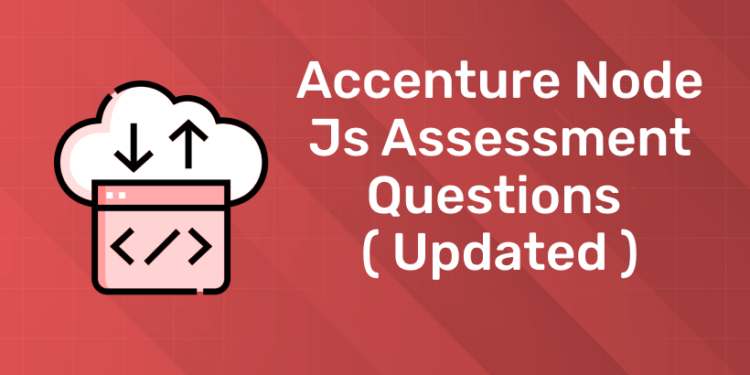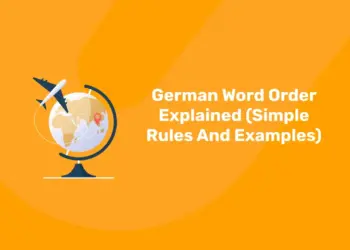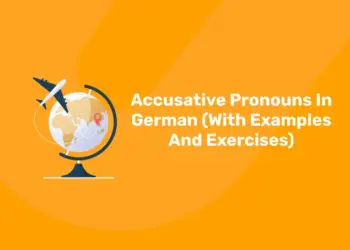Table of Contents
Node.js is a very popular server-side platform used by more and more organizations. If you are preparing for a career change and have a job interview coming up, you should prepare and hone your interview skills in advance. While some common Node.js interview questions appear in all types of interviews, we also recommend that you prepare by focusing on questions that are specific to your particular industry. Below is a list of Node JS interview questions recently asked at Accenture. These questions are included for both new and experienced professionals. Our Node JS Boot Camp answers all the questions below.
Introduction to Node.js
Node.js is an open source, cross-platform JavaScript runtime. This is a universal tool for almost any type of project!
Node.js runs the V8 JavaScript engine, the heart of Google Chrome, outside of the browser. This allows Node.js to perform very well.
Node.js applications run in a single process without creating a new thread for each request. Node.js provides a set of asynchronous I/O primitives in its standard library that are intended to prevent blocking of JavaScript code, and typically, Node.js libraries are written using the asynchronous paradigm, making blocking the exception rather than the norm.
When Node.js performs an I/O operation, such as reading from the network, accessing a database, or file system, instead of blocking the thread and wasting CPU cycles waiting, Node.js will continue working when response returns. This allows Node.js to handle thousands of concurrent connections to a single server without incurring thread concurrency overhead, which can be a significant source of errors.
Node.js has a unique advantage in that the millions of front-end developers who write JavaScript for the browser can now write server-side code in addition to client-side code without having to learn a completely different language .
In Node.js, the new ECMAScript standards can be used without any problems, because you don’t need to wait for all users to update their browsers – you are responsible for deciding which version of ECMAScript to use by changing the Node js version, and you can also enable specific experimental features by running Node.js with the flag.
Experience the power of our full stack development course with a free demo – enroll now!
Accenture node js Assessment Questions and Answers
1: Which of the following is a JavaScript framework/library?
1. What is Node.js? Where can you use it?
Node JS is an open source development platform for running server-side JavaScript code. It is useful for developing applications that require a persistent browser connection to the server, and for real-time applications such as chat, news feeds, and web push notifications.
It is mainly used for non-blocking, event-driven servers due to its single-threaded nature. It is used for traditional websites and back-end API services but is designed for real-time push architecture.
2. Why use Node.js?
Node JS is easily used as a server-side proxy where it can handle a large number of concurrent connections in a non-blocking manner. Using it to proxy different services with variable responses or gathering information from sources of various types can be achieved.
3. What are the features of Node.js?
Features of Node JS are the following:
- Asynchronous and Event Driven.
- Very Fast, Single Threaded but Highly Scalable.
- No Buffering.
- License.
4. How do you update NPM to a new version in Node.js?
- Update Node.
- Update npm: To update NPM, use the following command: npm install -g npm.
- Check if nvm is installed successfully Open a new terminal nvm -v.
- Install latest version of node
5. Why is Node.js Single-threaded?
Node JS is built as an asynchronous, single-threaded processing experience that can deliver higher performance and scalability under typical web loads than typical thread-based implementations when the application is not executing. It performs CPU-intensive tasks and can run thousands of additional concurrent connections than Apache or IIS or other thread-based servers.
6. Explain callback in Node.js.
A callback is the asynchronous equivalent of a function, and it is called at the end of a given task. Node uses multiple callbacks and makes Node JS highly scalable as it can handle large numbers of requests without waiting for a function to return results.
7. What is callback hell in Node.js?
This is a big problem due to coding with complex nested callbacks. Here, each callback takes an argument from previous callbacks. In this way, the code structure resembles a pyramid, making it difficult to read and maintain.
8.How do you prevent/fix callback hell?
Declaring functions upfront is one of the best ways to reduce code clutter by maintaining better code separation. If you declare a callback in advance and call it later, you avoid deeply nested structures that make callbacks a hell of a lot to use.
Experience the power of our full stack development course with a free demo – enroll now!
9. Explain the role of REPL in Node.js.
Node JS Read-Eval-Print-Loop (REPL) is an interactive shell that handles Node. The shell reads the JavaScript code entered by the user, evaluates the results, interprets the line of code, prints the results to the user, and repeats until the user signals to exit. REPL is provided with each node.
10. Name the types of API functions in Node.js.
There are two types of API functions in Node JS, they are:
- Asynchronous (non-blocking) function and
- Synchronous (blocking) functions.
11. Which is the first argument typically passed to a Node.js callback handler?
The error value is the initial parameter of the callback. If the function encounters an error, they usually call the callback with the first parameter being the Error object. When the condition is satisfied, they make a callback in which the first parameter is null and the other parameters are returned.
12. What are the functionalities of NPM in Node.js?
Node Package Manager provides two main features:
- It provides an online repository for node js packages/modules searchable at search.nodejs.org.
- It also offers a command line tool for installing Node js packages, version and dependency management of the Nodes JS packages.
Experience the power of our full stack development course with a free demo – enroll now!
13. What is the difference between Node.js and Ajax?
Node JS is an open source framework based on the JavaScript v8 engine. AJAX is a web development approach that involves the use of synchronous calls to the server.
JavaScript is the only language supported by it, making its functionality available only in this runtime environment.
14. How does Node.js work?
In practice, the workflow of a web server running Node.js is quite similar to the one depicted below. Let’s explore this activity stream in detail.
The client sends a request to the web server to interact with the web application. Requests may not block or block:
Querying for data
Deleting data
Updating the data
Node.js retrieves the incoming requests and adds those to the Event Queue.
The requests are then forward each request one by one through the event. It checks whether the queries are simple enough to not require any external resources.
The event loop handles simple requests (non-blocking operations), such as I/O Polling, and returns responses to the corresponding clients.
Only one thread in the thread pool is assigned to a single complex request. This thread is responsible for executing a specific block request by accessing external resources, such as computers, databases, file systems, etc. Once the task completes, the response is sent to the event loop which returns this response to the client.
15. What are the benefits of using promises instead of callbacks?
- The control flow of asynchronous logic is specified and structured more clearly.
- Weak coupling.
- We have integrated error handling.
- Improved readability.
16. How would you define the term I/O?
- The term I/O is used to describe any program, operation, or device that transmits data to or from one medium and to or from another medium.
- Each transmission is an output from one medium and an input into another medium. The medium can be a physical device, a network, or a file in the system
Experience the power of our full stack development course with a free demo – enroll now!
17. How is Node.js most commonly used?
Node.js is widely used in the following applications:
- Real-time chats
- Internet of Things
- Complex SPAs (Single-Page Applications)
- Real-time collaboration tools
- Streaming applications
- Microservices architecture
18. Explain the difference between frontend and backend development?
| Front-end | Back-end |
| Frontend refers to the client-side of an application | Backend refers to the server-side of an application |
| It is the part of a web application that users can see and interact with | It constitutes everything that happens behind the scenes |
| It typically includes everything that attributes to the visual aspects of a web application | It generally includes a web server that communicates with a database to serve requests |
| HTML, CSS, JavaScript, AngularJS, and ReactJS are some of the essentials of frontend development | Java, PHP, Python, and Node.js are some of the backend development technologies |