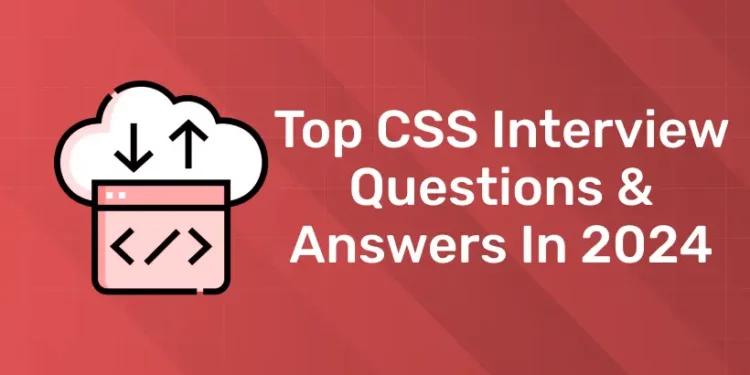Table of Contents
In web development, Cascading Style Sheets (CSS) are essential for creating visually appealing and interactive websites. Both candidates preparing for CSS interviews and hiring managers assessing candidates’ skills require a solid grasp of CSS ideas and practical knowledge. A collection of often asked CSS Interview Questions & Answers are included in this article, along with sections containing basic, intermediate, advanced, and frequently asked CSS interview questions. Fresh graduates as well as seasoned professionals will find this list useful.
Experience the power of our full stack development course with a free demo – enroll now!
Introduction
Any aspiring Java full stack developer must learn CSS since it is essential to creating responsive and aesthetically pleasing online apps. It is crucial to have a solid understanding of a variety of ideas, including selectors, layout strategies, and responsive design principles, when getting ready for interviews pertaining to CSS.
In order to create visually appealing websites, CSS is a must for the growing number of web applications and websites across all industries. Good HTML and CSS knowledge is highly sought after by employers when hiring web developers. In order to pursue a profession in web design, applicants must succeed in interviews that include CSS interview questions.
Basic CSS Interview Questions and Answers for Freshers
1: Which of the following is a JavaScript framework/library?
Q.1 How may CSS be added to a web page in multiple ways?
Ans: Three primary methods exist for incorporating CSS into a webpage:
- Inline CSS: Using the “style” property, an HTML element’s style is added straight to it.
- Internal CSS: Adding CSS code inside <style> elements in an HTML document’s <head> section.
- External CSS: Using the < link > tag in the < head > section, an external CSS file can be linked to the HTML content.
Q2. What is CSS?
Answer: To describe the appearance, formatting, and arrangement of documents published in HTML (Hypertext Markup Language) or XML (Extensible Markup Language), one uses CSS, or Cascading Style Sheets. Its main goal is to detach a web page’s presentation and design from its information, which makes it simpler to update, maintain, and alter a website’s visual style.
Q3. Identify a few CSS frameworks.
Answer: The libraries known as CSS frameworks help to simplify the styling of web pages. Foundation, Bootstrap, Gumby, Ukit, Semantic UI, and so forth are a few of them.
Q.4: In CSS, how do you choose an element with a particular class?
Answer: In CSS, you use the dot (.) and the class name to select an element with a certain class. For instance, the CSS selector “.example-class” might be used to select all components having the class “example-class”.
Q5. In CSS, what is the box model?
Answer: In CSS, the term “Box Model” describes the idea that arranges and structures HTML components on a website so that they resemble rectangular boxes. Content, padding, border, and margin are all contained within rectangular boxes that make up each element on a page. Taken together, these constituents influence the element’s size and orientation.
- Content: What is written or shown within the element.
- Padding: The area that surrounds the content like a cushion and is located between the content and the border.
- Border: The border of an element is the line that visually delineates its bounds, enclosing both the padding and content.
- Margin: The area around the border that aids in separating things from one another and other page sections is called the margin.
Q6. What comprise the CSS Box Model’s elements?
Answer: The arrangement and style of CSS elements are specified by the CSS box model. Padding, which surrounds text and images, border, which surrounds padding, and margin, which surrounds the border, are the elements.
Q7. Describe the differences between CSS2 and CSS3.
Answer: The division of sections into modules and cross-browser compatibility are the primary distinctions between CSS3 and CSS2. Along with matching related parts, it also includes new General Sibling Combinators.
Q8. How is CSS incorporated into an HTML page?
Answer: To include CSS into HTML, one of three methods is to use style tags in the head section, inline styling, write CSS in a separate file, or link the CSS into the HTML page using the link tag.
Q.9 What is the distinction between CSS margin and padding?
Answer: The attributes padding and margin in CSS regulate the area surrounding an element, but they have distinct functions.
- Padding: The space that separates an element’s border from its content is defined by its padding property. Usually, it’s employed to add more space around an element’s content. Padding is used to retain the border outside of the content and is integrated into the element’s background colour or picture.
- Margin: This attribute indicates the area between an element and the elements that surround it on the outside. It is transparent and used to create space between items. Since the margin lies outside of the border, a background colour or image applied to an element will not affect the margin.
Q10. What does RGB stream mean?
Answer: In CSS, colours are represented by RGB. Red, Green, and Blue are the names of the three streams. Colour intensity is expressed as a range of values from 0 to 256. This makes a spectrum of visible colours possible for CSS.
Q.11 How can I modify an element’s background colour using CSS?
Answer: Using CSS, you may adjust the background-color property to the appropriate colour to alter the background colour of an element. As the colour value, you can use RGB, HSL, hexadecimal, or colour names. This is an illustration of how to change an element’s background colour that has the class name “XYZ”:
.xyz {
background-color: Black; /* color name */
/* or */
background-color: #ff0000; /* hexadecimal value */
/* or */
background-color: rgb(255, 0, 0); /* RGB value */
/* or */
background-color: hsl(0, 100%, 50%); /* HSL value */
}
Apply the class to an HTML element:
<div class="example"> This element's background color is black. </div>
Q12. What are CSS selectors used for?
Answer: In order to identify and choose which HTML components should receive particular styles, CSS selectors are patterns. The primary function of CSS selectors is to allow you to apply stylistic rules to items on a web page depending on their locations, properties, or relationships with other elements.
Experience the power of our full stack development course with a free demo – enroll now!
🚀 Start Coding Today! Enroll Now with Easy EMI Options. 💳✨
Get Hired as a Full-Stack Developer: Master the Skills Employers Are Looking For!
Start Learning With EMI Payment OptionsIntermediate CSS Interview Questions and Answers
Q1. Give the definition of z-index.
Answer: One of the most popular interview questions for CSS candidates is this one. Elements that overlap can have their stack order specified using the Z-index. It can take both positive and negative values, with zero being its default value. The lower index element is piled over a higher z-index value. The values auto, number, initial, and inherit are accepted.
Q2. How can the same styling be applied to h3 and h2?
Answer: You can target multiple components by using commas to separate them:
h2, h3 {text color=blue;}
Q3. How may CSS be added to a webpage?
Answer:
- You can add an external style sheet file as a CSS file into your HTML file by using a link tag.
- You can write CSS in the form of a stand-alone stylesheet and apply styles to your HTML page.
- By giving HTML components an inline style, CSS may be inserted right into the HTML tag.
- Using the @import rule, one can import an external stylesheet file as a new CSS file.
Q4. Describe what CSS means by “specificity.”
Answer: In the case of conflicting rules, the CSS concept of specificity dictates which styles are applied to an element. Based on the selectors used in the CSS rules, specificity is computed. Inline styles have the highest specificity, followed by IDs, classes, and element selectors in a particular hierarchy.
A selector’s specificity value increases with its level of specificity. The rule with the highest specificity will take precedence when there are conflicting rules that target the same element.
Q5. What do pseudo-classes in CSS mean? Provide a few instances.
Answer: Selectors can now include keywords called CSS pseudo-classes that define an element’s behaviour or state. They let you style items according to their status or placement inside the document tree.
The following are a few instances of CSS pseudo-classes:
- :hover – adds styles while the mouse is hovering over the element.
- :active – adds styles when the user is activating the element.
- :first-child identifies the parent element’s first child.
- :nth-child(n) – chooses the parent element’s nth child.
Q6. How may CSS be used to build a responsive layout?
Answer: The following methods can be applied to a CSS layout to make it responsive:
- To apply different styles depending on the device or screen size, use media queries.
- Make use of viewport-relative units like vw and vh or flexible units like percentages.
- To construct adaptable and responsive grid-based layouts, use Flexbox or CSS Grid.
- In order to keep items from spilling over into smaller displays, use the max-width attribute.
- Set the max-width of pictures and other media components to 100% to make them responsive.
Q7. What distinguishes visibility: hidden; from display: none;?
Answer: The CSS values visibility: hidden and display: none can both be used to conceal components on a webpage, although they achieve it in different ways.
- display: none; – This property makes an element appear completely absent from the HTML document and eliminates it from the layout flow. As a result, the layout will reflow since nearby items will occupy the area that the concealed element would have taken up.
- visibility: hidden; – This setting preserves an element’s layout space while making it invisible. Even if it won’t be visible, the element is still part of the layout flow. Because surrounding items won’t occupy the area occupied by the concealed element, the layout does not reflow as a result.
Q8. In CSS, how can an element be aligned vertically?
Answer: There are several CSS techniques for aligning an element vertically. Here are some typical methods that are employed:
- Applying “align-items: centre;” and using the parent container’s “display: flex;” property will centre the child elements vertically.
- To centre the element vertically, apply “position: absolute;” and combine it with “top: 50%;” and “transform: translateY(-50%);”.
- Applying CSS Grid and defining the grid container’s alignment attributes.
Q9. What are the advantages of creating a CSS sprite?
Answer: CSS sprite is an image made up of several tiny images that are merged into one file. By loading a single picture file with many graphical elements, this technique reduces the number of HTTP connections required to show the elements throughout a webpage using CSS.
Several photos are combined into one larger image to generate a CSS sprite. Then, you utilise CSS background placement to display certain portions of the combined image as needed. By using this method, fewer HTTP requests are sent to the server, which speeds up the loading of pages.
Q10. In CSS, what is the distinction between em and rem units?
Answer: In order to describe sizes based on font or parent element sizes, CSS uses the relative units of measurement em and rem. They are helpful in guaranteeing responsive designs and simplifying layout adjustments.
- em: The size in relation to the font size of the currently selected element is represented by the em unit. Put differently, when you set the font size to 2em, the font size will be double the amount that the current element’s font was calculated to be. Em is still determined using the font-size of the active element when applied to elements other than font-size.
- rem: The size in relation to the root element’s font size is represented by the rem unit (). This indicates that, independent of the parent styles of the current element, a font size set to 2rem is equal to twice the font size specified in the root element.
Q11. What are the limitations of CSS?
Answer:
- CSS cannot always assure compatibility with every browser; you need to be cautious while choosing the style selector.
- The parent selector tag is not available, thus you can’t select the parent selector tag.
- Some selectors can lead to cross-browser issues due to their less browser-friendly behavior.
- We cannot request a webpage through CSS.
Q12. What restrictions does CSS have?
Answer:
- Because CSS can’t guarantee browser compatibility, you should exercise caution when using a style selector.
- You are unable to pick the parent selector tag because it is not available.
- Because of their less browser-friendly behaviour, certain selectors can cause problems between different browsers.
- With CSS, we are unable to request a webpage.
Q13. Can you explain pseudo classes?
Answer: The kind of pseudo-elements that are absent from a typical document tree are called pseudo-classes. Under some circumstances, particularly when we try to hover over the link, it permits selecting the regular elements; the anchor tags are:link,:visited,:hover,:active, and:focus.
Q14. What is the CSS code for making a sticky or fixed header?
Answer: The following method can be used in CSS to generate a sticky/fixed header:
- Give the header element the “position: fixed;” style.
- Choose an appropriate “top” or “bottom” value to place it where you want it.
- To make it fill the width of its containing block, provide “width: 100%;”.
- To make sure that it shows above other elements, adjust the z-index parameter as necessary.
Q15. Describe the use of the CSS float attribute.
Answer: To make an element float inside its parent container so that additional content can wrap around it, use the CSS float attribute. The direction of the float can be set with the float property by passing in values like “left” or “right”.
Q16. How does normalise CSS differ from reset CSS? What distinguishes them?
Answer:
- Reset CSS can be used with all the components to get rid of all the browser’s built-in styles, including font sizes, margins, and paddings.
- Normalise CSS is used to fix issues across different browsers and make all browser built-in styles consistent.
Q17. What distinguishes responsive design from adaptable design?
Answer:
Adaptive Design:
- The primary goal of adaptive design is to create websites with various fixed layout sizes.
- gives good design control to create variety in screen designs.
- Building the greatest adaptive design is a laborious and time-consuming process, as numerous possibilities
- must be considered in light of the end user’s circumstances.
- For suitable layouts, there are six typical screen sizes: 320 px, 480 px, 760 px, 960 px, 1200 px, and 1600 px.
Responsive Design
- The primary goal is to display material in relation to browser space.
gives less flexibility in terms of design. - Regardless of content, there is no screen size issue and the design takes less time to construct.
- In order to create screen layouts that take into account device specificity and screen property changes, CSS media queries are used.
Experience the power of our full stack development course with a free demo – enroll now!
Advanced CSS Interview Questions and Answers
Q1. When should absolute positioning be replaced with translate ()?
Answer: One CSS transform value is translate. Reflow or repainting of the browser is not triggered on changes to opacity or transform. The browser must build a GPU layer for components in order to use transform, which modifies the absolute positioning properties using the CPU. Shorter paint times are achieved by using Translate(), which is more efficient. In contrast to altering absolute positioning, the element occupies its original space when translate() is used.
Q2. List several CSS positions for various elements.
Answer: The type of positioning method is specified by the positioning property. The five positional values are relative, sticky, absolute, static, and fixed. The properties for top, left, right, and bottom are used to place the items. These attributes operate based on the value of the position and must first be set.
Q3. Describe mixins.
Answer: A mixin produces lines of Sass code that compile into CSS styles immediately, much as a function block of code that returns a single value. Simultaneously, the method returns something that can be provided to another mixin or used as the value for a CSS property.
Q4. How can the website be made more print-friendly?
Answer: Identify and manage the website’s “content areas.” A website’s main content section, header, sidebar, navbar, and footer are typically present. Controlling the content area completes the majority of the effort. So, master print media without compromising the integrity of your website by utilising page breaks, making a print-specific stylesheet, sizing your page for print, and staying away from superfluous HTML tables.
Q5. What does it mean to operate beneath the hood using CSS?
Answer:
- Style information and document content are combined when a document is shown in a browser. There are two stages to the document processing:
- Browser 6’s contents are displayed when HTML and CSS are converted to Document Object Model (DOM).
Q.6 Distinction between the use of class selectors and ID selectors.
Answer:
ID Selector:
<style>
{
text-align: right;
color: red;
}
</style>
CSS class Selector:
<style>
.right {
text-align: right;
color: red;
}
</style>
Q7. Can you explain what pseudo-elements mean?
Answer: Certain selectors get specific effects from pseudo-elements. Styles are applied to HTML markups using CSS. Pseudo-elements assist documents in which further markup or style is impractical by permitting additional markup without affecting the underlying document.
Q8. Distinguish between physical and logical tags.
Answer: Compared to physical tags, logical tags are more traditional and concentrate mostly on content. In presentation and aesthetics, logical ones are rarely used. Physical ones are used in presentations at the same time.
Q9. Describe inheritance and CSS specificity.
Answer:
- The collection of guidelines that specify which of the several CSS styles that are defined for an element should be applied to it is known as CSS specificity. It is a means of settling disputes that arise when multiple selectors aim at the same element.
- On the other hand, styles can be passed down from parent elements to their offspring using CSS inheritance. Unless overridden by particular styles, inherited properties are assigned to child elements.
- The combination of an element type, class, ID, and inline styles with other selector components determines how specific the selection is. Specificity is determined using a scoring system in which some factors are given more weight than others.
Q10. How can CSS be optimised for faster website loading times?
Answer: In order to improve the efficiency of your website, you can optimise CSS using the following techniques:
- To minimise the size of CSS files, minify and compress them.
- To cut down on HTTP requests, combine numerous CSS files into a single file.
- Reduce the amount of picture queries by combining small images into a single, larger image using CSS sprites.
- Use external stylesheets instead of inline styles whenever possible.
- Shorthand properties can let you write less CSS code.
- To decrease the file size and accelerate loading times, remove any unnecessary CSS.
- Steer clear of complicated selectors, as they can cause rendering to lag.
- To avoid render-blocking, load CSS files asynchronously or postpone their loading.
Q11. Describe the various CSS position property values.
Answer:
- static: The setting by default. The element adheres to the document’s regular flow.
- relative: In relation to its usual position, the element is positioned. The attributes on the top, right, bottom, and left can be used to move it.
- absolute: The element’s location is in relation to that of its nearest ancestor. It is positioned in relation to the first containing block if there isn’t a positioned ancestor.
- fixed: In relation to the viewport, the element is positioned. Even when the page is browsed, it stays fixed.
- sticky: The element’s location is determined by how far the user scrolls. Up until a predetermined threshold is achieved, it acts like a relative; after that, it becomes fixed.
Q12. What is the function of the CSS box-sizing property?
Answer: The width, height, padding, and border of an element can all be controlled with the CSS box-sizing property. The default value is content-box, which indicates that the padding and border are not included in the width and height; only the content is. On the other hand, the element’s width and height will include the border and padding if box-sizing is set to border-box.
Example o CSS box-sizing:
.box {
box-sizing: border-box;
width: 100px;
padding: 10px;
border: 1px solid red;
}
The padding and border in the example above would make the total width of the.box element 100px. The entire width would be 142 pixels if box-sizing: border-box wasn’t used (100 pixels for width plus 10 pixels for left and right padding plus 1 pixel for each border).
Q13. How are CSS transitions and animations implemented?
Answer: Using CSS transitions and animations, you can give items dynamic effects. Transitions offer gradual property changes over a certain amount of time, whereas CSS animations are used to construct more intricate keyframe animations.
Example of CSS animation and transition:
/* CSS Animation */
@keyframes slide-in {
0% {
transform: translateX(-100%);
}
100% {
transform: translateX(0);
}
}
.element {
animation: slide-in 1s ease-in-out;
}
/* CSS Transition */
.element {
transition: width 0.3s ease-in-out;
}
.element:hover {
width: 200px;
}
The element in the example above slides in from the left side when the CSS animation slide-in is applied to the.element class. When an element is hovered over, its width seamlessly changes to 200 pixels thanks to the CSS transition that is also applied to the.element class.
Q14. How do CSS preprocessors work? Give a few well-known examples.
Answer: By including features like variables, nesting, mixins, and functions, CSS preprocessors are tools that increase the capability of CSS. They let you build more reusable and maintainable CSS code.
- A few well-liked CSS preprocessors are:
- Syntactically Awesome Style Sheets, or Sass
- Less (Css Less) Font
Answer: Two CSS preprocessors that increase CSS’s capability are Sass and Less. Some distinctions between them are as follows:
- Semicolons and curly brackets are used in the SCSS syntax, which is a superset of CSS and is used by Sass. Less has a syntax that is comparable to CSS but has more functionality.
- Features: Compared to Less, Sass has greater features and capabilities, including mixins, built-in functions, and sophisticated control structures.
- Compatibility: Sass is widely used in web development and has a larger group of supporters. Less is still well-liked despite having a smaller community.
- Compilation: Less can be precompiled or compiled in the browser using JavaScript, however Sass must be compiled into CSS before it can be used in a browser.
- Learning Curve: Less is typically thought to be easier to learn for beginners, whereas Sass can have a steeper learning curve because to its rich feature set.
Q16. Recognise the differences between relative and absolute in CSS.
Answer: The primary distinction is that in CSS, relative is used for the same tag. Writing right: 20 px causes padding to move 20 px to the right. As an example, if we write right:20 px, the output will be 20 px away from the right border of the parent element. In contrast, absolute is relative to the non-static parent.
Q17. Describe the specificity of CSS.
Answer: The score or rank of CSS specificity determines which style declaration should be applied to which element. Universal selection * has minimal specificity, whereas ID selectors have great specificity. The selector’s level of specificity is authorised by four CSS categories: IDs, inline style, elements/pseudo-elements, and classes and attributes.
Q18. Explain CSS gradients.
Answer: CSS attribute that enables the presentation of a smooth transition between two or more designated colours. There are two kinds of gradients: radial and linear.
Experience the power of our full stack development course with a free demo – enroll now!