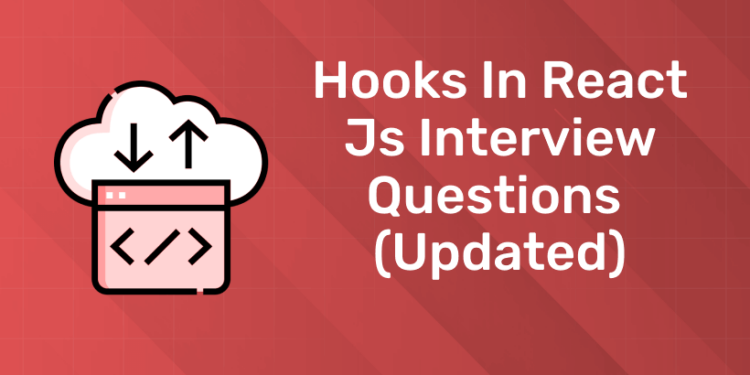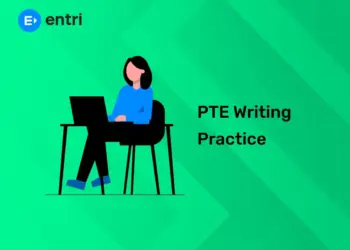Table of Contents
Hooks in React are functionalities that enable state handling and side effects manipulation without class components. Hooks were introduced in React version 16.8 and they are only accessible through functional components and not through class components (Hooks are specifically designed for this). Hooks allow you to “hook in” to React lifecycle state and functionality from functional components.
In this article, we will look into React Hooks interview questions and answers for beginners, as well as React Hooks interview questions and answers for experienced professionals. Additionally, we will also dive deeper into React certification training and provide you with a complete React tutorial to help you improve your Data Scientist skills.
What are React Hooks?
React Hooks are functions that allow you to use state and other React features without writing classes. Before Hooks, state logic in React components was primarily encapsulated in class components using the setState method. Hooks provide a more functional approach to state management and allow the use of lifecycle methods, contexts, and other React features in functional components.
Why react to Hook?
1: Which of the following is a JavaScript framework/library?
Simplified Logic:
Hooks eliminate the need for class components, reduce boilerplate code, and make components easier to understand and maintain.
Reusability:
With Hooks, you can extract stateful logic into custom hooks and reuse it across multiple components, promoting code reuse and modularity.
Performance improvements:
Hooks optimize rendering by allowing React to remember state and render components only when needed.
Better Testing:
Functional components with Hooks are easier to test than class components because they rely entirely on input and output.
Experience the power of our full stack development course with a free demo – enroll now!
🚀 Start Coding Today! Enroll Now with Easy EMI Options. 💳✨
Get Hired as a Full-Stack Developer: Master the Skills Employers Are Looking For!
Start Learning With EMI Payment OptionsReact Hooks Rule
- Hooks should only be called at the top level.
- Don’t call conditional hooks and inside loops.
- Hooks should only be called within a functional component and not through regular JavaScript functions.
React Hooks Features
- Functional Components: Allows the use of state and lifecycle methods in functional components without class syntax.
- Reusability: Encourage reusability of state logic by wrapping it in custom hooks.
- Simplified lifecycle: Propose useEffect hook to handle side effects, replacing componentDidMount, componentDidUpdate, and componentWillUnmount.
- Clean Code: Reduce prototype code and improve readability by removing class and HOC components.
- Performance improvements: Optimized display performance by remembering values with useMemo and callbacks with useCallback.
- Easier testing: Simplify unit testing of components with hooks by separating logic from the user interface.
React Hooks Interview Questions and Answers for Fresher
1. What are React Hooks?
React has introduced Hooks, which enable the use of state and other Reacted features without the need to write classes. This is a more streamlined and efficient way to write React components.
2. What are the benefits of using React Hooks?
React Hooks have the benefits:
-
- Reuse States & Components.
- Better Code Composition.
- Performance.
- Better Testing.
3. What is the difference between a class component and a functional component with hooks?
- The usual way to write React components is to use class components.
- They manage state and lifecycle methods using classes.
- React added functional components recently.
- They use functions to control state and lifecycle methods.
- Functional components include a feature called React Hooks that allows them to use state as well as additional React features without having to write a class.
4. Explain the difference between state and props in React.
A component’s state is the data it owns and manages. It may be updated over time, and changes will cause the element to become visible again. Props are pieces of information that are passed from the parent component to the child component. They are read-only and the child component cannot modify them.
5. What are the rules for Hooks in React?
Hooks in React follow two main rules:
- Hooks should only be called at the top level of a React function.
- Hooks should only be called from within React functions and not within loops, conditionals, or nested functions.
6. How do you handle side effects in functional React components using hooks?
Use Effect hooks are used in React functional components to handle side effects. Fetching data, registering, and manually modifying the DOM are examples of side effects that can affect things outside of the rendering function.
7. What is the useState hook and how is it used?
The useState hook is used in React functional components to manage state. It allows you to create and read state variables as well as update state variables.
8. What are the ways to update state in React?
In React, there are two main methods for updating state: Using the setState function of a class component. Using the useState hook of a function component.
9. How do you share the state between components in React?
In React, there are many ways to pass state between components:
- Props are passed from a parent component to a child component.
- Use a global state management library like Redux or MobX.
- Use Context API.
10. How to create custom hooks in React?
Custom hooks allow you to reuse state functionality between components. They are nothing more than functions that return other Hooks.
Experience the power of our full stack development course with a free demo – enroll now!
🚀 Start Coding Today! Enroll Now with Easy EMI Options. 💳✨
Get Hired as a Full-Stack Developer: Master the Skills Employers Are Looking For!
Start Learning With EMI Payment OptionsReact Hooks Interview Questions and Answers for Intermediate Level
1. What is the useMemo hook and how is it used?
The useMemo hook works to remember functions in React. Memoization is a technique of caching the result of a function call so that it does not need to be recalculated each time the function is used. This can increase the performance of your React applications.
2. What is the UseEffect hook and how is it different from the useLayoutEffect hook?
UseEffect hooks are used in React functional components to handle side effects. The useLayoutEffect hook is a child hook of the useEffect hook that is used for side effects that need to be performed before the browser draws the next image.
3. How to memoize functions in React?
In React, there are two main methods for memoizing functions: Using the useMemo hook. Using a third-party library.
4. How do you handle errors in functional React components using hooks?
With hooks, there are many ways to handle problems in React functional components:
- Try/catch blocks are used.
- Use error limit component.
- Using a third-party library, such as React-Error-Boundary.
5. What is the useContext hook and how is it used?
The useContext hook is used to access and modify the context value of a React component. Contexts allow components to share data without having to pass props up the component tree.
6. How do you use the useReducer hook to manage complex state?
The useReducer hook in React is an effective tool for handling complex state in a more organized and predictable way. This is especially useful when dealing with states with many sub-values or when a future state depends on a previous state.
7. How do you fetch data from an API in React with hooks?
Hooks can be used to retrieve data from APIs in several ways in React: Using the Fetch API. Use an HTTP client library such as Axios or SWR.
8. What is the UseSWR hook and how is it used?
The useSWR hook is a React hook that provides a solution for fetching and caching data in React applications. This is a wrapper for the axios library that adds features like caching and automatic revalidation.
9. How do you handle caching and invalidation of data in React using hooks?
Data caching and invalidation are essential to improve the speed of React applications. Data caching can increase application performance by reducing the number of times data must be retrieved from the server. Ensuring that cached data is up to date is called invalidation.
With hooks, there are many ways to handle caching and invalidation of data in React:
- Caching functionality with useMemo hook.
- Disable cached data with useEffect hook.
- Use third-party libraries such as React-Query or UseSWR.
10. What is the useRef hook and how is it used?
The useRef hook creates and manages mutable references to values. This can be useful for storing unresponsive data, such as DOM elements or subscriptions.
React Hooks Interview Questions and Answers for Experienced People
1. What is the useTransition hook and how is it used?
The useTransition hook works to coordinate multiple state updates as well as transitions. It gives you the ability to change the timing and animation of status updates.
2. What is the useFetcher hook and how is it used?
The useFetcher hook is used to retrieve information from the API. This is a more powerful and adaptable alternative to the useSWR hook.
3. What is the useSubscription hook and how is it used?
The useSubscription hook allows you to subscribe to a data stream. It is used in real-time applications such as chat applications.
4. How to test functional React components with hooks?
Hooks can be used to test functional React components in several ways: Use a testing library, such as Jest or the React testing library. Use a snapshot testing library, such as Jest Snapshot or Storybook, to test your code.
5. What are some of the best practices for using React hooks?
Here are some best practices for using React hooks: Hooks can be used to control state and side effects.
- To reuse state logic, use custom hooks.
- To remember functions, use the useMemo hook.
- To handle side effects, use the useEffect hook.
- Use useReducer hook to handle complex state.
- To fetch and cache data, use a third-party library like react-query or useSWR.
6. What are some of the common mistakes to avoid when using React hooks?
Here are some common errors to avoid while utilizing React hooks:
- Hooks can be called within loops, conditions, or nested functions.
- Directly changing the condition.
- Using an excessive number of hooks in a single component.
- Custom hooks are not used to reuse stateful logic.
7. What are some of the limitations of React hooks?
Some limitations of React hooks are:
- They can be more difficult to understand than class components.
- They can make debugging components more complex.
- In some cases, they may perform worse than class components.
8. What are some alternative state management libraries for React?
Here are some other React state management libraries:
- Redux
- Hookstate
- Jotai
- Remmatch
- MOBX
- RECOIL
- ZUSTAND
9. Can a custom react hook return JSX ?
No, JSX should not be returned by a custom React hook. Custom React hooks are often used to encapsulate and reuse stateful behavior between components. These are functions that allow functional components to “plug into” React’s state and lifecycle features. Returning JSX from a custom hook elevates it to the level of a functional component because it exposes UI elements directly.
10. What is the future of React hooks?
React hooks are still in development, but they are the future of React state management. They are more powerful and adaptable than class components and will most likely become the default method for developing React components in the future.
Experience the power of our full stack development course with a free demo – enroll now!