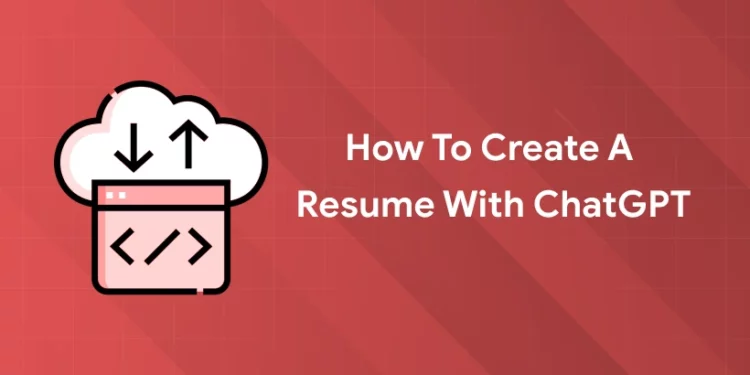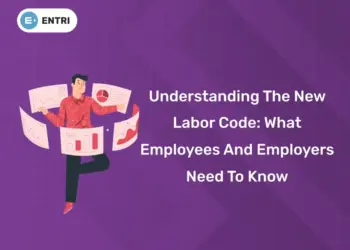Table of Contents
Key Takeaways:
- ChatGPT accelerates resume writing by generating tailored, keyword-optimised content quickly.
- Detailed, specific prompts yield higher quality AI outputs.
- Human editing is crucial for accuracy, authenticity, and personal voice.
- Tailoring your resume to each job description increases ATS success.
- Combining AI writing with professional formatting tools results in polished, eye-catching resumes.
Introduction
Writing a resume can feel like an uphill battle—especially when you want to highlight your achievements, match keywords, and make your application ATS-friendly, all while keeping it authentic. But what if you could have a smart assistant that drafts your resume, tailors it to job descriptions, and helps you polish it to perfection? That’s where ChatGPT comes in. In this guide, you’ll learn exactly how to use ChatGPT to craft a resume that’s both compelling and optimized for today’s job market.
Imagine having a tool that can turn your work history into powerful bullet points, help you tailor your resume for any job, and even suggest the best formatting. With ChatGPT, you can do all that and more. This guide will walk you through every step, from choosing the right format to generating keyword-rich content, ensuring your resume stands out in a sea of applicants.
Why Use ChatGPT to Write Your Resume?
ChatGPT is a game-changer for resume writing because it can generate drafts, suggest improvements, and tailor content to specific job ads in seconds. It helps you save time, avoid writer’s block, and produce professional, keyword-optimized content that passes Applicant Tracking Systems (ATS) and catches recruiters’ attention.
However, ChatGPT is not a substitute for your own judgment. AI-generated content can sometimes be generic or inaccurate, so always review and edit the output to ensure it’s true to your experience and voice. Use ChatGPT as a powerful assistant, not a replacement for your personal touch.
Master free AI tools tutorial now with Entri!
Step-by-Step: How to Write Your Resume with ChatGPT
1. Choose the Right Resume Format
The reverse-chronological format—listing your most recent job first—is the most ATS-friendly and widely accepted. ChatGPT can help you draft content for this format, but always use a professional template to ensure your resume is visually appealing and easy to read. Stick to standard headings like “Work Experience,” “Education,” and “Skills” to help ATS systems parse your information correctly.
2. Prepare Your Contact Details
Manually input your name, phone number, professional email, and LinkedIn profile. ChatGPT can suggest professional email formats if needed, but this information must be accurate and up-to-date to ensure employers can reach you.
3. Gather Comprehensive Work History and Achievements
Collect all your job titles, company names, dates, specific duties, and measurable achievements (e.g., “Increased sales by 20% within 6 months”). These details are essential for ChatGPT to generate tailored, impactful content that highlights your value.
4. Write Strong Resume Sections with AI Assistance
ChatGPT can help you create or improve key sections of your resume:
- Professional Summary: Ask ChatGPT to write a concise, customized summary that highlights your top qualifications and achievements. For example: “Write a professional summary for a [job title] with [X] years of experience, emphasizing expertise in [skill 1], [skill 2], and [skill 3].” Generate multiple versions and select the best elements for your final summary.
- Work Experience: Provide ChatGPT with your job details and ask it to rewrite your experience to sound more professional and measurable. For example: “Rewrite my experience to sound more professional, measurable, and action-oriented. Add strong verbs and quantifiable results.” This helps you showcase your impact rather than just listing duties.
- Skills: Ask ChatGPT to list the skills relevant to the job description. For example: “Based on this job ad, list the top technical and soft skills I should include in my resume.” This ensures your skills section is targeted and keyword-rich.
- Education: Provide ChatGPT with your educational background and ask it to format your education section clearly and concisely. For example: “Format my education section for a resume, including degrees, institutions, and graduation dates.”
5. Tailor Your Resume for Each Job Application
ChatGPT excels at customizing your resume for specific job descriptions. Paste the job ad and ask ChatGPT to extract the most important keywords and suggest how to integrate them into your resume. For example: “Analyze this job description and identify the top 15 keywords and phrases I should incorporate into my resume. Categorize them by priority and suggest where in my resume each keyword would fit most naturally.” This helps your resume pass ATS filters and stand out to recruiters.
Explore Entri’s free coding courses now!!
6. Add Optional Sections to Stand Out
Include certifications, projects, volunteer work, or hobbies if space allows and relevance exists. ChatGPT can help format and summarize these, but use discretion to keep your resume focused and professional. For example: “Summarize my volunteer experience for a resume, emphasizing leadership and community impact.”
7. Choose the Right Resume Layout and Polish
ChatGPT does not format resumes visually, so use a professional resume template (many free options are available online). Ensure legible fonts, clear section headings, consistent spacing, and save your resume as a PDF. Then, proofread thoroughly, check grammar with tools like Grammarly, and have a trusted person review it.
8. Generate Multiple Versions for Comparison
Never settle on the first draft. Ask ChatGPT to produce alternatives for various sections, then select and refine the best phrasing. Experimenting improves your content’s clarity and impact.
Also read: How to Master Text Generation with AI
Step-by-step Example of Resume Building with ChatGPT
Step 1: Gather Your Basic Details
Prompt: “I am a marketing professional with 5 years of experience. My name is John Doe, my phone number is 123-456-7890, and my email is johndoe@example.com. I have a LinkedIn profile with the URL linkedin.com/in/johndoe.”
Expected Response: “Here’s the basic contact section: John Doe Phone: 123-456-7890 Email: johndoe@example.com LinkedIn: linkedin.com/in/johndoe”
(You can copy this directly or ask ChatGPT to reformat.)
Step 2: Write a Professional Summary
Prompt: “Write a professional summary for a marketing manager with 5 years of experience, specializing in digital marketing, content strategy, and brand development.”
Expected Response: “Results-driven marketing manager with 5 years of experience specializing in digital marketing, content strategy, and brand development. Skilled in creating data-driven campaigns that increase brand awareness and engagement. Proven track record of boosting online presence and managing high-performing teams.”
(Review and customize if needed.)
Step 3: Draft Work Experience
Prompt: “Here’s my work experience:
- Job Title: Marketing Specialist, XYZ Corp, June 2020 – Present
- Responsibilities: Managed social media campaigns, created content, increased followers by 30%.
- Achievements: Developed a campaign that increased sales by 15%.
- Job Title: Content Writer, ABC Inc, Jan 2018 – May 2020
- Responsibilities: Wrote blog posts, SEO articles, and email newsletters.
- Achievements: Improved website traffic by 20% through SEO content.”
Ask ChatGPT: “Rewrite this experience to be more professional, action-oriented, and include measurable results.”
Expected Response: “Marketing Specialist at XYZ Corp (June 2020 – Present)
- Led social media campaigns across multiple platforms, increasing followers by 30%.
- Developed engaging content that contributed to a 15% increase in sales through targeted marketing strategies.
- Collaborated with cross-functional teams to implement brand initiatives, resulting in improved brand recognition.”
Similarly for the Content Writer role.
Understand the mechanisms of LLMs with Entri’s Data Science course!
Step 4: List Your Skills
Prompt: “Based on my experience, what skills should I include in my resume for a marketing manager role?”
Expected Response:
- Digital Marketing
- Content Strategy
- Social Media Management
- SEO & SEM
- Brand Development
- Data Analytics
- Campaign Management
- Team Leadership
(You can refine or add specific skills based on the job description.)
Step 5: Tailor Resume for a Job Posting
Prompt: “Here is a job description for a Digital Marketing Manager: [Paste Job Description]. Can you help tailor my resume content to include relevant keywords and skills from this ad?”
Expected Response: “Certainly! Focus on integrating keywords like ‘digital marketing,’ ‘SEO,’ ‘campaign management,’ and ‘team leadership.’ For example, update your professional summary to highlight experience in data-driven campaigns and SEO strategy. Also, revise work experience bullet points to include these keywords naturally.”
Step 6: Final Formatting and Review
Now, you can ask ChatGPT to review your drafted resume content, suggest improvements, or even generate different versions.
Prompt: “Can you review this resume draft for clarity, professionalism, and ATS compatibility? Please suggest any improvements.”
Common Mistakes to Avoid When Using ChatGPT
- Accepting AI-generated content without verifying accuracy and authenticity.
- Using vague prompts that produce generic text.
- Failing to tailor resumes to individual job applications.
- Including irrelevant or exaggerated information.
- Neglecting human proofreading and personalization.
Master free AI tools tutorial now with Entri!
Master AI Tools with Entri
Entri’s Master AI Tools course is a comprehensive program designed to help learners master essential AI tools like
- ChatGPT,
- Gemini,
- Midjourney,
- Gamma,
and more—all taught in Malayalam for easy understanding. The course covers prompt engineering, workflow automation, AI-powered design, and practical projects, ensuring you gain real-world skills that are in high demand across industries.
With expert mentorship from professionals, you’ll receive personalized guidance and feedback throughout your learning journey. The self-paced format makes it accessible for students, professionals, freelancers, and career switchers, and the program includes capstone projects, certification, and placement support to boost your career prospects.
Whether you want to enhance your content creation, automate workflows, or explore new career opportunities, Entri’s Master AI Tools course equips you with the skills to thrive in today’s digital landscape.
Learn more and enroll now!
Conclusion
Using ChatGPT to create your resume empowers you with efficient content generation and personalized tailoring, saving time and reducing writer’s block. However, the best resumes come from a blend of AI capabilities and your authentic voice, human insight, and careful review. Embrace ChatGPT as a collaborative tool and a creative partner in your job search journey—boosting your confidence and presenting your professional story in its best light.
Start today by gathering your career details and crafting clear, detailed prompts for ChatGPT. With practice, you’ll master both AI and human elements to create resumes that not only open doors but also tell your unique story convincingly.
|
Coding Courses Offered |
|||||
| Full-Stack Web Developer | Data Science | Python Programming | |||
| Software Testing | AWS Solution Architect Associate | Data Analytics | |||
| Cyber Security | UI/UX Design | ||||
Frequently Asked Questions
Can ChatGPT write a cover letter too?
Yes, you can provide your resume and job details to ChatGPT and ask it to generate a tailored cover letter aligned with your resume.
Is it safe to share personal information with ChatGPT?
Avoid sharing sensitive personal information. Use AI mainly to craft phrases and structure, ensuring privacy.
Will ChatGPT make my resume ATS-compatible?
ChatGPT can optimize content for keywords but doesn’t handle layout and formatting. Use resume builders or templates designed for ATS alongside AI-generated content.
How do I ensure my resume sounds unique?
Customize prompts with detailed personal achievements and always edit AI output to infuse your voice.
Should I rely solely on ChatGPT for resume writing?
No. Use it as a powerful assistant but rely on your judgment and editing for best results.