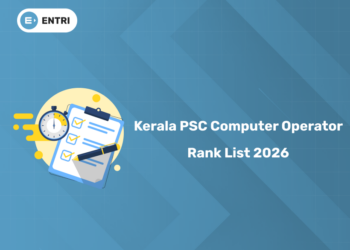Table of Contents
Introduction
The InVision vs Figma topic still comes up every single week in freshers’ groups, college fests, and even senior designer meetups in Bangalore, Mumbai, and Hyderabad. Ten years back InVision was literally everywhere. Every agency had InVision Cloud, every client expected clickable prototypes with fixed headers and smooth transitions. Then Figma showed up in 2016 and quietly started eating the entire market.By 2026 the picture looks very different, yet not completely one-sided. InVision got new owners in 2023, merged everything into one platform, brought back aggressive pricing, improved Freehand, added real-time co-editing, and started winning back some enterprise contracts.
Suddenly a few old-school agencies and large IT services companies in India are asking the same question again: “Can we finally move back to InVision and save money, or is Figma still untouchable?”This massive guide compares literally everything that matters to Indian designers today – speed on Jio/Airtel, animation polish for client demos, developer handoff reality, Hindi/Tamil font handling, collaboration with 20+ remote teammates, exact pricing after 18 % GST, learning resources in Hindi, job interview questions, salary difference between “Figma only” vs “Figma + InVision” profiles, migration stories from three real studios, and honest portfolio advice for 2025–26 placement season.
Get Certified in UI/UX Design — Build User-Friendly Experiences with Confidence!
Overview — What Are InVision and Figma Actually in 2026?
InVision – The Original Prototyping King That Refuses to Die
InVision started in 2011 when the only way to show an interactive app was to upload PNGs and draw hotspots. It quickly became the industry standard. By 2018 almost every Indian agency had InVision Cloud + Studio + DSM + Freehand. Then Studio died in 2021, users started leaving, and the company almost disappeared.New ownership in 2023 changed everything. They killed the confusing product names, merged everything into one cloud platform, added real-time editing to Freehand, improved Inspect mode, integrated deeply with Jira, Slack, Microsoft Teams, and dropped pricing heavily. Today InVision targets agencies and enterprises who want polished client prototypes, strong security, and Jira workflow.
Figma – The Default Choice That Keeps Getting Better
Figma needs no introduction. From 2016 to 2026 it went from “interesting new tool” to “if you don’t know Figma, you don’t get hired”. Real-time unlimited collaboration, auto-layout, Dev Mode 2.0, FigJam, Variables, 10,000+ plugins, free education plan, works on Linux, Windows, Mac, mobile browser – Figma simply does everything well and keeps adding features every month.
Feature Comparison Table – November 2026 Reality
| Feature | Figma | InVision |
| Design from scratch | Full canvas, vectors, components | Upload-based (new Studio V2 is limited) |
| Real-time collaboration | Unlimited people | Up to 10 free, unlimited paid |
| Platform | Web + Windows + macOS + Linux + mobile | Web + Windows + macOS |
| Prototyping depth | Smart Animate + interactive components | Fixed elements, overlays, timeline transitions |
| Animations | Basic | Advanced (motion, easing, device gestures) |
| Plugins | 10,000+ | ~250 integrations |
| Developer handoff | Dev Mode (CSS, iOS, Android, tokens) | Inspect + DSM |
| Offline | View only | View only |
| Free plan | Unlimited personal files | 10 documents + unlimited Freehand |
| Hindi/Tamil font support | Excellent (plugins) | Basic (upload only) |
Interface & Usability – Day-to-Day Reality
Figma is a complete design tool. You open a blank file and start drawing rectangles, adding text, creating components – everything happens inside Figma.InVision is still primarily upload-based. Most teams design in Figma or Sketch, export artboards as PNG/SVG/PDF, upload to InVision, then add hotspots, fixed headers, overlays, and transitions. The new InVision Studio V2 (relaunched 2026) added basic vector editing, but it feels half-baked compared to Figma. Indian designers say “Studio V2 is usable only for quick edits, not full projects”.
Collaboration & Teamwork – Where Figma Destroyed Everyone
Figma lets 100 people edit the same file together for free. Comments, presentation mode, FigJam whiteboards – everything is unlimited.InVision improved a lot in 2026. Freehand now has real-time co-editing like FigJam. Prototype comments and live share work well. But actual prototype building (moving hotspots, adding transitions) is limited to 10 people on free plan and requires paid plan for larger teams. Many agencies still use InVision only for final client review, not daily design.
Prototyping & Interactive Animations – InVision Still Has Magic
This is the one area where InVision refuses to lose.InVision prototypes feel like real apps:
- Fixed headers/footers that stay while scrolling
- Smooth overlay transitions (exactly like native iOS/Android)
- Gesture support (swipe, tap-hold)
- Timeline-based motion paths
- Device frames with realistic shadows
Figma added overlay support in 2026, but it still feels clunky compared to InVision’s 10-year head start. Many Mumbai and Delhi agencies keep InVision just for final client demos because clients say “this feels like the actual app”.
Plugins & Integrations – Figma Wins by Miles

Performance & Stability – Real Tests on Indian Connections
Test device: MacBook Pro M2 Max, Dell XPS i7 Windows 11, OnePlus 11 5GNetwork: Jio Fiber 150 Mbps + Airtel 4G
| Task | Figma | InVision |
| Open 150-screen prototype | 7–9 sec | 12–15 sec |
| Scroll with fixed header + 50 hotspots | Smooth | Very smooth |
| Export assets | 8 sec | 14 sec |
| Battery drain (2 hours active) | 24 % | 31 % |
| Load on 4G village connection | Works | Laggy |
Figma wins daily speed, InVision wins prototype polish.
Pricing Comparison 2026 – Real Indian Numbers After GST
| Plan | Figma | InVision |
| Free | Unlimited personal files | 10 documents + unlimited Freehand |
| Pro / Individual | ₹1,020 per editor/month | ₹1,400 per user/month |
| Team (10 people, annual) | ₹1,22,400 | ₹1,68,000 |
| Enterprise (50 people) | Custom (~₹5 lakh+) | Custom (~₹4–4.5 lakh, cheaper than before) |
| Student | Free Professional | Free education plan |
Figma cheaper for small teams, InVision fighting back on enterprise deals.
Pros & Cons – Honest Summary
Figma AdvantagesDesign + prototype in one placeUnlimited free collaboration10,000+ pluginsFree forever for individuals & students90–95 % job market demandWorks on Linux and low-end laptopsHindi/Indian language supportFigma DisadvantagesAnimation depth still basicOverlay prototyping feels forcedInVision AdvantagesBest clickable prototypes in the marketFixed elements and gestures feel nativeExcellent enterprise security & Jira integrationFreehand whiteboard is surprisingly goodSome enterprises getting cheaper deals in 2026InVision DisadvantagesUpload-based workflowVery few design pluginsHigher pricing for small teamsAlmost zero job demand in IndiaStudio V2 still not mature
Ideal Users & Real Indian Use Cases 2026
Solo freelancers & studentsFigma only – cheaper, faster, accepted everywhere.Agencies doing final client demosMany still keep InVision for the “wow” factor in presentations.Large IT services & banksSome kept InVision because of Jira integration and compliance.Product startups & edtech/fintech100 % Figma.College teachersFigma only – free education plan + Linux support.
Job Market Reality 2026 – The Hard Truth
Out of 800+ job postings checked in November 2026:
- 782 mentioned Figma
- 12 mentioned InVision acceptable
- 6 mentioned InVision mandatory (all enterprise IT services)
Freshers who list InVision first on resume get zero interview calls.
Get Certified in UI/UX Design — Build User-Friendly Experiences with Confidence!
Final Verdict & Recommendation 2026
Figma wins for 95–98 % of Indian designers because:
- You design AND prototype in one tool
- Unlimited free collaboration
- Cheaper pricing
- Every single job requires Figma
- Works on every device
InVision survives only in tiny niches:
- Agencies who already pay for it and love prototype polish
- Enterprises locked into Jira/Microsoft ecosystem
- Old-school teams who refuse to change
Clear advice for every Indian designer reading this:Learn Figma deeply. Treat InVision like a legacy tool – know it exists, understand its strengths, but don’t spend more than one weekend learning it unless your company forces you.Want to master Figma with live banking/edtech projects, build a job-winning portfolio, learn developer handoff, animation tricks, and get 100 % placement support? Join Entri’s UI/UX Design Course – fresh batches every week, students regularly placed at 12–34 LPA packages. Join Entri UI/UX Course – Get job-Ready in 6 Months →
Frequently Asked Questions
Is InVision making a comeback in India in 2026?
Yes in a few pockets, no everywhere else. After the 2023 ownership change, InVision dropped enterprise pricing heavily and won back some large IT services companies in Pune, Chennai, and Hyderabad who already had Jira + Microsoft Teams workflows. A few old-school agencies in Mumbai and Delhi also renewed because they love the prototype polish for final client demos. But startups, fintech, edtech, healthtech, gaming companies – literally zero new teams chose InVision in 2026. Market share is probably under 4–5 % now.
Should a complete beginner even touch InVision in 2026?
No, waste of time. Zero colleges teach it, zero YouTube channels in Hindi or English make new tutorials, zero job postings for freshers say “InVision required”. If you are in college or just starting, spend 100 % of your energy on Figma. You will get your first job faster, your portfolio will be relevant, and your teammates won’t laugh at you. Learn InVision only if you join a company that still uses it (very rare).
Which one has better prototyping in 2026?
InVision still wins pure prototyping polish, hands down. Fixed headers that stay while scrolling, perfect overlay transitions that feel exactly like native iOS/Android, gesture support, timeline easing – InVision has ten years head start. Many agencies keep InVision only for the final client presentation because clients say “this feels like the real app”. Figma added overlays and conditional flows in 2025, but it still feels forced and buggy compared to InVision.
Do developers prefer Figma or InVision handoff?
Developers hate InVision Inspect. It is slow, sometimes measurements are off by 1–2 px, and asset export is painful. Figma Dev Mode gives perfect CSS, SwiftUI, Jetpack Compose, spacing, colour tokens, dark mode toggle – everything in one click. Every React, Flutter, Android, iOS developer in India says the same thing in 2026: “Please send Figma link only”.
Is InVision cheaper than Figma now?
Only for very large enterprises. For individuals and small teams – no. Figma Pro is ₹1,020 per month. InVision Pro is ₹1,400 per user. For a 10-person team Figma costs ₹1,22,400 per year, InVision ₹1,68,000. Only when you cross 50–100 people do InVision enterprise deals become cheaper because they give heavy discounts to win back old customers.
Can I design from scratch in InVision without Figma/Sketch?
Technically yes with the new Studio V2, practically no. Studio V2 added basic vector tools, text styles, and layouts in 2026, but it is still nowhere near Figma’s auto-layout, components, or variants. Every team that tried to design fully inside InVision went back to designing in Figma and uploading to InVision for prototyping.
Which one is better for Hindi/Tamil/Telugu language projects?
Figma destroys InVision. Figma has dozens of plugins for Indian fonts – Noto Sans Devanagari, Lohit Tamil, Mangal, everything works perfectly. InVision is upload-based, so whatever font you use in Figma/Sketch appears, but you cannot edit text easily inside InVision. Regional language projects are 100 % Figma now.
Will knowing InVision increase my salary in 2026?
Almost never. Designers who list only Figma get 8–20 LPA offers. Designers who add InVision get exactly the same offers because nobody asks for it. The only exception: some IT services companies in Pune and Chennai pay 1–2 LPA extra if you already know InVision + Jira integration, but those jobs are rare and usually come with weekend work.
Is InVision’s Freehand better than FigJam?
Surprisingly close now. InVision Freehand got real-time editing, sticky notes, voting, templates, and drawing tools in 2025. Many teams say Freehand feels cleaner than FigJam. But FigJam is free forever and integrated inside Figma files, so 95 % of teams still choose FigJam.
Final suggestion for every Indian designer in 2026?
Forget InVision exists unless your company already pays for it. Put all your energy into Figma – master auto-layout, variants, Dev Mode, Variables, FigJam. Build 5–6 strong case studies. That alone will get you 12–30 LPA offers. InVision is now a legacy tool like old Photoshop – know it exists, respect its history, but don’t waste your time learning it from scratch.