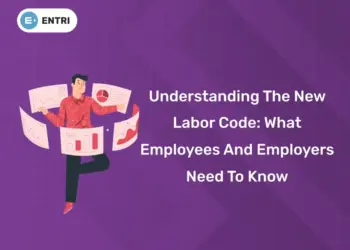Table of Contents
Are you looking to apply for RRB Junior Engineer (JE) 2025 recruitment? The Railway Recruitment Boards (RRBs) have officially released Centralized Employment Notice (CEN) No. 05/2025 for the recruitment of Junior Engineer (JE), Depot Material Superintendent (DMS), and Chemical & Metallurgical Assistant (CMA) posts. In this blog, we will guide you step-by-step on how to apply online, eligibility criteria, important dates, and official RRB websites.
Overview of RRB JE Recruitment 2025
| Title | RRB JE Recruitment 2025 |
|---|---|
| Exam Name | RRB Junior Engineer (JE) |
| Conducting Authority | Railway Recruitment Board (RRB) |
| Advertisement No. | CEN No. 05/2025 |
| Exam Level | All India Level |
| Vacancies | 2,750 |
| Application Start Date | 31st October 2025 |
| Application End Date | 30th November 2025 |
| Category | Recruitment |
| Official Web Portal | rrbcdg.gov.in |
Important Dates for RRB JE 2025
| Event | Date (Expected) |
|---|---|
| Notification Release | 31st October 2025 |
| Online Application Starts | 31st October 2025 |
| Last Date to Apply | 30th November 2025 |
| Last Date to Pay Application Fee | To be notified |
| Application Correction Window | To be notified |
| Exam Date | To be notified |
RRB JE 2025 Eligibility Criteria
Age Limit
- Minimum Age: 18 years
- Maximum Age: 33 years (as on 01.01.2026)
Educational Qualification
- Education: Varies by post (JE, DMS, CMA). Check the detailed notification when released.
- Medical Standards: Candidates must meet the prescribed medical standards for the applied post.
RRB JE 2025 Vacancy
The total vacancies for JE, DMS, and CMA posts across all RRBs are 2,570. For detailed vacancy distribution, please check the official CEN notification.
How to Apply for RRB JE 2025 Online
-
Verify Aadhaar Details:
-
Ensure your Name and Date of Birth in Aadhaar match your 10th Class Certificate.
-
Update your photo, fingerprint, and iris in Aadhaar for successful verification.
-
-
Visit Official RRB Website:
Applications should be submitted only through the official websites of participating RRBs. -
Fill Online Application Form:
-
Enter personal, educational, and contact details carefully.
-
Upload scanned photograph, signature, and other required documents.
-
-
Pay Application Fee:
-
Payment can be made online through net banking, debit/credit cards, or UPI.
-
-
Submit & Download Application:
-
After submission, download the application for future reference.
-
RRB JE 2025 Application Fee (Expected)
| Category | Application Fee |
|---|---|
| General / OBC / EWS | ₹500 |
| SC/ST/Minorities/Female/Transgender/Ex-Servicemen | ₹250 |
Official Websites of RRBs Participating in CEN 05/2025
| RRB | Website |
|---|---|
| Ahmedabad | www.rrbahmedabad.gov.in |
| Ajmer | www.rrbajmer.gov.in |
| Bhopal | www.rrbbhopal.gov.in |
| Bilaspur | www.rrbbilaspur.gov.in |
| Chandigarh | www.rrbcdg.gov.in |
| Chennai | www.rrbchennai.gov.in |
| Guwahati | www.rrbguwahati.gov.in |
| Jammu-Srinagar | www.rrbjammu.nic.in |
| Kolkata | www.rrbkolkata.gov.in |
| Malda | www.rrbmalda.gov.in |
| Mumbai | www.rrbmumbai.gov.in |
| Patna | www.rrbpatna.gov.in |
| Prayagraj | www.rrbald.gov.in |
| Ranchi | www.rrbranchi.gov.in |
| Secunderabad | www.rrbsecunderabad.gov.in |
| Siliguri | www.rrbsiliguri.gov.in |
| Thiruvananthapuram | www.rrbthiruvananthapuram.gov.in |
| Muzaffarpur | www.rrbmuzaffarpur.gov.in |
| Gorakhpur | www.rrbgkp.gov.in |
| Bengaluru | www.rrbbnc.gov.in |
Important Instructions
- Ensure Aadhaar verification is complete before applying.
- The notification is indicative. Refer to detailed CEN 05/2025 for full eligibility, syllabus, exam pattern, and other guidelines.
- Keep track of updates or corrigenda on official RRB websites.
The RRB JE 2025 online application is your first step toward a rewarding career in Indian Railways. Don’t miss the deadline: 30th November 2025. Make sure your documents are accurate, Aadhaar is updated, and your application is submitted online only.
Frequently Asked Questions
When will RRB JE 2025 application start?
The online application will start on 31 October 2025.
What is the last date to apply for RRB JE 2025?
The last date to apply is 30 November 2025 (11:59 PM).
How many vacancies are announced for RRB JE 2025?
A total of 2570 vacancies have been announced across all RRBs.
What is the salary of RRB JE 2025?
The pay is ₹35,400 per month (Level-6, 7th CPC) plus allowances.
Is Aadhaar mandatory for RRB JE 2025 application?
Yes. Aadhaar-based verification is compulsory for successful registration.
What is the age limit for RRB JE 2025?
The age limit is 18 to 33 years (as on 01.01.2026).
Can I apply offline for RRB JE 2025?
No. Only online applications are accepted.