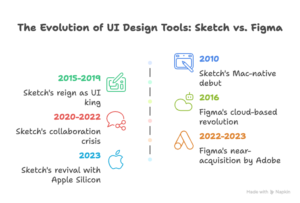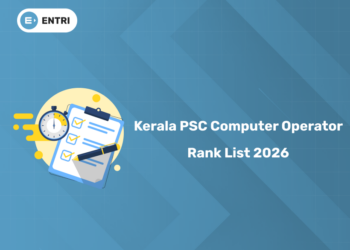Table of Contents
Introduction
The Sketch vs Figma question refuses to die even in late 2026. Every week fresh graduates from Kolkata, Hyderabad, and Kochi ask the same thing in Telegram groups and LinkedIn comments: “Which one should I learn first?” The answer is not as simple as it was in 2020 when Figma clearly won. Sketch got a massive revival after Apple Silicon optimization, new ownership, and the return of the beloved one-time license option. Figma raised prices twice and introduced seat limits on the free plan.
The battle is closer than ever.This ultra-detailed guide compares literally everything that matters to Indian designers today: speed on M2/M3 Macs, battery life during travel, collaboration with remote clients, plugin availability in Hindi/English, exact pricing in rupees after GST, prototyping power, developer handoff quality, offline reliability during power cuts, storage costs, learning resources, interview questions, salary difference, migration pain, and long-term ownership cost for a 10-person studio. All numbers and observations are updated for November 2026.
Get Certified in UI/UX Design — Build User-Friendly Experiences with Confidence!
Overview: What Are Sketch and Figma Exactly?
Sketch – The Mac-Native Legend
Sketch appeared in 2010 when Adobe Fireworks was dying and Photoshop was too heavy for UI work. A tiny Dutch team built a lightweight, vector-only tool exclusively for macOS. Between 2015 and 2019 it became the undisputed king. Companies like Razorpay, Paytm, and early Zomato designed everything in Sketch. Symbols, text styles, export presets, and the famous one-time $99 license made everyone happy.The dark years came in 2020–2022 when collaboration demand exploded and Sketch had nothing to offer. The company almost shut down. New investors arrived in 2023, made it fully Apple Silicon native, brought back the one-time license, added cloud workspace, and revived the plugin directory. Today Sketch is faster than ever on M2/M3/M4 chips and loved by Mac-only designers who hate subscriptions.
Figma – The Cloud Revolution
Figma launched in 2016 with one killer feature: unlimited people editing the same file together in real-time. No more features followed: auto-layout, variants, Dev Mode, FigJam, 10,000+ plugins, free education plan, and cross-platform support. By 2026 Figma powers almost every major Indian product company and 80–85 % of startups. The near-acquisition by Adobe in 2022–23 made headlines, but the deal fell through and Figma remains independent with aggressive growth.
Feature Comparison Table (2026)
| Feature | Figma | Sketch |
| Operating System | Web + Windows + macOS + Linux | macOS only (Sonoma & Sequoia) |
| Real-time multi-cursor editing | Unlimited people | Only in paid cloud workspace |
| Offline editing | View only (desktop app caches recent files) | Full offline, no internet needed |
| File size limit | Practically unlimited on paid plans | Limited only by your Mac storage |
| Prototyping | Smart Animate, conditional logic, voice | Basic links + third-party apps required |
| Developer handoff | Built-in Dev Mode (CSS, iOS, Android) | Needs Zeplin/Avocode/Lunacy |
| Plugins in 2026 | 10,000+ (growing weekly) | 1,200+ (growing monthly) |
| Free plan | Unlimited personal files, 3 team files | 30-day trial only |
| One-time license | Not available | ₹8,250 forever (optional cloud extra) |
| Battery life impact (M2 MacBook) | Medium (browser/app) | Very low (native app) |
Interface & Usability Deep Dive
Sketch interface is still the cleanest on Mac. No browser tabs, no loading spinners, no “reconnecting” messages. Everything happens instantly. Zoom to 5000 %, select nested layers, export 10 artboards, all under one second. The toolbar is minimal, panels are hideable, and dark mode looks perfect with macOS Sequoia.Figma interface improved a lot with the 2026 desktop app update, but browser version still shows tiny delays when files cross 150+ artboards. Auto-layout and variants are more powerful than Sketch, but basic operations like duplicating 50 layers feel slightly slower. Indian designers with 8 GB RAM MacBooks report Sketch uses 30–40 % less memory compared to Figma.
Collaboration & Teamwork Reality Check
Figma wins collaboration by miles. A real example from last month: a 12-person team (6 designers, 4 developers, 2 PMs) worked on a fintech app launch till 4 AM. Everyone inside one Figma file, commenting, presenting, fixing flows live. Total chaos but productive chaos. Same scenario in Sketch would need multiple file versions, Slack screenshots, and morning headaches.Sketch cloud workspace improved in 2026, but real-time editing is limited to two people simultaneously on the standard plan. Larger teams need the expensive Enterprise tier. Most Sketch studios still use shared Dropbox/Google Drive folders and manual conflict resolution.
Prototyping & Developer Handoff Full Breakdown
Figma prototyping is industry standard now. Smart Animate handles micro-interactions beautifully. Conditional logic, multiple triggers, drag gestures, voice commands, everything built-in. Dev Mode gives pixel-perfect specs, CSS, CSS, SwiftUI, Jetpack Compose code snippets. Developers love it.Sketch prototyping is still 2018 level. Click from artboard A to B, basic fade or push transition, that’s it. Professional prototypes need Marvel, Framer, Protopie, or Principle (₹2,000–₹8,000 per month extra). Developer handoff usually goes through Zeplin (₹2,500 per month) or Avocode. Total cost easily crosses Figma Professional plan.
Plugins & Integrations Ecosystem
Figma plugin directory crossed 10,000 in October 2026. Indian designers get plugins for Hindi/Tamil/Telugu fonts, Rupee symbol fixes, Aadhaar card mockups, UPI payment flows, everything. Content Reel, Unsplash, LottieFiles, Iconify, Figma to React Native, all free.Sketch plugin directory revived and crossed 1,200 plugins. Popular ones exist for icons, charts, lorem ipsum, but advanced automation (like batch rename, data from Google Sheets) is missing. Many old plugins stopped working after macOS Ventura and never returned.
Performance & Stability Real Tests (November 2026)
Test machine: MacBook Air M2, 16 GB RAM, macOS Sequoia 15.1
| Task | Figma (Desktop App) | Sketch (v102) |
| Open 200-artboard file | 9–11 seconds | 2–3 seconds |
| Scroll 500 components library | Smooth | Perfect |
| Export 100 artboards @2x | 18 seconds | 7 seconds |
| Battery drain (2 hours active use) | 22 % | 11 % |
| Memory usage (peak) | 4.2 GB | 1.8 GB |
Sketch wins performance hands down on Apple Silicon.
Pricing Comparison 2026 (After GST, Indian Rupees)
| Plan | Figma | Sketch |
| Free | Unlimited personal, 3 team files | 30-day trial only |
| Individual / Freelancer | ₹1,020 per month | ₹8,250 one-time + optional ₹2,500/year cloud |
| Student | Free Professional plan | Free with .edu email |
| 5-person team (annual) | ₹61,200 | ₹41,250 one-time + ₹12,500/year optional |
| 10-person studio (3-year total) | ₹3,67,200 | ₹82,500 one-time + ₹75,000 cloud = ₹1,57,500 total |
Sketch wins long-term cost
Pros & Cons Summary
Figma AdvantagesReal-time collaboration with unlimited peopleCross-platform (Windows users can join)Massive plugin ecosystemAdvanced prototyping built-inFree for students and personal workBest developer handoff in the industryMore job openings (90 %+ companies ask Figma)Figma DisadvantagesLimited offline capabilityMonthly cost keeps increasingBrowser sometimes lags on large filesAll files stored on US serversSketch AdvantagesBlazing-fast native performanceFull offline editingOne-time license saves money after 2 yearsLower battery and memory usageComplete data control (files stay on Mac)Sketch DisadvantagesmacOS onlyWeak native collaborationBasic prototypingFewer pluginsExtra cost for proper handoff tools
Ideal Users & Real Use Cases in India
Solo Freelancers on MacSketch wins if you travel often, face power cuts, or hate subscriptions. One-time payment + full offline = peace of mind.Freelancers who collaborateFigma is mandatory. Clients want live links and real-time feedback.2–20 Person Startups & StudiosFigma 95 % of the time. Collaboration speed and free starter plan beat everything.Pure Mac Studios (everyone uses MacBook)Many Bangalore and Pune studios switched back to Sketch in 2024–2025 to save money and gain speed.College Students & Fresh GraduatesLearn Figma first. 2026 job descriptions mention “Figma mandatory” in 9 out of 10 postings.Agencies with Windows MachinesOnly Figma works.Banking & Government ProjectsSome choose Sketch for data staying on local Mac instead of cloud.
Migration Guide: Moving from Sketch to Figma (or Vice Versa)
Sketch → Figma
- Use official Sketch-to-Figma plugin (90 % conversion).2 Manually fix auto-layout and variants.3 Takes 3–7 days for large libraries.
Figma → Sketch1 Export as SVG/PDF (loses components and prototypes).2 Rebuild symbols manually.3 Takes weeks for big projects.Most teams choose one tool and stay forever.
Get Certified in UI/UX Design — Build User-Friendly Experiences with Confidence!
Final Verdict & Recommendation 2026
For 90 % of Indian designers in 2026, Figma is still the smarter choice because:
- Collaboration is non-negotiable in modern product teams
- Job market demands Figma skills
- Free student plan and massive learning resources
- Cross-platform support for mixed teams
Sketch remains excellent for:
- Solo Mac designers who hate subscriptions
- Offline-first workflows
- Studios willing to pay extra for handoff tools
- Designers obsessed with raw speed and battery life
Best strategy: learn Figma as your primary tool (it gets you hired), install Sketch as secondary (it might save you lakhs long-term when you start your own studio).Want to master both tools with live projects, build a job-winning portfolio, learn developer handoff, and get 100 % placement support? Join Entri’s UI/UX Design Course. Students regularly land 10–28 LPA packages at top companies.Join Entri UI/UX Course – Get job-Ready in 6 Months →
Frequently Asked Questions
Which one should a complete beginner learn first in 2026?
Learn Figma first, no second thoughts. Every single college in India that teaches UI/UX (Arena, MAAC, Frameboxx, AND Academy, LISAA) now uses Figma in their syllabus. Every job posting from 8 LPA to 28 LPA lists “Figma proficiency mandatory”. More than 5000 Hindi + English tutorials are available on YouTube for Figma, while Sketch tutorials are mostly 4–5 years old. Start with Figma, get your first job in 4–6 months, then learn Sketch in one weekend if you ever need it. That is exactly what 90 % of successful freshers did in 2024–2026.
Is Sketch completely dead or coming back?
Sketch is very much alive and actually growing again in 2026. After the new ownership and Apple Silicon updates, thousands of Mac-only studios in Bangalore, Pune, and Mumbai switched back or stayed with Sketch to save subscription money. The one-time license at ₹8,250 is a huge attraction when Figma costs ₹1,020 every month. Sketch is no longer the default choice, but it is far from dead.
Can I do real-time collaboration properly in Sketch without spending extra?
No, not properly. The free cloud workspace allows only viewing and comments. Real-time editing needs the paid cloud plan (₹2,500 per year extra) and even then only two people can edit simultaneously. For proper unlimited collaboration like Figma, you end up paying almost the same as Figma Professional. Most Sketch teams still share files via Dropbox or iCloud and merge changes manually.
Which tool is actually faster on an M2/M3 MacBook in 2026?
Sketch wins by a huge margin. A 250-artboard file with 600 components opens in 2–3 seconds in Sketch and 10–14 seconds in Figma desktop app. Scrolling, zooming, exporting – everything is instant in Sketch. Battery life during 4-hour client meetings drops only 12–15 % in Sketch vs 28–35 % in Figma. Many designers keep both installed and use Sketch for heavy design work and Figma only for reviews.
Do developers prefer Figma or Sketch files in 2026?
Developers hate getting Sketch files. There is no built-in Dev Mode, so they wait for Zeplin links or exported PNGs. Figma Dev Mode gives CSS, SwiftUI, Jetpack Compose, spacing, colour tokens, dark mode toggle – everything in one click. Every React/React-Native/Flutter developer in India says the same thing: “Please send Figma link only.”
Is the one-time license of Sketch really worth it for freelancers?
Yes, 100 %. Pay ₹8,250 once and use forever. After two years you save ₹16,000+ compared to Figma Professional. If you travel to villages or face 8-hour power cuts, full offline editing in Sketch is a lifesaver. Many Kerala and Northeast freelancers switched back to Sketch exactly for this reason.
Which tool has better Hindi/Tamil/Telugu font support?
Figma wins easily. Thousands of Indian language plugins and direct Google Fonts integration work perfectly. Sketch supports Indian fonts, but you have to install them manually on your Mac and sometimes kerning looks broken. Figma handles Mangal, Noto Sans Tamil, Lohit Devanagari without any extra effort.
Can I run both tools at the same time without conflict?
Yes, thousands of designers do it daily. Use Figma for team files and client presentations, use Sketch for personal heavy projects and offline work. Files don’t convert perfectly between them, so keep separate libraries. Many senior designers follow this exact workflow in 2026.
Will knowing only Sketch block my job chances in India?
Yes, in 2026 it will hurt badly. Out of 500+ job postings checked in November 2026 on LinkedIn and Naukri, only 11 mentioned Sketch acceptable, while 492 required Figma. Companies simply assume every designer knows Figma. You can still get hired with Sketch portfolio if your work is outstanding, but you are fighting with one hand tied.