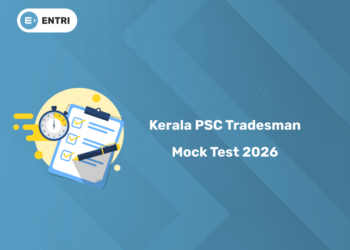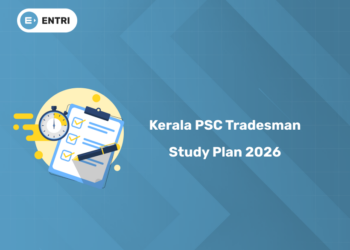Table of Contents
Key Takeaways:
- Visual Studio Code tops popularity for React Native in 2025, driven by its plugin richness and performance.
- WebStorm and IntelliJ IDEA offer premium features suited for big teams and enterprise development.
- Lean tools like Sublime Text, Atom, and Vim remain favorite picks for speed lovers and customization fans.
- Specialized IDEs such as Reactide and Radon bring tailored workflows, especially for visual prototyping—while Expo speeds up rapid prototyping.
- Entri’s AI-powered Full Stack Developer Course brings coding, tool mastery, and job placement together for a 360° career push in app development.
Introduction: Your Shortcut to Smoother React Native Coding
Ever lost hours switching between tabs, struggling to fix a stubborn bug, or simply wishing your editor “just knew what you meant”? You’re not alone! Most modern React Native developers crave a workspace that “feels like home,” balancing speed, powerful features, and pure convenience.
The right IDE or code editor isn’t just a tool—it’s a launchpad for creativity and productivity. In 2025, with hybrid work, bigger app ambitions, and demand for seamless experience higher than ever, picking the right IDE could mean the difference between frustration and flow. Ready to discover the best tools—backed by community votes, expert advice, and fresh features? Let’s start!
Best React Native IDEs & Editors for 2025
1: Which of the following is a JavaScript framework/library?
Visual Studio Code (VS Code)
- Free and cross-platform: Works on Windows, macOS, and Linux.
- Top features:
- IntelliSense for smart code completion.
- Inline debugging, built-in terminal, powerful Git integration.
- Extension marketplace with React Native Tools, Prettier, ESLint, and device integration.
- Why choose VS Code?
- Hugely popular—majority of React Native developers globally are using it for everything from small apps to enterprise products.
- Quick updates, strong support forums, and rich documentation.
- Very customizable—update themes, layouts, and editor behavior for a truly personal feel.
Tip: New to React Native? Start with VS Code—it’s fast to set up and instantly gives you access to a world of productivity extensions.
WebStorm
- Premium editor from JetBrains (free trial, then paid).
- Top features:
- Advanced auto-complete, safe refactoring, code navigation, JavaScript/TypeScript/React Native support.
- Integrated testing, live edit previews, and smart error detection help squash bugs early.
- Direct Git tools, full project search, HTML/CSS support—all in one place.
- Ideal for: Teams, professionals, and those building large production apps.
Tip: Love to experiment or refactor? Use WebStorm’s built-in safe refactoring to avoid accidental rewrites and keep code robust.
Reactide
- Dedicated React Native and React IDE—tailor-made for visual workflows (Windows, macOS, Linux).
- Top features:
- Drag-and-drop interface for building components.
- Live rendering, hot reloading, project templates.
- Component tree visualization—see how your app is structured at a glance.
- Why it stands out: Great for visually-oriented developers and speedy UI prototyping.
- Limitations: Not as extensible as VS Code; community is still growing.
Meaning: Hot reloading = Instantly see your code changes without restarting your app. Huge time saver!
Atom (Legacy & Community)
- Open-source editor by GitHub; famous for customizability and hackable features.
- Highlights:
- Large set of plugins, split-pane editing, built-in Git tools.
- Fast for small/medium apps; ideal for those who love tweaking their workspace.
- Heads up: Official support ended in 2022—community still maintains but use for light tasks.
Sublime Text
- Minimalist and lightning-fast; works on all major OS.
- Key features:
- Goto Anything, split editing, command palette.
- Plugin ecosystem offers React Native syntax, linters, auto-formatting.
- Best for: Speed lovers, script writers, or those who want an uncluttered editor.
Tip: Use “Package Control” to add React and RN-specific tools in seconds.
IntelliJ IDEA
- Enterprise-ready IDE, the big sibling to WebStorm, by JetBrains.
- Key features:
- Deep code inspection, multiple language support, powerful refactoring, and customizable plugin support.
- Best-in-class Git, testing tools, and code analysis for massive projects.
- When to choose: If you’re already using Java, Android, or large backend stacks—combines everything in one platform.
Android Studio
- Google-backed IDE; best for native Android + React Native work.
- Why developers love it:
- Easy device emulation, Gradle integration, detailed project management.
- Useful for building, testing, and debugging apps with custom Android modules.
- Best for: React Native apps with complex Android-specific requirements and testing on real devices.
Expo & CodeSandbox
- Expo: One-stop shop for rapid React Native prototyping, live reloading, device previews, and wicked fast setup—perfect for beginners and MVPs.
- CodeSandbox: Instantly spin up React Native environments in your browser—great for collaboration or when local installs aren’t possible.
🚀 Start Coding Today! Enroll Now with Easy EMI Options. 💳✨
Get Hired as a Full-Stack Developer: Master the Skills Employers Are Looking For!
Start Learning With EMI Payment OptionsQuick IDE Comparison Table
| IDE/Editor | Cross-Platform | Cost | Ideal User Profile | Standout Features |
|---|---|---|---|---|
| VS Code | Yes | Free | Beginners, experts, teams | Extensions, debugger, huge user community |
| WebStorm | Yes | Paid/Trial | Enterprises, big projects | Refactoring, test runners, smart diagnostics |
| Reactide | Yes | Free | Visual devs, prototyping | Drag-and-drop UI, live preview, hot reload |
| Atom | Yes | Free | Tinkerers, open-source fans | Hackability, plugins, built-in Git |
| Sublime Text | Yes | Paid/Free | Speed-focused, minimalists | Command palette, plugin ecosystem |
| IntelliJ IDEA | Yes | Free/Paid | Teams, full-stack, Android | Multi-language, Git integration, plugins |
| Android Studio | Yes | Free | Android-first, testers | Emulator tools, device testing, Gradle |
| Expo/CodeSandbox | Yes(Web) | Free | Lean builds, collaboration | Browser IDE, lightweight, device/browser test |
Tips for Choosing Your IDE
- Evaluate extensions/plugins: An IDE with a strong plugin ecosystem (like VS Code) lets you scale features as you grow.
- Mind your hardware: Heavy IDEs like IntelliJ IDEA and WebStorm need more RAM and CPU. For lighter builds or older PCs, stick to VS Code, Atom, or Sublime Text.
- Prioritize active support: Choose editors with active communities and updates—new React Native features emerge every quarter.
- Leverage built-in tools: Features like live preview, hot reloading, git versioning, and code formatting save hours every week.
- Don’t ignore company standards: For teams, matching the company’s toolchain ensures collaboration and reduces friction.
Must-Know Features & Plugins (With Explanations)
- React Native Tools (VS Code): Code completion, device simulator, and debugging in one extension—perfect for seamless coding/testing.
- Prettier & ESLint: Enforce consistent style and catch errors—write cleaner code, every time.
- Live Share (VS Code, Atom): Edit and debug collaboratively in real-time—great for remote teams.
- Radon AI Plugin: Offers smart, context-aware code help specific to React Native versions.
- Integrated Git: Directly manage version control from inside your IDE; essential for group projects and tracking changes.
- Expo Go/CLI: Test across real devices with one QR code; rapidly see how your app feels in users’ hands.
🚀 Start Coding Today! Enroll Now with Easy EMI Options. 💳✨
Get Hired as a Full-Stack Developer: Master the Skills Employers Are Looking For!
Start Learning With EMI Payment OptionsCommon Pitfalls & How to Avoid Them
- Relying on outdated plugins: Always vet the date of last update—dead plugins = new bugs.
- Choosing based solely on popularity: Match the tool to your workflow; VS Code is great, but WebStorm might save hours on huge codebases.
- Ignoring keyboard shortcuts: Invest 20 minutes to learn shortcuts; your future self will thank you for the productivity boost!
- Not leveraging live reload/debug tools: Don’t waste time on manual resets—use built-in hot reload and live debug features.
Terminology Explained
- IDE (Integrated Development Environment): Combines writing, running, debugging, and versioning code in one software package.
- Plugin/Extension: A mini-app that adds features (like new languages, linters, or debugging) to your IDE.
- Hot Reloading: Automatically updates your app preview with every code change—see those updates instantly.
- Component Tree: Visual (often drag-and-drop) map of your app’s structure—great for big React Native codebases.
- Version Control: System to keep track of code changes, collaborators, and file histories (Git is most common).
About Entri’s AI-Powered Full Stack Developer Course
- Takes you from basics to advanced: From JS, React, and React Native to back-end, APIs, deployment, and more.
- AI-powered learning: Personalized skill analysis, instant code review, and AI-driven project feedback to make you industry-ready.
- Placement Assistance: Dedicated team for placements, interview prep, resume workshops, and access to Entri’s hiring partners across India—so your learning truly turns into earning.
- Flexible options: EMI payment plans, study at your own pace, with access to course mentors as you need them.
- Community-first: Join a vibrant, active group of learners, project collaborators, and industry insiders sharing job tips, trends, and peer support.
👉 Ready to code, build, and get hired? Check out the AI-powered Full Stack Developer Course with Placement at Entri
Conclusion
Finding your perfect React Native IDE in 2025 means more than chasing trends—it’s about blending comfort, power, and possibility for the long haul. Whether you’re building your very first hybrid app, leading a pro team, or running sprints from home, the right tool will take you further, faster, and happier.
But don’t stop at the workspace! The secret to career growth now is pairing tool mastery with project experience, critical thinking, and job-hunting skills. Entri’s AI-powered Full Stack Developer Course delivers exactly that—a chance to code, collaborate, get direct placement help, and grow into tomorrow’s app development star.
Pick your IDE. Start building. Supercharge your skills with Entri. Where will your code take you next?
Related Full Stack Articles
🚀 Start Coding Today! Enroll Now with Easy EMI Options. 💳✨
Get Hired as a Full-Stack Developer: Master the Skills Employers Are Looking For!
Start Learning With EMI Payment OptionsFrequently Asked Questions
Which IDE is best for React Native development in 2025?
Most developers choose VS Code for flexibility, but WebStorm and IntelliJ IDEA lead for enterprise scale. Specialized tools like Reactide and Radon are emerging, and Android Studio is unrivaled for Android-heavy work.
Are there any fully free, robust IDEs for React Native?
Yes! VS Code, Android Studio, Atom (community-led), and Expo tools are completely free and cover almost every developer’s needs.
Do I need a powerful PC/laptop?
Not always. VS Code, Atom, and Sublime run well on modest machines. For enterprise IDEs (WebStorm/IntelliJ), 8GB+ RAM and modern CPU is ideal for smooth performance.
How important is plugin support?
Critical! The right plugins supercharge your workflow—look for React Native Tools, Prettier, ESLint, Expo Go, and version control integrations.
What are trending keywords for 2025 in this space?
Best IDE for React Native 2025, React Native editor comparison 2025, top React Native tools, free React Native IDEs, how to debug React Native app, React Native components editor.