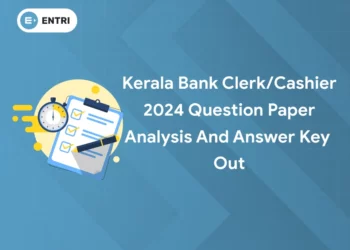Table of Contents
From improved customization options and updated form controls to ditching jQuery in favor of Vanilla JavaScript, Bootstrap5 introduces a host of enhancements to streamline the development process and optimize performance. Our goal is not only to inform you about these updates but also to equip you with the necessary knowledge to apply them effectively in your projects.
Experience the power of our full stack development course with a free demo – enroll now!
Benefits of Using Bootstrap5
Bootstrap5 offers a number of benefits to web developers and designers. Here are some key benefits of using Bootstrap5:
1) Responsive and mobile-first design:
Bootstrap 5 follows a mobile-first approach, ensuring that websites and web applications display and function properly on a variety of devices and screen size. This framework provides a responsive grid system and utility layers to easily adapt to different windows.
2) Simple and Consistent Styling:
Bootstrap 5 provides a set of predefined components, styles, and utility classes that promote design consistency throughout your project. This consistency reduces the need for custom styling and speeds up the development process.
3) No jQuery dependency:
Bootstrap 5 removed the jQuery dependency, making the framework lighter and more modern. This results in faster page load times and improved performance.
4) Comprehensive Documentation:
Bootstrap 5 comes with comprehensive and well-organized documentation. This document is a valuable resource for developers, providing guidance on component usage, styling, and best practices.
5) Flexbox and Grid System:
Bootstrap 5 uses the Flexbox layout template and improved grid system. This combination gives developers more control over the layout and placement of elements within a page.
6) Customizable components:
Bootstrap 5 allows easy customization of components. Developers can leverage Sass variables and mixins to tailor the look and feel of Bootstrap components to their project’s design requirements.
7) Bootstrap Icons:
Bootstrap 5 includes its own set of SVG icons called Bootstrap Icons. These icons are customizable and can be easily integrated into projects without relying on external icon libraries.
8) Modular structure:
With Bootstrap 5, developers can take advantage of a modular structure that allows for more flexibility. Components can be included or excluded based on project requirements, thereby reducing overall file size.
9) Accessibility features:
Bootstrap5 emphasizes accessibility. This framework provides features and guidance to help developers create websites and applications that are more inclusive and accessible to users with disabilities.
10) Community Support:
Bootstrap has a large and active community of developers. This community provides support, resources, and discussion across a variety of platforms, making it easier for developers to find solutions to common problems.
11) Integration with popular JavaScript frameworks:
Bootstrap 5 can easily integrate with popular JavaScript frameworks like React, Angular and Vue.js. This makes it a flexible choice for developers working with different technology teams.
12) Cross-browser compatibility:
Bootstrap5 is designed to be compatible with modern web browsers, ensuring a consistent and reliable experience for users across different platforms .
Bootstrap5 Layouts
In Bootstrap5, this framework provides a flexible and responsive layout system that includes breakpoints, containers, grid systems, columns, gutters, widgets, and z-index. Here is a brief overview of each:
1) Breakpoints:
Definition: Breakpoints are predefined points in the browser window where the layout of a web page can change to Suitable for different screen sizes.
Usage: Bootstrap 5 includes several breakpoints, such as sm (small), md (medium), lg (large), and xl (extra large). These breakpoints can be used in classes to control the visibility and styling of elements based on screen size.
2) Container:
Definition: Containers are used to wrap a website’s content, providing a consistent and focused layout.
Usage: Bootstrap 5 introduces two container classes: .container for fixed-width containers and .container-fluid for full-width containers. These containers adapt to different screen sizes using media queries.
3) Grid System:
Definition: Bootstrap 5’s grid system allows developers to create responsive layouts by arranging content into rows and columns.
Usage: Grid classes such as .row and .col are used to structure the layout. The grid is divided into 12 columns, and the columns can be specified for different screen sizes using responsive classes (e.g. .col-md-6 for medium screens).
4) Columns:
Definition: Bootstrap 5 columns represent the basic components of the grid system.
Usage: Columns are defined with the .col class and their width can be specified by combining it with react classes (e.g. .col-md-6). Columns automatically adjust width based on screen size.
5) Gutter:
Definition: Gutter refers to the distance between columns in a grid system.
Usage: Bootstrap 5 provides column spacing by default. You can further control spacing by using spacing utility classes (e.g. .gx-2 for column spacing).
6) Widgets:
Definition: Bootstrap 5 includes widget classes that allow for quick styling and adjustments without writing custom CSS.
Using widgets: includes many features, including spacing, text alignment, display properties, visibility, and more. Examples include .m-3 for margins, .text-center for text alignment, and .d-flex for flexible box layout.
7) Z- index:
Defining the Z-index is crucial in understanding how it affects which elements appear first on the z-axis and where they should be placed first.
Usage: Bootstrap 5 includes utility classes for handling z-index, such as .z-index-1 or .z-index-2.
These classes can be applied to elements to control their stacking order. These components work together to create responsive and adaptive layouts in Bootstrap 5, ensuring a consistent user experience across different devices and screen sizes. Developers can take advantage of these features to create modern, visually appealing web interfaces.
Experience the power of our full stack development course with a free demo – enroll now!
Bootstrap5 Typography
Bootstrap 5 gives a set of utility classes and styles for typography, making it simple to control the appearance of content in your web ventures. Here’s an outline of Bootstrap 5 typography:
1) Headings:
Bootstrap5 includes styles for headings (<h1> to <h6>), allowing you to use consistent typography for different levels of headings. For example:
<h1>Heading 1</h1>
<h2>Heading 2</h2>
<h3>Heading 3</h3>
<!– … –>
<h6>Heading 6</h6>
2) Text Styles:
You can utilize several utility classes to style text:
- .lead: Increases the font size for larger, more prominent text.
- .display-1 to .display-6: Extra large text for display purposes.
- .text-muted, .text-primary, .text-success, etc.: Set the text color.
Example:
<p class=”lead”>This is a lead paragraph.</p>
<h1 class=”display-3″>Display 3</h1>
<p class=”text-muted”>This is muted text.</p>
3) Font Weight and Italics:
- .font-weight-bold: Set text to bold.
- .font-weight-normal: Set text to the normal font weight.
- .font-italic: Display text in italics.
Example:
<p class=”font-weight-bold”>Bold Text</p>
<p class=”font-italic”>Italicized Text</p>
4) Alignment and Transformation:
- .text-left, .text-center, .text-right, .text-justify: Set text alignment.
- .text-lowercase, .text-uppercase, .text-capitalize: Transform text case.
Example:
<p class=”text-center”>Centered Text</p>
<p class=”text-uppercase”>uppercase text</p>
5) Blockquotes and Quotes:
Bootstrap 5 sets styles for blockquotes and inline quotes:
<blockquote class=”blockquote”>
<p class=”mb-0″>This is a blockquote.</p>
<footer class=”blockquote-footer”>Someone famous</footer>
</blockquote>
<q class=”blockquote”>
This is an inline quote.
</q>
6) Lists:
You can style lists with the help of Bootstrap classes:
<ul class=”list-unstyled”>
<li>Unstyled List Item 1</li>
<li>Unstyled List Item 2</li>
</ul>
<ol class=”list-inline”>
<li class=”list-inline-item”>Inline List Item 1</li>
<li class=”list-inline-item”>Inline List Item 2</li>
</ol>
These are just a few examples of the typography features offered by Bootstrap 5. Using the provided utility classes, you can easily control the appearance and style of text throughout your web project.
What’s new in Bootstrap5?
- jQuery support: Bootstrap5 removes the dependency on the jQuery library, simplifying usage. Now Bootstrap can be used seamlessly without jQuery.
- CSS Custom Properties: Bootstrap 5 introduces about two dozen CSS custom properties, with additional properties on the way. This allows for deep customization of components within the framework.
- Improved Grid System: Bootstrap 5’s grid system organizes and aligns content efficiently using containers, rows, and columns. It is fully responsive and built with flexbox, providing advanced layout capabilities.
- Improved Documentation: Bootstrap 5 offers enhanced documentation, with a special focus on customization details. This framework has a refreshed interface as well as improved options to customize its components.
- Improved form controls: In Bootstrap 5, all custom form controls get full customization. Uniform appearance and behavior is maintained across browsers for elements such as radio buttons, check boxes, files, and ranges.
- Bootstrap 5 adds a Utility API: Taking an API approach with the new Sass language and syntax, Bootstrap 5 introduces a Utility API. This allows developers to create new widgets, providing flexibility in modifying or removing default values.
- New Bootstrap Icon Library: Bootstrap 5 comes with a rich open source SVG icon collection, totaling nearly 1,300 icons originally designed for framework components, these icons are very flexible and can be used in any project.
What has been dropped?
- Color widget classes (e.g. .bg-primary) override badge color classes (e.g. primary badge).
- The .rounded-pill class is introduced to convey a pill style to badges, replacing the .badge-pill badge class.
- See widget classes like .d-block now override the .btn-block button class.
- The jumbotron component is no longer included because the same result can be achieved using utility classes.
- Popper configuration is used instead of the flip option for dropdown components.
- Media components were removed because equivalent results could be achieved using utility classes.
- Class .pre-scrollable ignored due to minimal usage.
- .text-justify was excluded due to responsiveness issues.
- Full support for Internet Explorer (IE) has been discontinued.
Bootstrap Interview Questions and Answers
Q1. What is Bootstrap?
Bootstrap is a web development platform based on a front-end framework. It is used to create exceptionally responsive designs using HTML and CSS. These templates are used for forms, tables, buttons, typography, templates, tables, navigation, carousels, and images. Bootstrap also has Javascript plugins that are optional. Bootstrap is mainly preferred for developing mobile web applications.
Q2. Explain why Bootstrap is preferred for website development.
Bootstrap has better features than other web development platforms. It offers wide browser support for almost all popular browsers like Opera, Chrome, Firefox, Safari, etc. If you are familiar with CSS and HTML, web development is easy with Bootstrap. Additionally, it supports mobile apps using responsive design and can adjust CSS based on device, screen size, etc. Instead of creating multiple files, it creates just one file, thus reducing the developer’s work.
Q3. What are the main components of Bootstrap?
The main components of Bootstrap include:
- CSS: It includes various CSS files
- Scaffolding: It provides the basic structure with grid system, link styles and background.
- Layout Elements: This section provides a list of layout elements
- JavaScript Plugins: It contains many jQuery and JavaScript plugins
- Customization: To have your own version of the framework, you can customize the its components
Q4. List some of the features of Bootstrap.
Some of the features of Bootstrap are:
- It is open source for use
- Bootstrap is compatible with all browsers
- It has a responsive design
- Easy to use and fast
Q5. What is a class loader in Bootstrap?
A class loader is a part of JRE or Java Runtime Environment that loads Java classes into the Java virtual environment. A class loader also performs the process of converting a named class into its binary equivalent.
Q6. What is Contextual classes of table in Bootstrap?
| Class | Description |
| .active | Applies the hover color to a particular row or cell |
| .success | Indicates a successful or positive action |
| .warning | Identifies a warning that might need attention |
| .danger | Indicates a dangerous or potentially negative action |
Q7. How many types of layout are available in Bootstrap?
There are two main layouts for Bootstrap:
- Flexible Layout – This layout is needed to create an app that is 100% wider and covers the entire width of the screen.
- Fixed Layout – It is only used for standard screens (940px).
Both layouts can be used to create a responsive design.
Q8. What is the Bootstrap grid system?
Bootstrap has a dynamically movable fluid grid system that scales up to 12 columns as the size of the device or viewport increases. It includes predefined classes for simple layout options as well as powerful mixins to create more semantic layouts.
Q9. Give an example of a basic grid structure in Bootstrap.
here is an example of a basic grid structure:
|
1
2
3
4
5
6
7
8
9
|
<div class = "container"><div class = "row"><div class = "col-*-*"></div><div class = "col-*-*"></div></div><div class = "row">...</div></div><div class = "container">.... |
Q10. Why do we use Jumbotron in Bootstrap?
Jumbotron is used to highlight content in bootstrap. It can be a slogan or it can be a title. This increases the size of the title and makes room for the landing page content. To implement Jumbotron in Bootstrap you should use:
Create a container<div> with class .jumbotron
For example, use <div class=”container”> if you don’t want the Jumbotron to reach the edge of the screen.
Experience the power of our full stack development course with a free demo – enroll now!
Q11. What are the two codes used to display code in Bootstrap?
There are two easy ways to display code in Bootstrap:
- <code>Tag: This tag is used to display code inline.
- <pre>Tag : If you have code with multiple lines or even a block element, you can display it using this code.
Q12. Explain the typography and links in Bootstrap.
Bootstrap defines the basic global display (background), typography, and link styles.
- Basic Global Display − It sets the background color: #fff; on element.
- Typography − This uses the @font-family-base, @font-size-base and @line-height-base attributes as a typographic base
- Link Style − It sets the overall color of the link via @link -color attribute and apply link underline only on hover: .
Q13. What is progress bar in bootstrap?
Progress bar is used with HTML tag style in HTML element using <progress> keyword. In bootstrap we use html5 <progress> with css classes which have special functionality in bootstrap which is designed only for progress bar.
Q14. How to make images responsive?
Bootstrap allows you to make responsive images by adding .img-responsive class to the <img> tag.
This class applies to max-width: 100%; and height: cars; to the image so that it matches the parent element perfectly.
Experience the power of our full stack development course with a free demo – enroll now!
Entri App- Best Online Full Stack Web Developer Course
The Entri Elevate Comprehensive Web Development Course is a comprehensive online program focused on job placement and providing students with the skills needed to succeed in a web development career. The goal of Entri’s comprehensive online Full-Stack Web Development course is to help students develop a strong foundation and problem-solving skills in the MERN stack.
- Gain expertise in end-to-end web application architecture from the basics, using advanced frameworks.
- Benefit from hands-on projects, interaction with industry experts, and in-demand tools and skills.
- With lifetime internship and job placement support, start your web developer career in just a few months.
Job placement assistance:
We ensure your success in the job market at Entri Apps, going beyond teaching skills. You will have access to our extensive job placement support program upon completion of our Full Stack course. We have relationships with leading technology companies and employers, giving you first-hand insight into job opportunities and international connections.