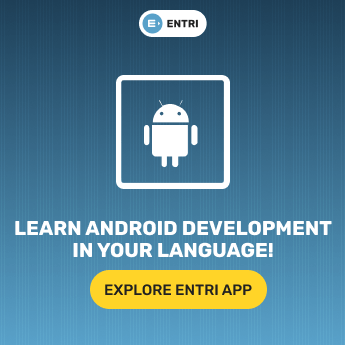HTML is one of the most required and sought-after skills in the IT sector right now. There are different companies across the world that have opened hiring for skilled professionals in HTML and other programming languages. For a candidate, while applying for a job under an IT company they have to face a technical round of interviews, where the technical skills of the candidate will be validated. The final selection of the eligible candidate to the post will be done and decided on the basis of their performance in the interview round. The given below are some of the most important and Top HTML interview questions for fresher’s which can be utilized for the preparation.
HTML Interview Questions & Answers 2025
HTML is one of the most sought out skills in 2025. The given below are the HTML interview questions and answers which have to help the candidates who are preparing for thee examinations and recruitment interviews. Candidates who are attending the technical rounds of interviews are requested to go through the complete details and the interview questions for better performance and an enhanced chance of landing on the job.
1) What does HTML stand for?
Answer: HTML stands for Hypertext Markup Language.
2) What is HTML?
Answer: HTML is the abbreviation for Hypertext Mark-up Language. It is the typical documents’ mark-up language for developing web pages to display on the web browser.
The extensions used to save HTML pages are .html and .htm.
3)What is a Tag in HTML?
Answer:
In an HTML page, tags used are to place the content and format the pages. They always defined between (<) and (>) symbols. For example, <h1>text</h1>.
An opening tag must be preceded with a closing tag and indicated with a ‘/’ symbol.
A tag instructs the browser to format the HTML. Tags have many uses, such as changing the appearance of text, displaying a graphic, or linking another page.
Start your journey towards the dream job now with Entri App!
4) What is the key difference between HTML Elements and Tags?
Answer:
- HTML Elements
The sections of the web page, such as a paragraph, an image, or a link is an element, and an element has a certain way of execution. For example, the link is used to be clicked, and the text boxes can be used to input text.
- HTML Tags
HTML elements communicate with the browser how to represent the text and become HTML tags when enclosed within angular brackets <>.
5) What are Attributes in HTML?
Answer: An additional attribute is given to each tag to alter the behavior of the tag. Attributes are defined directly after the tag name, inside the angular brackets. They appear in opening tags and can never appear in closing tags.
6) What is HTML5?
Answer:
HTML5 is the improved HTML version released in 2014 by the World Wide Web consortium. Many questions are usually asked for the interviews from this part and candidates are requested to give extra look into the topic HTML5.
It has set forth the following new characteristics to be learned by professionals:
- DOCTYPE declaration: To declare the HTML document type to instruct the web browser about the markup language.
- Main: The main tag defines the primary section in the document related to the central content of a document with a <main>tag.
- Section: It is used to define specific sections in a document such as a chapter, header, footer, or any other section, and is specified with the <section> tag.
- Header: The header tag defines the title or heading of a document or its section. It is specified with the <header>
- Footer: The footer tag defines the section of a document that contains information such as copyright or author’s information. It is designated with the <footer>
- Article: The article tag represents an independent or self-contained part of the content of a document with the tag <article>.
Download Entri! Start your exam preparations now!
7) Name some new features which were not present in HTML but are added to HTML5?
Answer: Some new features in HTML5 are given below:
- DOCTYPE declaration: <!DOCTYPE html>
- section: Section tag defines a section in the document, such as a header, footer, or in other sections of the document. It is used to define the structure of the document. <section></section>
- header: The header tag defines the head section of the document. A header section always sticks at the top of the document. <header></header>
- footer: Footer tag defines the footer section of the document. A footer section always sticks at the bottom of the document. <footer></footer>
- article: Article tag defines an independent piece of the content of a document. <article> </article>
- main: The main tag defines the main section in the document which contains the main content of the document. <main></main>
- figcaption: Figcaption tag defines the caption for the media elements such as an image or video. <figcaption></figcaption>
8) What are Lists in HTML?
Answer: HTML lists are used to group a set of related items in lists. It is defined with an <li> tag.
Some commonly used HTML lists:
- Ordered List (HTML tag: <ol>)
- Unordered List (HTML tag: <ul>)
- Description List (HTML tag: <dl>)
- Menu List (HTML tag: <menu>)
- Directory List (HTML tag: <dir>)
9) What is the Use of Comments in HTML?
Answer: Comments are used in an HTML document to make important notes and help developers mention any modification to be incorporated afterward. They are not displayed in the browser when the code is executed. A comment is always written in between the ‘—‘ symbol at the beginning and end of the angular brackets.
Syntax:
<!—‘Comment’ !–>
10) What is Semantic HTML?
Answer: Semantic HTML is one style of coding, where the tags convey the meaning of the text. HTML uses semantics to reinforce the semantics or purpose of the content.
For Example:
<b> </b> and <i> </i> tags which are used to bold and italic statements in HTML are replaced with <strong></strong> and <em></em> tags in semantic HTML.
This is because they represent formatting and provide no meaning or structure.
11) Why is the Embed Tag Used in HTML?
Answer: An Embed Tag is used for including a Video or Audio in an HTML Document. A source of audio or video file to be displayed on the webpage is defined within an Embed tag as:
<EMBED> Source </EMBED>.
12) What are inline elements and block-level elements in HTML?
Answer: Block elements are the blocks that take the full available width and always start from a new line. It will stretch itself to the full available width of the available container width. Block-level elements are <div>, <p>, <img>, <section> and many more.
Inline elements are the elements that will only take the width that is required to fit into the container.
Example: take the flow of text on the page. When the line of the text takes the full width of the container it wraps itself into a new line and again goes in the same way.
Whereas, the inline element will take only that much space or width that is needed for them. Inline elements are <span>, <label>, <a>, <b> and many more.
Click here to download more HTML Interview Questions and Answers now!
Candidates who wish to apply for the examination are requested to go through the complete syllabus and use the best materials for their preparation. Entri App provides you with the best preparation opportunities for your dream job. We provide a wide range of courses over different government exams. Sign Up for Entri classes and ace the preparation for the government job examinations and bank examinations today itself. Entri helps you with thousands of questions. Attempt mock tests, analyze yourself and improve your success rate. We wish you all the success in your preparations.