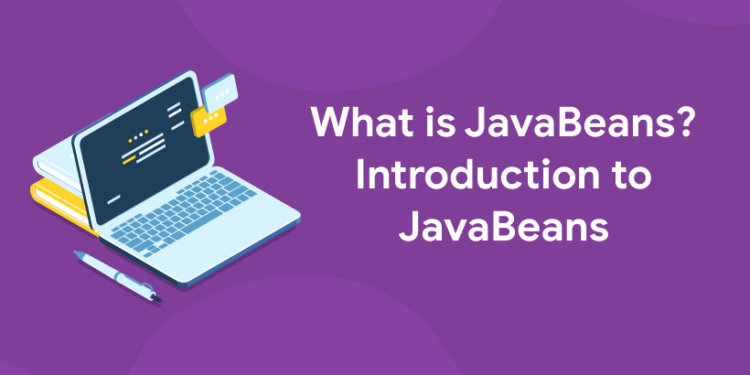Table of Contents
JavaBeans are reusable software components, which are usually small applications that may include data and functionality that can be reused within other applications to simplify the process of app development. JavaBeans have been around since 1998 when Sun Microsystems introduced them as part of its Java 2 platform and it has become an industry-standard by now. Since then, many other companies use their own version of JavaBeans, but the essentials remain the same. Whether you’re learning about them for the first time or want to refresh your memory, you’ll find all the information in this post useful and easy to follow.JavaBeans components are written to Java specifications, which provides an easy way to create reusable components without having to write each one from scratch every time. Before getting started with JavaBeans, it’s important to have some background knowledge of what they are and why they exist in the first place. Then, you can jump right into creating your own custom JavaBeans components and classes from scratch. JavaBeans are one of the primary features that make Java so great to work with. They are the basis of how Java provides reusable code and enable you to use it in such a way that’s both easy and convenient to use. Have you ever wondered what the purpose of JavaBeans is? If you aren’t familiar with it, the JavaBeans framework allows you to define the structure of an object by using XML to describe its properties and their values, rather than creating code to store the data and set up the object’s behavior. JavaBeans are the building blocks of Java-based enterprise apps. They are objects that encapsulate data and procedures, and they can be manipulated by components in the Spring framework. In this guide, you’ll learn what JavaBeans are and how to implement them within your application using frameworks like Spring Boot. You’ll also become familiar with the features of two popular java bean class implementations, CMP and JSF.
The Structure
1: What is the default value of a boolean in Java?
Every bean contains state and behavior. The basic structure of a java bean class is one or more instance variables (fields) that hold data in memory, and methods (also called getters and setters) that are used to access or modify the data. Think of it as an object with both state (instance variables) and behavior (methods). Beans may also have constructors that initialize an object’s fields, so programmers don’t have to worry about writing code to assign values when creating instances. In addition, beans can contain static fields that do not belong to any particular instance but instead apply globally across all instances. This means they can be accessed without having to create an instance first. It’s possible for beans to support custom events, which allow objects to notify other objects of important changes in their state. And finally, beans can support properties, which make it easier for users to interact with your application by providing them with property editors such as text boxes and drop-down lists that let them change values directly from within your application.
To know more about java programming in the Entri app
Explore Free Coding Courses !
Take your first step toward mastering in-demand skills, acing interviews, and securing top-tier jobs with Entri's free coding courses.
👉 Explore Free Courses NowA Brief History of Beans
Although they’re often called Java Beans, an accurate term for these handy, customizable components is actually JavaBeans. These objects are part of a larger software platform known as Enterprise JavaBeans (EJB), which was created in 1996 by Sun Microsystems and is used to create flexible and reusable enterprise components. By using EJB, programmers can more easily integrate diverse programs within complex systems that may be distributed over different platforms, as well as across various networks. Not surprisingly, EJB relies on some of Sun’s other creations like XML, RMI (Remote Method Invocation) and IIOP (Internet Inter-ORB Protocol). Basically, it’s a set of object models based on Sun’s powerful Network-Distributed Objects technology. What Are They? In order to better understand what JavaBeans are, let’s take a look at their history and purpose. As mentioned above, JavaBeans were first developed by Sun Microsystems as part of its EJB initiative. Their goal was to create reusable software components that could help developers build applications faster and with less code than before. To do so, they designed a component architecture that would allow developers to add small pieces of code into their applications without having to reinvent or rewrite them each time—hence why they’re also sometimes referred to as component classes.
Get the latest updates on java programming in the Entri app
Benefits of JavaBeans
A great question! The benefit of using beans is simple: You can have multiple bean implementations for one java bean class javabean properties. For example, you could have both a Microsoft Excel-compatible (OOXML) file reader and writer and an Apache OpenOffice compatible file reader and writer implemented as beans. When writing new code, then, you can use any available bean that best fits your requirements. If you need .xls support, you’d simply wire up your application to use JSpreadsheetReader/JSpreadsheetWriter beans; if it was time for something more formalized like .ods support, then JOpenDocumentReader/JOpenDocumentWriter could be used instead. This allows for maximum flexibility in creating interoperable applications based on user- or service-specific needs. Beans are also very useful when interfacing with legacy systems or libraries. Often times these older systems will not provide any kind of object support, but they may well provide some kind of file format or configuration structure that must be parsed and converted into objects by your system. Using beans means that you do not have to create explicit parser classes for each possible implementation; rather, you can configure specific readers/writers for each implementation’s bean class which does all of the work behind-the-scenes at runtime so your application doesn’t need to know anything about how data is actually stored on disk, what format it’s in, etc.
Enroll in our latest java programming course in the Entri app
Why use Beans over Regular Classes?
Beans can be added to many different programs. Beans are often stored in databases and transmitted over networks, so they are reusable and easy to keep track of. For example, if a user’s name is changed, it could be updated across multiple applications without issue. This makes beans useful for storing account information or other types of data you might use in multiple applications, from accounting software to apps that track shipments or inventory. Because bean classes are lightweight and contain only code specific to each application, they download faster than regular classes when used in an app on another computer. In addition, because beans run within their own environment (called a BeanContext), they don’t need to rely on external variables like files or hard drives. Instead, everything needed to run your bean class is contained within its own memory space. This means you can also easily access other beans while running your program. A large part of what makes java such a popular language is its platform independence; however, some people choose not to use java because it doesn’t offer much beyond what C++ or C# already do. The main benefit offered by JavaBeans is that they make working with beans as simple as possible by allowing developers to create new objects simply by dragging them into place in their program. If you’re looking for a way to extend your Java experience but aren’t sure where to start, try using JavaBeans!
Get free placement assistance with the Entri app
Explore Free Coding Courses !
Take your first step toward mastering in-demand skills, acing interviews, and securing top-tier jobs with Entri's free coding courses.
👉 Explore Free Courses NowHow To
A Bean by any other name would smell as sweet. While it can be tempting to call your Java classes just about anything, you should resist that urge and make sure that your naming conventions are consistent. Your class names should adhere to standard rules for naming which include: Lowercase first letter (with no exception) Class names begin with an uppercase letter Instance variables follow lowercase letters Field names are in camel case (i.e. first character lowercase, followed by multiple capitalized characters) Constructors begin with an uppercase letter Setters/getters of instance variables follow field-naming rules Methods follow standard naming conventions Classes should have ‘set’ and ‘get’ methods for each instance variable JavaBeans use getter/setter. It allows you to easily retrieve or modify values from an object without having to directly access its fields. You can define setter and getter methods using either public or private access modifiers. The best practice is to create public accessor methods so that they can be accessed from outside of their class. If you do not provide public accessor methods, then you must provide both a set method and a get method on all properties in order for them to be accessible outside of their defining class.
Get the latest updates on java programming in the Entri app
Creating your First Bean
While it may seem like JSP and Bean are comparable, there’s one big difference between them: with JSP, you manually declare all bean properties within your page code. Because of that, if you later want to make changes or update something, you’ll have to edit all of those pages individually. With beans, however, you can make individual property updates from your page without having to modify any other part of your site; all updates will automatically apply across each page where you use beans. This approach makes beans more scalable than JSP because it lets you add new features quickly and easily. You also don’t need to worry about using special tags or formatting when working with beans—the entire process is automated, which means less time spent on coding and more time spent on improving your website. This format should be used for all academic writing assignments in college such as book reports, research papers, term papers etc… The standard format includes an introduction paragraph (includes thesis statement), 3 body paragraphs (each with supporting details), and a conclusion paragraph. Each body paragraph has 3-5 sentences in it with each sentence supporting a main point in the paper/essay. The thesis statement is simply an introduction sentence which states what you plan on proving/discussing in your essay/paper.
Enroll in our latest java programming course in the Entri app
Difference Between Bean, XmlBean, and Component Markup Language (CML) Bean
A bean refers to any software component that can be plugged into an application and whose behavior is implemented entirely in Java. Beans are reusable software components that may provide value-added services or data without requiring knowledge of a specific language for custom programming or configuration of each individual instance. In other words, a bean encapsulates (or bundles) code and its state information, which can then be stored in a container—which might be saved on disk or memory—and easily retrieved when needed by applications. One significant benefit of using beans, compared with procedural languages such as C++, is that they are fully object-oriented.
Differences Between Bean and Servlet/JSP Bean
The most common misconception regarding Beans and Servlets/JSPs is that they are similar. In reality, these two terms have different meanings. A Bean refers to an object that encapsulates business logic or computations for use within an EJB server application. On the other hand, Servlets and JSPs do not store any business logic or information; instead, they serve as front-end tools through which remote clients interact with back-end applications on EJB servers. The only similarity between these two elements of web application architecture is that both display dynamic content from databases on web pages. This can easily be performed by writing simple scripts in JavaServer Pages (JSP). Thus, in comparison with beans, servlets and JSPs perform no logical function at all.
The advantage over JSP Bean
JSP (Java Server Pages) are useful for server-side presentation of web applications. It was built on top of Servlet and uses scripting language similar to JavaScript and HTML. Beans, by contrast, tend to be much larger in scope than JSP tags. If a project requires you to create new components or build features that are repeatable in nature, Beans might be better suited as they can handle greater complexity and scale than JSP Tags can. However, if your needs are simple or non-recurring, it’s hard to beat using JSP Tags rather than declaring XML configuration files or writing code. Of course if you need an extra injection point into your application stack then Bean would be an appropriate choice in many cases.
Get the latest updates on java programming in the Entri app
Get to Know JavaBeans: The Class That Does It All
JavaBeans is an application framework that’s built into the Java language, making it easier to write applications that run on any operating system. It makes writing application software much simpler because it encapsulates many of the functions and tasks required to turn an idea into reality, such as creating user interfaces, using network communication protocols, and working with databases. This framework serves as the basis for Java Platform, Enterprise Edition (Java EE), which allows you to create Java-based enterprise applications that are scalable, reliable, and secure without worrying about compatibility issues.
How They Work
A bean is a self-contained component, which means that it can be used in any context and form without affecting other components. This makes beans very modular and reusable. For example, your application might use three different beans from different vendors that work together; because they are isolated from each other, you won’t have any trouble if one bean stops working or becomes out of date. This component-based nature also means that there is no overarching concept like Object Orientation, so you don’t need to learn new coding methods when working with beans as compared to standard object-oriented programming (OOP). Beans are designed to fit into an existing framework—which makes them easy to integrate into applications. As long as you know how to access beans using their interface definitions, then you’re good to go! Beans use interfaces for communication between objects—so once again, there’s no learning curve for using them because these interfaces will be familiar if you’ve worked with OOP before. Beans do not require special tools or environments—meaning that they can run on any platform and in any environment. They are built on top of existing technologies like JDBC and RMI—which already exist on most systems today. If a bean doesn’t come bundled with its own tools, then all it needs is Java Runtime Environment (JRE) software installed on your system before it will run properly!
Runtime Environment
A runtime environment is a collection of classes and software that allows an application program to run. If you’ve developed any sort of software in C or C++, then you are very familiar with what a runtime environment is. If you haven’t done either of these languages, then it’s still important for you to understand them because both web applications and desktop applications rely on a common idea known as a Runtime Environment (RE). We won’t get into too much detail here, but we’ll provide some information so that if you ever need to look up what exactly it means, it will be there when you need it. In order to understand REs, it’s best to think about how things work in nature. Think about how plants grow from seeds—they have everything they need inside of them at their core. When placed in soil and given water, nutrients from that soil mix with those already present within the seed and allow growth to occur. Once removed from its natural habitat, however, a plant can only survive by being fed through its roots again through water or nutrient-rich dirt. This is why many people choose to keep houseplants—because once taken out of their native environments, they can no longer live on their own. The software works in a similar way; it needs an environment outside of itself in which to run. There must be other software that provides services such as memory management, graphics handling, etc., just like there must be dirt and water for a plant to grow. Java uses something called a runtime environment (RE) to provide all of these services necessary for running programs written in Java. So what exactly does an RE do? Well, let’s take another look at our analogy between plants and computers…
Data Types Supported
A component can use fields of any type as long as it’s defined in Java. Each variable, or field, can contain multiple data types and variables. Primitive data types like integers and boolean values are simpler than complex objects but have no abilities beyond their built-in functions. In contrast, a class is an object that extends a primitive type. An object (such as an instance of java.awt.Button) combines functions with its own data storage, making it more powerful than a primitive value alone. With each extension comes new functionality; properties change based on context while methods become more complex when able to take input parameters and return unique results accordingly. When a property is set to another value, its getter method returns different information depending on how it was set. When a method takes input from outside sources, such as user interaction or code execution, its output changes based on what’s given by calling code. Both properties and methods are accessed through classes. Classes can be extended into subclasses that inherit specific traits from parent classes and add their own traits onto them. This way you can create an is-a relationship between parent and child classes so if you have created a subclass named Button2 then you know instances of Button2 are also instances of Button.
Enroll in our latest java programming course in the Entri app
BeanShell Examples
BeanShell is a great way to run your Beans in a shell or command line window. To see how it works, open up a shell and type out BeanShell’s main method. You’ll see instructions on what you can do after that—the same instructions given when you first launch BeanShell. If you want to try out Beans without starting up an IDE or other application, give BeanShell a try. Plus, you can modify files without having to restart your program every time! BeanShell is great for testing things and running programs quickly on-the-fly. So if you’re ever unsure about something, give BeanShell a shot.
Conclusion
As we mentioned, javabean properties can be used for anything from simple data transfer to complicated XML parsing. But what you choose is up to you. They’re an incredibly versatile tool that let you extend a lot of functionality into your app. Just keep in mind that if you’re working with older devices or devices that aren’t as powerful, consider whether or not it would be better to use something else. It all depends on what works best for your project and how much time and effort you want to put into it. Either way, when dealing with unique data sets, it’s always good practice to try out new ways of viewing them. And using javabean properties gives you just that opportunity—the opportunity of getting creative while at work! So get out there and see what you can do with these little guys. You might find yourself building things you never thought possible before. If you are interested to learn new coding skills, the Entri app will help you to acquire them very easily. Entri app is following a structural study plan so that the students can learn very easily. If you don’t have a coding background, it won’t be any problem. You can download the Entri app from the google play store and enroll in your favorite course.
Enroll in our latest java programming course in the Entri app