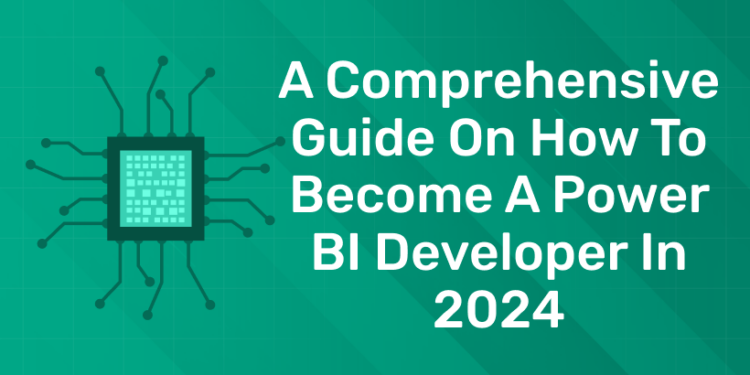Table of Contents
In 2024, the demand for skilled Power BI developers is going to be high as businesses rely more on data analysis. Power BI, created by Microsoft, helps make data useful. This article is a comprehensive guide on how to become a power BI developer in 2024.
It covers the basic and advanced skills required to become a Power BI developer. Whether you’re new to this or want to improve, this guide will help you succeed as a Power BI developer.
Ready to take your data science skills to the next level? Sign up for a free demo today!
What is Power Bi?
- Power BI is a tool from Microsoft that helps businesses understand their data better.
- It lets you look at data in different ways and make smart decisions.
Key Components:
Power BI Desktop:
- This is a program you use on your computer to organize data and make reports.
Power BI Service:
- It’s a website where you can share your reports with others and work on them together.
Power BI Mobile:
- Apps you can use on your phone or tablet to see your data anywhere.
Core Features:
Data Connectivity:
- Power BI can connect to many types of data, like databases and files.
Data Modeling:
- You can organize your data in Power BI to make it easier to understand.
Visualization:
- Power BI makes it easy to turn your data into charts and graphs.
Dashboarding:
- You can make a dashboard with all the important data in one place.
Sharing and Collaboration:
- You can share your reports with others and work on them together in real-time.
Natural Language Queries:
- You can ask Power BI questions in plain English, and it will show you the answer.
Ready to take your data science skills to the next level? Sign up for a free demo today!
Benefits of Power BI:
Easy to Use:
- Power BI is simple to learn and use, even for beginners.
Integration:
- It works well with other Microsoft programs like Excel and SharePoint.
Scalability:
- It can handle both small and big businesses’ needs.
Cost-Effective:
- There are different pricing options, including a free version, making it affordable for everyone.
Use Cases:
Business Reporting:
- Making reports to understand sales, finances, and operations.
Data Analysis:
- Looking at big sets of data to find patterns and trends.
Predictive Analytics:
- Making predictions about the future based on past data.
Real-time Monitoring:
- Keeping an eye on important data as it changes in real-time.
How to Become a Power BI Developer:
Learn the Basics:
- Understand data analysis and visualization fundamentals.
- Know about data types, sources, and relationships.
Master Power BI Desktop:
- Install Power BI Desktop and practice importing data.
- Learn to create basic visualizations like charts and graphs.
- Explore advanced features such as data modeling and formulas.
Understand Power BI Service:
- Sign up for Power BI Service and learn its features.
- Understand how to publish and share reports.
- Know how to collaborate with others on dashboards.
Enhance Your Skills:
- Take online courses to deepen your knowledge.
- Practice creating complex reports with real data.
- Learn about advanced topics like DAX formulas.
Gain Practical Experience:
- Work on projects to apply your skills.
- Create sample reports to showcase your abilities.
- Collaborate with peers and learn from them.
Stay Updated:
- Keep up with the latest Power BI updates.
- Attend webinars or workshops related to data analytics.
- Learn new techniques and best practices.
Consider Certification:
- Prepare for Microsoft certifications like Data Analyst Associate.
- Certifications validate your skills and boost your credibility.
Network and Seek Opportunities:
- Connect with professionals in the field.
- Look for job openings that require Power BI skills.
- Showcase your expertise through your portfolio and resume.
Educational and Background Pre-requisites to Become a Bi Developer
Education:
- A degree in Computer Science, IT, Math, Statistics, or Business Analytics is helpful.
- Practical experience and certifications can also be valuable.
Technical Skills:
- Know SQL, Excel, and Python.
- Understand databases and data modeling.
Business Intelligence Understanding:
- Learn about BI concepts and key business metrics.
- Understand how to translate business needs into data visuals.
Power BI Experience:
- Practice using Power BI Desktop and Service.
- Know how to model data and create reports.
Analytical and Problem-Solving Skills:
- Analyze data to find insights.
- Solve problems related to data and visualization.
Communication and Collaboration:
- Communicate well with teams and stakeholders.
- Collaborate effectively on projects.
Continuous Learning and Certification:
- Stay updated on Power BI features and trends.
- Consider getting certified to demonstrate skills.
Portfolio Building:
- Create a portfolio of Power BI projects.
- Join online communities to learn and showcase work.
Ready to take your data science skills to the next level? Sign up for a free demo today!
Key Skills for Mastering Power Bi
Data Analysis:
- Ability to understand and interpret large sets of data.
- Know how to find important insights.
Data Visualization:
- Make data easy to understand with charts and graphs.
- Know how to design visuals that communicate well.
SQL and Database Skills:
- Understand how to work with databases using SQL.
- Know how to manage and organize data.
BI Tools Knowledge:
- Be skilled in tools like Power BI or Tableau for visualizing data.
- Know how to use these tools for reporting and analysis.
Programming Basics:
- Learn basic programming for data manipulation.
- Understand how to write scripts for automating tasks.
Problem-Solving:
- Be good at finding solutions to data-related problems.
- Think critically to improve BI solutions.
Communication and Teamwork:
- Communicate data insights clearly to non-technical people.
- Work well with others in a team setting.
Continuous Learning:
- Stay updated on new trends and tools in BI.
- Keep learning to improve skills over time.
Project Management:
- Be organized and able to manage multiple projects.
- Know how to prioritize tasks effectively.
Industry Knowledge:
- Understand the business or industry you’re working in.
- Know which metrics and data are important for decision-making.
Ready to take your data science skills to the next level? Sign up for a free demo today!
Understanding the Role of Power Bi Developer:
Role:
A Power BI Developer creates visual reports and dashboards using Microsoft Power BI to help businesses understand their data better. They turn complex data into easy-to-understand charts and graphs which helps in the decision-making processes.
Responsibilities:
Data Analysis:
- Analyze data to find trends and insights, meeting business needs.
Dashboard and Report Building:
- Create user-friendly dashboards and reports with Power BI.
Data Modeling:
- Organize data for accurate analysis, using Power BI features.
Data Integration:
- Bring data from different sources together for analysis in Power BI.
Performance Optimization:
- Ensure reports run smoothly and quickly, fixing any issues.
Collaboration:
- Work with teams to understand data needs and share insights.
Documentation and Training:
- Document processes and train others on using Power BI effectively.
Staying Updated:
- Keep learning about new Power BI features and best practices.
How to Get a job as a Power Bi developer?
Learn Power BI:
- Take Data Science Science online Courses to master Power BI and related skills like data analysis and SQL.
Build a Portfolio:
- Create sample projects showcasing your Power BI skills.
Get Certified:
- Consider getting certified in Power BI to validate your skills.
Data Science Course – Become a Certified Data Scientist
Boost your Data Science & Machine Learning career with Entri Elevate. Gain sought-after skills, real-world projects, and learn trending tools & technologies. Enroll now!
Gain Experience:
- Look for internships or freelance projects to gain practical experience.
Network:
- Connect with professionals in the field through LinkedIn and industry events.
Apply for Jobs:
- Make your resume and apply for Power BI Developer positions.
Prepare for Interviews:
- Practice common interview questions and be ready to showcase your portfolio.
Keep Learning:
- Stay updated with the latest Power BI features and tools.
Be Persistent:
- Keep applying and don’t get discouraged by rejections.
Consider Freelancing:
- Explore freelance opportunities to gain experience and build your reputation.
Conclusion:
1: Which of the following algorithms is most suitable for classification tasks?
To become a Power BI developer in 2024 you require a combination of education, practical skills, and continuous learning. By mastering Power BI tools, gaining relevant experience, networking with professionals, and staying updated with industry trends you can have a successful career path in Power BI developer.
| Related Article | |
| Best Power BI Tutorial for Beginners | Most Asked Power BI Interview Questions for 2024 |
| Power Bi Developer Salary in India | Top 12 Data Science Final Year Project Ideas 2024 |
Frequently Asked Questions
What educational background is required to become a Power BI developer?
A background in fields like Computer Science, Information Technology, Mathematics, or Business Analytics is beneficial. However, practical skills and certifications also hold value.
How can I gain practical experience in Power BI development?
You can gain practical experience through internships, freelance projects, or by working on personal projects and building a portfolio.
Is it necessary to obtain certifications to become a Power BI developer?
While certifications like Microsoft Certified: Data Analyst Associate or Microsoft Certified: Power BI Developer Associate can enhance your credentials, practical skills and experience are equally important.
What are some essential skills needed for Power BI development?
Essential skills include proficiency in data analysis, data visualization, SQL, understanding of business intelligence concepts, and familiarity with Power BI tools.
How can I stay updated with the latest trends in Power BI development?
You can stay updated by following industry blogs, attending webinars or workshops, participating in online communities, and continuously learning through online courses or tutorials.