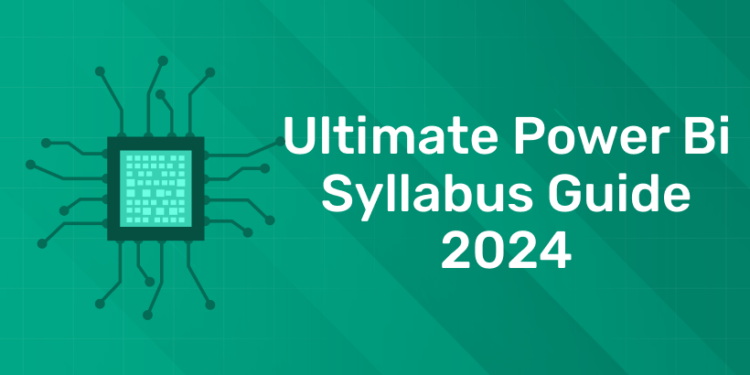Table of Contents
In the rapidly evolving field of data analytics, Power BI stands out as a leading tool for business intelligence. This article named “Ultimate Power BI Syllabus Guide 2024” is your roadmap to mastering Power BI. This guide provides a structured curriculum that covers everything from the basics of Power BI and its ecosystem to advanced data analysis and administration techniques.
Ready to take your data science skills to the next level? Sign up for a free demo today!
Understanding Power BI
Introduction to Power BI
- Definition: Power BI is a business analytics tool developed by Microsoft that enables users to visualize and analyze data.
- Purpose: It helps organizations make data-driven decisions by transforming raw data into interactive reports and dashboards.
Key Components of Power BI
- Power BI Desktop
- Description: A desktop application for creating data models, reports, and dashboards.
- Features:
- Data import from various sources (Excel, databases, web, etc.).
- Data modeling with relationships, calculations, and DAX expressions.
- Report design with visualizations like charts, graphs, and maps.
- Power BI Service
- Description: A cloud-based service for publishing, sharing, and collaborating on Power BI reports and dashboards.
- Features:
- Publish reports created in Power BI Desktop to the cloud.
- Share reports securely with colleagues or stakeholders.
- Collaborate in real-time by commenting and annotating on reports.
- Power BI Mobile
- Description: Mobile apps for accessing and interacting with Power BI content on smartphones and tablets.
- Features:
- View and interact with reports and dashboards on the go.
- Receive notifications and alerts based on predefined conditions.
- Stay connected to business insights anytime, anywhere.
Working with Power BI
- Data Preparation
- Import data from various sources such as Excel, SQL databases, CSV files, and cloud services.
- Cleanse and transform data using Power Query Editor to remove duplicates, filter rows, and reshape data structures.
- Create relationships between different data tables to establish connections for analysis.
- Data Modeling
- Design data models by defining relationships, hierarchies, and calculations using the Data Modeling view.
- Write DAX (Data Analysis Expressions) formulas to create custom calculations, measures, and calculated columns.
- Optimize data models for performance by managing relationships and minimizing data redundancy.
- Report Creation
- Develop interactive and visually appealing reports by adding visualizations such as charts, graphs, tables, and maps.
- Customize report layouts, colors, and themes to enhance visual presentation.
- Incorporate interactive features like slicers, filters, and drill-down capabilities to enable dynamic exploration of data.
- Dashboard Creation
- Aggregate multiple reports and visualizations onto a single canvas to create dashboards.
- Arrange and organize tiles on the dashboard to convey key insights and KPIs at a glance.
- Configure dashboard tiles to interact with underlying report data for deeper analysis.
Ultimate Power Bi Syllabus
An ideal power bi syllabus is designed to provide a comprehensive understanding of Power BI, starting from the basics to advanced data analysis and administration. Each module builds on the previous one, ensuring a structured and cohesive learning experience.
First Module: Introduction to Power BI
- Overview of Power BI and its Components
- Introduction to Power BI
- Understanding the Power BI ecosystem: Desktop, Service, and Mobile
- Key features and benefits of using Power BI
- Exploring the Power BI Ecosystem
- Navigating the Power BI interface
- Understanding the role of Power BI Desktop, Power BI Service, and Power BI Mobile
- Integrating with other Microsoft tools and services
- Installing and Setting Up Power BI Desktop and Power BI Service
- Step-by-step installation of Power BI Desktop
- Configuring Power BI Service
- Initial setup and configuration best practices
Second Module: Data Preparation and Modeling
- Importing Data from Various Sources into Power BI Desktop
- Connecting to different data sources: Excel, SQL Server, Web, etc.
- Best practices for data import and connectivity
- Transforming and Shaping Data using Power Query Editor
- Introduction to Power Query Editor
- Data cleaning and transformation techniques
- Using M language for advanced transformations
- Creating Relationships Between Tables
- Understanding data relationships and their importance
- Creating and managing relationships in Power BI
- Best practices for data modeling
- Implementing Calculated Columns and Measures using DAX
- Introduction to Data Analysis Expressions (DAX)
- Creating calculated columns and measures
- Advanced DAX functions and their applications
Third Module: Visualizing Data with Power BI
- Creating and Customizing Visuals in Power BI Desktop
- Overview of available visuals in Power BI
- Customizing visual appearance and properties
- Using custom visuals from the marketplace
- Using Different Types of Visualizations
- Bar charts, line charts, pie charts, and more
- Choosing the right visualization for your data
- Best practices for effective data visualization
- Applying Formatting and Interactive Features
- Formatting visuals and reports for clarity
- Adding interactivity with filters and slicers
- Utilizing tooltips and drill-down features
- Creating and Managing Hierarchies and Drill-Through Actions
- Building hierarchies in your data
- Setting up drill-through actions for detailed analysis
- Enhancing reports with hierarchical data
Fourth Module: Building Interactive Reports and Dashboards
- Designing Interactive Reports with Multiple Pages and Visuals
- Structuring reports with multiple pages
- Designing effective report layouts
- Combining various visuals for comprehensive insights
- Adding Slicers, Filters, and Bookmarks for Interactivity
- Implementing slicers for dynamic filtering
- Using filters to control data views
- Creating bookmarks for easy navigation
- Publishing Reports from Power BI Desktop to Power BI Service
- Steps to publish and share reports
- Managing report versions and updates
- Understanding workspace and app functionalities
- Sharing and Collaborating on Reports and Dashboards with Others
- Sharing reports with team members and stakeholders
- Collaborating using Power BI Service features
- Managing permissions and access control
Fifth Module: Advanced Data Analysis and Administration
- Advanced DAX Functions and Calculations
- Exploring advanced DAX functions
- Complex calculations and business logic
- Performance optimization for DAX queries
- Working with R and Python Scripts in Power BI
- Integrating R and Python scripts
- Performing advanced analytics and visualizations
- Using scripts to enhance data processing
- Configuring Data Refresh and Scheduling in Power BI Service
- Setting up data refresh schedules
- Managing gateway configurations
- Troubleshooting refresh issues
- Implementing Security and Data Protection Best Practices
- Data security fundamentals in Power BI
- Implementing row-level security (RLS)
- Protecting sensitive data and compliance considerations
- Monitoring and Optimizing Power BI Performance
- Using performance analyzer tools
- Best practices for report performance
- Monitoring usage and optimizing resources
Ultimate Power Bi Syllabus : Conclusion
Power BI is easy to use, integrates with many data sources, and offers advanced analytics. Choosing Power BI helps turn data into actionable insights efficiently and effectively. This article will serve you as an ultimate power bi syllabus. Use this to learn Power Bi in a systematic way.
Frequently Asked Questions
What topics are covered in the Ultimate Power BI Syllabus?
The syllabus includes data import and transformation, data modeling, creating visualizations, building dashboards, and sharing reports. It also covers advanced topics like DAX formulas, Power Query, and AI features in Power BI.
Who is the Ultimate Power BI Syllabus Guide designed for?
It is designed for beginners to intermediate users who want to learn how to use Power BI effectively for data analysis and business intelligence. It is suitable for business professionals, data analysts, and IT specialists.
Do I need any prior knowledge to start with the Ultimate Power BI Syllabus Guide?
Basic knowledge of Excel and an understanding of data concepts are helpful but not mandatory. The guide starts with foundational concepts and gradually moves to more advanced topics.
Are there practical exercises included in the syllabus?
Yes, the syllabus includes hands-on exercises, real-world projects, and case studies to help you apply what you learn and gain practical experience with Power BI.