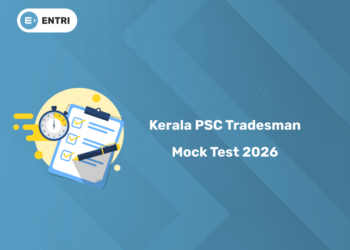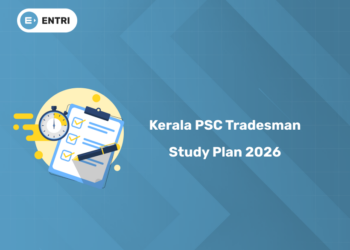Table of Contents
Our life as a developer seems to be quite competitive in a world where different programming languages are used all the time. In this era of programming, web languages are a difficult but progressive choice for extensive learning and career growth. In this article, learn about the best front-end developer skills that will help you level up your web development expertise.
Get hands-on with our full stack development course – Sign up for a free demo!
Front end vs Backend
A front-end developer is someone who uses coding languages like HTML, CSS, and JavaScript to create web designs. Front-end developers are often referred to as “client-side developers” to separate themselves from back-end developers who program what happens behind the scenes (such as databases).
Backend developers must be proficient in the programming languages that are used to render the server-side application or website. Python, Ruby, Node.js and Java are some of the most popular backend programming languages.
On the other hand, frontend developers primarily use HTML, CSS, and JavaScript. Many front-end developers, on the other hand, are honing their JavaScript skills and using frameworks like Angular, Vue.js, or React.
Because front-end developers focus on the aesthetic user interface of apps and websites, they must be able to use design tools such as Sketch, Sigma, and Photoshop in addition to programming capabilities.
And because they are also involved in building systems, developing software architecture, and translating business logic into solutions, backend developers require critical thinking skills. They also have to take care of issues like the database to guarantee that user data is safe.
Best Front-end Skills to Learn Upskill Professionally
1: Which of the following is a JavaScript framework/library?
Front-end developers require a combination of technical and soft abilities. If you’re pursuing a career as a Front-End Developer, these are the talents you’ll need to develop. The technical skills a front-end developer must have includes the following:
1. HTML & CSS
The cornerstones of web development are CSS (Cascading Style Sheets) and HTML (HyperText Markup Language). You can only create a website using these tools.
CSS is used to style the visual layout of a website, while HTML provides structure. These languages, like all the other technical skills described here, are a developer toolkit that allows you to start from scratch (or remix an existing platform).
The standard markup language for creating web pages is HyperText Markup Language (HTML). It is the most basic building block for creating websites.
CSS (Cascading Style Sheets) is a language used to present an HTML document. HTML is used to lay the foundation for your website.
On the other hand, CSS is used to create page layout, color, fonts and style. Both of these languages must work as front-end developers.
2. Javascript
While CSS and HTML can be used to create a basic website, JavaScript is required to make a website interactive. Knowing all three of these languages will put you well on your way to landing developer gigs.
Consider some interactive websites you’ve visited to remind yourself of how JavaScript works. JavaScript is required to run online games, quizzes and animations.
JavaScript ES6 adds new syntax and great features to your code, making it more modern and readable. It allows you to write less code while doing more.
Many new features in ES6 include arrow functions, template chains, class destruction, modules, and more.
3. TypeScript
TypeScript lets you write JavaScript the way you want. TypeScript is a typed superset of JavaScript that compiles to plain JavaScript.
TypeScript is a pure object-oriented programming language with classes, interfaces, and statically typed code, similar to C# or Java. TypeScript is used in the popular JavaScript framework Angular 2.0.
Understanding TypeScript can help programmers write object-oriented programs that compile to both server-side and client-side JavaScript.
Grab the opportunity to learn Full Stack Development with Entri! Get Free Demo!
4. Frameworks and Libraries
Libraries like jQuery are part of JavaScript. It’s a collection of plugins and extensions that make using JS on your website faster and easier.
jQuery reduces common operations that require many lines of JS code to a structure that can be performed with just one line of code.
A number of frameworks are included with CSS and JavaScript. These are basically CSS or JavaScript tools that can help you with various tasks.
The good news for front-end developers is that they don’t have to start from scratch with every feature. Common functions that these frameworks have components for are, for example, logging into a website or using a search box on a blog.
Frameworks have their own advantages and disadvantages. As a result, it is important to understand which framework is ideal for the application you are developing.
While some JavaScript frameworks are excellent for creating complicated user interfaces, others are much better for displaying highly optimized, simple web page content such as paragraphs of text and photos.
Another advantage of this method is that it allows combining many frameworks. For example, many front-end developers combine Bootstrap UI, which helps developers build high-performance and fast applications, with a JavaScript framework like Angular, which helps developers deliver high-performance and fast applications. While Angular handles the content, Bootstrap handles the look and feel of the app.
Since you will often use CSS and JavaScript in your projects, and many of them will start with similar elements, learning these front end frameworks is essential to being a productive team member. However, it is best to start with the basics.
5. CSS Preprocessors
While CSS expertise is required, the language can sometimes be difficult to understand. As the scope and code base of your project grows, you may find yourself wasting a lot of time writing repetitive code, fiddling with incorrect file structures, or trying to figure out what the CSS abbreviation “cascade” means when you accidentally create multiple class names using the same name.
This is where CSS preprocessing comes into play. It’s basically another way to make your life easier. SASS, LESS, and Stylus are CSS preprocessors that allow developers to create code in the preprocessor language.
This way you can achieve anything that would be much more difficult to achieve with plain old CSS. To verify that the code on your site works, the preprocessor transforms it into CSS.
6. Responsive Design
Long gone are the days when only one device was used to access a web application. Consumers are increasingly using a variety of devices, many of which are mobile, such as smartphones and tablets.
When it comes to web development, front-end developers need to be aware of and understand the basics of responsive design.
When creating a website, make sure that the pages adapt to the devices that your visitors use. Knowing the principles of responsive design and how to apply them in your code is essential today.
Remember that even though responsive design is built into CSS frameworks like Bootstrap, there’s nothing stopping you from writing your own responsive CSS rules.
7. Cross-Browser Compatibility
When it comes to online performance, you may not consider how a website performs in different browsers. While most browsers can now maintain consistency when displaying website content, you may still notice minor inconsistencies.
As a result, cross-browser development remains one of the most important front-end skills. You can think of this concept as an artist able to work on multiple canvases, similar to how responsive design works.
Learn to code from industry experts! Enroll here!
8. Version Control
Version control is the process of recording and managing changes to source code so that if something goes wrong, you don’t have to start over.
It’s a program that allows you to track previous changes, so you can go back to a previous version of your work and see what went wrong without having to start from scratch.
Git is one of the most widely used version control systems. If you want to work in web development, you will need to learn how to use it.
9. Testing and Debugging
Testing is an essential part of making your project bug-free. Consequently, the front-end developer must have the capacity to test and debug the code.
There are a variety of testing approaches to web development. Functional testing examines a specific feature on your website and verifies that it is working as expected by the code.
Another technique is unit testing, which evaluates each individual line of code for correct functionality.
There are frameworks to help you with testing, which is an important aspect of the front-end development process. Programs like Mocha and Jasmine are designed to make your testing process faster and easier.
Mocha is a feature-rich JavaScript testing framework that runs in the browser and on Node.js, making asynchronous testing simple and enjoyable.
Mocha tests run in sequential order, allowing for flexible and accurate reporting by mapping uncaught exceptions to appropriate test cases.
Jasmine is a free JavaScript framework that can be used to test any JavaScript application. To ensure that every line of JavaScript is adequately unit tested, Jasmine uses Behavior Driven Development (BDD).
Jasmine uses the BDD method to provide a simple syntax for testing the smallest unit of an application rather than the full application.
10. Command Line
Graphical User Interface (GUI) is an important aspect of web development and coding. However, for some applications, a universal GUI will have its limitations.
To get what you need, you may need to open a terminal on your computer and enter written commands or command lines. Although most of your work will be done through the GUI, mastering the command line will add substantial weight to your front-end skills.
11. Web Performance
HTML, CSS and JavaScript are the three basic tools used in front-end development. However, you will need additional abilities to make them more efficient and work to your advantage.
As a result, the best front-end developers are also experts in automation and web performance.
It doesn’t matter if you’ve built an incredible website if the user experience is poor. Consumers today are ruthless, and if a website takes more than a few seconds to load, they are likely to abandon it.
That’s why savvy front-end developers know how to increase website performance without sacrificing functionality by compressing images or removing redundant characters from their code.
Image optimization, CSS and JS minification, and other web performance tasks can be automated using tools like Grunt and gulp. It contributes to the efficiency of your website.
In conclusion, front-end development will continue to be a critical technological advancement in 2024 for improving and making websites and applications appear visually appealing. Specialists in JavaScript, HTML, CSS, and frameworks like React are basically still in high demand. Proficiency in testing, change management, device support, and overall system reliability are also highly valued. As technology will continues to advance, front-end developers will have many great opportunities to continue learning and creating innovative work.
🚀 Start Coding Today! Enroll Now with Easy EMI Options. 💳✨
Get Hired as a Full-Stack Developer: Master the Skills Employers Are Looking For!
Start Learning With EMI Payment OptionsOther Front End Developer Skills
Front-end developers have a number of additional skills necessary to create seamless and effective user experiences beyond basic programming languages. These skills cover a variety of aspects, from ensuring cross-browser compatibility to using tools to test and optimize website performance. Let’s take a look at the list of the best developer skills:
- Cross-Browser Compatibility: Ensuring that a website or application works consistently across browsers is critical. Proficient in cross-browser compatibility, front-end developers adeptly troubleshoot issues to ensure an optimal user experience across platforms.
- Tools for Testing and Code Analysis: Using a suite of testing tools helps developers verify code functionality and performance. Code analysis tools help identify and correct potential problems and improve code quality.
- Site Generator (Static) (SSG): Static page generators simplify website creation by generating static HTML pages. SSGs like Jekyll or Hugo allow for faster loading and easier maintenance.
- System for Version Control: Knowledge of version control systems like Git ensures organized code management, seamless collaboration and change tracking.
- Package Manager: Front-end developers use package managers like npm or Yarn to efficiently manage dependencies, streamline project setup, and facilitate code reuse.
- Browser Developer Tools: Browser Developer Tools help developers debug, modify, and optimize web applications directly in browsers and increase efficiency during development.
- Web Performance: Optimizing website performance involves using strategies to increase speed and responsiveness to ensure a smoother user experience.
- Command Line: Knowledge of the command line enables efficient workflows for developers and facilitates tasks such as file manipulation, automation, and environment setup.
- Web Security: Hacking into web servers is the most common security threat to businesses that are online. Web security is the protective measures taken against web-based cybercriminals and threats to web-based communications. Web Security deals with the protocol stack in HTTPS. It is a must for any transaction related online activity. Some sectors using Web Security skills are banking, insurance, law and order, e-commerce, personal mail accounts, personal profile account, etc.
- SPA:Single Page Applications is a method where only one page is dynamically loaded and reloaded for each request sent to the website. It is the preferred skill for web applications. Angular, React, etc. are all specifically designed for SPAs.
- UI/UX:UI stands for User Interface and UX stands for User Experience. UI/UX skills make the final web projects very user friendly. Here we understand the market audience and design our web applications according to the needs and simplicity of the client.
- Progressive Web Apps: According to Wikipedia: “A progressive web application (PWA), commonly known as a progressive web app, is a type of application software delivered through the web, built using common web technologies including HTML, CSS, JavaScript, and Web Assembly”. Progressive Web Apps can be called from any browser on almost all responsive devices. Learn how to make API calls the right way in Angular and create progressive web applications.
Non-Technical Front End Developer Skills
Non-technical skills are also vital skills of leading web developers, complementing their technical knowledge, supporting teamwork, creative problem solving and adaptability to promote holistic skills in creating engaging user interfaces.
- Creativity: Creative thinking helps developers envision unique design solutions and user-centered interfaces, enhancing the visual appeal and usability of web experiences.
- Teamwork: Effective collaboration within teams ensures seamless integration of ideas and fosters harmonious working relationships with designers, back-end developers and stakeholders to achieve common goals.
- Problem Solving: Rapid problem solving skills enable front-end developers to analyze complex problems, identify root causes and propose effective solutions, ensuring a smooth development process
How to Improve Front-end Developer Skills?
- Continuous Learning: Regularly explore online resources, tutorials, and industry blogs to keep abreast of the latest web development trends and tools. This Front end Development BootCamp Training will get you started. If you wish to become one, here is the complete guide on Front-end developer.
- Hands-On Projects: Engage in personal or open-source projects to apply theoretical knowledge, experiment with new techniques, and gain practical experience.
- Code Reviews and Feedback: Participate in code reviews, seek peer feedback, and learn from experienced developers to improve coding practices.
- Master Frameworks: Deepen understanding of popular frameworks (e.g., React, Angular, Vue.js) by building projects and exploring advanced features.
- Attend Workshops: Join tech workshops, webinars, or conferences to network, gain insights into industry trends, and expand skill sets.
- UX/UI Understanding: Learn design principles to create user-centric interfaces and collaborate effectively with designers.
- Problem-Solving Practice: Solve coding challenges on platforms like LeetCode or HackerRank to enhance problem-solving skills.
- Seek Mentorship: Connect with experienced developers for guidance, accelerating learning and professional growth.
- Document Learning: Document progress through blogs or contributions to tech communities for reinforcing knowledge and improving communication skills.
- Feedback Implementation: Actively implement feedback received from evaluations to refine coding practices and enhance overall performance.
The specific skills a front end developer should possess depend greatly on the project and its specifications. However, you’ll need the abilities we mentioned previously if you want to gain a good start in front-end programming. After mastering the technical parts of front-end development, you must concentrate on assembling your materials for job applications. There is a tonne of fantastic tools available that can teach you how to land a developer job.
Get hands-on with our full stack development course – Sign up for a free demo!
🚀 Start Coding Today! Enroll Now with Easy EMI Options. 💳✨
Get Hired as a Full-Stack Developer: Master the Skills Employers Are Looking For!
Start Learning With EMI Payment OptionsFrequently Asked Questions
1. What does front-end development include?
Ans: Front-end development includes the practice of translating data to a graphical interface using HTML, CSS, and JavaScript so that people can view and interact with that data. The skills mentioned above are crucial to any front-end developer.
2. What is better: Front-end or Back-end?
Ans: Front-end development necessitates contact with users and logic, as well as knowledge of how content is presented on various platforms, browsers, and capabilities. Front-end development is essentially all about UI design and development, as well as User Experience (UX), by guaranteeing an intuitive, responsive interface that works across browsers and devices.
Back-end development, on the other hand, necessitates client engagement as well as knowledge of how to model business domains and relationships. Back-end developers work across several databases and integrations from various service providers, with a strong focus on data. You never have to care about how something looks in back-end development; you just have to think about how it works and whether the functionality and underlying design meet the requirements.
According to a recent survey conducted by Stack Overflow, back-end developers earn more money than front-end developers. Full-stack developer jobs can pay even more. Money, after all, isn’t everything.
3. Is Front-End development stressful?
Ans: It is undeniably stressful to work in the field of web development. Along with the usual stressors of deadlines, demanding clients, and sophisticated coding, web developers must also meet specific artistic standards, which will undoubtedly add to their stress, despite the fact that this is more frequently assigned to web designers.
4. Which language is the best for front-end development?
Ans: When it comes to front-end development, JavaScript comes in first by default. According to the StackOverflow poll (which included 64,000 developers), it is the most popular frontend and backend programming language, and it continues to outperform Java, Python, PHP, C#, and other languages.
Because, JavaScript is so widely used in front-end development, there are a plethora of tools and extensions available to aid developers in writing, compiling, and optimizing code. JavaScript works on all platforms, including web browsers, mobile devices, and desktop operating systems.
Related Articles
| Our Other Courses | ||
| MEP Course | Quantity Surveying Course | Montessori Teachers Training Course |
| Performance Marketing Course | Practical Accounting Course | Yoga Teachers Training Course |