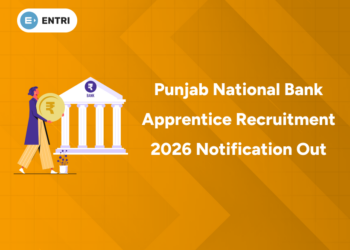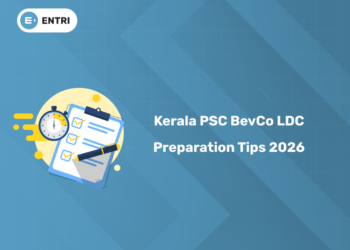Table of Contents
Web design and graphic design share similarities, but they differ in their approach to visual theory. Understanding these differences is crucial for successful digital product development, as they differ in their goals and visual aspects, ensuring a visually appealing product. In this article, we go over the differences between web and graphic design as well as their responsibilities in the creation of digital products. Your project will be more successful if you have a stronger grasp of visual and web design because it will provide a better user experience. In this article, we are providing key differences between web design and graphic design.
Learn full stack development from experts! Join the Entri App today!
What Is Web Design?
A website that can be accessed on a computer or mobile device is created through the process of web design. Though it uses the internet as the communication medium, web design still entails the creation of graphics, typography, and pictures. It’s imperative for web designers to be proficient in certain technological areas so they can transform their concepts into functional modules. Focused on the User Experience is Web Design. The creative and perceptive minds of web designers are well known.
Responsibilities Of Web Designer
1: Which of the following is a JavaScript framework/library?
- Complete every phase of visual design, from conception to final handoff to engineering.
- Develop creative concepts for websites that simplify and make complicated obstacles easier to navigate.
- To convey design concepts and user flows, create wireframes, storyboards, user flows, and process flows.
- In front of peers and executive level stakeholders, present and defend designs and important deliverables.
- Create and spread standards, best practices, and design guidelines.
🚀 Start Coding Today! Enroll Now with Easy EMI Options. 💳✨
Get Hired as a Full-Stack Developer: Master the Skills Employers Are Looking For!
Start Learning With EMI Payment OptionsWhat Is Graphic Design?
The art of professionally producing visuals and graphical materials to visually convey your message to your audience is known as graphic design. It mostly consists of the color scheme, typography, social media assets, and more for your logo. Gaining a practical grasp of the fundamentals, components, and principles of graphic design gives you the necessary abilities to apply to other sectors and industries, such as web design.
Responsibilities Of Graphic Designer
- Create preliminary drafts and deliver concepts.
- Create graphics, logos, and other designs by hand or with software.
- For every visual, use the proper layout and color scheme.
- To create the final design, collaborate with the creative director and copywriters.
- Test visuals for different media
- Modify designs in response to comments
- Aim for aesthetically pleasing and consistent branding in the final images and layouts.
Difference Between Web Design And Graphic Design
- Graphic design and web design use different skills.
- Web design is dynamic, while graphic design is static.
- Graphic design and web design have different technical limitations.
- Graphic design involves the creation of visual elements, Web design is about the organization of visual elements.
- Graphic design and web design use different software.
- Graphic designers and web designers collaborate differently.
Join the online full stack development course offered by the Entri app! Get hired faster!
🚀 Start Coding Today! Enroll Now with Easy EMI Options. 💳✨
Get Hired as a Full-Stack Developer: Master the Skills Employers Are Looking For!
Start Learning With EMI Payment OptionsWeb Designer Vs Graphic Designer
Web designer and graphic designer differ from one another in numerous ways. You’ll notice that there are actually more differences than commonalities. In essence, the distinction between web and graphic design lies in the fact that the former is focused on functionality, while the latter is more concerned with aesthetics.
| Web Designer | Graphical Designer |
| A web designer worries about how each component of a design works together as a whole. | A graphic designer is all about artwork and creativity. |
| As web designers, they may need to collaborate with web developers on projects or with any front-end development team that converts their designs into working code. | In order to operate within the constraints of concrete criteria, graphic designers make square pegs that fit square holes. |
| The genesis of a web designer can be found in the call to action button, website, web pages, UI, or UX design. | Print media such as periodicals, printed materials, or children’s books are among the sources of graphic design. |
| As an interactive medium, web design is concerned about file sizes and load times. | The only time graphic designers worry about file sizes is when they’re attempting to fit a large promotional banner into the rear of a compact. |
| However, Web designers require to consider how the text will show on many screens and in several browsers. | It is necessary for web designers to take into account the text’s display across multiple displays and browsers. |
| Aiming to create a peg that fits every hole, regardless of size or shape, descent web designers avoid packing too much or going against the layout. | To work within real-world constraints, graphic designers make a square peg that fits into a single square hole. |
| Web design is a dynamic intermediary with adaptability and alteration capabilities. | However, once a design is printed physically, it cannot be altered, making graphic design a permanent one. |
| By allowing users to navigate pages, click buttons, play films, or use motion graphics, web designers provide dynamic websites. | In contrast, a graphic designer is less interactive; we can inspect or touch the design, but not change it or navigate. |
| The website requires constant upkeep and modifications, and users can hire for any assistance or updates. | Once the design has been produced and printed, it is final. However, if there are any changes, they must be reprinted or distributed graphically in a new version on a mail piece, which may incur additional costs. |
| When working as freelancer, web designers have the option to offer web development services by learning how to build unique websites with CMS or Webflow. | When the files are ultimately ready for print production, a graphic designer may collaborate with a manufacturing artist to clean up and arrange them. |
| RGB Color mode is employed in web design according to its unique imaging style, which focuses mocking out the relationship between the data structure. | Graphic design primarily uses the CMYK Color mode since it is printing-dependent and places an emphasis on visual flow and impact guidelines such as banner design, etc. |
| The screen serves as a material medium and information carrier. The size of the material utilized determines the exact amount of information. | Paper or cloth are the material media that carry information. A limitless amount of information is dependent upon HTML. |
| Not every age group can use the website or web design that was designed. | People of different ages can recognize graphic design. |
Interesting Resources For Web Designer
Webflow
Any website may be designed using Webflow using a drag-and-drop interface that is similar to Photoshop. The program generates clean, semantic HTML5, CSS, and JavaScript as you develop in Webflow.
Figma
Figma is a platform for collaborative design that allows you to create prototypes, design systems, and Mockups of websites. It is essentially a single design platform.
Design Gradients
With Design Gradients, a free design tool, you may access 48 carefully chosen linear gradients created by designers. For those seeking stunning gradients to incorporate into their upcoming design project, this is a straightforward yet effective tool. There are desktop and mobile versions of the website. The mobile version allows you to copy a PNG for usage with other apps or on social media, while the desktop version enables you to copy the gradients’ HEX or CSS.
Adobe XD
Web designers are familiar with Adobe XD. It is a design mockup and prototyping application that is quite similar to Figma that helps designers brainstorm and work together on design projects. To utilize the tool, you must have a paid subscription as part of the Adobe Creative Suite. Nonetheless, a plethora of online tutorials and resources exist that demonstrate how to design nearly anything in Adobe XD due to the program’s widespread use among designers.
Canva
With Canva’s design tool, you can quickly and effortlessly make anything from business cards to thumbnail photos. As a “basic tool,” the tool occasionally receives negative feedback from the design community. But even those without design experience can easily create beautiful things with Canva—it’s a great platform.
Bravo Studio
Bravo Studio is an iOS and Android mobile app builder that requires no programming. This tool lets you simultaneously design and develop, much like Webflow. For designers looking to create mobile app prototypes or even full-fledged apps without having to hire developers, this is a terrific solution.
DesignerUp
DesignerUp is an online platform that teaches product design and UI/UX to designers. Students at organizations like Asana, Google, Figma, and others trust this design resource. This is a great resource to look into if you’re a UI/UX designer trying to improve your design abilities.
Anima App
With the help of the design to code platform Anima App, you can produce high-fidelity prototypes. Anima App allows you to use your current design workflow to build interactive and responsive prototypes. Teams at Apple, Netflix, Walmart, and other companies use it. To swiftly create front-end code that is developer-friendly, you may simply interface with other web design software tools like Figma, Sketch, or Adobe XD.
WebGradients
The goal of WebGradients is to compile the greatest gradients available online. Any designer wishing to incorporate a gradient into their website or design should definitely check this out. You may quickly copy and paste CSS, HEX codes, and even download PNG versions of all 180 linear gradients that are available on WebGradients.
Learn full stack development from experts! Join the Entri App today!
Interesting Resources For Graphic Designer
Resources For Images
- Unsplash
- Pexel
- Icon 8’s Photo Creator
Resources For Illustration
- Blush
- Stubborn
- Humaans
Resources For Inspiration
- The Futur with Chris Do
- MasterBundles
- Designspiration
- Behance
Resources For Icon
- Iconscout
- The Noun Project
Resources For Typography
- DaFont
- Fontstand
- Type Network
Resources For Color
- Coolers
- Pigment
Resources For Education
- Design Matters
- Designity Blog
- Yes, I’m a Designer
Learn to code from industry experts! Get a free Demo here!
Entri App offers a variety of skills for candidates, including web development, Data Science, Machine Learning, and Full stack development. These courses, led by expert mentors, provide knowledge and job opportunities in these fields. Entri App’s pocket-friendly rates ensure candidates gain confidence and understanding of the fundamentals of Full stack Development through hands-on projects and industry-experienced mentors.