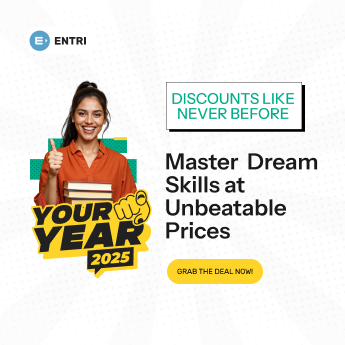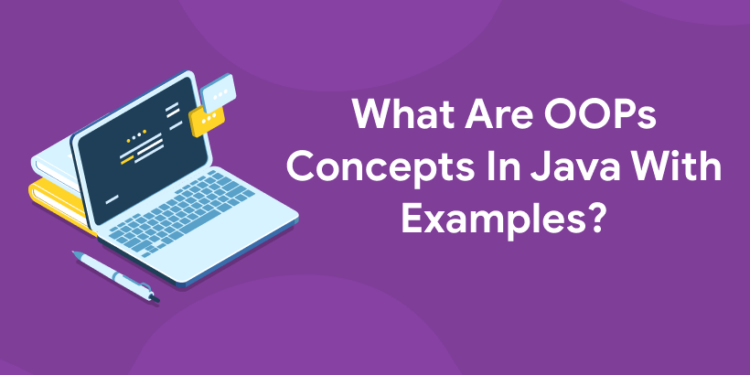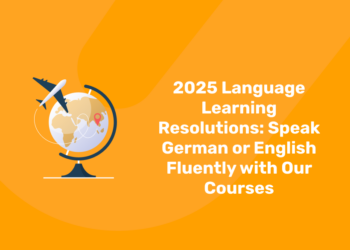Table of Contents
If you’re new to Java programming, the terms object-oriented programming (OOP) and classes can be pretty confusing. This article on OOPs concepts in Java will help you get started with object-oriented programming concepts by introducing you to classes, objects, inheritance, polymorphism, interfaces, and more. It even provides code examples that illustrate what these concepts look like in practice. By the end of this article, you should be ready to apply these OOPs concepts in your own Java applications. This guide will provide you with an overview of object-oriented programming (OOP) concepts in Java and give you some resources to go deeper into each concept when you need to learn more. OOPs, and concepts are at the core of every Java application, so it’s important to understand what they are and how they work if you want to be able to write effective code. This article will give you an overview of OOPs concepts and explain what they mean in a practical sense, then point you toward some examples of these concepts in action. One of the most important concepts in Java programming is Object-Oriented Programming (OOP). In this tutorial, we’ll look at some of the most important Object-Oriented Programming concepts and terminology, plus look at some examples of OOP code.
Introduction
The concept of Object-Oriented Programming is nothing new. It has been used to develop applications for many years now. Java programming language supports various concepts of Object-Oriented Programming, one among them is Encapsulation. Let us understand what encapsulation really means and how it can be implemented using Java programs. We will also look at some of its features and implementation in detail with examples so that you get a clear idea of these topics. Before moving ahead let us first have a quick overview of Object-Oriented Programming (OOP).
Basic OOP Features in Java
1: What is the default value of a boolean in Java?
The three basic features of Object-Oriented Programming in Java are inheritance, polymorphism, and encapsulation. These key aspects of OOP provide you with a simple yet very powerful framework that makes code development easier and more maintainable. Inheritance is a process whereby a new class is created from an existing class by extending it. Polymorphism means having multiple forms and Encapsulation basically refers to how classes can access internal objects or members via methods or properties. Let us look at these concepts in detail now that we are familiar with what they mean. In order to understand these better, let’s take a quick tour of some commonly used programming terms. Classes – A class contains data fields (or attributes) and functions (or methods). Objects – An object represents instances of classes that have been created using programming constructs like new. Variables – Variables hold values like numbers, strings, etc. All objects belong to one or more classes (that is they inherit from one or more parent classes). For example, all students belong to some school which itself belongs to some district which may be part of some state or country; similarly, all cars belong to one brand which itself belongs to one company which may be part of a group that could be part of the industry, etc.
Classes And Objects
A class is a blueprint from which objects are created. For example, if you were creating an Android application that manipulates images, you might create an Image class that defines all of your image’s attributes and functionality. In Java, everything must be defined inside a class, including functions and variables. If a function or variable doesn’t exist inside a class, it simply doesn’t exist at all in Java. This helps keep things organized and makes code more readable by allowing developers to quickly determine what each element of code does just by looking at its location within a class. To make a new class, use a keyword called class followed by your desired name. Then add whatever other elements you want to include, such as methods and variables. When you want to use one of these elements outside of its original class (for example, when calling one of its methods), precede it with the name of its parent class (Image) followed by two colons (::). This tells Java that whatever follows should be treated as part of another type—in this case, part of Image rather than something else entirely. Classes also have properties—data about them that can help describe their behavior—and methods—code they can run when called upon.
Grab the opportunity to learn Python with Entri! Click Here
Encapsulation
The main concept of encapsulation is to create a seal or container around members or components of a class and control access to them. This creates an abstraction that protects both other classes and any external entity from accessing its members directly. Encapsulation helps preserve data integrity in your application because changes to properties can be made only by member functions. Also, if you change how one member function works, it will not affect any other function in your program. In Java, encapsulation can be accomplished using the private keyword on class attributes. For example, if you want to restrict access to a variable called myData so that only methods within myClass can use it, you would declare myData as private within myClass.
Abstraction, Information Hiding, and Polymorphism
An abstraction is a generalization of an object (or other abstractions). It can mean hiding information, as with encapsulation. It can also mean implementing an idea so that it hides details. Information hiding means keeping private certain data of a class while making public only those parts that are required to use it. This principle improves the reusability of components and protects them from unauthorized access or modification. Polymorphism means having different forms in which a single idea may be implemented. Multiple implementations are possible and all are acceptable as long as they conform to some fundamental interface rules or contract established by another class — such poly uniformity makes possible substitutability between various concrete representations or implementations of one single abstraction.
Inheritance
One of my favorite Object-Oriented Programming concepts is inheritance. In Inheritance, we extend a class by creating child classes and inheriting members from parent classes. This allows us to create new classes that share properties and methods from previously created classes. As we continue our journey through Java concepts, let’s talk about inheritance in more detail. Inheritance is when you create a child class that will inherit all of its parent’s attributes and methods without any changes made to them; thus making it easier for programmers as they can reuse code as much as possible within various types of applications to avoid duplicating code. Inheriting from parent objects allows us to change inherited members while extending their functionality at the same time. Let’s take a look at an example here. We have two classes called Employee and Manager. The Employee class has two instance variables called name and salary whereas the Manager has three instance variables – name, salary, bonus. So basically what we are saying here is that managers get paid better than employees because they have a bonus variable attached to them! I think I would like to be a manager then! Now let’s see how we can implement inheritance with these two classes. First off, notice how I added public static void main(String[] args) {} above both of these classes. The reason why I did so was that if you don’t specify the main method in your java program then the compiler will not be able to run your program so make sure you always include the main method or else your program won’t run!
Learn to code from industry experts! Enroll here
Abstract Classes and Interfaces
An abstract class is a class that can only be used as a base class and cannot be instantiated into an object. It contains at least one abstract method, which means it’s incomplete and must be implemented by its subclasses in order to make them concrete. Interfaces are similar to abstract classes but with two main differences: 1) an interface is not allowed to contain any concrete code (no implementation of methods) 2) An interface can have multiple inheritances from other interfaces, meaning that you can define multiple features/attributes with a single block of code. For example, if you wanted to create a Shape interface that contained all of your basic shape functionality like draw() or area(), then Shape could inherit from Rectangle and Circle. You would then implement these three classes so they each contained their own unique draw() function while still being able to share common functionality through Shape. This makes code easier to maintain because you don’t need 3 copies of every function, just one copy shared among all three types. The benefit here is also seen when trying to debug or troubleshoot problems since there’s only one place where bugs can exist instead of 3 places where bugs could potentially exist.
Packages
The top-level part of a Java program is known as a package. A package consists of one or more classes and has its own namespace. Each class inside a package is uniquely identified by its name and its class level (relative to its containing package). Packages also help organize an application’s code into smaller, manageable groups which can be used across different applications as required. In order to define a new package, you need to use either the java command-line tool, add an entry in your application server configuration file or use some other IDE toolset like NetBeans IDE or Eclipse, etc. A sample code is shown below which demonstrates how to define a new Java package using command-line tools. If you are interested to learn new coding skills, the Entri app will help you to acquire them very easily. Entri app is following a structural study plan so that the students can learn very easily. If you don’t have a coding background, it won’t be any problem. You can download the Entri app from the google play store and enroll in your favorite course.