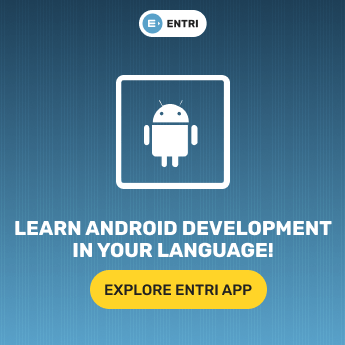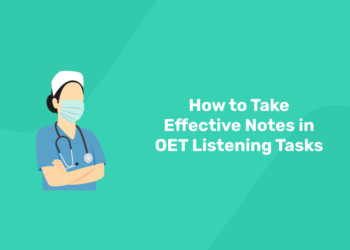Table of Contents
When it comes to programming, there is no shortage of languages and platforms to choose from. It can be difficult to decide what kind of programming you want to learn, especially if you’re new to the field. If you’re interested in Android development, there are a lot of reasons why this would be a great first language to learn how to program with! The Android platform offers huge potential, and its popularity has increased rapidly over the last few years, making it an excellent choice as your first foray into coding on your own.
get our latest news about android development
 What is Android Programming?
What is Android Programming?
Android is an operating system for mobile devices, designed primarily for touchscreen mobile devices such as smartphones, tablets, etc. While initially developed by Android Inc., which Google backed financially and later bought in 2005, Android was unveiled in 2007, and it has since gone through multiple major releases as well as a steady evolution of Gingerbread -the current version at the time of writing-through regular updates from Google. Android also runs on customized hardware platforms (such as televisions) or on modified ordinary hardware (such as to create a low-cost computing device). In 2012 it was estimated that there were more than 900 million Android users worldwide.
What type of Android Apps are there?
1: Which of the following is a JavaScript framework/library?
There are four categories of android apps that you can create and publish on the Google Play Store. The category of your app will depend on what type of permissions are required by your app to work. These types are as follows: (1) Productivity, (2) Games, (3) Entertainment, and (4) Lifestyle. Each category has its own requirements so please review carefully before submitting any apps to Google Play Store.
Full Stack Web Development Course
Get Hired as a Full-Stack Developer: Master the Skills Employers Are Looking For!
Explore CourseBefore you start learning android
Before you dive into android programming, it’s best to have a basic understanding of general programming and computing principles. While there are plenty of free tutorials out there for beginners who want to build an app but don’t know where to start, some are more comprehensive than others. One option is Khan Academy, which offers one of the most in-depth online courses on basic web and computer science—an invaluable resource if you don’t have a degree in CS or IT. It teaches concepts like variables, arrays, flow control statements, and classes; once you get comfortable with those topics (or already understand them), it can help lay a solid foundation for anyone interested in coding apps.
Learning android
Android is an operating system based on Linux. The whole android project is aimed at creating an open-source mobile phone platform, which allows developers to create applications for phones and other mobile devices running Android. With millions of apps already written for Android, you’ll have a lot of choices. You can find nearly any kind of app available – from games and entertainment apps to productivity tools and utilities. When developing your own application, you can make it compatible with as many different kinds of Android-powered devices as possible; or, you can make it work specifically with one type of device.
Getting started with android studio
It is important to understand that Android Studio uses Gradle as its build system. The build system takes your source code and compiles it into an APK file which can be distributed to users on a wide variety of devices. It is critical that you must learn how to use Gradle, it can be used from the command line and from within Android Studio but it is far easier to work with using Android Studio. Google has created a Getting Started Guide with lots of details about how you configure Gradle for different kinds of projects.
Full Stack Web Development Course
Get Hired as a Full-Stack Developer: Master the Skills Employers Are Looking For!
Explore CourseCreating your first app – Hello World!
Using a drawer is one of those Android patterns that developers tend to love or hate. Maybe it’s because you need to create your own navigation menu, which is time-consuming and can be difficult. Luckily, there are some tools available to help you out with adding an in-app navigation drawer. This guide will show you how to make your own in-app navigation drawer with Android Studio. The great thing about these Android navigation drawers is that they’re customizable and look like they belong inside any app. You can even add an image behind your header icon, so it looks like a real app!
Activities in android app development
For developing android apps, android applications are made in Java language. The following activities in android app development should be undertaken by professionals with basic knowledge of Java. This app development can also be practiced by amateurs but professional help is available to complete all these stages with ease.
get updates on web development
In-app navigation drawer activity in Android Studio
The application you’re going to build will have three screens, each linked to a navigation drawer on one side of the screen. The first screen will display a user’s news feed and details about them. The second screen is a settings activity that displays information about how often to fetch new stories and how many top stories to show. The third screen is an activity that allows users to post a story containing text, images, and links. You can add your own design choices and functionality to these activities later on as you gain more experience using Android Studio. This project uses an alternative navigation style so your app doesn’t use up all of its space with tabs or side navigation panels.