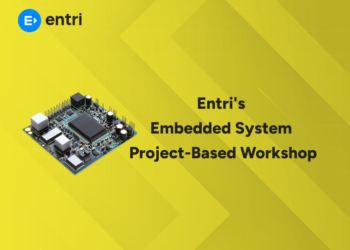Table of Contents
JavaScript is widely used for web development in the modern era. Being one of the most popular technologies, it piques the curiosity of many developers. It offers HTML and CSS integration so that powerful front-end apps may be created. The addition of NodeJS was the icing on the cake, bringing high-level, interpreted programming languages into backend development. Because of its unmatched debugging capabilities and support for Application Lifecycle Management (ALM) systems—which oversee the lifecycle of computer programs—an IDE is better than a code editor. Selecting the best JavaScript IDE has grown challenging, despite the abundance of options available. In this article we are discussing about what is javascript IDE and best java script IDE’s and source code editors.
Learn to code from industry experts! Enroll here
What Is JavaScript IDE?
An environment used for developing software is referred to as a “Integrated Development Environment” (IDE). Common programming tools are provided under a single user interface by this type of application development software. IDEs increase the efficiency of programmers by combining common software development processes into a single tool, such as debugging, producing executables, and modifying source code. Because IDEs let numerous people to work on the same project at once, they are extremely helpful in large work contexts. Some even permit several users to collaborate on the same piece of code at once. Incorporate an outstanding graphical user interface for handling and browsing the code of extensive projects.
Typically, an IDE has the following parts:
- Debugger: A debugger is a tool for finding and eliminating flaws in computer programs.
- Source code editor: An area designated for writing program codes is called a source code editor.
- Local automated tools: These are programs that are used to automate repetitive and basic tasks, such compilation, when developing local build software.
Best JavaScript IDE’s And Editors
1: Which of the following is a JavaScript framework/library?
There are powerful tools are available in the top JavaScript IDEs to automate debugging, testing, and code generation. It consequently saves money for companies of all sizes. Below given are the list of top JavaScript IDEs to run your code.
Visual Studio
Visual Studio is Microsoft’s Integrated Development Environment (IDE) for creating GUIs, consoles, web applications, mobile apps, and web services. It uses Microsoft’s platforms like Windows Store, Silverlight, and Windows API, and is compatible with 36 programming languages. The key features includes:
- There is support for several languages (including JavaScript and TypeScript).
- Features for debugging, like as breakpoints and the ability to attach running programs.
- Syntax highlighting is supported in the code editor.
- Bookmarks are supported for easy navigation when utilizing IntelliSense Code Editor’s automatic code completion feature.
- plenty of add-ons that expand the functionality.
- Designer tools include online, class, and Windows form designers.
Eclipse
Eclipse is among the best IDEs for developing JavaScript. Generally speaking, full-stack engineers write JavaScript using Eclipse. But for JS, you will need to install a few specific plugins. The JavaScript Development Tools’ exact performance is Eclipse’s best feature. Eclipse is available for free download and is open-source, so you can view the source code if necessary. The key features includes:
- Support for easy versions is offered.
- Eclipse supports multiple languages.
- Eclipse is compatible with several libraries and extensions.
Apache NetBeans
Excellent support for HTML5, CSS3, JavaScript, and the Cordova/PhoneGap framework for creating JavaScript-based mobile applications is offered by NetBeans in web projects. NetBeans is freely available software that is available as open-source. The NetBeans JavaScript editor offers syntax highlighting, code folding, and autocompletion. The key features includes:
- For problem tracking, NetBeans interfaces with Bugzilla and Jira.
- Furthermore, NetBeans offers team server integration for sites that leverage the Kenai infrastructure.
- In your registered task repository, you can use the NetBeans task window to search for tasks, save searches, update tasks, and resolve tasks.
Sublime Text
Sublime Text is a customizable, cross-platform text editor with ES6 and ReactJS code syntax highlight, JSFormat, DocBlockr, SideBar Enhancements, and SublimeLinter for JavaScript development. The key features includes:
- Sublime Text has a command palette to store frequently used features.
- An API is available for Sublime Text, which can be used to expand its functionalities.
- This program supports shortcuts to make things easier to use.
- It draws attention to the syntax.
🚀 Start Coding Today! Enroll Now with Easy EMI Options. 💳✨
Get Hired as a Full-Stack Developer: Master the Skills Employers Are Looking For!
Start Learning With EMI Payment OptionsGET CERTIFIED IN FULL STACK DEVELOPMENT ! 100% PLACEMENT ASSISTANCE !
Komodo IDE
Komodo IDE is an integrated development environment (IDE) suitable for online and mobile app development. It is an open-source text editor that supports over 100 languages, including Go, PHP, TCL, Perl, HTML, Python, and CSS. Komodo Edit was released in 2007. The key features includes:
- Assistance in multiple languages
- It contains a powerful editor and error markup.
- It is coupled with a source control system.
- It permits cross-platform and cooperative editing.
IntelliJ IDEA
IntelliJ IDEA, a popular JetBrains IDE, offers two versions: Community and Ultimate, with Ultimate editions required for licenses and Community available for free. It enhances developer efficiency and supports various programming languages. The key features includes:
- There are integrated static code analyzers.
- The majority of application servers include debugging and deployment tools.
- It has sophisticated code completion.
- Integrating it with Git is simple.
- Numerous feature-rich UML designer and database editor
PhpStorm
PhpStorm is a cross-platform IDE based on IntelliJ IDEA, designed for PHP development. It offers automated refactorings, error prevention, syntax highlighting, real-time code analysis, and zero-configuration debugging. PhpStorm also includes hundreds of code inspections to improve code quality, with options viewed by pressing Alt and Enter. The key features includes:
- PhpStorm offers built-in testing and profiling features.
- A single user interface for working with popular version control systems
- Tools for database and SQL within a project.
WebStorm
WebStorm IDE is a sophisticated JavaScript editor by Jet Brains for creating desktop, server, mobile, and web apps. It supports front-end, back-end, mobile, and desktop applications using Angular, React, Vue.js, Node.js, Meteor, Ionic, Cordova, React Native. The key features includes:
- With WebStorm, tracing your code is simple.
- It is capable of reverting to earlier versions.
- There are numerous plugins and templates available for WebStorm.
- It provides an integrated terminal.
Learn to code from industry experts! Enroll here
Related Articles
🚀 Start Coding Today! Enroll Now with Easy EMI Options. 💳✨
Get Hired as a Full-Stack Developer: Master the Skills Employers Are Looking For!
Start Learning With EMI Payment OptionsFrequently Asked Questions
Which IDE or source code editor is best for JavaScript development?
The best IDE or source code editor for JavaScript development depends on individual preferences, workflow, and project requirements. However, Visual Studio Code (VS Code) is widely regarded as one of the best choices due to its extensive features, performance, and strong community support.
What is the difference between an IDE and a source code editor?
An IDE typically includes a source code editor, build automation tools, and a debugger, all integrated into a single environment.
A source code editor is a text editor specialized for writing and editing source code. While it may lack some of the advanced features of an IDE, it is lightweight, fast, and highly customizable.
Can I use Visual Studio Code for languages other than JavaScript?
Absolutely! Visual Studio Code supports a wide range of programming languages, including but not limited to Python, Java, C++, HTML, CSS, and many more.