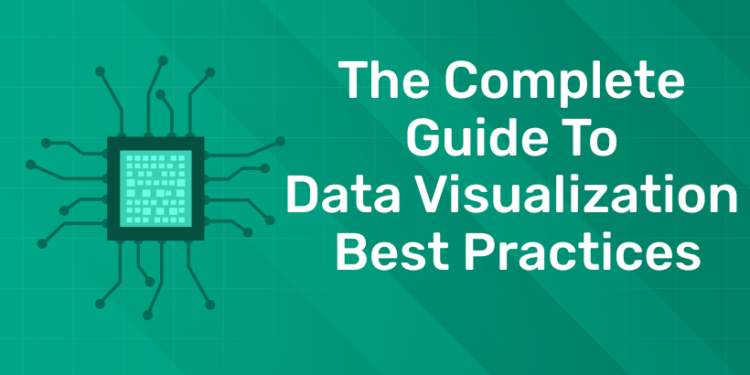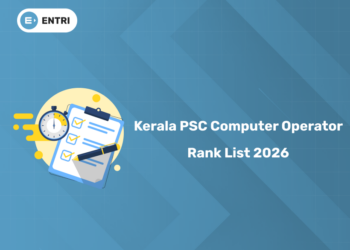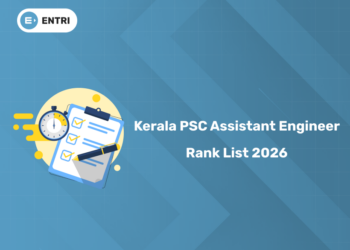Table of Contents
Data visualization is about showing information in simple pictures like graphs and charts. Graphic designers make sure these visuals are helpful and look good. They choose the best way to show the data, like using line graphs or bar charts. This article is the complete guide to data visualization best practices.
It’s important for the designers to follow the best practices and make sure the visuals are useful, look nice, and don’t give the wrong idea. Especially when dealing with lots of data, they need to make sure everything looks neat and organized.
Ready to take your data science skills to the next level? Sign up for a free demo today!
Data Visualization Best Practices
What is Data Visualization?
1: Which of the following algorithms is most suitable for classification tasks?
Data visualization means showing data in pictures like charts and graphs. Its goal is to make complicated information simple to grasp and analyze.
Definition:
Data visualization involves presenting data and information visually using elements like charts, graphs, and maps.
Purpose:
It aims to simplify complex data, making it easier to understand, analyze, and gain insights from.
🚀 Start Coding Today! Enroll Now with Easy EMI Options. 💳✨
Equip yourself with in-demand skills to land top-tier roles in the data-driven world.
Start Learning Now with EMI OptionsWhat is the need for data visualization?
The Growing Data Landscape
Data Explosion:
- According to IBM, 2.5 quintillion bytes of data are created every day.
- Research Scientist Andrew McAfee and Professor Erik Brynjolfsson of MIT note that more data crosses the internet every second than was stored in the entire internet just 20 years ago.
Exponential Growth:
- As the world becomes more connected with more electronic devices, data volume grows exponentially.
- IDC predicts there will be 175 zettabytes of data by 2025.
- Challenges with Data
Human Limitations:
- Humans struggle to comprehend large amounts of data.
- The brain finds it hard to grasp numbers larger than five without analogies or abstractions.
Role of Data Visualization:
- Data visualization designers create visual abstractions to help understand complex data.
- Big data is useless if it can’t be understood and used effectively.
Importance of Data Visualization
Wide Application:
- Data visualization is crucial in economics, science, technology, healthcare, and human services.
- It transforms complex data into graphs for easier comprehension and utilization.
🚀 Start Coding Today! Enroll Now with Easy EMI Options. 💳✨
Equip yourself with in-demand skills to land top-tier roles in the data-driven world.
Start Learning Now with EMI OptionsWhen to Use Data Visualization Best Practices
Importance in Decision Making:
- Large numbers are hard to understand, but valuable data sets contain vast amounts of valuable information.
- Data visualization helps decision-makers comprehend complex information efficiently.
Value for Businesses:
- Many businesses recognize the importance of data visualizations for clear comprehension of important information.
- Visualizations aid in understanding difficult concepts, identifying patterns, and gaining data-driven insights for better decisions.
Principles of Data Visualization
Define Clear Purpose:
- Data visualization should answer vital strategic questions and provide real value.
- Defining the purpose and priorities at the outset ensures the end result is useful and avoids wasting time on unnecessary visuals.
Know the Audience:
- Visualizations should communicate clearly with the target audience and be compatible with their expertise.
- Consider the audience’s familiarity with the data and whether they have a background in related fields like STEM.
Use Visual Features Appropriately:
- Choose the right type of chart to accurately represent the data and make it easier to understand.
- Consider the type of data being conveyed and the audience’s preferences for effective visualization.
Most Popular Types of Data Visualization
Line Chart
- Description:Shows data points connected by straight lines.
- Applications:Trend analysis, time-series data.
- Pros:Highlights trends over time; easy to understand.
- Cons:Limited for discrete data points; may obscure outliers.
Bar Chart
- Description: Uses bars to represent data categories.
- Applications:Comparing discrete categories, showing distribution.
- Pros: Easy comparison; effective for categorical data.
- Cons:Less suitable for continuous data; limited scalability.
Pie Chart
- Description:Divides a circle into slices to represent data proportions.
- Applications:Showing parts of a whole, percentage distribution.
- Pros:Visually appealing; easy to understand proportions.
- Cons:Hard to compare across categories; limited for large datasets.
Scatter Plot
- Description: Displays data points as individual dots on a two-dimensional plane.
- Applications: Correlation analysis, identifying relationships.
- Pros: Shows relationships between variables; identifies outliers.
- Cons:Complexity increases with more data points; may require additional analysis.
Heat Map
- Description:Uses color intensity to represent data values on a matrix.
- Applications:Visualizing spatial data, highlighting patterns.
- Pros: Easily identifies patterns and trends; effective for large datasets.
- Cons:May require interpretation for color variations; limited for categorical data.
Histogram
- Description: Displays data distribution with bars representing frequency.
- Applications:Understanding data distribution, identifying outliers.
- Pros:Shows distribution shape; useful for large datasets.
- Cons:Limited for comparing categories; requires careful binning.
Bubble Chart
- Description:Uses bubbles of different sizes to represent data points.
- Applications:Comparing three variables, highlighting trends.
- Pros:Visualizes three dimensions; highlights outliers.
- Cons:May be cluttered with too many bubbles; size perception varies.
Treemap
- Description:Divides a rectangle into smaller rectangles to represent hierarchical data.
- Applications:Showing hierarchical structures, visualizing proportions.
- Pros:Efficient use of space; easy to compare proportions.
- Cons:Limited scalability for large hierarchies; interpretation challenges with small rectangles.
Data visualization Best Practices
Keep It Organized and Coherent
Coherence in Design
- Explanation:A coherent design blends seamlessly into the background, making information processing easy.
- Importance:Effective visualizations enable viewers to reach conclusions without being distracting.
- Pros: Facilitates easy data comprehension; avoids overwhelming users.
- Cons:Overly simple designs may lack impact; balance needed to maintain interest.
Hierarchy of Data
- Explanation:Organizing data in a hierarchy presents information in a relevant manner for decision-makers.
- Application:Sorting data from highest to lowest emphasizes key values; highlighting important categories.
- Pros:Emphasizes important data points; improves clarity and focus.
- Cons:Risk of oversimplification or overlooking important details.
Visual Elements for Interpretation
- Explanation:Order of data display, color usage, and size variation aid interpretation.
- Application:Use brighter colors for important points, larger elements for emphasis.
- Pros:Enhances data interpretation; guides viewers’ attention.
- Cons: Potential for bias; careful consideration needed to avoid misinterpretation.
Making Data Visualization Inclusive
Importance of Color
- Explanation: Color helps represent and distinguish information.
- Study Findings: Salesforce study shows color impacts user decisions.
- Pros: Enhances aesthetics; aids in differentiation.
- Cons: Subtle color variations can make charts harder to analyze.
Consideration for Vision Impairments
- Challenges: Charts with similar colors may be difficult for those with vision impairments.
- Statistics: WHO estimates 253 million people live with vision impairment.
- Pros: Tools available for checking visualization accessibility.
- Cons: Lack of accessibility can exclude a significant portion of the population.
Techniques for Improved Readability
- High Contrast Colors: Enhance readability by using colors with high contrast.
- Use of Patterns or Texture: Complement color with patterns or textures to convey information.
- Text or Icon Labels: Label elements using text or icons for clarity.
- Font Legibility: Font choice and size impact legibility.
- Recommendation: Stick to basic serif or sans serif fonts for better legibility.
- Font Size Consideration: Ensure font size is legible for the medium, with a minimum size recommendation of 16 pixels for web design (Smashing Magazine).
Avoiding Data Distortion
Clear Storytelling
- Explanation:A good visualization tells the story clearly, without distortions.
- Examples:Avoid using visual representations like 3D pie charts that don’t accurately represent the data.
- Pros:Helps viewers understand the data accurately; maintains credibility.
- Cons: Misleading visuals can distort the message; affects credibility.
Use of Visual Techniques
- Purpose:Visual techniques can lead viewers to certain conclusions without distorting data.
- Applications: Useful in designing infographics for public consumption.
- Pros:Supports specific conclusions; enhances data communication.
- Cons: Misuse of techniques can create misleading graphics; impacts credibility.
Considerations for Design
- Color Choices:Carefully select colors to highlight important data points without distorting the overall message.
- Specific Data Points:Call out specific data points to emphasize key findings without distorting the data.
- Pros: Enhances visual appeal; maintains accuracy.
- Cons:Inaccurate representation can lead to misinterpretation; affects credibility.
Advantages of Data Visualization Best Practices
Clear Understanding
- Simple visuals make complex data easier to understand.
- Users quickly grasp insights
Effective Communication
- Well-designed visuals convey findings clearly to everyone.
- Insights are presented neatly and attractively.
Better Decision Making
- Accurate visuals help in making smarter decisions.
- Users choose better strategies.
More Engagement
- Interactive visuals keep users interested.
- Users explore data more deeply.
Accessibility and Inclusivity
- Accessible visuals ensure everyone can understand.
- It includes people with disabilities.
Consistency and Professionalism
- Consistent designs build trust.
- It looks professional and reliable.
Time and Resource Savings
- Following best practices saves time.
- It avoids unnecessary work and revisions.
How to Improve Your Data Visualization Skills and Create More Effective Visuals?
To practice best visualization practices:
Learn the Basics:
- Understand data visualization fundamentals like chart types and color theory.
Choose the Right Tools:
- Pick tools like Tableau or Google Data Studio that suit your needs.
Plan Your Visualizations:
- Define your goals and target audience.
- Figure out the main insights you want to share.
Clean Your Data:
- Ensure your data is organized and relevant.
Pick the Right Visualization:
- Choose charts or graphs that fit your data and message.
Design Well:
- Follow design principles for simplicity and clarity.
- Use colors and fonts wisely.
Make it Interactive:
- Add features like tooltips and filters for engagement.
- Provide context to guide users.
Test and Improve:
- Review and refine your visualizations based on feedback.
- Keep learning and stay updated with new techniques.
Practice Regularly:
- Create visualizations often with real data.
- Experiment with different styles and techniques.
Examples of Bad Data Visualizations
Misleading Pie Charts
- Description: Pie charts with unequal or misleadingly labeled segments.
- Problem: Misrepresents proportions, leading to inaccurate interpretation.
- Example: A pie chart showing percentages that don’t add up to 100%.
Inconsistent Bar Charts
- Description: Bar charts with inconsistent scaling or labeling.
- Problem: Distorts comparison between data points.
- Example: Bars of different widths or heights representing similar values.
Overly Complex Infographics
- Description: Infographics with cluttered layouts and excessive information.
- Problem: Overwhelms viewers, making it difficult to extract key insights.
- Example: An infographic with too many icons, text, and visuals competing for attention.
Inappropriate Use of 3D Effects
- Description: Data visualizations with unnecessary 3D effects.
- Problem: Adds visual complexity without enhancing understanding.
- Example: A 3D pie chart where the depth distorts the perception of proportions.
Lack of Context in Line Charts
- Description: Line charts without clear labeling or context.
- Problem: Makes it hard to understand the significance of trends.
- Example: A line chart without axis labels or units of measurement.
Confusing Bubble Charts
- Description: Bubble charts with overlapping or unclear bubbles.
- Problem: Difficult to interpret the relationship between data points.
- Example: A bubble chart where bubbles of similar sizes are difficult to differentiate.
Poor Color Choices in Heatmaps
- Description: Heatmaps with inadequate color choices or gradients.
- Problem: Impairs readability and makes it hard to distinguish between values.
- Example: A heatmap with low contrast colors that blend together, making it hard to identify trends.
Ready to take your data science skills to the next level? Sign up for a free demo today!
How to Avoid Bad Data Visualizations
Label Clearly
- Make sure everything in the visualization is labeled clearly, like axes and data points.
Pick the Right Type
- Choose the best kind of chart or graph that shows the data accurately.
Keep Things Consistent
- Use the same scales and labels across the whole visualization for easy comparison.
Keep it Simple
- Don’t crowd the visualization with too much stuff; keep it easy to understand.
Test for Everyone
- Make sure everyone can understand it, including people with vision problems.
Choose Colors Carefully
- Pick colors that make things clear and don’t confuse people.
Add Context
- Explain what the data means so people can understand it better.
Data Visualization Best Practices: Conclusion
Good data visualization uses pictures to show data clearly.
- Easy Understanding:It makes data easy to understand quickly.
- Simple Information:It breaks down complex data into easy pictures.
- Helps Decisions:People can use it to make good choices.
- Focus on Understanding: Design should help people understand data better.
Following these tips makes designing helpful infographics easier.
Entri Elevate’s Data Science & Machine Learning Program
- For Advanced Learners: Tailored for those seeking expertise in data science and machine learning.
- Comprehensive Training: Developed by industry experts with hands-on exercises and projects.
- Real-world Application: Learn to apply skills in practical scenarios.
- Skill Mastery: Gain expertise in building and deploying machine-learning models.
- Thorough Understanding: Prepare for diverse roles with a solid grasp of data science concepts.
🚀 Start Coding Today! Enroll Now with Easy EMI Options. 💳✨
Equip yourself with in-demand skills to land top-tier roles in the data-driven world.
Start Learning Now with EMI OptionsFrequently Asked Questions
Why is data visualization important?
Data visualization helps in making complex data easy to understand. It allows viewers to grasp insights quickly and make informed decisions based on the data presented.
What are some common mistakes to avoid in data visualization?
Common mistakes include using inappropriate visualizations for the data, overcrowding visuals with unnecessary details, neglecting to provide context, and using misleading techniques that distort the data’s true representation.
How can I choose the right type of visualization for my data?
Consider the nature of your data (e.g., categorical, numerical), the message you want to convey, and the audience you are targeting. Choose a visualization that effectively communicates the key insights without distorting the data.