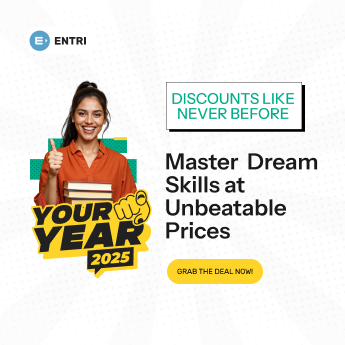Table of Contents
Outlook is a personal information manager software system , available as a part of the MS Office suite. It is primarily an email client.Outlook also consists of functions like note-taking, journal logging, calendaring, task managing, contact managing, and web browsing. In this article we will discuss MS Outlook features and other important aspects required for the preparation of competitive exams.
Prepare for various Government exams! Download Entri App!
Main Features of MS Outlook
- MS Outlook works as both a personal information manager as well as electronic messaging system.
- It can be used to keep track of your diary, schedule meetings, send messages,hold the contact details of your customers, suppliers and associates, and basically keep track of things you have to do.
- To do all this, it provides you with five main tools. They are Contacts, Tasks, Mail, Calendar, and Notes.These tools work both independently and together.
- Mail: The Mail tool helps you to manage electronic mail. You use this tool to send and receive messages them from others.
- Calendar: The Calendar tool supply you with an electronic diary which can also be used to schedule and plan meetings with others connected to you through the Internet.
- Contacts: The Contacts element in outlook allows you to manage personal contacts and business by recording the important details like names, addresses, telephone numbers, and email details of people such as colleagues, customers, suppliers, friends, relatives, and the like.
- Tasks: The Tasks tool gives you a To-Do list. You can use it to prioritize tasks and to assign them to others and track how many of them have been completed.
- Notes:The Notes tool helps you to type notes into your computer so that you can refer to them at a later point of time.
- There are many other subsidiary elements in Outlook that you may find useful. They the Journal which automatically records actions you choose.
Prepare for various Government exams! Download Entri App!
How MS Outlook Is Used?
- MS Outlook can be opened and used as needed, or it can be left open and it operates behind the scenes while you are working with other applications.
- Usually, it is left open so that new mail and invitations can be received in real time.
- Outlook notifies you even if you are working with another application.
- Since it is created to allow you to communicate with other people, it will operate on both your network and Internet connections.
MS Outlook Common Screen Elements
1: Which of the following algorithms is most suitable for classification tasks?
- The Title bar gives the name of the feature that you are currently using, followed by ‘MS Outlook’.
- The File tab is used to approach the Backstage view which contains settings that are not directly related to generating or managing Outlook items such as Print and Save commands, and functions such as opening calendars and importing files. Outlook Options are also provided, so that you can set your working preferences.
- The Ribbon is the tabbed band that appears at the top of the window. It is the control centre of Outlook. You use tabs instead of menus on the Ribbon to access the commands that have been categorized into groups. The commands consists of galleries of formatting options that you can choose select from.
- The Navigation pane gives a quick way of switching between the various Outlook features such as Mail, Calendar, Contacts, and so on.
- The Status bar tells you about what is going on in Outlook at the present moment. It also varies depending upon the feature you are using and the tool that you are working with.
- The resize buttons helps you to minimise (make smallest), maximise (make largest), restore down (return to the size between minimise and maximise), and close the application window.
- The To-Do bar holds your follow-up messages, tasks and appointments in one central location.
Click on the link for complete notes on MS Outlook: MS Outlook PDF Download.
Entri app provides you with best practice questions for the complete preparation of various competitive exams. For the complete preparation, download the Entri app and start preparing.
Our R&D team provides the best material and books for the complete preparation of all government exams. We provide PDFs of the previous year’s question papers with solutions and detailed analysis. All you need to do is download the Entri app and start practicing.