Table of Contents
Planning to begin your journey in understanding Power Bi? Then this blog is just right for you. From basics to advanced skills, it helps you navigate effectively. Get ready to turn data into actions with this article on “Power Bi Learning Roadmap”!
Check out this video by Entri in Malayalam!
Ready to take your data science skills to the next level? Sign up for a free demo today!
What is Power Bi?
Power BI is a business tool from Microsoft. It helps users visualize data, share insights, and make data-driven decisions. Here’s a simple overview of its features:
1. Data Integration
- Connect to various data sources (databases, Excel, web services).
- Aggregate data into one view.
2. Data Transformation
- Use Power Query to clean and prepare data.
- Perform tasks like filtering, removing duplicates, and merging.
3. Data Modeling
- Create relationships between tables.
- Use DAX for calculations and measures.
4. Data Visualization
- Create interactive charts and graphs.
- Customize visuals and add filters.
5. Reports and Dashboards
- Reports: Detailed, multi-page documents.
- Dashboards: Single-page summaries of key metrics.
6. Sharing and Collaboration
- Publish to the Power BI service.
- Share with colleagues and control access.
7. Power BI Service and Mobile
- View and interact with reports online.
- Access data on mobile devices (iOS, Android, Windows).
8. AI and Advanced Analytics
- Use natural language queries.
- Include machine learning and AI-powered visuals.
9. Power BI Embedded
- Embed Power BI in custom applications.
- Provide analytics to users within apps.
10. Power BI Premium
- More data capacity and performance.
- Advanced admin controls and on-premises reporting.
Applications of Power BI
1: Which of the following algorithms is most suitable for classification tasks?
1. Business Reporting and Analysis
- Financial Reporting
- Sales Analysis
- Operational Reporting
- KPI Dashboards
2. Data Visualization and Storytelling
- Visual Data Exploration
- Interactive Dashboards
- Data Storytelling
3. Business Intelligence and Decision Support
- Ad Hoc Analysis
- Predictive Analytics
- Data-driven Decision Making
4. Data Consolidation and Integration
- Data Integration
- Data Transformation
- Real-time Data Analysis
5. Collaboration and Sharing
- Collaborative Analytics
- Embedding Reports
- Content Distribution
6. Performance Monitoring and Optimization
- Performance Monitoring
- Root Cause Analysis
- Resource Optimization
7. Regulatory Compliance and Risk Management
- Compliance Reporting
- Risk Assessment
- Fraud Detection
8. Customer Insights and Marketing Analytics
- Customer Segmentation
- Churn Analysis
- Campaign Performance
9. Human Resources Analytics
- Employee Performance
- Talent Acquisition
- Employee Satisfaction
10. IoT (Internet of Things) Analytics
- Sensor Data Analysis
- Predictive Maintenance
- Supply Chain Optimization
🚀 Start Coding Today! Enroll Now with Easy EMI Options. 💳✨
Equip yourself with in-demand skills to land top-tier roles in the data-driven world.
Start Learning Now with EMI OptionsWhich step are you stuck on?
Why Learn Power Bi?
Here are the advantages of learning Power Bi:
1. Data Visualization Mastery
- Create interactive dashboards.
- Present data in various visual formats.
- Customize visualizations to fit specific needs.
2. Data Analysis Capabilities
- Model data effectively.
- Utilize advanced analytics features.
- Integrate with R and Python for deeper analysis.
3. Business Intelligence Skills
- Support decision-making with reports and analysis.
- Explore and uncover insights in data.
- Foster a data-driven culture in organizations.
4. Career Advancement Opportunities
- High demand across industries.
- Gain a competitive edge in the job market.
- Potential for attractive salaries.
5. Streamlined Reporting and Collaboration
- Access real-time information.
- Collaborate effectively with sharing and commenting features.
- Stay connected with mobile accessibility.
6. Integration with Microsoft Ecosystem
- Seamlessly integrate with other Microsoft products.
- Access data from various sources within Office 365.
7. Continuous Learning and Development
- Join a vibrant community for support and learning.
- Access online tutorials and courses.
- Pursue certification for validation of skills.
Ready to take your data science skills to the next level? Sign up for a free demo today!
Power BI Learning Roadmap
1. Introduction to Power BI
- Understand the basics of Power BI:
- What is Power BI?
- Why is it used?
- Explore the interface and key features:
- Ribbon menu
- Visualizations pane
- Fields pane
- Filters pane
- Pages and Report view
- Learn about different versions of Power BI:
- Power BI Desktop
- Power BI Service (Cloud)
- Power BI Mobile
2. Data Preparation and Importing
- Learn to import data from various sources:
- Excel files
- Databases (SQL Server, MySQL, etc.)
- Web sources (APIs, HTML tables)
- Understand data shaping and transformation techniques:
- Power Query Editor
- Cleaning data (removing duplicates, handling missing values)
- Transforming data types
- Cleanse and manipulate data for analysis:
- Adding custom columns
- Merging queries
- Splitting columns
3. Data Modeling
- Learn the fundamentals of data modeling:
- Tables, columns, rows
- Relationships between tables:
- One-to-many
- Many-to-many
- Create calculated columns and measures:
- Using DAX (Data Analysis Expressions)
- Calculated columns vs. measures
- Implement best practices for efficient data modeling:
- Avoid circular dependencies
- Use relationships wisely
- Optimize for performance
4. Data Visualization
- Explore different visualization types:
- Bar charts
- Line charts
- Pie charts
- Scatter plots
- Maps
- Learn to create interactive dashboards:
- Adding visualizations to a report page
- Using slicers and filters
- Adding drill-down functionality
- Customize visualizations to enhance data storytelling:
- Formatting options (colors, fonts, etc.)
- Adding annotations and insights
- Creating custom tooltips
5. Advanced Analytics
- Learn to perform advanced analytics using DAX:
- Aggregate functions (SUM, AVERAGE, etc.)
- Statistical functions (STDEV, VAR, etc.)
- Time intelligence functions (TOTALYTD, SAMEPERIODLASTYEAR, etc.)
- Implement forecasting and predictive analytics features:
- Analyze trends and patterns in data
- Use forecasting tools to predict future outcomes
6. Power BI Service and Collaboration
- Understand Power BI Service features and capabilities:
- Publishing reports from Power BI Desktop to Power BI Service
- Sharing reports and dashboards with colleagues
- Creating and managing workspaces
- Publish reports and dashboards to Power BI Service:
- Publishing options and settings
- Managing data refresh schedules
- Configuring security settings
- Share and collaborate on reports with colleagues:
- Sharing options (sharing with individuals, groups, organizations)
- Collaborating on shared reports (commenting, annotating, sharing insights)
7. Integration and Automation
- Integrate Power BI with other Microsoft tools:
- Importing data from Excel, SharePoint, Dynamics 365, etc.
- Embedding Power BI reports in SharePoint, Teams, etc.
- Learn to schedule data refreshes and automate report generation:
- Setting up scheduled refresh for datasets
- Automating report generation using Power Automate (formerly Microsoft Flow)
- Explore APIs for custom development and integration:
- Power BI REST API
- Embedding Power BI content in custom applications
8. Advanced Topics
- Dive deeper into specific areas of interest:
- Power Query: Advanced data transformation techniques
- Power BI Embedded: Embedding reports in custom applications
- Power BI Premium: Advanced features and capabilities
- Explore advanced visualization techniques:
- Creating custom visuals using the Power BI Developer Tools
- Applying themes and templates to reports
- Using advanced formatting options for visualizations
9. Real-world Projects and Case Studies
- Apply your knowledge to real-world projects and scenarios:
- Working with sample datasets to solve business problems
- Analyzing real-world case studies from industry experts
- Creating portfolio projects to showcase your skills
- Work on sample datasets to solve business problems:
- Identifying business requirements
- Designing and developing reports and dashboards
- Presenting findings and insights to stakeholders
10. Continuous Learning and Certification
- Stay updated on the latest Power BI updates and features:
- Following official Power BI blogs and forums
- Attending webinars and conferences
- Join forums, communities, and user groups for ongoing learning:
- Participating in discussions
- Sharing knowledge and experiences with others
- Pursue Power BI certification to validate your skills and expertise:
- Microsoft Certified: Data Analyst Associate
- Microsoft Certified: Power BI Certified User
- Microsoft Certified: Power BI Certified Expert
🚀 Start Coding Today! Enroll Now with Easy EMI Options. 💳✨
Equip yourself with in-demand skills to land top-tier roles in the data-driven world.
Start Learning Now with EMI OptionsEmerging Power BI Features
Technology is an ever-evolving marvel with new features popping up every now and then. Data analysis is also seeing a lot of improvements and additional features that keep revolutionising the industry and the process. The human urge for constant innovation has spread to Power BI as well. Let’s have a look at the emerging features of Power BI in 2026.
AI and Machine Learning
- The integration of AI into almost every technology available is inevitable. Power BI will soon offer its in-built AI services for users to avail. This feature will help you to quickly identify trends and insights in your data without having to manually search for them. The AI feature would literally be your ‘assistant’.
- Machine learning integration lets you use advanced analytics and predictions. With such a feature, you could predict the sales for the next quarter based on the past, existing data. Another feature in this aspect is the connection of Power BI with other tools like Azure to build custom machine learning models.
Python and R
As you may already know, Python and R are programming languages that data scientists incorporate to do more complex analysis. Power BI allows you to integrate these languages directly within your reports to create advanced charts and analyse data that the built-in tools may not be able to. Knowing a bit of coding, can help you a lot in this feature.
Cloud
- Cloud stores your data, just like how actual clouds store raindrops. With Power BI, you would be able to connect with cloud platforms and thus share data and analytics seamlessly.
- A new feature lets embed Power BI reports and dashboards directly into your own apps or websites. In this way, data and reports can be shared and viewed instantly with ease due to the transfer of data within the cloud.
Business Intelligence (BI)
To put it simply, business intelligence is all about turning raw data into actionable insights. Power BI has been and will continue to help businesses make data-driven decisions with ease. More data means more smarter decision-making with Power BI.
Power Bi Learning Roadmap: Conclusion
It is safe to state that Power BI is a crucial and important part of data analysis, and it is only set to grow in terms of usage and effectiveness. If you feel like learning about data science and analysis with Power BI, check out Entri’s data science course. The course will surely make you master Power BI and data science in no time. With this roadmap, you will be able to master Power BI within few steps. Each step builds your skills. Commit to the journey, explore, and unleash the power of data!
🚀 Start Coding Today! Enroll Now with Easy EMI Options. 💳✨
Equip yourself with in-demand skills to land top-tier roles in the data-driven world.
Start Learning Now with EMI OptionsFrequently Asked Questions
What is the Power BI Learning Roadmap 2024?
The Power BI Learning Roadmap 2024 is a structured guide designed to help individuals master Power BI, a powerful business intelligence tool, by outlining key steps and resources for learning.
Who can benefit from following the Power BI Learning Roadmap?
Anyone interested in harnessing the capabilities of Power BI can benefit from following the Power BI Learning Roadmap, including data enthusiasts, business professionals, and aspiring data analysts.
Where can I find resources to follow the Power BI Learning Roadmap 2024?
Resources for following the Power BI Learning Roadmap 2024 include online courses, tutorials, documentation, community forums, and practice exercises, which can be found on various platforms such as Microsoft Learn, Udemy, Coursera, and the official Power BI website.







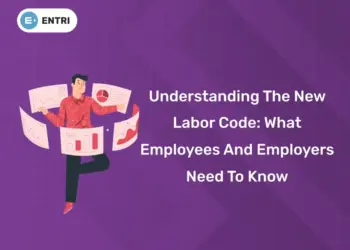
![Full-stack Web Development Syllabus [Updated]](https://entri.app/blog/wp-content/uploads/2024/05/Full-stack-Web-Development-Syllabus-Updated-75x75.webp)



