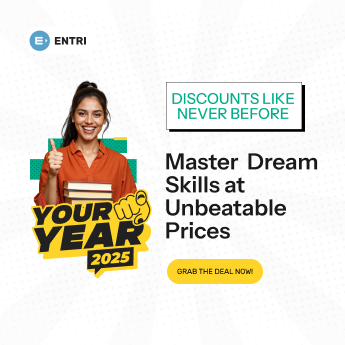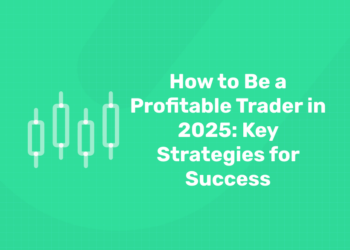An effective instrument for data analysis and visualization in Tableau. It enables the creation of incredible dynamic visualizations without the need for coding. Tableau is well-known for its ability to quickly process data input and create the necessary data visualization output. In essence, it can transform your data into insights that will guide your future actions. It offers tools for cleansing, organizing, and visualizing data, making it simpler to build dashboards for engaging visual analytics. The conversion of data into comprehensible ones is made simpler by these dashboards for non-technical analysts and end users.
Get hands-on with our data science and machine learning course – sign up for a free demo!
Top 100 Tableau Interview Questions and Answers for 2024
- Describe Tableau.
Data representation and business intelligence software called Tableau make it easier for users to see and comprehend their data.
- What are some of Tableau’s standout characteristics?
Tableau has several important functions, including:
– Drag-and-drop visualization creation tool
– The capacity to connect to numerous different info sources
– Capabilities for storytelling and interactive displays
– Tools for forecasting and advanced metrics
– Tools for cooperation and sharing
- To what different kinds of data sources can Tableau connect?
Tableau can link to a wide range of data sources, including databases, cloud services, big data platforms, and spreadsheets.
- What in Tableau is a visualization?
In Tableau, a visualization is a graphical depiction of data that aids users in comprehending the data they are working with. Charts, graphs, maps, and tables are a few examples of representations in Tableau.
- In Tableau, what is a dashboard?
In Tableau, a dashboard is a group of visualizations and reports that offer a broad overview of key measurements and KPIs. Users can explore the data in greater depth using interactive dashboards.
- What in Tableau is a worksheet?
In Tableau, a worksheet serves as a canvas for the creation of maps. To create the desired visualization, users can drag and drop various fields and metrics onto a worksheet.
- In Tableau, what does a column mean?
In Tableau, a dimension is a categorical variable that gives a collection context.
- In Tableau, what is a measure?
In Tableau, a measure is a numerical quantity that can be examined and contrasted. Sales income, profit margin, and customer quantity are some examples of measures.
- In Tableau, what does a number mean?
In Tableau, a parameter is a dynamic number that the user can modify. Users can examine data in a variety of ways by using parameters to create interactive visualizations.
- In Tableau, what does a calculated column mean?
In Tableau, a calculated field is a brand-new field made by using an algorithm or function on already-existing fields.
- How does Tableau link to a data source?
In Tableau, you can go to the “Connect” pane and choose the kind of data source you want to link to connect to a data source. The connection information, including the server name, database name, login, and password, must then be entered.
- Can Tableau combine data from various sources?
Yes, you can use Tableau’s “Join” or “Blend” tools to combine data from various sources. While blending enables you to combine data from various sources based on a shared dimension, joining allows you to combine datasets based on a shared field.
- What does a Tableau filter do?
In Tableau, a filter is used to restrict the amount of data that is shown in a visualization or summary. You can apply filters to the full workbook or specific worksheets.
- How does Tableau’s new graphic creation process work?
You can drag and drop fields onto a worksheet in Tableau and choose the type of chart you want to use to build a new visualization. The visualization can then be altered by adding labels, hues, and formatting as necessary.
- In Tableau, what does a trend line mean?
In Tableau, a trend line is a line that depicts the overall direction or trend of a dataset over time. In time series research and forecasting, trend lines are frequently used.
- What does a Tableau structure mean?
Tableau uses hierarchies to group linked dimensions into different levels of detail. A date hierarchy, for instance, might have tiers for the year, quarter, month, and day.
- What in Tableau is a group?
In Tableau, a group is a method to group similar data points into a single category. Groups can help to streamline complicated visualizations and produce more insightful results.
- In Tableau, is it possible to make a calculated field?
By choosing “Create Calculated Field” and entering the desired formula or function, you can build a calculated field in Tableau.
- What in Tableau is a range control?
In Tableau, a parameter control is a user interface component that enables users to alter a parameter’s value. Dashboards and live visualizations can be made using parameter controls.
- In Tableau, what is a dual-axis chart?
A dual-axis chart in Tableau is a chart that uses two different axes to show two measures on the same visualization. When comparing data that is recorded using various units of measurement, dual-axis charts can be helpful.
- In Tableau, how do you make a map?
Drag a geographic field, like a city or country, onto the “Marks” card in Tableau and choose the desired map type to make a map.
- Tableau Public: What is it?
Anyone can post interactive data to the web using Tableau Public, a free service. Anyone can engage with the data once it is available online, download it, or make their own data visualization.
- What are the key distinctions between embedded and public data sources in Tableau?
An embedded data source differs from a public data source in the following ways: The public data source has link details that are not related to any specific workbook. In contrast, embedded data source connection data and related workbook details.
- What do Joins do?
Tables can be “joined” by Tableau. Up to 32 tablets can be connected to one data provider. The joining of the connection allows for the specification of two or more tables.
- Describe the Tableau Data Extract.
A compressed snapshot of data kept on storage is what makes up a Tableau data extract. To display a Tableau, it is loaded into memory.
- What are the main distinctions between combining and blending in Tableau?
When combining material from the same source, joining terms can be useful. On the other hand, blending in your report would necessitate two fully defined data sources.
- How many tables can be linked at once in Tableau?
Tableau allows for a limit of 32 tables to be joined.
- Tableau explanation of Longitude and Latitude
The geographical information in the data is linked to the longitude and latitude (generated) variables. Geographical data like City, Country, or State should be included in the report.
- Why would tableau use a hierarchy field?
In Tableau, a hierarchical column facilitates data drilling. You can examine your data at a more detailed level thanks to it.
- Explain the Link up online
Direct entry to the data source is made possible by Connect Live, which speeds up access.
- Give a Tableau analytics window definition.
Access to common analytical objects in Tableau is fast and simple thanks to the analytics pane. You can drag forecasts, reference and trend lines, and other items from the Analytics pane into your view.
- What does “filter actions” mean?
Filter operations display data that links a source sheet to one or more destination sheets. This kind of work is best suited when a developer is creating a dashboard or workbook with a guided logical route.
- How do I examine SQL that Tableau Desktop has generated?
To access SQL, a developer can click on the My Tableau Repository folder in My Documents on their computer. Check the tabprotosrv.txt and log.txt files to see if the user is connecting to the data source online.
- How can load monitoring be done in Tableau?
With the aid of TabJolt, a Tableau Server performance testing tool, users can conduct load testing. The fact that this is third-party software means that Tableau does not actively support it.
- Where are universal filters useful for developers?
Global filters are available for use in sheets, dashboards, and tales by developers.
- What does a Tableau value mean?
Tableau parameters are dynamic numbers that can be substituted for constant values in calculations. Context filters are provided by these variables.
- Why would you show me something in Tableau?
Applying a necessary view to already-present data in the worksheet is done using the show me clause.
- How does Tableau obtain the current time and date?
Using the NOW() function, a developer can access the present date and time in Tableau.
- What does Tableau’s forecasting mean?
Forecasting is the process of estimating a measure’s future worth. The consumer of Tableau can only employ exponential smoothing.
- What does Tableau’s computed variable mean?
A calculated field is a brand-new field that you can make by modifying a current field in your data source with an algorithm.
- What function does Tableau’s style window serve?
An option in a formatting pane can be used to manage both the complete document and specific areas.
- What are the different Tableau data types?
Boolean, date, date and time, location values, and text/string and integer are some of the different data categories included in the tableau.
- Tableau Desktop Professional explanation
Comparable to Tableau Desktop Professional is Tableau Desktop. The work produced in Tableau Desktop can be shared online or in Tableau Server, which is the distinction.
- What lengths are there?
The values of the characteristics used for a variety of measurements are called dimensions. It makes use of a product key reference from the database. It may include information about the product’s name, color, size, style, summary, etc.
- Describe a gathering.
A group is an assortment of dimension members that can form upper-level groups.
- What distinguishes the.twb and.twbx extensions most significantly?
While Twbx is a “zipped” archive that includes.twb and external files like backdrop pictures and extracts, Twb is a single XML document that contains all of the configurations and choices made by the user.
- Which is Set?
A Set is a special type of field that designates a collection of data based on a calculated parameter or data point.
- Explain the context filter
An autonomous filter called a context filter can extract a new dataset from the original data collection and calculate the choices made in the worksheet.
- What exactly are Dimension Filters?
It is referred to as a dimension filter when a dimension is used to sort the data in a spreadsheet. It is a non-aggregated filter that allows the addition of a dimension, group, set, and container.
- What exactly are Dimension Filters?
Data can be filtered using a measure filter based on the numbers contained in the measure. To change the data, measure filters can be used with the combined measure numbers.
- Describe the main distinction between Tableau’s combining and mixing operations.
When combining data from the same source, such as databases in Oracle or Excel files, it is referred to as joining. Blending requires two fully specified data sources. report
- Tableau narrative explanation
A story is a worksheet that combines a dashboard or worksheet series to communicate a specific piece of information.
- Explain Drive by Tableau
One technique that can be used for spreading out data is Tableau Drive. It is built on best practices from an enterprise’s effective deployments.
- Explain the metric limit
Data can be filtered using a measure filter based on the numbers contained in the measure. To change the data, measure filters can be used with the combined numbers.
- What purpose does a taskbar icon serve?
To modify the document using various features like erase, redo, save, new data source, slideshow, etc., use the toolbar symbol that is located below the menu bar.
- What purpose does a mixed line serve?
When two measures with the same scale share an axis, the axis is blended.
- What purpose does the dual-axis serve?
Users can compare measurements thanks to dual axes. When they want to compare two measurements with various weights, it is helpful.
- LOD expression: what is it?
To execute complex searches with numerous variables at the data source level, a LOD expression, also known as a “Level of Detail” expression, is used.
- Describe the layered bar graph.
A chart with multiple diagonally piled bars is referred to as a stacked bar chart. The number indicated in the data point determines the length of the column.
- Describe Page rack
By maintaining the appropriate filter on the page stack, you can use the visualization to watch a movie.
- Justify the filter rack
The necessary measurements or measures can be filtered in after the filters that can control the image are put on the filter rack.
- Describe a bulleted list
A bar graph is modified into a bullet diagram. It is in charge of contrasting the effectiveness of measures
- Tableau’s VIZQL explanation
Visual Inquiry Language is referred to as VIZQL. It is a synthesis of VIZ and SQL. The SQL language is comparable to visual query languages.
- A line chart is what?
The statistics over various periods are compared using an A-Line Chart. A collection of circles forms a line chart.
- What different methods does Tableau offer for using parameters?
There are many methods to use attributes in Tableau, including Filters, calculated fields, actions, measure switches, actions, shifting views, and auto-updates are the first six.
- What does user filtration mean?
A dataset’s row-level data is protected by a user filter. When putting the document on a computer, it can be used. Different individuals may be subjected to various filter circumstances.
- Explain the Histogram figure.
A histogram can display the numbers and prevalence of a measure. The spread of the numerical statistics is displayed.
- What are Tableau’s customer functions?
Tableau developers can conduct actions on the users who have enrolled on Tableau Online or Tableau Server by using the user functions in Tableau, which is special functions.
- Workbook pages that explain
In Tableau, a paged workbook is made up of various pages depending on predetermined parameters.
- In Tableau, define racks
Tableau has designated places called Shelves that are used for specific reasons. A Tableau chart has several shelves, including the Filter shelf, the Page shelf, the Rows and Columns shelf, the Marks shelf, etc.
- Describe the container
A user-defined collection of data called a bin is an interval of identical length that is used to keep data values following or that fit within a given bin.
- Describe the circle chart
The measurements and proportions are shown as bubbles in a bubble chart. For efficient representation, the magnitude of the recorded number is determined by the sizes of the bubbles.
- Explain Hyper
Hyper is a cutting-edge, high-performance in-memory information processor. It enables users to evaluate big or complicated informational collections more quickly.
- What exactly are the merged Sets?
Tableau’s merged collections feature is useful for comparing two current collections for additional research.
- Describe Backgrounder.
The backgrounder handles other tasks that are carried out in the background, including updating scheduled extracts and sending alerts.
- How to describe data graphics
One type of graphic communication is data representation. It involves creating visuals that convey connections between the data.
- How to carry out Tableau speed testing
By recording success data regarding the activities that affect the worksheet and examining the system files for tableau.
- Aggregation: What Is It?
Viewing measurements or numerical values at greater and more summary data is the process of aggregation.
- The Tableau data engine: what is it?
The Tableau data engine can generate, view, refresh, and analyze user extracts.
- What does Tableau’s information mean?
Editing of initial data in Tableau is referred to as metadata. It contains personalized data as well as data layout.
- What purpose do honors papers serve?
A representation can be created using mark cards. The data-related elements used in the visualizations, such as color, height, form, and route. The notes card allows for its modification.
- What purpose does a unique data view serve?
Users of tableau can expand the capabilities of the default data views by creating bespoke data views.
- Tableau Table Report: What is it?
The most common methods for displaying data in tabulated style are offered by Tableau’s Table Report.
- What purpose does data merging serve?
When there is a chance that linked data from several sources will need to be analyzed from one perspective, data blending is used.
- What does Tableau’s Worksheet mean?
The worksheet is where the workbook’s real representation can be seen. The workbook allows you to see the visual’s layout and features.
- What exactly is a data provider page?
Users can configure their data sources on the data source tab. The left window, the join area, the preview area, and the information area are its four major sections.
- Format pane: what is it?
The style pane is a window that has formatting options for the spreadsheet and fields accessible in the view. The tableau workbook’s left side has it there.
- What does data server mean?
The data from foreign data sources are managed and stored on the data server. It is a centralized method for managing info.
- A Tableau nickname explanation
In Tableau, an alias is a different moniker that a user can give a column or member of a dimension.
- What do Tableau Reports’ Data Labels mean?
Understanding the report data is crucial when using Tableau reports or any other type of business intelligence report.
- Tableau Crosstab Report: What is it?
Tableau’s Table Crosstab is the ideal tool for multi-level data visualization.
- Describe the metric labels
In Tableau, the two variables that are automatically generated are Measure names and Measure values. Whenever a data collection is imported into Tableau, these variables are generated.
- The cascade Chart: What is it?
A waterfall chart can show how a measure across dimensions adds up. It can demonstrate how each component of a dimension contributes to development or decrease.
- What is a heat map?
A heat map is a graphic depiction of data that makes use of color labeling to show various data values. Dark hues will be displayed on the map as the marks become hotter due to their greater worth.
- Row Level in Tableau LOD: Define
Tableau computes expressions referring to columns from unaggregated data sources for each entry of the underlying database. The expression’s depth in this instance is row level.
- What is a TreeMap?
Data are arranged hierarchically and displayed as a collection of stacked squares in a visualization called TreeMap. Rectangles are sized and colored according to the projected values of the data elements they represent.
- What is a Tableau parameter? How does it function, too?
In computations, parameters can take the place of fixed values because they are dynamic values.
- Explain the plot in Tableau?
The narrative can be thought of as a sheet, which is a grouping of spreadsheets and dashboards used to present data insights.
- What is a dual axis?
Two metrics are displayed on a single graph using a dual-axis. It enables you to simultaneously evaluate two metrics. This Dual-axis is used on a lot of web pages to display comparisons and development rates.
100. What is a mixed axis?
To display all the notes in a single window, multiple measures can share a single axis. By moving the first measure along one axis and the second along the currently active axis, we can combine measures.
Experience the power of our web development course with a free demo – enroll now!
Wrapping Up
A robust data display application used in the business intelligence sector is Tableau. It assists in transforming complex raw data into a structure that is very simple to comprehend. Here are Tableau interview questions and responses for both new and seasoned applicants looking to land their ideal position.
Tableau Interview Questions and Answers FAQs
- How do I get ready for an interview with Tableau?
Investigate the frequently asked questions and responses in Tableau interviews at different companies to help you get ready for one. Additionally, you must develop a firm grasp of Tableau’s fundamental ideas and methods for data display.
- What difficulties does Tableau face?
Troubleshooting Trusted Authentication, Handle Unlicensed Servers and VizQL Server Processes, Handle Cookie Restriction Errors, etc. are some of the difficulties that Tableau encounters.
Related Articles
1. Data Science Interview Questions and Answers