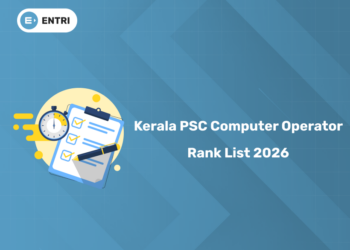Table of Contents
In this article, we shall discuss MS Access, its Introduction, and notes. MS Access is a Database Management System or DBMS from MS Office that combines the relational Microsoft Jet Database Engine with a GUI or graphical user interface and software development tools.
Prepare for various Government exams! Download Entri App!
MS Access – Introduction
It is a unit of the Microsoft Office suite of applications, included in the professional and later editions.
- MS Access is just one part of MS’s overall data management product strategy.
- It saves data in its own format based on the Access Jet Database Engine.
- MS Access allows you to link related information easily.
- It can also access or connect directly to data stored in other applications and databases.
- As its name says, Access can work directly with data from other sources, including many popular database programs.
- Access can also use a wide variety of other data formats, and many other database file structures.
- You can export and import data between MS word files, spreadsheets, or database files directly.
- Software developers can use it to develop application software.
MS Access stores information called database. To use Access, you must follow these four steps:
- Database Creation – Generate your MS Access database and specify what kind of data you will be storing.
- Data Input– After you create a database, the data of each business day can be entered into the Access database.
- Query– It is the process of retrieving information from the database.
- Report(optional) – Information from the database can be organized and printed in an Access Report.
Architecture
- Access calls everything that can have a name an object. In Access desktop database, the main objects are reports, macros, data macros, tables, queries, forms, and modules.
- In Access, database (.accdb) all the major objects related to the stored data, like objects you define to automate the use of your data is also stored.
MS Access has the look and feel of other MS Office products as far as its navigational aspects and layout are concerned, but MS Access is a a relational database.
MS Access Objects
1: Which of the following algorithms is most suitable for classification tasks?
MS Access consists of “objects” to help the user list and organize information, as well as prepare special reports.
- When you create a database, Access offers you Forms, Reports, Tables, Queries Macros, and Modules. Databases in Access have many objects but the major ones are:
- Tables
- Queries
- Forms
- Reports
They help you to enter, store, analyze, and compile your data.
Prepare for various Government exams! Download Entri App!
🚀 Start Coding Today! Enroll Now with Easy EMI Options. 💳✨
Equip yourself with in-demand skills to land top-tier roles in the data-driven world.
Start Learning Now with EMI OptionsOther MS Access Objects
Macro
- This object is one or many actions that you want Access to perform in response to an
- An Access Macro is a program for doing some job. For example, to generate a button that opens a report.
Module
- Module is an object containing custom procedures that you program using Visual Basic.
- Modules allows you to trap errors by providing a more discrete flow of actions.
How to create database?
The following steps help in creating a database:
- Start Access.
- Select Blank Database.
- Type a name for the database under File Name.
- Click the folder icon and select a location to change the location of where to store the database.
- Click Create.
Different Views in MS Access
- There are many ways to view a database object.
- The two views which are used for tables are Design View and Datasheet View. ·
Design View is used to insert or delete fields, set the data types, and set the Primary Key ·
Datasheet View is used to view and enter the data for the records.
Click on the link for complete notes on MS Access: MS Access Tutorial PDF Download
Entri app provides you with best practice questions for the complete preparation of various competitive exams. For the complete preparation, download the Entri app and start preparing.
Our R&D team provides the best material and books for the complete preparation of all government exams. We provide PDFs of the previous year’s question papers with solutions and detailed analysis. All you need to do is download the Entri app and start practicing.