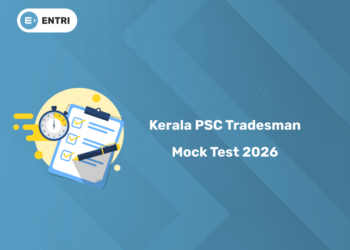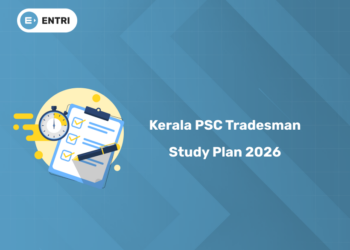Table of Contents
Every day, a large amount of data is produced in the globalisation era. However, it can be quite difficult to analyse and extract information from raw data. Using Python for data visualisation can help you get beyond this obstacle. Data visualisation is a powerful tool that facilitates the understanding and visual communication of complex information. Python has grown to be one of the most widely used languages for visualize data with Python due to its vast libraries and capabilities. We will examine libraries, methods, and best practices as we delve into the world of Python data visualisation in this extensive introduction.
Ready to take your data science skills to the next level? Sign up for a free demo today!
Introduction
Data visualisation is a technique that improves and more accurately represents the data, making it easier to examine, understand, and monitor. It refers to the procedure that converts intricate data into visually clear representations. Data visualisation facilitates the analysis of certain trends and patterns to help overcome difficult circumstances.
Numerous analytical tasks, such as data summarization, exploratory data analysis, and model output analysis, depend on data visualisation. A strong visualisation is among the simplest ways to explain your findings to others. Thankfully, Python has a large number of modules that offer practical methods for deriving insights from data.
Why Data Visualization is Important
1: Which of the following algorithms is most suitable for classification tasks?
While data visualisation is useful in all fields, it is particularly important in some businesses. The fields that use data visualisation the most are science, business, finance, and social work. Customised information representations assist groups in making informed decisions about marketing, policies, and other matters.
Businesses that are aggressive and innovative might greatly benefit from data visualisation.
- Data patterns specify how professionals gather information and decide on the specifics of visual assistance. Defining the necessary fields for extraction, analysis, or display is the main purpose.
- These patterned data sets can be indexed in a database, available for research, semi-structured, or structured.
- They facilitate the availability of complicated data for a variety of uses, upcoming studies, and fusion with novel ideas.
- Teams can better grasp information by putting it in a visual context through data visualisation, which facilitates human comprehension.
- Making patterns, trends, and outliers more visible is the main objective of data visualisation.
- This facilitates improved problem-solving and teamwork as well as increased innovation and creativity.
Tools for Data Visualisation
Data visualisation tools are essential to data science and analysis. because they keep teams organised and informed. These intuitive software tools have the ability to visualise data for simple viewing and analysis. The renderings are usually in the form of graphs, charts, heat maps, and timelines to encourage a full understanding. Tools for data visualisation also make it easier to share information across a variety of platforms and audiences.
A multitude of data visualisation technologies are available for selection by data scientists and analysts. To stay up to date with the changes, you can utilise high-performance data visualisation software.
- Tableau
- Qlik Sense
- Klipfolio
- Microsoft Power BI
- Domo
How Data Visualization Works
The process of visualising data can be difficult and complex. To begin with, there are several phases involved in converting unprocessed data into identifiable images. For the second, in order to obtain pertinent data, you will need to collaborate with a data scientist. Overlaps in large data sets may need to be sorted first.
Some of the methods for gathering information and producing visual tools are listed below:
- Select a research topic.
- Get information from a range of sources.
- To make the data more useful, clean it up.
- Select a pertinent chart type.
- Get the data ready for display.
- Create graphs, charts, and other tools.
Ready to take your data science skills to the next level? Sign up for a free demo today!
🚀 Start Coding Today! Enroll Now with Easy EMI Options. 💳✨
Equip yourself with in-demand skills to land top-tier roles in the data-driven world.
Start Learning Now with EMI OptionsWhat is Python?
Python is one of the best popular programming language and was created by Guido van Rossum in 1991. Python is one of a high-level, interpreted and object-oriented language with a dynamic semantics. Its dynamic typing and dynamic binding, along with its high-level built-in data structures, make it an appealing language for Rapid Application
Development and for usage as a scripting or glue language to join existing components. And because of its basic syntax and Python emphasises readability, which will lowers whole programme maintenance costs. Python is supported for packages and modules and it promotes code reusing and the programme modularity. Also the standard libraries and the Python interpretations are freely accessible for all major platforms in source or binary form.
Syntax of Python
All programming languages adhere to a standard syntax, which is a means of expressing values or statements.
To print a statement that- print(“Hello World”)
Output is: Hello World
How to use Python for Data Visualization
Python can be used for data visualization, in several steps and techniques. Here’s a step by step guide on how to use Python for data visualization:
1. Choosing a right Visualization Library:
There are so many popular libraries are available in Python. They are used for data visualization, such as Matplotlib, Seaborn, Pandas, Plotly and Bokehe etc. Depending on your needs and preferences, select the library that best meets your needs.
2. Installing the visulization Library:
Installing library means, you can use the Python package manager pip to install the visualisation library. For example, pip install matplotlib can be used to install the Matplotlib library. Make sure that to install any dependencies required by the library.
3. Importing the visulization Library:
In this method using the import statement to importing the visualisation library into your Jupyter Notebook or Python script. For example, you can be imported with the following command like, import matplotlib.pyplot. as plt.
4. Preparing Your Data:
Here in this step, before creating the visualizations, you need to prepare your data. Data loading, cleaning, and transformation may be required and the data from files, databases, or APIs. The data will be then arranged into the proper data structures, such as lists, NumPy arrays, or Pandas DataFrames.
5. Creating a Plot:
For generating the plots and charts, uses the functions and methods provided by the visualisation library. For example, in Matplotlib, you can use the plot() function to create line plots, scatter plots, or bar plots. Similarly, to create other kinds of plots, Seaborn library provides functions like sns.lineplot() and sns.scatterplot().
6. Modifying the Plot:
Plot customisation involves adjusting characteristics like colours, markers, labels, titles, axes boundaries etc. Most of the visualization libraries provide a wide range of customization options. Which is used to create visually appealing and informative plots.
7. Saving the Plot:
After creating and modifying, you can use the function show() to display and the function savefig() to save it to the file. Also you can save the plot as an image file (PNG, JPEG) or a vector graphics file (SVG, PDF), depending on your needs.
8. Iterate and Experiment:
Try out a variety of plot styles, customisation features, and data visualisation methods to choose how best to present your data insights. Iterate on your visualizations based on feedback and insights gained from exploring the data.
9. Share Your Visualizations:
By include your visualisations in dashboards, reports, presentations, or online apps, you may share them with other people. Additionally, you can use websites like GitHub, Kaggle, or Jupyter Notebook hosting services to post your visualisations online.
Python Data Visualization Libraries
- Matplotlib: One of the most popular and well-established Python libraries for data visualisation is called Matplotlib. For the purpose of producing an extensive array of static, interactive, and animated visualisations, it offers an extremely adaptable and customisable interface.
- Seaborn: Seaborn provides a higher-level interface for producing visually appealing and educational statistical charts. It is constructed on top of Matplotlib. It makes the process of creating intricate visualisations like pair plots, violin plots, and heatmaps easier.
- Pandas: Mostly a data processing library, Pandas also has visualisation features built in. It enables users to use DataFrame and Series objects directly to construct simple visualisations.
- Plotly: Plotly is a well-liked interactive visualisation library. It works great for making dashboards and online apps and supports a wide range of chart kinds.
- Bokeh: Another great library for creating interactive visualisations, especially for online applications, is called Bokeh. Its main goal is to give visualisations and Python callbacks a clear and robust API.
Ready to take your data science skills to the next level? Sign up for a free demo today!
Best ways to Visualize Data with Python
1. Bar charts:
Rectangular bar graphs, or bar charts, are used to visualise categorical data. They are frequently used because they provide a rapid means of conveying information and comparing data, and they are helpful for displaying distributions.
2. Line graphs:
Different data points are connected by lines in line graphs. They come be handy for making a graph, such one for time series data, that displays patterns and trends in the data. A few instances include variations in the climate, stock values, sales, etc.
3. Scatter plots:
When illustrating the interactions between variables or spotting patterns in data, scatter plots are useful because they illustrate the relationships between the variables.
4. Pie charts:
Pie charts are simple, practical diagrams with a circle pattern. Each pie slice represents the relative magnitude of the data. By using multiple charts to show different time periods, they are used to show how a number or percentage has changed over time and how it is distributed.
5. Box plots (or box and whisker plots):
Graphs called box plots are used to display a dataset’s minimum, maximum, median, first quartile, and third quartile. They’re particularly helpful for identifying outliers and determining the general shape of your dataset.
6. Violin plots:
Similar to box plots, violin plots are used to show a dataset’s distribution. Kernel density plots are a useful tool for displaying a dataset’s lowest, maximum, median, and quartiles as well as the data distribution. They can be used for identifying data outliers or comparing the distribution of data across several groups.
7. Heatmaps:
The Heatmaps are coloured matrices that show the values of the data; higher values are represented by darker colours, and lower values by cooler colours. Also Heatmaps are helpful for spotting patterns and trends in data as well as for recognising significant variances.
🚀 Start Coding Today! Enroll Now with Easy EMI Options. 💳✨
Equip yourself with in-demand skills to land top-tier roles in the data-driven world.
Start Learning Now with EMI OptionsPython Data Visualization : Best Practice and Tips
1. Identify your objective
Prior to starting to create data visualisations, you should be aware of the kind of data you are working with and what kind of insights you hope to gain from it. Remember the information you wish to convey, its significance, and the audience you will be speaking to.
2. Pick the Appropriate Visualisation Software
Once your visualisation goals have been established, think about the best tools to assist you present your data. Depending on the use case, there are code libraries and no-code/low-code platforms; each has advantages of its own.
3. Select the Appropriate Visualisation Type
Selecting the appropriate kind of visualisation may guarantee that your graphics are interesting and significantly increase readability and clarity. Make careful to choose charts that are appropriate for the data type and make informed comparisons when utilising these visualisations. The type of data, audience, and goals all influence the appropriate visualisation.
4. Make Use of Brief Titles and Labels
It’s crucial to make sure your visualisations are simple to grasp and to include labels and headings. The reader should be informed about the graph’s intended message and given context by these labels.
Other crucial guidelines for titles and labels include selecting legible typefaces, ensuring that the fonts are large enough, paying attention to where you place your labels, and selecting legible colours.
5. Select the Appropriate Colours
Colours are crucial to data visualisations because they keep readers interested in the information on your dashboard or report and assist highlight key points you want them to pay attention to.
You can decide to stick to your brand when choosing a colour scheme (using your company’s logo colours, for example), but you should also consider how readable your headlines, labels, charts, etc. will be. Keep your colour palette simple and make sure your visualisations are eye-catching.
6. Avoid clear of visual clutter and extraneous elements.
An effective data visualisation is clear, captivating, and easy to grasp. Your audience may become distracted from the insights you want them to gain from your work if your visualisation has too many things happening at once.
Use straightforward designs and omit extraneous features to make your visualisation easier to read. Make sure the labels and captions are simple to read and understand, and that the spaces between the charts and other elements are sufficient. Make sure your designs are straightforward and convey the ideas you want to convey.
7. Make Use of Clear and Current Data
For visualisations, the quality of the data is critical. In order to make sure your data is error- and anomaly-free, you’ll need to clean and preprocess it. Data normalisation, missing or duplicate value removal, and other procedures could be part of this process. Uncleaned data is difficult to use to produce good visualisations, and it may lead to misunderstandings or wrong conclusions.
Conclusion
A vital part of the modern world is data visualisation. Businesses can gain exclusive insights into market trends, competitive landscapes, and customer behaviour. The best thing, though, is that teams can use DV to convey difficult ideas in a way that is easy to understand for a variety of applications.
It is significant because it facilitates communication, understanding, and discussion of essential information. Data visualisation makes evidence visible, improves communication, and encourages meaningful interactions. Take advantage of it to your benefit for more profitability and enhanced industry authority.