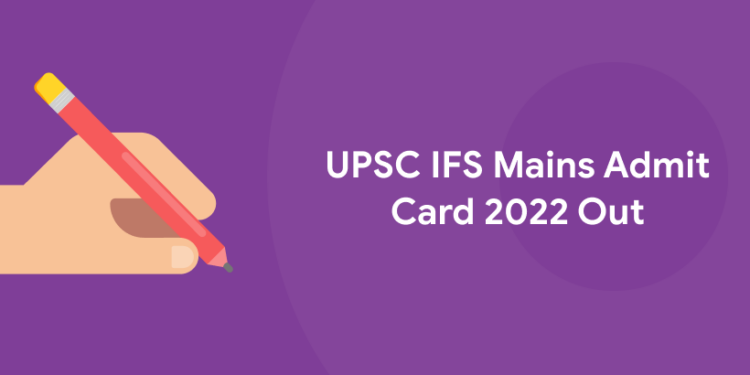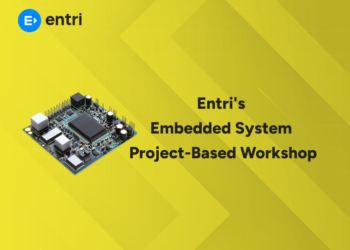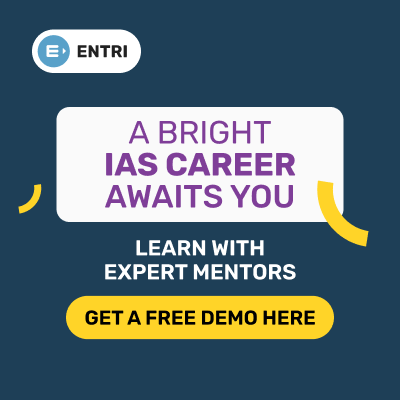Table of Contents
The Union Public Service Commission (UPSC) has released the e admit card of the UPSC Indian Forest Service 2022 Mains examination on 7 Feb 2022 which is scheduled to be conducted from 27 February 2022 to 15 March 2022. Let us look into the details of the above said exam and the methods to check out the e admit card.
Prepare for various Government exams! Download Entri App!
What is UPSC Indian Forest Examination?
The UPSC Indian Forest Service Examination which is also abbreviated as IFS is often misinterpreted with the Indian Foreign Service which is also abbreviated as IFS. Indian Forest Service is an all-India service which is designed exclusively for science graduates in the UPSC civil service aspirants. In the previous time the exam was similar for forest service and other all India services. But recently the exam structure has been changed and the aspirants have to clear the prelims UPSC civil service examination and then get prepared for the separate exam of Forest Service Mains where it would definitely ask the science subject specific question in addition to the general exam of UPSC.
Prepare for various Government exams! Download Entri App!
How to Check out the e Admit Card
1: Which one of the following is not a Harappan site?
To check out the e admit card released by the UPSC the aspirants are advised to go through the following steps
- Go on to the official website of UPSC where it officially publishes the announcements. The official website is www.upsc.gov.in.
- Check out the Announcement section in the homepage of the website if you have come early and then click on e admit card of UPSC Indian Forest Service Mains Examination 2022.
- If you are a late comer click on the Examination tab on the homepage of the official Website.
- Then click on the Active Examination.
- Then Click on the Indian Forest Service Examination 2022 tab.
- Click on the link provided for the download of e admit card of Indian Forest service Examination.
- Read the instruction given by the UPSC and make a print of it if you consider it to be remembered.
- You can Download the e-Admit card either by providing roll number or by giving Registration ID.
- Provide your Date of Birth with registration number or roll number in order to download the e admit card.
- If you forgot the Registration number or Roll number click on Forgot RID tab to obtain the same.
- In the case of forget, you will have to furnish your Name, Fathers Name and Mothers Name (exactly as provided when applied for the exam) and furnish it together with the Date of Birth and submit. You will get the Registration Id and admit card as well.
- Make a print of the e admit card and keep it for exams and even after exams for future references.
Enrol to Entri for Preparing for UPSC Indian Forest Service Mains Examination
Conclusion
The aspirants who have not qualified the prelims of the Indian Forest Service Examination need not to be sad and desperate. Your exam is on the way. You can start preparing for the coming year by downloading Entri App.
Entri App provides you with best practice questions for the complete preparation of various competitive exams. For the complete preparation, download the Entri App and start preparing.
Our R&D team provides the best material and books for the complete preparation of all government exams. We provide PDFs of the previous year’s question papers with solutions and detailed analysis. All you need to do is download the Entri app and start practicing.
Prepare for various Government exams! Download Entri App!
| UPSC IFS Exam Information Links | |
| UPSC IFS Notification | UPSC IFS Mock Test |
| UPSC IFS Syllabus | UPSC IFS Video Course |
| UPSC IFS Exam Date | UPSC IFS Study Materials |
| UPSC IFS Application Form | UPSC IFS Interview Questions |
| UPSC IFS Vacancy | UPSC IFS Job Profile |
| UPSC IFS Study Plan | UPSC IFS Salary |
| UPSC IFS Previous Question Papers | |
| UPSC IFS Best Books | UPSC IFS Result |
| UPSC IFS Eligibility Criteria | UPSC IFS Cutoff |
| UPSC IFS Selection Process | UPSC IFS Exam Analysis |
| UPSC IFS Answer Key | |